Findstack offers objective and comprehensive comparisons to help you find the best software. We may earn a referral fee when you visit a vendor through our links. Learn more
Start selling digital products with Crevio

5.0
(1)
$29.00/month
Crevio is a platform for creators to sell digital products, services, courses and access to other 3rd-...
Learn more about Crevio
At a Glance

Overview

Weblfow allows business owners, entrepreneurs, marketers, and content creators to build websites and publish content using the full power of HTML, Javascript, and CSS in a fully visual canvas without the need for coding. Combining e-commerce, marketing, content management, animation, and design f... Learn more
Capabilities
- AI Enabled
- API Available
- Open Source
- CLI Available
Images
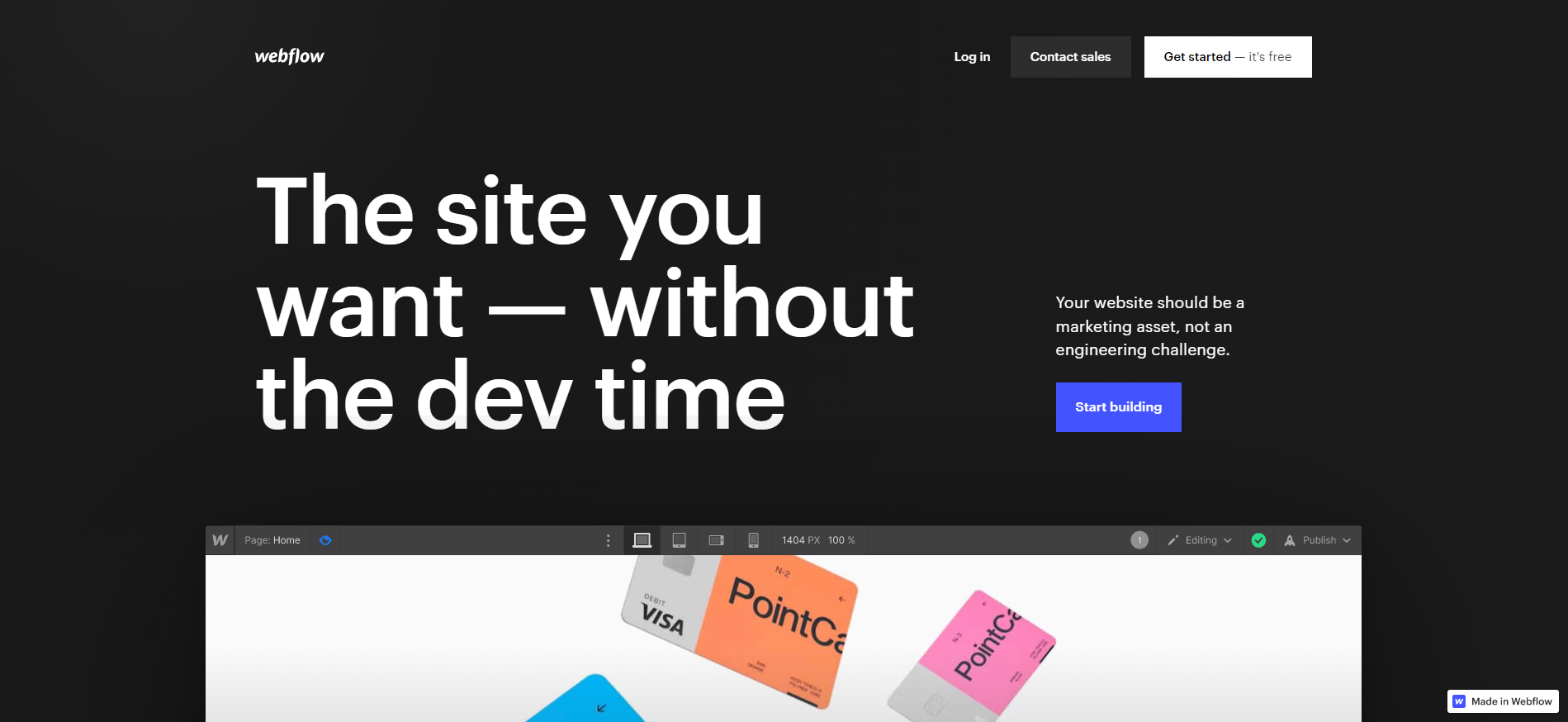
View 4 images

Hostinger is a virtual private server that combines website creation and optimization along with other critical features on a single, unified platform. It offers built-in templates as well as themes that let users design white-labeled websites and custom images, text, icons, and menus. It also ha... Learn more
Capabilities
- AI Enabled
- API Available
- Open Source
- CLI Available
Images
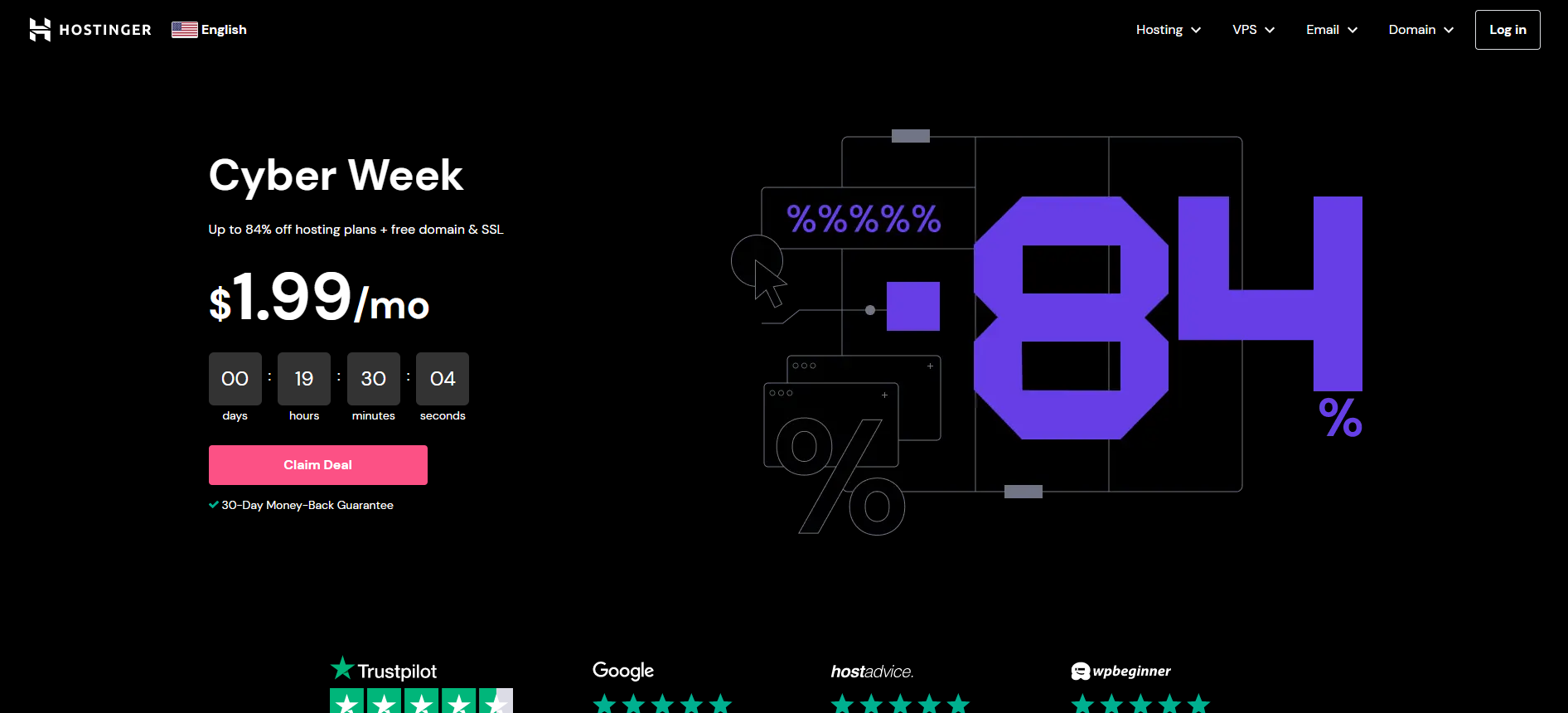
View 5 images
Exclusive Deals
Discover Amazing Software Deals on Findstack
Get access to up to $600,000+ in savings on the best software to scale your business.
Pricing

Free trial available
Free plan available
Billing type
Recurring Subscription
Starter
$0.00
/ month
Basic
$18.00
/ month
Core
$28.00
/ year
CMS
$29.00
/ month
Business
$49.00
/ month

Free trial available
Free plan available
Billing type
Recurring Subscription
Premium Web Hosting
$1.99
/ month
Single Web Hosting
$1.99
/ month
Business Web Hosting
$3.99
/ month
Pros and Cons

- You can tweak designs using CSS
- Fantastic customization features
- Ideal for working with clients
- You benefit from high levels of customizability with full access to your website’s code.
- Webflow mimics popular design software like Adobe Photoshop and InDesign, which creates a smoother transition for designers familiar with these tools.
- Beginners might find it intimidating
- Not a lot of third-party integration options
- Some templates have to be paid for
- Webflow comes with a steep learning curve, especially if you don’t have any coding knowledge or experience with traditional design software.
- You can’t launch a live website with Webflow’s free plan.

- Free domain and lifetime SSL
- Excellent onboarding experience
- Uses a Multicraft panel to help set up servers.
- Comes with an extensive selection of preinstalled mods.
- Protects servers from DDoS attacks through its advanced automated hardware protection.
- Limited uptime percentage
- No phone support
- Daily backups, SSH, SSH access are only available on higher plans.
- No dedicated hosting
- Can be expensive if one does not opt for a long-term plan
Reviewer's Segments

Small Business
74.07%
Mid Market
18.52%
Enterprise
7.41%

Small Business
90.16%
Mid Market
8.46%
Enterprise
1.38%
Deployment

- Cloud based
- Desktop based
- Mobile based
- On-premise

- Cloud based
- Desktop based
- Mobile based
- On-premise
Support

- Email/Help Desk
- FAQs/Forum
- Knowledge Base
- Phone Support
- 24/7 (Live rep)
- Chat

- Email/Help Desk
- FAQs/Forum
- Knowledge Base
- Phone Support
- 24/7 (Live rep)
- Chat
Training

- In Person
- Live Online
- Webinars
- Documentation
- Videos

- In Person
- Live Online
- Webinars
- Documentation
- Videos
Integrations

Total integrations:
22
- Affilimate
- AppMySite
- Automate.io
- Bento
- Blesta
- CakePHP
- Clearscope
- CodeIgniter
- CometChat
- CouchDB
- DatoCMS
- Django
- Dotclear
- Drupal
- Elementor
- Fathom Analytics
- Flask
- Flock
- Ghost
- Grav
- Hotjar
- Jetboost
- Joomla
- Laravel
- MODX
- Memberstack
- Moodle
- OpenCart
- PartnerStack
- Postman
- PrestaShop
- Printful
- Rewardful
- Shopify
- Shopware
- Simple Analytics
- Simple.ink
- Super.so
- Symfony
- Testimonial
- Typo3
- Wappalyzer
- WooCommerce
- Zapier
- Zen Cart
- beehiiv
- cPanel

Total integrations:
26
- Affilimate
- AppMySite
- Automate.io
- Bento
- Blesta
- CakePHP
- Clearscope
- CodeIgniter
- CometChat
- CouchDB
- DatoCMS
- Django
- Dotclear
- Drupal
- Elementor
- Fathom Analytics
- Flask
- Flock
- Ghost
- Grav
- Hotjar
- Jetboost
- Joomla
- Laravel
- MODX
- Memberstack
- Moodle
- OpenCart
- PartnerStack
- Postman
- PrestaShop
- Printful
- Rewardful
- Shopify
- Shopware
- Simple Analytics
- Simple.ink
- Super.so
- Symfony
- Testimonial
- Typo3
- Wappalyzer
- WooCommerce
- Zapier
- Zen Cart
- beehiiv
- cPanel
Top Alternatives

Categories
Common categories include: Web Hosting Providers.

Company Details

- By Webflow, Inc.
- Located in San Francisco, California, United States
- Founded in 2013

- By Hostinger International
- Located in Kaunas, Kaunas
- Founded in 2004
Add similar products
Popular Comparisons



