

Unclaimed: Are are working at Webflow ?
Webflow Reviews & Product Details
Weblfow allows business owners, entrepreneurs, marketers, and content creators to build websites and publish content using the full power of HTML, Javascript, and CSS in a fully visual canvas without the need for coding. Combining e-commerce, marketing, content management, animation, and design function in a single platform, it empowers users to launch, manage, and promote websites and content within a quick turnaround time and in a more cost-efficient manner. Users have access to more than 1,000 templates coupled with a host of marketing capabilities such as mobile responsiveness, search engine optimization, CRM syncing, and useful integrations. Apart from its CBS features, Webflow is also e-commerce and content monetization-ready. It also offers Webflow University, a comprehensive knowledge repository of everything that users need to know to maximize the platform.


| Capabilities |
API
|
|---|---|
| Segment |
Small Business
Mid Market
Enterprise
|
| Deployment | Cloud / SaaS / Web-Based, On-Premise Linux |
| Support | 24/7 (Live rep), Chat, Email/Help Desk, FAQs/Forum, Knowledge Base, Phone Support |
| Training | Documentation |
| Languages | English |
Webflow Pros and Cons
- You can tweak designs using CSS
- Fantastic customization features
- Ideal for working with clients
- You benefit from high levels of customizability with full access to your website’s code.
- Webflow mimics popular design software like Adobe Photoshop and InDesign, which creates a smoother transition for designers familiar with these tools.
- Beginners might find it intimidating
- Not a lot of third-party integration options
- Some templates have to be paid for
- Webflow comes with a steep learning curve, especially if you don’t have any coding knowledge or experience with traditional design software.
- You can’t launch a live website with Webflow’s free plan.


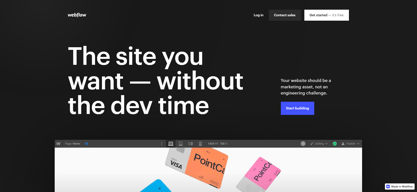
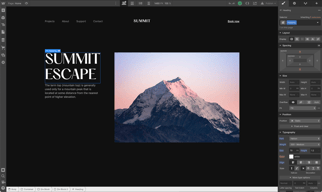
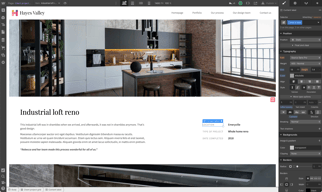
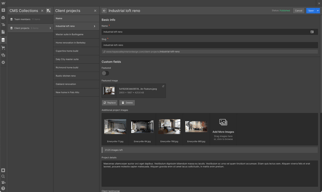
Compare Webflow with other popular tools in the same category.

I love the flexibility of the platform. You can really build any type of website using Webflow and the documentation and support from both Webflow and its community makes it super easy to find answers when you hit a wall.
Nothing really. Webflow over-delivers in every aspect.
Our marketing website is built on Webflow. It integrates nicely with all of CRM, email, analytics, and product tools.
Though I have a background in web development, I'm floored by what is possible in Webflow and the clean, semantic markup it produces. No competing application or web builder even comes close to matching the feature set.
The only real downside to using Webflow is that it doesn't function in Safari, my browser of choice.
Sometimes a static design doesn't convey your vision correctly. With the spectacular tools and templates available inside of Webflow, it's easy to present a webpage, a sales presentation, or even something like a video with panache. There's no need for you or your client to have special software installed either, as it's all just beautiful HTML.
With Webflow you can design a website in the same way you would use Illustrator or InDesign to design a layout. You are not limited by templates, components or code. Just your imagination.
I don't like the fact that I am limited in terms of what files I can store/host on a site. The forms need to be more user-friendly i.e. too many limitations and the fact that the team platforms are expensive is a big limitation for me.
I am able to offer clients a premium website with the confidence that I can achieve the design spec and more with transitions, animations etc. Stable sites, no conflict issues and continued development on the platform are great for business.
Webflow completely changes what I am able to offer my clients as a web designer. I like the simplicity that offers complexity, the interface, the company culture, the integrations, the tutorials (most of the time). It allows a graphic designer to offer more and have easier entry. Also - animations!
What do I dislike... hmmm... I'll have to keep thinking about that one. There are some limitations, but my knowledge isn't advanced enough yet to complain about them. And there are always workarounds for someone at my scale.
Integrating forms with Zapier has been a really exciting and rewarding aspect of using Webflow. I can offer them real, streamlined business solutions by automating emails, texts, forms, and spreadsheets that make their lives easier. As a graphic designer, I do love to animate and add flair, but a website should function as a business tool first and Webflow allows me to create that for my clients. It's also allowing me to do a little bit of code - which I never thought was for me. But it's so much more approachable within Webflow and with the community that comes along with it - like Ran Segall and Timothy Ricks. I subscribe to both of their networks.
Its opened a new world of what is possible and in what timeframe you can do it. It has changed the workflow process to be more streamlined and created a better end result.
I dislike how some people view it has a builder that is comparable to Wix or Squarespace - so when I try to tell them about it, they scoff at it. I wish the Editor was a bit more advanced and gave my clients more freedom to move things around, without full-blown designer tools.
I solved problems like reducing my costs on building websites thus being able to offer my services to a wider ranger of clients - small businesses that are just starting up can now get a really nice and highly functional website at a reasonable price. I'm able to build complex online stores without a lot of unstable code.
The best thing about Webflow is that it is completely build from a designer first perspective. Before Webflow you either were a programmer or designer, now you can be a designer with the same tools as the programmer. It's a very friendly user interface and easy to learn.
The only downside I find in Webflow is that their is no option to intergrade Mollie as a payment option. As of the moment it is still very based on an American audience, not yet the international market of e-commerce. Once this is available then it is for me the only option for creating websites, landing pages and everything in between web oriented.
Because I'm a designer, I never was able to create anything web related. But thanks to Webflow I'm now able to provide my clients with websites, landing pages and even e-commerce websites.
After using Webflow for years now, it has really been an excellent tool not only for empowering design within our company but also for improving the relationship between design, product, and engineering. It empowers all members of our team to experiment, contribute, and implement ideas—whether it's in the form of building a new marketing site for a product launch, spinning up a CMS blog, or rapid prototyping of desktop and mobile interfaces. I'll be carrying Webflow with me as a tool for all future roles and teams I may join, including personal projects too!
Surprisingly little to critique about Webflow. It can be a bit tricky to get team members on board (meaning it's pretty easy for someone to break something!), but there are decent safeguards in place, like a specialized editor frontend and snapshots you can roll back to. Other than that, my only gripes are some repetitive tasks—like switching from project settings to the design editor in order to add custom, site-wide code or typefaces—and the lack of a way to transfer hosting to another project (e.g., redesigning an existing Webflow site from the ground up is a bit tedious)!
Solving problems in collaboration, prototyping, and empowering non-engineering team members to contribute to our web presence.
Training videos are incredible. If you have a preliminary understanding of websites, you'll deliver something great yourself.
The pricing structure is a little hard. Hosting and projects might be a little confusing. Also, we need a better audit for publishing a project. Don't get me wrong, basics will get you a good website, but I think, having a great website (SEO, links, optimised images) is around the corner.
We have many different programs which live on different websites, overall they are not really complicated, but Webflow gives us control. Also, our main website is always updated and publishing a change is really easy. With editors or collaborators, small bugs, typos can be gone in seconds.
1- Ease of use: I managed to learn it in almost ten days, via the UDEMY course and Webflow University, without zero knowledge of coding 2- Webflow University is very resourceful and easy to understand. And very creative and amusing. 3- The way it connects to PayPal without hassle 4- The fact that it is swift and respective
1- I wish it had pre-order for the digital project 2- I wish I could upload the digital product within Webflow 3- Not very easy to work with Stripe
I build a crowdfunding website to pre-sale our band's new album and could raise money.
Webflow enables you to create custom websites fast. You get all the design flexibility you need to create unique interactive experiences on a system that just works.
I find the cost for individual team members quite high.
Weblfow allows you to do more with fewer resources. It enables one to launch, iterate and evolve quicker than with traditional web development methods.





