

Unclaimed: Are are working at Framer ?
Framer Reviews & Product Details
Framer is a design tool for web designers and developers that lets users create production-ready code. Armed with basic coding knowledge, Framers has tools that can create animated effects, build UI components and tap into code libraries, UI kits, or packages. Framers also support typescripts. With Framer, you get a lot of creative freedom, features a cursor chat, a rapid code editor, Spotify integration, as well as Sketch, Figma, iOS, Photoshop, and more.


| Segment |
Small Business
Mid Market
Enterprise
|
|---|---|
| Deployment | Cloud / SaaS / Web-Based, Desktop Mac |
| Support | 24/7 (Live rep), Chat, Email/Help Desk, FAQs/Forum, Knowledge Base, Phone Support |
| Training | Documentation |
| Languages | English |
Framer Pros and Cons
- You get a lot of creative freedom
- Framer is available on multiple platforms, and any device running a web browser
- There are a range of different integrations available, including Sketch, Figma, iOS, macOS, Photoshop, and more
- It’s great for prototyping
- Some users have complained about buggy updates
- To take full advantage of Framer, you’ll need some coding know-how
- It lacks some sought after features like text style, which comes with competitors like Sketch

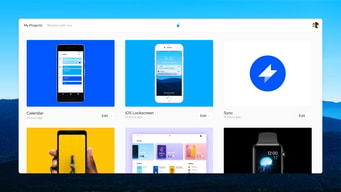
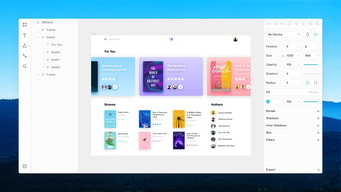
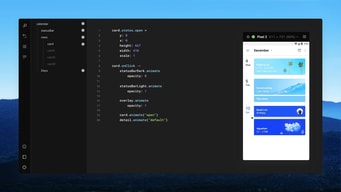
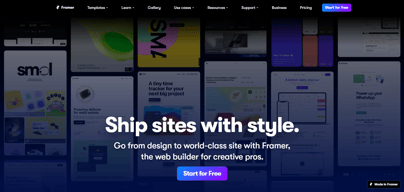
Compare Framer with other popular tools in the same category.

Framer is easy to use and awesome tool for desinging creative websites in a matter of minutes. Its integration with Figma allows us to copy paste our Figma designs into Framer.
Framer is awesome tool but miss few modern features
Framer allows us to design creative websites in a metter of minutes
Framer is a easy to use and a fantastic tool to design creative websites with no hassle. It's figma inntegration is super awesome which alows uus to copy paste figma designs into framer.
Framer is super fantatsic but sometimes it is hard to implement few designs for beginners as compared to othr tools.
Framer helps us to roll out creative websites for our cllients.
As a UX/UI Designer heavily involved in product prototyping, Framer has been an indispensable tool in my arsenal. What stands out most about Framer is its robust set of features, especially its ease of creating interactive prototypes. The ability to seamlessly transition from design to code using its intuitive interface is a game-changer. The wide array of pre-built components and the flexibility to create custom ones have significantly expedited my prototyping process, enabling me to explore various design possibilities efficiently.
One aspect that could be improved upon is the learning curve for beginners. While Framer offers extensive functionalities, it might be slightly daunting for newcomers or those transitioning from other design tools. Additionally, certain advanced features might require a bit more documentation or tutorials for users to fully harness their potential.
Being able to create complex animations and micro-interactions effortlessly has allowed me to bring my designs to life, providing stakeholders and clients with a tangible feel of the end product. The real-time collaboration features have also streamlined teamwork, facilitating smoother interactions and feedback exchanges among team members, regardless of their geographic location.
The speed to deliver or have an awesome site online and live with no much coding work and not many resources involved.
Still..some technical knowledge is needed. Not a "dislike" i guess but there's a limitation in terms of who can use the tool effectively and get really impactful results.
We are capable of having landing pages and sites quick, put them live in no time and able to validate business models faster. Also building landing pages and websites faster for clients that need speed and quality on the output.
From a practical standpoint, I love the ability to use the latest and greatest widgets, code snippets, npm packages (on github, codepen or sandboxes anywhere) in my designs and prototypes. From the standpoint of design systems and prototyping, once you get your head around its way of working, it gradually improves the fidelity of your designs in handoff to production (if you take the time to work with and understand flexbox and CSS properties). It took us about a year to fully transition from Sketch, Zeplin and Abstract. Along the way you come up many ways to use production code in your design system and vice versa. It gets your dev team collaborating with designers better, as each are learning to speak the other's language (a lot more than before) No coding is required to put Framer into practice, but there is a learning curve (as you might expect with a transition to anything new - Figma, Marvel, Webflow, Invsion, etc) there will be some tradeoffs likely with your existing workflow. I feel I am better for the learning curve, as I now understand responsive web design and the capabilities of CSS / React far better and ultimately the process adjustments have resulted in massive time savings and efficiency. I actually look forward to my job each day exploring the endless extensibility of React in Framer to improve our design process and productivity.
They have made ventures into adjacent markets like CMS, Web Publishing and Animation, which are very much welcomed... but without completing core needs to establish Framer as a designer's tool of choice. My hit list would be: better component library management, design systems (for large scale sites) across projects, teams, and sites, and, icon library integrations. A generic icon component the user could set up themselves without code would be most ideal. SVG and support for basic editing is very limited.
Framer tries to solve many problems. It solves prototyping 100%, design systems 80%, interaction design 100%, graphic design 50%. Once you have a design system in place, it helps us quickly deliver hi-fi mockups of new features to teams internally. Having a prototype for support, sales and end users to play with helps attract and retain customers in an enterprise setting, and keeps the conversation and feedback rolling.
I love how easy it Is to use. Every element has been has been thought out with original ways to abstract problems other no code websites make very difficult to work with.
Still has work to expand on the full capabilities that Webflow has since there are abstractions made in Framer.
I'm using it for all web design prototyping and publishing.
You can create fantastic websites with a lot of previously designed patterns, that help you to do awesome designs and trasitions that would take hours to make for people who don't have code knowledge.
I think that it would be very helpfull to have a complete access to the code and could share it with the developer. Also they have to improve the relationship between figma and framer.
They are solving graphic designers life with this software, we not necessarily need to know about code, and this program makes it very easy, and don't limit our creativity.
Framer has been really easy to use, but the experience has been exponentially rewarding. As with any tool, there is a learning curve but for those with experience in Figma, it'll feel rather similary with Framer.
Some minor bugs experienced from time to time but nothing that effects my work on Framer.
Framer has allowed me to design and publish websites at ease without the need for any major coding skills.
Framer is the perfect tool for anyone looking to go from 0-1 with their website regardless of experience level. Their interface, YouTube tutorials, and community makes learning both basic and more advanced features a breeze.
There is nothing for me to dislike about Framer, but since they recently pivoted to a web design tool, they're a relatively new product. Because of that, there are some features missing, but I also know that they're working hard and shipping updates like no other company. So whatever I, or any other designer in their community is missing, I'm sure will be adressed soon enough.
Framer let's me design freely on their canvas as if I was designing something in Figma or any other design tool with the exception that the design can be published to a live domain at the click of a button. No hassle importing design over from other tools, even though that's also easily done should you prefer such a workflow.
The ease with which we can iterate on design and content.
I think that framer is lacking in import and export features in the cms.
Interacting quickly on design and publishing landing pages quickly is an important problem we faced before framer.





