

Unclaimed: Are are working at Webflow ?
Webflow Reviews & Product Details
Weblfow allows business owners, entrepreneurs, marketers, and content creators to build websites and publish content using the full power of HTML, Javascript, and CSS in a fully visual canvas without the need for coding. Combining e-commerce, marketing, content management, animation, and design function in a single platform, it empowers users to launch, manage, and promote websites and content within a quick turnaround time and in a more cost-efficient manner. Users have access to more than 1,000 templates coupled with a host of marketing capabilities such as mobile responsiveness, search engine optimization, CRM syncing, and useful integrations. Apart from its CBS features, Webflow is also e-commerce and content monetization-ready. It also offers Webflow University, a comprehensive knowledge repository of everything that users need to know to maximize the platform.


| Capabilities |
API
|
|---|---|
| Segment |
Small Business
Mid Market
Enterprise
|
| Deployment | Cloud / SaaS / Web-Based, On-Premise Linux |
| Support | 24/7 (Live rep), Chat, Email/Help Desk, FAQs/Forum, Knowledge Base, Phone Support |
| Training | Documentation |
| Languages | English |
Webflow Pros and Cons
- You can tweak designs using CSS
- Fantastic customization features
- Ideal for working with clients
- You benefit from high levels of customizability with full access to your website’s code.
- Webflow mimics popular design software like Adobe Photoshop and InDesign, which creates a smoother transition for designers familiar with these tools.
- Beginners might find it intimidating
- Not a lot of third-party integration options
- Some templates have to be paid for
- Webflow comes with a steep learning curve, especially if you don’t have any coding knowledge or experience with traditional design software.
- You can’t launch a live website with Webflow’s free plan.


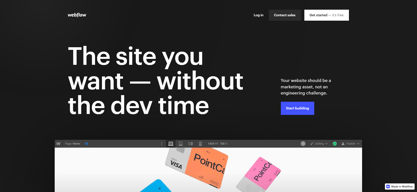
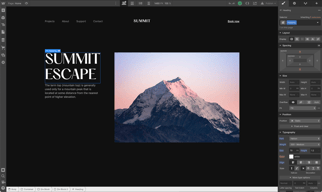
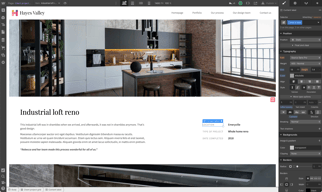
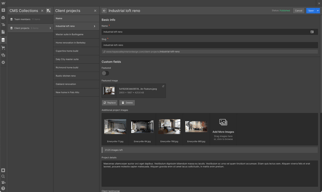
Compare Webflow with other popular tools in the same category.

Webflow combines the best of design with a WYSIWYG, code, and visual editor all at the same time. If you don't know HTML and CSS, there will be a bit of a learning curve, but only minor, and you will learn so quickly it's like it wasn't even there. Plus, you are teaching yourself HTML and CSS while making dope websites. The support and learning community is huge, so if you want to take it step by step and do some in-depth tutorials, they are available for you to dive in. I also love that I can work on several projects with just one tool and one subscription, the only tie you pay additionally is when you decide to host the site and make it live.
Not too many complaints except that sometimes you can get stuck because you aren't sure if you should have padding vs margin or fkexbox vs div etc. but these are all things that you will learn more about as you learn the tool.
Web flow makes managing multiple client websites in one place a breeze. Also, the CMS functionality is excellent, especially since you can give some control to your client so they can make update themselves. The other benefit is just staying on top of web trends and keeping my HTML and CSS skills fresh.
Hosting is excellent and working on a staging is a breeze. The interface is intuitive with easy access to help articles/videos. The whole workflow is great.
Inability to adjust horizontal view for mobile and tablet break points.
We're a development agency and we're slowly on boarding Webflow as our primary platform.
Webflow simple functionality combined with powerful features allows quick development, iteration and deployment of websites.
Some issues surrounding GDPR compliance in the UK.
Collaborative design and development with a remote workforce.
The UI is awesome and very easy to learn.
The CMS lacks the power the Wordpess has.
I can design stunning websites in much less time with Webflow. It is so much easier to make design changes on my websites without the worry of breaking something (in most instances).
The visual designer is by far the best i've every used!
Some ease of use updates are needed as well as more robust capabilities for ecommerce and cms collections.
All my prototyping and design as well as development is done within webflow now. Streamlining my workflow
Webflow is flexible, stable, and reliable. Unlike Wordpress, which seems to be constantly updating one thing or another.
It's quite a steep learning curve. However, once to get the hang of it, it's pretty intuitive.
Coming from Wordpress, Webflow has completely solved all the problems I had with keeping my site up to date as all that kind of thing is done in the background automatically.
The visual designer is a game changer! Seeing your website come to life as you build it is just so satisfying.
The pricing is confusing, especially when trying to sell clients on using Webflow.
Webflow allows me to take my freelance web design business to the next level. I can now offer both design AND development services.
Webflow interface and workflow is best in class
The E-commerce is lacking in functionality
Webflow allows me to design for business objectives and achieve results required by the client
Webflow allows designers to be independent of development teams, allows developers to speed up workflow especially in projects with very short deadlines and allows content editors and the entire marketing team to be independent in the management of the platform. OK, it sounds like I'm talking about Wordpress. No, Webflow is a solution that gives you unprecedented control in designing and delivering truly clean code solutions. I believe it will become increasingly popular in enterprise environments.
I firmly believe that Webflow is not a product intended exclusively for no-coders. On the contrary, it can only really be understood when you have a deep understanding of HTML and CSS and basic js. I would like to see Webflow move more and more towards being able to design complex web applications. This current lack makes it unfortunately not suitable for all purposes.
Webflow allows me to build products that genuinely reflect high-fidelity prototypes.
its practicality and easiness of use. Nice interface
i cant think of anything that i dislike.
its my business main website and it has help me showcase my work and get new clients.





