Findstack offers objective and comprehensive comparisons to help you find the best software. We may earn a referral fee when you visit a vendor through our links. Learn more
Start selling digital products with Crevio

5.0
(1)
$29.00/month
Crevio is a platform for creators to sell digital products, services, courses and access to other 3rd-...
Learn more about Crevio
At a Glance

Overview

Weblfow allows business owners, entrepreneurs, marketers, and content creators to build websites and publish content using the full power of HTML, Javascript, and CSS in a fully visual canvas without the need for coding. Combining e-commerce, marketing, content management, animation, and design f... Learn more
Capabilities
- AI Enabled
- API Available
- Open Source
- CLI Available
Images
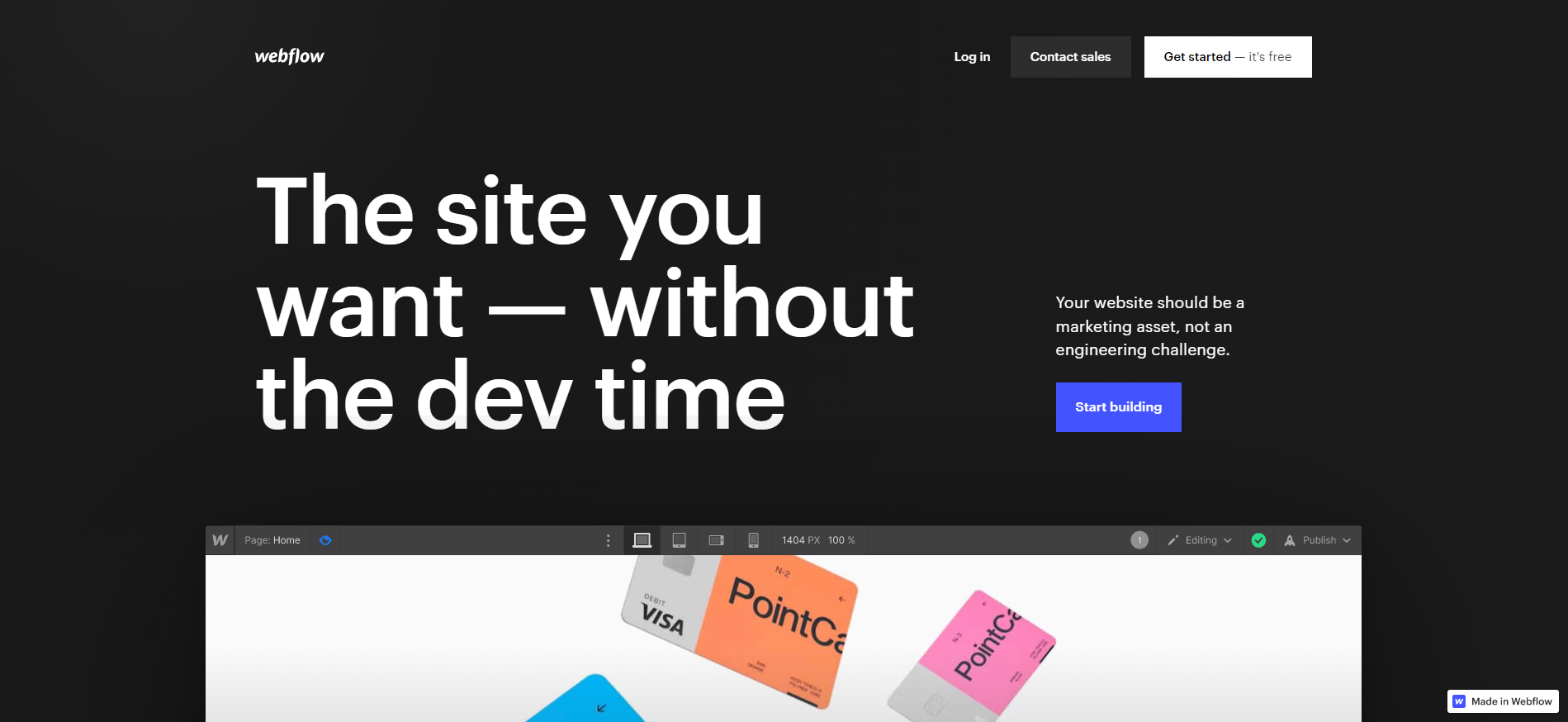
View 4 images

SiteGround is the largest independent website hosting company that is trusted by over 2.8 million domains around the world. The platform is best known for its strong focus on web speed and security. SiteGround’s hosting service covers powerful website management tools and proprietary in-house sol... Learn more
Capabilities
- AI Enabled
- API Available
- Open Source
- CLI Available
Images

View 5 images
Exclusive Deals
Discover Amazing Software Deals on Findstack
Get access to up to $600,000+ in savings on the best software to scale your business.
Pricing

Free trial available
Free plan available
Billing type
Recurring Subscription
Starter
$0.00
/ month
Basic
$18.00
/ month
Core
$28.00
/ year
CMS
$29.00
/ month
Business
$49.00
/ month

Free trial available
Free plan available
Billing type
Recurring Subscription
StartUp
$3.99
/ month
GrowBig
$6.69
/ month
GoGeek
$10.69
/ month
Pros and Cons

- You can tweak designs using CSS
- Fantastic customization features
- Ideal for working with clients
- You benefit from high levels of customizability with full access to your website’s code.
- Webflow mimics popular design software like Adobe Photoshop and InDesign, which creates a smoother transition for designers familiar with these tools.
- Beginners might find it intimidating
- Not a lot of third-party integration options
- Some templates have to be paid for
- Webflow comes with a steep learning curve, especially if you don’t have any coding knowledge or experience with traditional design software.
- You can’t launch a live website with Webflow’s free plan.

- Fast server response times
- Multiple datacenters across four contents
- Reliable uptime
- Great customer support, including 24/7 phone support
- Free website migration service
- Very expensive renewal price
Reviewer's Segments

Small Business
74.07%
Mid Market
18.52%
Enterprise
7.41%

Small Business
84.77%
Mid Market
10.94%
Enterprise
4.3%
Deployment

- Cloud based
- Desktop based
- Mobile based
- On-premise

- Cloud based
- Desktop based
- Mobile based
- On-premise
Support

- Email/Help Desk
- FAQs/Forum
- Knowledge Base
- Phone Support
- 24/7 (Live rep)
- Chat

- Email/Help Desk
- FAQs/Forum
- Knowledge Base
- Phone Support
- 24/7 (Live rep)
- Chat
Training

- In Person
- Live Online
- Webinars
- Documentation
- Videos

- In Person
- Live Online
- Webinars
- Documentation
- Videos
Integrations

Total integrations:
22
- Affilimate
- AppMySite
- Automate.io
- Bento
- Bolt
- CakePHP
- Clearscope
- CodeIgniter
- CometChat
- Contao
- Craft CMS
- DatoCMS
- Drupal
- ExpressionEngine
- Fathom Analytics
- Ghost
- Grav
- Hotjar
- Jetboost
- Joomla
- Libsyn
- MODX
- Memberstack
- Moodle
- Network Solutions
- OpenCart
- PartnerStack
- Pimcore
- Plone
- Printful
- Rewardful
- Shopify
- Simple Analytics
- Simple.ink
- Super.so
- Symfony
- Testimonial
- Umbraco
- Wappalyzer
- WooCommerce
- Yii
- Zapier
- beehiiv
- cPanel

Total integrations:
22
- Affilimate
- AppMySite
- Automate.io
- Bento
- Bolt
- CakePHP
- Clearscope
- CodeIgniter
- CometChat
- Contao
- Craft CMS
- DatoCMS
- Drupal
- ExpressionEngine
- Fathom Analytics
- Ghost
- Grav
- Hotjar
- Jetboost
- Joomla
- Libsyn
- MODX
- Memberstack
- Moodle
- Network Solutions
- OpenCart
- PartnerStack
- Pimcore
- Plone
- Printful
- Rewardful
- Shopify
- Simple Analytics
- Simple.ink
- Super.so
- Symfony
- Testimonial
- Umbraco
- Wappalyzer
- WooCommerce
- Yii
- Zapier
- beehiiv
- cPanel
Top Alternatives

Categories
Common categories include: Web Hosting Providers.
Company Details

- By Webflow, Inc.
- Located in San Francisco, California, United States
- Founded in 2013

- By SiteGround Hosting Ltd.
- Located in Sofia, Bulgaria
- Founded in 2004
Add similar products
Popular Comparisons



