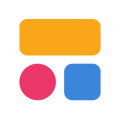Unclaimed: Are are working at AppSheet ?
AppSheet Pricing Overview
AppSheet Alternatives Pricing



AppSheet Pricing Reviews
Our team was able to create an app to manage all the relationships in our Customer Advocacy Program. It felt very simple and intuitive, even though we have over 60 tables in our database. It covered all types of relationships between entities well, with great usability for the app and the web versions. I love the pricing model and the fact that my team feels comfortable with the fact we have Google Sheets behind the app, something they already know how to work with. The support team was amazingly responsive every time I needed help building something. We use it daily as a central part of our customer marketing efforts. The implementation was as easy as any Google Workspace product, and storing our data in AppSheet wasn't a hard decision because we already had all our spreadsheets and important documents in the same cloud.
The analytics capabilities aren't yet anything comparable with other analytics tools like PowerBI. I'm leveraging Looker studio, which is great because it's free but also lacks a lot of great resources for ETL, blend tables and create tables with data from multiple entities. There is no way to embed a Looker Studio report inside a view in AppSheet which is a shame because that way AppSheet would have a great instant improvement on anything graphics related in the app. So what I do is link the reports in the app, so it opens in Looker Studio (another product from the Workspace family and integrates well with AppSheet).
It gave our team the opportunity to develop an App to manage our Customer Marketing & Advocacy efforts, build process and structure data for later analytics on everything related to our relationship with Customers, other marketers and sales teams.
The integration off data and UX made very easy
It does not offer SQL in its Corporate pricing. You have to ask for a Quotwtion and it takes for ever if you ever get an answer
Asset management, field inspection, App prototyping
Made monitoring and tracking data so much fun
The pricing. The initial learning curve is also a little tedious and confusing. If you're building it for someone who has not coded before, keep in mind that they probably aren't that well versed with moving blocks around and developing logic of how the app would work around.
Personal monitoring. Managing my budget. Tracking and Calculating workout required for my weight reduction.
Very usefull, Easy to create an app, Easy formulation, Powerfull functionality, Every thing to do is easy, perfect, thank you Appsheet.
Form design: must be more customizable, for example, sometimes I need two or more columns in a row. Dashboard design: must be more customizable, need more dashbnoard view templates.
Earned Value Analysis for construction projects or work items.
The easy way of programming; an example app and the data available.
I haven´t receive a quote I´ve asked for.
A difficult training becomes easy, the cost or price is clear and affordable, and an excellent instructor Cristian Shalk. I´ve get help through Appsheet community.
This is the real deal. I have used power-apps by Microsoft but I can confidently say that AppSheet is the best low code - no code solution out there. In the fashion of Google, AppSheet was intuitive and interactive and the UI was smooth. I have created at least 3 apps one of them is a directory that is being used by a church. Good app for a good low code solution
It is a bit too pricey. I wish google can make it very affordable
I have now brought the directory and biodata of members of a church in their mobile phones. The benefit I have realized is that there will be no need to keep printing paper directories and with each update, print a new paper directory. Update can happen at least 12 times in a month. I have made the process really simple, quick and cost effective
ease of use, every thing is user friendly
Cost, per license cost, suppose to revised.
want to automate my data in the mobile app instead of developing in the programming language
It takes no time to turn the Excel Sheet or Spreadsheet into a Production-ready Application. Excel Power FX like expressions is easy to adapt.
Limited UI Customization Issues while Syncing the Updated App Data. Per-User Pricing might be expensive (Based on the use cases). Expensive to Scale at large.
We've been building various dashboards and internal applications to replace our school's manual paper-based forms. With Appsheet, you could customize it the way you want and which was a massive advantage for us over the Airtable and similar tools. Export it to App Bundles in seconds and deploy it with authentication.