

Unclaimed: Are are working at Autodesk Fusion 360 ?
Autodesk Fusion 360 Reviews & Product Details
Fusion 360 is a professional cloud-based 3D CAD program that lets users design and manufacture products using CAD, CAM, and PCB software. The feature-rich 3D printing software offers tools that include simulation, assemblies, 3D printing, generative design, tools sculpting, and CAM. That platform is known for having numerous product design options and cross-cloud capabilities, making it perfect for remote team collaboration, especially for large-scale projects.

| Capabilities |
|
|---|---|
| Segment |
|
| Deployment | Cloud / SaaS / Web-Based, Desktop Mac, Desktop Windows |
| Support | 24/7 (Live rep), Chat, Email/Help Desk, FAQs/Forum, Knowledge Base, Phone Support |
| Training | Documentation |
| Languages | English |

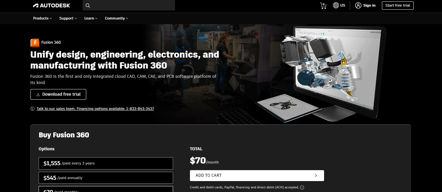

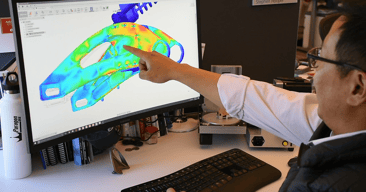



Easier collaboration with different teams and easy access to data. The integration of work makes it more productive and keeps the processes moving.
None for the moment. It has a great upside for future projects.
It eases work flow and can save a lot of time. Faster and efficient.
There are a lot of features that seem like they will be quite useful for our team and the Upchain group has been quite responsive to responding to our individual questions, making sure we can get the most out of the product.
I haven't really found any downsides to Upchan that wouldn't apply to any PLM/PDM system. It will take a bit of work to set up and the training was a bit overwhelming at first, but the Upchain Academy and plethora of helpful resources are already making up for that!
We are keeping common parts used in multiple locations from being changed without the user being aware. Knowing the history of a part and being able to link documents to assemblies is also going to be quite useful!
I love this system, since it provides sophisticated functions according to the reduction of design errors of a project, promoting innovative statistics that allow a greater margin in labor matters, mentioning that one of my favorite aspects of Upchain, is that it acquires functions that guarantee the development of the products you run in your corporation, redesigning and advising, for an optimal fit for maximum effectiveness in terms of numerical percentages, increasing the scope of development and productivity of an entire business establishment.
It proceeds to maintain a wide list of capabilities for the different steps that must be developed in the course of creating a product, highlighting that from a more strategic point of view, it would be incredible to implement a plan with direct functions that allow designing and run a design in its entirety from this same platform, in order to promote faster work, which is a great idea, if there were this option for the creation window.
Currently Upchain is executed in the departments in charge of the design and production of digital projects, as it provided us with useful intelligence-based tools to properly correct all the details that are hidden in these idealizations, wonderfully adapting to be used with a extensive number of employees in these work areas, to drastically accelerate productivity, and ensuring a more optimal and favorable performance, which has resulted in a great strategy, to analyze and request changes, throughout the life cycle of the current product.
I am fascinated by this system, since it is based on the innovation of new projects to be executed, mostly in the design and production areas, highlighting that it contains fantastic main tools programmed, attracting the attention of multiple users because most of these functions are quite advanced, as it maintains a very secure cloud storage, for the idealizations and data obtained throughout the PLM solutions that this software executes on a particular platform, without excluding that its operator interfaces are very intuitive , with automated approvals and among other multiple features that Upchain acquires, to guarantee its work.
It can be considered that it is quite complete software, and the negative arguments about its general functionality are totally scarce, however, we can state that it presented its qualities with disadvantages throughout its executive processes, and even at the beginning of its respective operation in a facility, highlighting that the configuration of its systems to adapt it to our environment and promote a guarantee of comfort, is something difficult to implement and takes time.
With a comfortable and practical implementation in the cloud and the management of the workflow that is carried out in the areas of design and development, including the control panels of integrated projects, in order to achieve a considerable position in the Web for the effectiveness of the products we make are the fundamental key to the success that we currently obtain, thanks to Upchain we can keep everyone interested in the production we carry out with an economically beneficial purpose informed, through intuitive processes based on the needs we present, wonderfully adapting to our environment.
Thanks to the PLM functionalities that this software acquires, it is open to work in the branches dedicated to engineering, because we can carry out different methods of planning the different projects that aim to culminate, in its most splendid layer of success, because this system guarantees to minimize the errors of the production of one of the ideas embodied with beneficial environments, in order to safely promote the buildings that are being formulated through this very necessary server, which catches my attention in large interesting proportions.
It would be quite useful if this software will integrate notifications of mismanagement, when we are designing a particular project, regardless of the purpose for which the production processes are due, above all to determine in a faster way the details that are present, since it is something normal, but if it is overlooked, it can be a problem of great magnitude, which requires good attention in these work areas.
We use this system, mainly because it adapts adequately with our extensive number of registered employees in our platforms, in order to acquire more work, in a massive way, increasing the productivity processes of the entire organization, and minimizing errors in production, which reside in any company like ours, to guarantee with a higher percentage, the products that are designed from our departments dedicated to digital development.
It is a wonderful software that has great characteristics of collaborations in certain design areas, which is totally useful at large scales, to meet the planned objectives and reach a culminating stage of these schedules derived from the departments of certain independent organizations in its labor subject, mentioning that most of its internal developer user interfaces are very intuitive at incredible averages that attract the attention of any expert user in the field, to which this audacious and technological system refers.
It should significantly improve its templates, for the creations of innovative products that are made from this interface, which its tools in these areas of verification and promulgation of the systems that are being promoted fairly, are slow and require modernization to acquire minority implements to produce faster jobs at considerable scales, while allowing flexibility for these challenging functions.
We use this system for qualities that are of high need within our business organization, that is, for a powerful and well-documented data extraction, as necessary when we want to make a new digital prototype with explicit functionalities that allow a multipurpose manager, with extreme qualities, which is a very necessary tool for monitoring the production lines that we acquire and thus increase them to large labor proportions, highlighting that with Upchain we were able to meet production deadlines, reduce the risks of the project in which we are focused and deliver innovative products to the market, growing our businesses extraordinarily.
I like this software because it can adapt to the productivity of the employees in a minimal way like numerous massive members, which is one of the virtues that most attracts my attention with reference to this system of great functional and innovative proportion, It is based mostly on processes of different management for the applications that are in progress at their completion stage, highlighting that most of these administrations are very useful and are fully operational to analyze any detail, or positive aspect that is maintained.
The software does not have a free version to perform demo tests of the Upchain functions, to then make decisions and fully implement the system in an obviously paid way, but it does not have this ease and virtue of good gesture to determine if the The use of their operations is suitable for companies with situations similar to the functions of this program, which is an inconvenience to strengthen confidence to know if this service is appropriate.
We use this system to carry out procedures for the life cycles of each of the systematic products that we carry out in each of the departments that are mainly dedicated to the development of these digital items, to promote a more efficient and unique operating process, in the splendid varieties of designs that exist, mentioning that we use it to store in the same way all data and information of the projects that are in the process and already completed, in the cloud, to guarantee the safety of the works with digital operational purposes that we execute and we elaborate.
It is an incredible platform for the innovation of products made in a particular organization, performing amazing data management of each digital article in the electronic commercial sales pages, which allows these companies that are dedicated to development to create new technological bases for the massive purchase on the part of the users who reside through the servers of the establishments, which is one of the tools that I love the most about this software, in peculiar large quantities.
It has a simple user interface, which does not convey any characteristic emotion, when viewing this main page, referring to Upchain, mentioning that it does not contain relevant and detailed information, which can be frustrating, for many of the new users who They arrive at this platform, highlighting that it lacks illustrations and dynamics, occupying a dry and dark aspect, being a problem on a large scale, in their main presentations on their website.
It is a function of great utility for our environment, since it is adequately adapted, with our extensive staff in numerical figures, which covers these needs to promote a function that we urgently need, to cover these aspects mentioned, including that we use it mainly to create innovative products, which are of great trend, for commercial sale, in different web pages, in order to feed our marketing manager significantly, mentioning that it minimizes the list of errors, considered as details in the digital articles that we provide.
Upchaim is incredible since never has the innovation of a product been so easy, since the arrival of availability of this cloud-based software with ample storage guaranteeing complete operation, mentioning that it constantly reduces production errors, being a A great alternative for most companies, I love this software, essentially because of its objectives to run as software with a plm solution, without excluding that it is not necessary to download the application, which is my favorite aspect in relation to the system.
Exclusively to the entire system issue, we can mention that it does not have a mobile application, it would be incredible if it had access to this availability, since it greatly facilitates its functionality, since in the web version it is something difficult to promote , considering that it has a low performance when referring to work, emphasizing that its user interface is somewhat dry according to the illustrations it has, it lacks color, in order to have the possibility of calling more users.
It is used in our company in large proportion with an essential objective, which is the reduction of production errors, in order to have less losses and more profits, this software has provided us with these solutions, which are quite significant, obtaining greater source and entry of income thanks to this system, mentioning that we innovate our products in different versions of each one and at the same time improving them favorably, including creation of new acquisitions totally favorable to us and obviously to those of the client requesting the constructions.
This tool is easy to use and very customizable, I like it for its good features, one of my favorites is the ability it has to allow several people to work together on a project, I like that each project can also be tracked, this tool is perfect and intuitive.
Updates constantly make things worse and by the way, the price seems very expensive to me, it should be more accessible and therefore being able to reach many more people is the only negative.
This tool has been very good giving good results, we can manage files and documents, having everything in one place, it is a very useful and important tool for us.