

Unclaimed: Are are working at Ccleaner ?
Ccleaner Reviews & Product Details
CCleaner is a solution that allows users to clean, speed up and free up space on business endpoints. Scheduled cleaning means PCs run at optimum performance without disrupting internal processes and maintaining efficiency within teams. It is known as one of the more reliable options today as it helps reliably free up valuable disk space by cleaning unused files and settings.


| Capabilities |
|
|---|---|
| Segment |
|
| Deployment | Cloud / SaaS / Web-Based, Desktop Mac, Desktop Windows, Mobile Android |
| Support | 24/7 (Live rep), Chat, Email/Help Desk, FAQs/Forum, Knowledge Base, Phone Support |
| Training | Documentation |
| Languages | English |



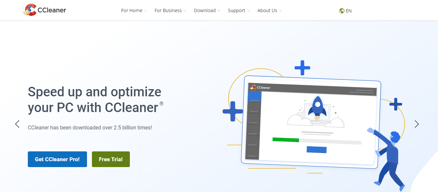
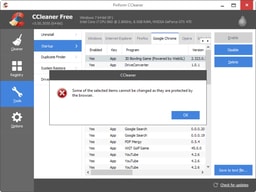
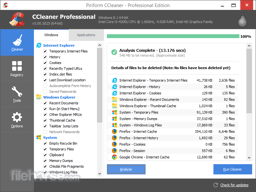
Compare Ccleaner with other popular tools in the same category.

It's a small program that can handle so many different things! I use it to remove programs from my system startup menu (usually ones that auto add to that list upon installation), wipe empty drive space, and of course - Clean Crap!
I have no complaints about this program, though I wish the installer was still available through Ninite.com.
I keep my office computers running smoothly by utilizing CCleaner's system monitoring feature. Complaints about computers running slowly have dropped.
This Software includes all the tools of Windows cleanup in one, making your life easier. CCleaner removes unused registry entries, file extensions, help files, application paths, and much more.
The smart cleaner is really annoying. It should be disabled by default.
CCleaner allows us to clean the records of our computers from unused entries, application routes, icons and shortcuts.
This tool is useful if you want to clean up your hard drive's memory, your web browsers history or your web browsers cache! It's very useful in the capacity that if your browser is slow or your computer is low on disk space, this tool may help immediately.
This tool can work a bit too well at times. If you really on saved passwords in your browser, or a list of recently used folders within windows explorer, just running this on the default settings will erase that data. It is not a failing of the program itself, but it takes some inspection of scan settings that the average user may be adverse to . I have seen this personally be disasterous in the Data Conversion field, where you frequently deal with many logins.
Disk space management and browser problem solving.
It has a series of very useful tools that can help a lot when a PC starts to present faults for different reasons. It is a tool that offers most of its features for free, so at the time of an emergency is the best tool to get out of trouble.
In general it is a very good tool, so I really do not have any negative comments, since the tool complies with what it promises.
When I needed the tool, it was because I had problems that prevented me from working. Thanks to CCleaner I have been able to resolve these problems in time and be able to continue with my work without delays.
The fast with the programm function. I think that use too little resources than others.
Nothing, i believe that the program can change the interface and all of them are ok.
Improve the velocity if my computer with too much programs ay the dame time.
CCleaner is a tool that I have used over the years and I have never had any problems with it or with any of the services it brings. Analyze and then clean my computer. Internet cache, history, cookies and other files considered non-essential and then deleted. One of my favorite tools. Scan and delete lost and shared DLLs, unused file extensions and application paths, etc., safely after creating a backup. This tool is especially useful to use after removing programs or applications to clean your registry. It also comes with a startup program that allows you to accelerate your startup by disabling or enabling applications at startup. It also has a system restore program, a drive cleaner, a disk analyzer, a duplicate file finder, browser add-ons and an uninstall program Then, you can see that it is a complete utility.
I have been using CCleaner now for about 6 years. I started with the free download and updated it regularly. During that time, I never had any problems or malware that had infiltrated my desktop. Over the years, I continued to obtain information about the update to "Professional". I updated this year.
with this tool I perform standard and fast cleaning, which allows my system to last longer. It is very good for daily maintenance. The temporary file, the browser history and the elimination of useless files, in addition to the basic cleaning of the registry, allow my system to perform the actions faster.
This is the best cleaning tool and very complete. I've been using it since it came out and it works without problems. It is an application that you really should have on your pc. or the app version on any device you have, Ccleaner is the first application that I activate when I turn on my PC, because I am sure that things will work without problems when it is working. The Pro update adds great things and automation, although the FREE version is also very good. This really is the best of the best.
I have used the CC cleaner for a couple of years and there is no problem with safety. It makes computers run faster by helping you get rid of excess junk files by storing them on your devices. No disruptive ads outside the free app. No disruptive notifications with the free application. The update is always suggested and the ads are free, but do not interfere with an experienced user.
I use CCleaner on my PC for a few years. Now I use it on all my devices. You know you have garbage that takes up space, but you can not find it. CCleaner finds it and recovers the space lost in your computer and it is also your devices.
I like it because it is one of the best free cleaners available to download! At lightning speed Easy to use Beautiful interface by default It works directly from the first moment. This tool is designed to eliminate junk, temporary, history, cache, cockie files. You can also safely uninstall applications or programs in the Tools option. in these moments I use the professional version and it has good features like monitoring the automatic cleaning when you turn on the computer or when you close in the browser. You can also include or exclude folders or files that you would like to delete or not. While I'm using CCleaner, I do not worry about things like the cleaner, it's like having a housewife on my PC while I take care of being the little girl. It is a charm this tool.
The only thing I do not like is that now the updater runs in the background. But in operation I have not had any problems. It is the best maintenance tool that is used.
This program is my little friend, it cleans most of the problems I've dealt with, whether it's storage problems, history, cache, coke or safely undo my applications or programs without leaving empty records or folders.
* Cleaner: Remove cached files from Browsers, system cache, temps, logs * Registry: Keeps Windows registry light * Tools: Uninstall (Helps remove programs with uninstall problems) System Restore (Help free up disk space by removing old points)
* System monitoring activated by default * Updates are not automatic, it's necessary to download an .exe that may contain other software and be careful to install only ccleaner in the installation wizard
Free up disk space by removing unnecessary temporary files
It is free and does a good job of getting junk files off your pc or mac. The registry clean up and back functionality is really well done. The fact that this program takes up next to no room and is not pushy with permissions is great too.
There is not much I dislike here. They could give us MORE for free but I understand they have to draw a line somewhere. Some expanded functionality might be useful in the future. Maybe some bundling options where you buy it once and it get it across all platforms.
Quickly and cheaply cleans up junk files and fixes registry issues. This helps us keep our laptops running longer and thus saving money on replacements.


