

Unclaimed: Are are working at cPanel ?
cPanel Reviews & Product Details
cPanel is a web hosting control panel designed to help users simplify website and server management for web hosting providers and website owners through file management, database management, email management, and security features.

| Capabilities |
|
|---|---|
| Segment |
|
| Deployment | Cloud / SaaS / Web-Based, On-Premise Linux |
| Training | Documentation |
| Languages | English |

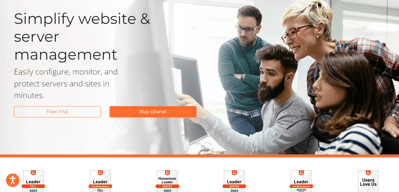
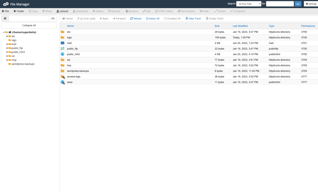
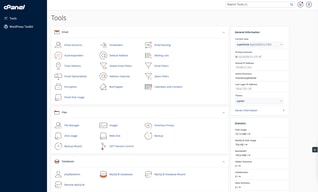
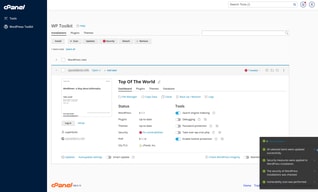
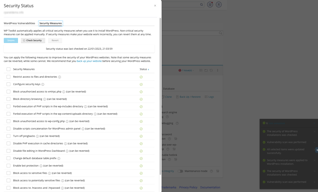
Compare cPanel with other popular tools in the same category.

It has very high login security so, no need to worry about hackers. It has a lot of functionality on the same dashboard such as WordPress, MySQL database, and many more. We can create a business email, manage our billing and invoices all from the same dashboard.
It doesn't have a well customer support all we get support is from community forum.
II am using cPanel for managing my website, editing, installing some other cms such as WordPress, Joomla, etc. It helps me a lot for creating business emails as well.
The best part about cPanel is that it is very easy to use and set up. It provides all the features that we need for the deployment of our website. The file manager section is the best one using that we can easily access any file on our server.
The thing I dislike about cPanel is that it does not have any mobile app. Due to which I am not able to access my website while I am traveling in case of some urgent issue.
We are using cPanel for our own and client websites deployment and management. With cPanel it is very easy to manage the deployment process and we don't need to remember any commands for this.
The thing I like most about Cpanel is its ease of use. All the options are available on a single screen and are just one click away. I don't need to remember any commands for performing any day-to-day task on the server.
The feature I dislike is its FileManager. In FileManager more options should be provided for handling directories like comparing two directories feature is missing.
With cPanel we are managing our website server. It is very easy to manage all our code, files, and database with cPanel. Also we don't need any coding skills for doing all these tasks.
Integrations ; Cpanel integrates with multiple programming languages. Simplicity ; Cpanel is intuitive to use , the navigations are easy to see and basic things such as email hosting, domain pointing are easy to do on Cpanel. Online Community ; Cpanel is used by thousands of developers globally, and this has ensured that there are more than adequate user created resources, available to everyone whenever they encounter problems using cpanel.
Poor SSH access, and the lack of support for remote backup locations are obvious limitations of Cpanel.
I use Cpanel do basic things like checking emails on web mails, pointing test domains and creating email domain ID. Cpanel makes it easy for non-technical persons to achieve basic tasks such as email creation, and domain management without the need to be a programmer.
I like the control and administration options for private or local server, domain access control, manage MySQL database, control and administration of email by webmail, compatible with third-party applications such as Google.
Updates of third-party applications clogs the system, I cannot revert to initial configuration within the server.
I like to certify SSL domain within the server, integrated security code and installation for functions of different applications.
the defacto standard in hosting panels is cPanel - it's the control panel most hosting customers are familiar with and you can't go wrong offering it as a panel to your web hosting clients.
adding additional buttons and functionality isn't the easiest.
Giving customers back control of their web site components is key. Using the standard panel that they know and love means you get less support tickets than the alternatives.
I am using it for 3 years and I am completely impressed by its features and simplicity to use it. It is a perfect package for server management.
I do not dislike anything in it as of now despite using it for 3 years.
I am using it for hosting management of my company/blog and also for clients website backend maintainance.
The cPanel is the best Linux based control panel mainly for shared web hosting. It has a centralized User Interface from which we can conveniently manage all services. It has several tools for making our work a lot easier. We can set up a Python, Ruby, Node.js App or Perl module with their wizard. It has Softaculous App Installer which makes it easier to install several types of Content Management Softwares like WordPress, Drupal and CodeIgnitor.
It is really easy to use as all the services are available in a single dashboard which in turn make us change important web settings by mistake.
cPanel is the default software installed on our web hosting, so with this, we manage all our domains, their domain name servers, their subdomains, their web files, all databases, their redirection, their metrics, security, and SSL/TLS certificates.
its has one of the best user interfaces for web server management and has various scripts available for one click installation.
As of there is nothing because of which I should be disliking it.
I am using it for hosting management and server management.
I have been using it for past 3 years and have got the simplest way to manage the server through it
Nothing as such till now found any issue.
Best for web server and hosting providers.




