

Unclaimed: Are are working at cPanel ?
cPanel Reviews & Product Details
cPanel is a web hosting control panel designed to help users simplify website and server management for web hosting providers and website owners through file management, database management, email management, and security features.

| Capabilities |
API
CLI
|
|---|---|
| Segment |
Small Business
Mid Market
Enterprise
|
| Deployment | Cloud / SaaS / Web-Based, On-Premise Linux |
| Training | Documentation |
| Languages | English |

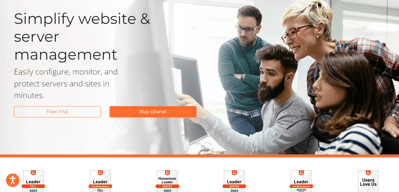
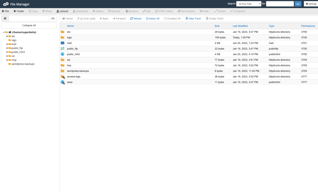
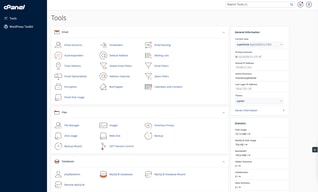
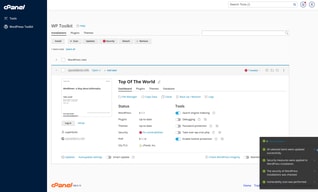
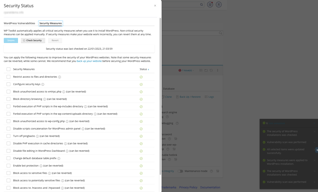
Compare cPanel with other popular tools in the same category.

I use cpanel to manage my website, and I think it is the best control panel for web hosting. they give very responsive user interface and their services are really easy to use. They have number of features with extraordinary support and reliability.
Cpanel is the best web hosting control I ever used and they provide very easy to understand user experience.
I used Cpanel with DedicatedCore for monitor my server and they give all features which I need to handel my website. they are total free with my hosting plan and they give best user experience.
It is easy to use and understand we can upload any file using file manager and also manage that file. It has so many features
I have no point about dislike because in my point of view its good
Its solve my file management problem
I use Cpanel from last 4 year in my IT career and cpanel is most important part of my all work.
They have best and easy to use interface.
They always help me to mannage my office website with easy way they have all what a user want.
cPanel is a very easy-to-use tool for everyone. I started using cPanel as a beginner and now am an expert. I spend my whole day working on this tool and I love it. Working with Git Version Control, FTP, Emails, Terminal, DNS, Cron Jobs, Database, etc. are too easy to use.
The one and only thing I dislike about cPanel is the Security token update. If I leave the tabs open for 1 hour and come back later, then it asks password for every tab where I've opened cPanel to update its security token. It irritates me sometimes.
It helps me to manage my server's Database, Emails, Code, DNS, etc. on a single dashboard. This tool is very easy to use as a one-day experienced person can work on this tool. Every single server-related task can be done on this tool without using any other tool.
It's an easy to use platform that allows you to manage a lot of resources of your server in order to create or implement online software, other platforms and online tools for your business or ideas.
Something I dislike is that with the new update, that is extremely clean, they remove the icons and it makes difficult to identify every tool at first sight.
The possibility of use all my server resources in an easy and visual way, also with more security and speed.
cPanel is the best option to remotely install and control servers, create websites, editors, scripts, email, controlled access, disk space management, terminal management, SSH and many more guaranteed services. Guaranteed SSL of cPanel for all required websites and database management with integrated open source services.
cPanel has options and performance issues when working in conjunction with other unlisted applications, this causes problems on my server.
I have it installed on the main server and I get maximum control of all functions inside and outside the server, independent user and with access to certain functions for teamwork without moving anything from the base system with a web browser.
cPanel has an amazing catalog of features, and its interface is divided very well into particular branches (Security, E-Mail, Domain, DNS, etc.), which makes it very easy to use and understand. From one place, without any more clicks, I can guide to everything my domain and website affects.
Actually nothing. I never had a single issue navigating through cPanel, finding settings or change things accordingly to my needs. The only thing I could possibly think of would possibly a redesign in the near future to make it look a little bit more modern.
cPanel slims down the need of clicks. Everything is in one place, easily and readily accessible for a domain owner. It's also very easy to install, re-install or modify CMSs.
The tools they provide help a lot of people. I always appreciate the accuracy and the information provided by the Cpanel. They are the best among the competitors.
Cpanel needs to work with the userinterface. The user interface should be more modern and attractive, like other competitors in the market. They have done some excellent work with the add-ons; that's cool.
Website and web application hosting and maintenance have become easier for people due to Cpanel. Yes, I am more productive than before. My business performance has increased incadibally.
Easy to manage websites and emails for our organisation.
Some to it is very difficult to update latest version in old version like cent os 6
Easy to manage all emails and activities using WHM/Cpanel. Cron Job setup is very easy to manage database backup.
The admin area and file management system is the best over other systems i have used
You cannot manage multiple Cpanel accounts in one subscription, it would require you to have WHM subscription also
I use cPanel to manage my webserver files and my websites




