

Unclaimed: Are are working at Figma ?
Figma Reviews & Product Details
Figma is a feature-loaded design tool with tools designed to help users mockup, edit and design websites. The platform takes a more collaborative, cloud-based approach to design, which means it allows team members to design simultaneously and give each other continuous feedback as they work. This makes collaboration simpler and more effective. A free plan is available on Figma, however, premium plans offer more extensive tools and robust capabilities for web design and development as well as collaboration.
Figma is also often used as Wireframing of choice in UI/UX Design and Product Management tech stacks.

| Capabilities |
|
|---|---|
| Segment |
|
| Deployment | Cloud / SaaS / Web-Based, Desktop Mac, Desktop Windows, Mobile Android, Mobile iPad, Mobile iPhone |
| Training | Documentation |
| Languages | English |
Figma Pros and Cons
- A free plan is available.
- Premium plans are more affordable than the Creative Suite.
- Collaborative tools allow developers and designers to work together.
- Figma is a feature-rich platform with robust capabilities for mocking up websites.
- Figma only concerns itself with the design aspect; you’ll still need web developers to create and implement the necessary code using other software.

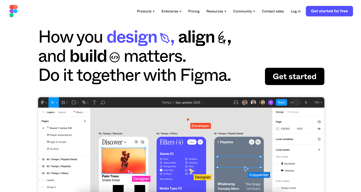
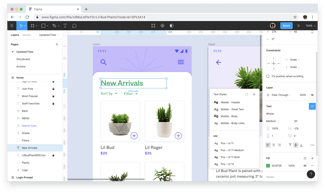
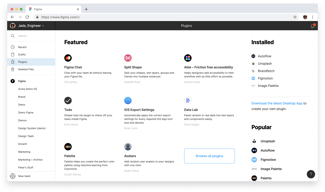
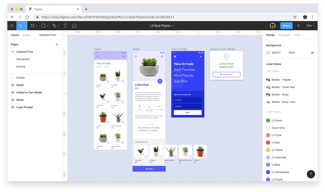

If you are a designer or company working with any sort of product design, Figma is the tool to go. Compared with other similar tools it has a clear advantage in multiple areas as such prototyping and in design systems.
The newly introduced 'Tokens' feature is super valuable and appreciated but still a little bit difficult to understand in the beginning.
Design system management with Figma is bliss. The new "Tokens" features made it easy to create multiple variations for different themes or even different breakpoints.
Figma is very user friendly and it is free for some extent. Little knowledge of deisgning can use figma within a days or two. You can easily create complex user interface and prototype it. I basically use figma to design and prototype mobile and web applications. I use figma in my daily work.
There is no downside for figma. But creating a complex design you will need a knowledge about variables in figma that helps a lot.
Wireframing and prototyping is made easy by figma. Light wait and you can showcase your prototype and design anywhere anytime using your phone.
there are several things i like about Figma some of them includes :- 1. its plugin ( especially AI Based) 2. its intutive UI 3. Wireframing
What i dislike about Figma includes the Lack of phone/Laptop frames available in prototyping and the need to create Team if i want to share my files. Even the files take a lot of time to load at time.
I used figma For developing the Ui of websites and Apps. Apart from it I also used it for editing posts etc for my linkedin etc. Its best feature i like is no need to install and browser friendliness.
Once you get used to where things are, Figma is a great tool for laying out websites, emails, and social graphics. It's also great for collaboration as you can leave notes and respond to them when working on designs with an external team.
It's hard to get used to where things are (libraries, files, etc.).
It helps me layout emails, etc. so that the web team can translate my designs into great looking final assets.
New features. Flexibility. Prototyping functionality. Constant improvement on design efficiencies.
It's daunting at first. I was so used to using Adobe software and Axure when I started using Figma. Once I realized it functioned more like coding than designing, a lightbulb went off for me.
Arcticulating design decisions to business leaders and development teams
I love Figma's wireframing features and tools. Figjam is great for quick idea building and moodboards during meetings and the like. I definitely recommend Figma for professional teams.
Some of the features in Figma are a little hard to work with for beginners. Which is fine because I'm a designer with experience. However when we have to onboard someone to the team it takes a little adjustment time.
Prototyping, designing, and all stages of design research can be accomplished in the platform as a team, for instance. I do enjoy being able to work remotely in a creative capacity.
It is a very easy tool but it is also very powerful and efficient. Its community is really helpful for finding inspiration or useful materials for design. Its plug-ins are also very helpful.
I still struggle with versioning; I think they should find an easier way to do that. It is also a little bit harder to prototype HMIs that need to be used with physical commands such as encoders.
It helps in providing an easy way to design, share and collaborate between colleagues.
We can test and learn from many designs and prototypes thanks to Figma. I wouldn't be able to show prototypes to clients and get their comments without it. We exchange files all team members for ideas gathering and project updates, apply it for team discussion, and use it for supporting visuals during meetings.
Figma is tackling issues with its offline capabilities in order to address the fundamental causes of the problems rather than just dealing with the symptoms. Being unable to record and replay conversations in FigJam's audio chat makes it difficult to analyze and reflect on discussions.
As a Figma user for a year, I'm hooked! It solves so many design problems: real-time collaboration keeps my team in sync, prototyping lets me test ideas quickly, and the cloud-based platform makes access effortless. Now, I can design faster and more efficiently than ever before! Figma is essential to our company's UX design process as it helps us create the first frontend screens from scratch for our projects all the way up to the Minimum Viable Product.
I love how you can work with multiple users at the same time, live! I also enjoy that lots of UI elements are coded and that you can easily prototype your wireframes.
I think their billing needs to evolve a tad as it depends on number of users and number of projects
It is the main tool that we use to design wireframes and prototypes.
The best aspect of Figma is its intuitive interface and collaborative features, making it effortless to create designs and work seamlessly with teams in real-time.
An area for improvement could be strengthening its offline functionality to mitigate occasional connectivity issues that users might encounter.
Figma resolves the challanges of collaborative design and prototyping by offering a cloud-based platform accessible to multiple users in real-time. This benefits me by streamlining team collaboration, ensuring version control, and facilitating efficient design iterations, leading to faster project completion and improved design quality.

