

Unclaimed: Are are working at Google Cloud ?
Google Cloud Reviews & Product Details
Google Cloud is a suite of cloud computing services offered by Google, providing a range of hosting and computing options for web applications, data storage, and machine learning projects. It includes services such as Google Compute Engine, Google Cloud Storage, and Google Kubernetes Engine, supporting businesses and developers in building, deploying, and scaling applications across a globally distributed infrastructure.

| Capabilities |
|
|---|---|
| Segment |
|
| Deployment | Cloud / SaaS / Web-Based |
| Support | 24/7 (Live rep), Chat, Email/Help Desk, FAQs/Forum, Knowledge Base, Phone Support |
| Training | Documentation, Live Online, Videos, Webinars |
| Languages | English, French, German, Indonesian, Spanish |

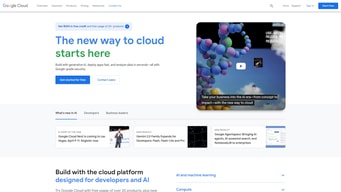
Compare Google Cloud with other popular tools in the same category.

Scaling to 0 is very useful for us as cost is always a driving factor for solutions
Needs better integration with monitoring. Dashboards with errors should take you to the error.
Running applications that can scale to 0 is the biggest benefit for us. Integrating our services with pub/sub have unlocked lots for us. Our systems are more robust.
The power and ease of use of the Cloud Run is amazing!
Nothing to dislike it works with ease...
It is making lifew easy to run and mange containers
It's been helpful that it allows the ability to quickly get an application deployed to GCP. It also allows for simplified configuration with auto-scaling, and provides out of the box metrics.
It can be difficult to use when traffic is inconsistent, we've needed to create workarounds for controlling the traffic when onboarding our applications.
Migration from on-prem to GCP.
Technical document writer and consulting the good tech
I loved everything about looker provides
embedded business intelligence
- Developer friendlyness - Easy to use - scaling - custom domains
- sometimes the first time load is a bit slow
Easy to spin up web services without the complexity of kubernetes.
Is was easy to migrate from our previous relational database to Googles cloud solution.
could use a more original name, otherwise no complaints as yet
cloud native sql database optimized for GCP and deployable through GKE
What I like the best is how relatively simple it is to set up and deploy.
It is not as flexible as gke but it is far easier to set up
We wanted to migrate to a containerized setup for cost savings and cloud run was the easiest way to execute
Cloud SQL is a great, easy DB to spin up and easily drive workloads at scale. With the multi-region deployment for backups, it is easy as can be.
Major version upgrades take a bit of time to process at this point.
Storage of customer data and transations. This is handling multiple enterprise workloads for us.
Memorystore automates complex tasks for open source Redis and Memcached like enabling high availability, failover, patching, and monitoring so you can spend more time coding.
some potential drawbacks of Google Cloud Memorystore may include its cost, as it can be more expensive than self-hosted solutions, and limited customization options for advanced users.
For initial start, memory store is easy rather than redis or Memcached. Entry level developer can rely on it for making testing or learning system during their job.
The tool is completely customisable and can houses unlimited tables and pages. Has amazing speed and accessibility
Reports can be read-only online and delivery automation is absent. It works seamlessly with other Google services but have limited connections to other data sources
It gave us a suite of powerful tools to convert analytics data from other solutions into easy-to-understand informational reports with the help of data visualisation. Reports created by Google Data Studio were easy to understand and could be customised.