
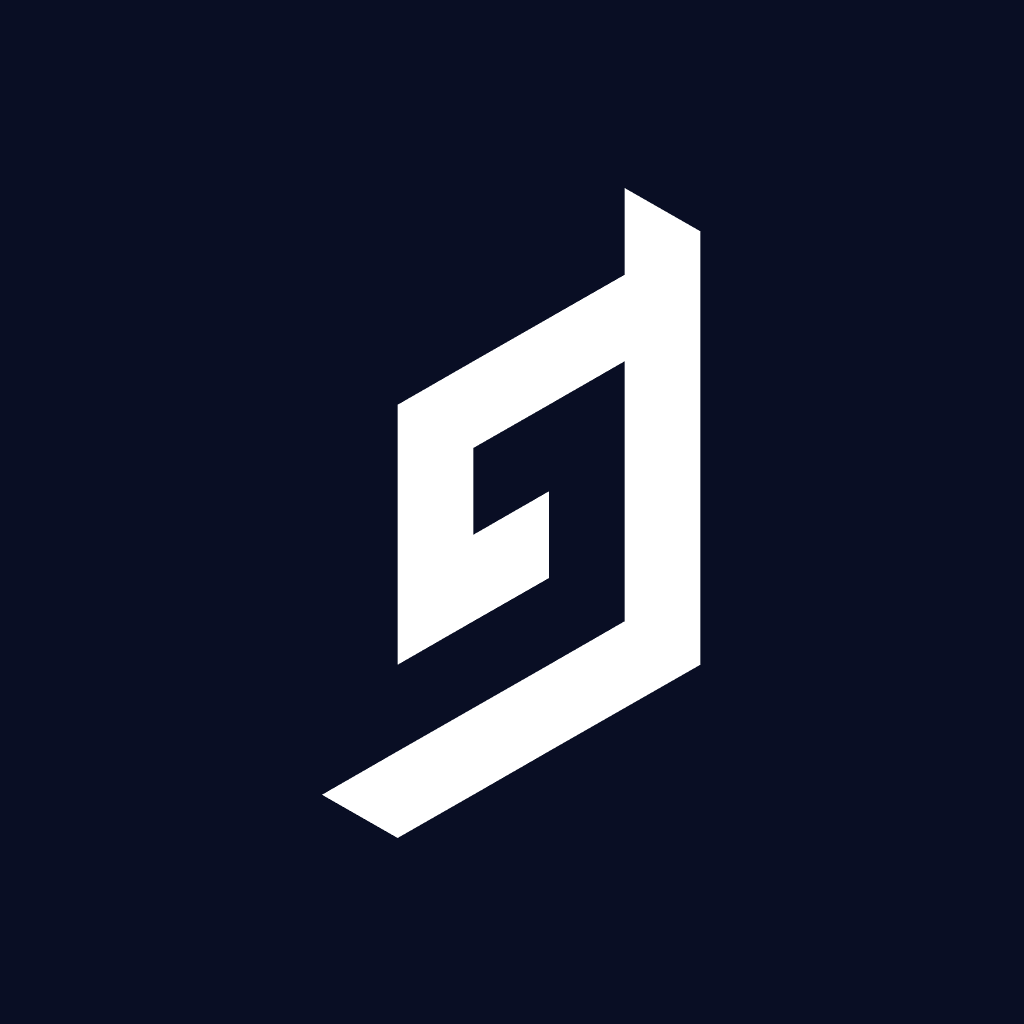
Hygraph Pricing Overview
Hygraph Alternatives Pricing



Hygraph Pricing Reviews
GraphQL API. After migrating our blog from hubspot which uses rest api I realised how lucky I was to use Hygraph. I'm a content creator so I knew Hygraph before as Graphcms and created some blog generation content with it. So I was the one suggested it to my team :) Thank you for creating it! Its super fast easy learning curve and people value your ideas. Thank you
Changing the schema validations after you create 1000+ content on the schema is harsh. I added slug later on after adding 1000+ entries and wasnt able to autofill the slugs from blog titles
we are using it as cms for our lovely blog
Create many entity and upload are best and simple uses
Price, to expensive to small companies and agency
Blog, updaload images, categories and entities of app
Hygraph allows users to customize content templates, styles, and formats to suit their specific needs and brand guidelines, providing flexibility and creative control over the generated content.
free API limit is 1 M .which can be utilized in less time. Users may have concerns about the cost or pricing structure of Hygraph, as it may require a financial investment that may not be feasible for all budgets or business sizes.
it offers collaboration features that allow teams to work together on content creation projects, facilitating communication, coordination, and feedback among team members. This can help improve team productivity and streamline content creation workflows for businesses with multiple content creators or stakeholders.
As a developer, Hygraph makes integrations into whatever tech stack you are using very easy and seamless. The power of being able to edit records and schema in real time is powerful for collaboration and testing purposes. This is by far one of the best database/CMS management tools that I have ever used and so glad that we were able to get the most out of it.
It's 99% fantastic, a little steep pricing curve but worth it.
It's amazing at creating and managing a database that instantly adapts to our needs.
- The nodejs integration is flawless - API setup by region - Data primitives and connections
The pricing model, from 0 to 299. The free version lacks a very basic functionality: environments.
Quickly prototyping of models and forget about a backend just for CRUD operations,
Outstanding support, great DX for developers and excellent UX for the content editors. The free plan is a gem for testing stuff out.
I have used Hygraph since the GraphCMS times for my website, and I like everything. Hygraph always works.
Hygraph provides excellent value for my website, helping me store, categorize and deliver the content in just no time.
Internationalization Customizable Data Models Powerful yet straightforward GraphQL API Good documentation Very good API response times Included hosting, unlike Strapi for example
No included User management to handle front-end user login. Pricing: There is no intermediate pricing No "Single Types" allowing to store project configuration for example On the front end, there are no possibilities to Mutate AND Publish simultaneously. We always have to make two API Calls.
It allows storing structured data distributed across various front-end consumers.
The api-driven headless approach was one key aspect driving our decision to run this pilot with GraphCMS. From the Agency point of view, we required a scalable on-demand solution that is able to cover our technical requirements without the need for further infrastructure - reducing the cost of ownership for system setup and ops resources. For our developers it GraphCMS supports easy integration with most modern tech stacks (ReactJS in our case) - everything is well documented. The OOTB support for GraphQL allows our Frontend developers to concentrate on building features without involving backend developers for API adjustments. They can swiftly built and test queries inside GraphCMS intuitive UI which allows us to flexibly shape the content models and test the outcome almost immediately in the frontend.
There is nothing we disliked so far. Overall we also liked the easy-to-use interface for content managers, the detailed developer resources and documentation for various tech stacks as well as having a Customer Success Manger from GraphCMS on our side offering quick support when needed.
For our client - being a global organisation - it is always challenging to provide local solutions for individual subsidiaries - especially of the requirements are so specialised that we cannot make use of the existing components offered in their Enterprise CMS. Usually local solutions would be built statically to be packaged and uploaded into AEM. Of course this comes with some drawbacks - in particular for maintenance and continuous content updates The current technical static setup and code-base for our project was too rigid for easy maintenance and regular updates. We needed a scalable and proven solution to deliver content in a flexible, design-agnostic way into our new React based SPA (Single Page Application). It should be easy to onboard new content managers and publishers to enable them for fast content updates while allowing the developers to work on critical features and enhancements.