

Unclaimed: Are are working at InVision ?
InVision Reviews & Product Details
InVision is a collaboration and prototyping software designers use to create interactive design prototypes. The platform allows users to share their work easily, thus allowing for easier design collaboration. It also offers presentation tools and provides a platform by which people can easily provide feedback.

| Capabilities |
|
|---|---|
| Segment |
|
| Deployment | Cloud / SaaS / Web-Based, Mobile Android, Mobile iPad, Mobile iPhone |
| Training | Documentation |
| Languages | English |

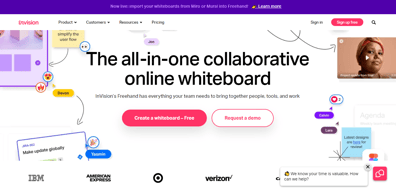
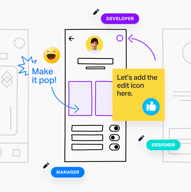
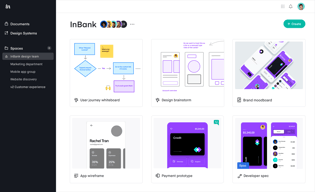
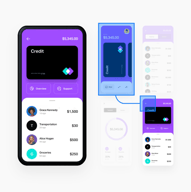
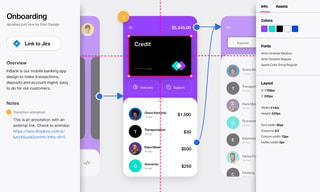

I love all the tools inVision provides to present mockups to clients.
Not as flexible when it comes to organizing my projects.
Some of my older clients struggle to understand static images of a website or app mockup, so InVision helps me present them in a way that they can understand.
I like that you can easily upload mockups to share both internally and externally as well as comment directly on a section for changes/updates
I'm sure there's a lot more to the product that I have not familiarized myself with yet, but for now I have no complaints.
We are able to share mockups with clients, sent and resolve comments/changes directly on the mockup and upload new mockups in it;s place.
I love the ability in InVision to save patterns of hot keys so when you're tagging several screens that all have the same interactions, you can easily apply the hot keys.
I dislike the language and functionality of swiping left and swiping right. I often feel like those movements don't function the way I want them to and when they do work, the visual appears clunky. It would be nice to have smoother transition options.
I use InVision to prototype apps and websites for user testing purposes. I've integrated InVision with sites like usertesting.com and have had plenty of success. It's great when the users can easily test out the prototype and send feedback.
I found InVision to be super user-friendly, well designed and very simple to pick up on in one evening, to demonstrate user experience of an app I designed the following morning!
A few things were not immediately obvious but I was able to search around online and quickly figure out.
I did not need to utilize a developer to create a prototype! This saves designers time and helps free up developers' time!
The ability to create mobile and desktop prototypes quickly and easily. Inspect enables my developers to build sites that are spot on to my designs.
It goes wrong quite often and comes up with error messages. Also, sometimes I have to set the fixed header twice as the first time it doesn't seem to work. I wish I could upload a transparent png file and make it a fixed header.
The main problem InVision solves is overcoming the challenge of showing clients how their new website will actually feel in terms of the user journey. The main benefit is the website prototypes we produce in InVision are commented on and signed off by clients and our developers use this as our central hub to develop our websites from.
Invision has come a long way in just the year or so that I've used it. They are constantly upgrading the functions that it can do making it as easy as dropping in your jpegs, pngs, psds and half the job is already done. Really helps clients fully understand how a website/app is going to function and flow with just clicks of a button.
Would be nice if a sticky nav could be implimented, but I'm sure that's in the works!
Clients understand this mock-up MUCH better than just sending them a PDF of jpegs. Easy for them to make notes for us to make edits right away.
InVision is the best prototyping tool for putting together flows in just a few minutes. By simply creating hotspots on different screens, you can create a prototype that feels real and even works on mobile. You can customize transitions, share prototype links, allow your team to comment right on the prototype, etc. InVision as a company seems to be really invested in the design community, as well. They constantly seek feedback from its users, and are consistently growing their footprint as far as features they provide. For example, outside of providing a top notch prototyping product, InVision has been growing its Craft Sketch plugin, which allows designers to quickly pull stock images, pull real data from the web or json, sync to existing prototypes and even create new prototypes right from Sketch.
InVision still has a long way to go when it comes to prototyping interaction design patterns outside of screens transitioning from one side or another.
Creating prototypes enables designers to share our ideas with cross-functional partners. This is a key aspect of communicating our work— having the ability to put together a working model of the project as opposed to showing individual screens not only feels more "real" but it enables better conversations with partners and clients.
The new syncing feature. Allows for quick changes and reviews.
Not enough animations. Also, there seems to be problems when the document is too long (mobile instances).
It allows us to show clients a "working" prototype that is simple to use.
prototyping interface, blog, files sync.
Sometimes, the prototyping tools are limiting and the comments system has bugs.
The main problem that I'm solving is the fact that I mostly work away from my clients, I use Invision to keep the communication about the products I design in one place.
InVision mostly just gets out of your way. You load it up with some comps (or let it auto-load using the Craft plugin with Sketch) and tie them together into a clickable prototype. I spend less time explaining interactions to developers who are trying to execute my UX design work and more time doing design work.
I wish there was an easier way to componentize designs so I could spend less time making iterations of mockups for different user actions.
We use InVision to get buy-in from stakeholders and to hand off designs to developers for execution. The benefit is a much richer experience than you get with paper or static prototypes.