

( 71 )
iSpring Learn Reviews & Product Details
iSpring LMS is a learning management system that supports the full employee development cycle, from onboarding to continuous skill growth. It allows businesses and organizations to create and deliver eLearning content as well as launch training quickly and efficiently on a single platform, backed by award-winning 24/7 support.
Companies can create and scale targeted learning programs with individual development plans, onboarding checklists, and interactive courses. The bundle with iSpring Suite AI, a powerful authoring tool with a wide range of capabilities, makes course development fast and simple even for those without instructional design skills. Internal knowledge base supports resource sharing and SME collaboration, while 360° feedback helps evaluate employee skills and make informed promotion decisions. On-the-job training allows managers to assess and improve hard skills through real-life job tasks.
Detailed analytics helps leaders and trainers identify and address skill gaps. Gamification mechanics increase learner engagement and completion rates. Trainees can also learn on the go online and offline, thanks to the native mobile app. iSpring LMS is a secure and customizable platform with cloud and on-premise hosting configurations.
| Company | iSpring Solutions Inc |
|---|---|
| Year founded | 2001 |
| Company size | 201-500 employees |
| Headquarters | Alexandria, VA |
| Social Media |

| Capabilities |
|
|---|---|
| Segment |
|
| Ease of use |
|
| Deployment | Cloud / SaaS / Web-Based, Mobile Android, Mobile iPad, Mobile iPhone, On-Premise Linux, On-Premise Windows |
| Support | 24/7 (Live rep), Chat, Email/Help Desk, FAQs/Forum, Knowledge Base, Phone Support |
| Training | Documentation, In Person, Live Online, Videos, Webinars |
| Languages | Arabic, Azerbaijani, Catalan, Chinese, Croatian, Czech, Danish, Dutch, English, Finnish, French, German, Greek, Hungarian, Indonesian, Italian, Japanese, Kazakh, Korean, Mongolian, Norwegian, Polish, Portuguese, Romanian, Russian, Spanish, Swedish, Ukrainian, Uzbek |

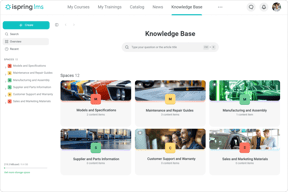
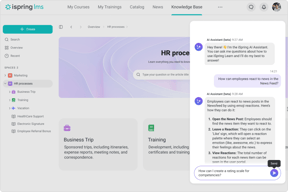
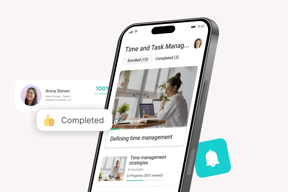
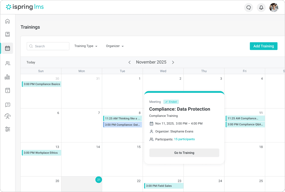
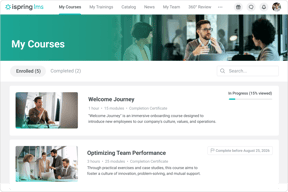
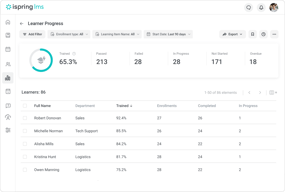
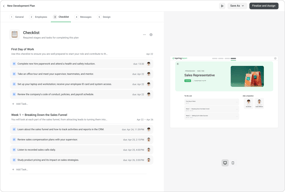
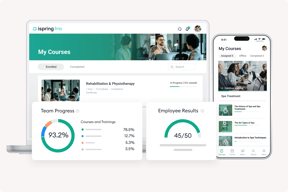
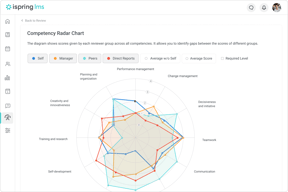
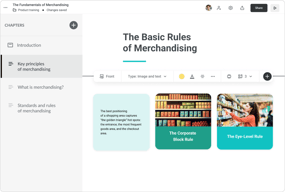
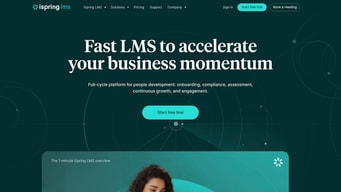

I appreciate the simplicity of the product, yet it provides varied ways to create and deliver learning content to our employees. When we have had to engage customer support, they have been very helpful and efficient.
Greater integration with user directory would be helpful in terms of keeping user information up to date.
Centralizing our learning efforts and standardizing our training delivery.
Its user friendly interface is very help full. Always when I use it to complete my e learning I learn something new.
It's a good software. But some times it's a bit slow while open a new course.
Its learning course helpe to do my day to day task and always learn something new.
This LMS has a very logical way of organizing differnt learning tracks and courses. I can share content across various learning tracks. Also, the lelvel of technical and implimentation support was truly awesome.
I wish it could interface with my ecommerce site, so learnrs (useers) could be enrolled automatically through an API feed.
I needed an LMS to deliver three professional learning tracks, compriced of 27 modules and 52 extensive submodules, and award the user with certificates when they pass the quizzes and earn an accreditation. iSpringLearn does that and the users have remarked that the process wsa smooth. I originally loaded all 516 downloadable documents into each module. However, the users complained that they had to downloa each document individually. Instead, I inserted a link in the firt module of each learning track, so that the user could access a Box account and download all the track documents at one time and keep them in the original folders.
iSpring Learn is an awesome add on to the iSpring Suite. It allows me to create a site for my trainees to take training sessions and quizzes. Since it's all in one spot, I'm able to analyze the results and make changes for future sessions without having to compile all the data myself. It definitely takes the hard part out!
The page is a bit clunky and navigation can be a bit of a learning curve. If I had to change one thing about the product, it would be the ability to customize the administration portal and set favorites.
Before we acquired iSpring Learn, I was already using the iSpring Suite and had been using it for years. I loved that product because it allowed me to easily tailor my training sessions and create my own quiz materials easily. The hard part was compiling data from each individual to recognize where any weaknesses in training may be at. I would have to create my own spreadsheet, input scores, times, incorrect answers, and then generate equations to try to make it go quicker (it still took tons of time). iSpring Learn was designed to do everything I was doing automatically for me. Not only that, it was seamlessly integrated into the iSpring Suite. My days worth of work disappeared and now I was free to develop additional training materials or dedicate my resources elsewhere!
It is easy to set up and assing courses/ quizzes and learning tracks to people. Monitoring their progress and getting updates on their progress. We have reports that are scheduled monthly so we can keep track of how users are getting on and what courses have been assigned. The solution is scalable and we have had no issue when we have a growing number of users.
I feel at the moment LMS is giving us everything that we need and has improved massively e.g reporting capabilities in the 3+ years we have been using it.
It enables our niche industry attain the knowledge they need in an immersive way ,enabling them to be certicated which in turn is recognised by a leading industry body.
The functionalities are extensive, you can import users and departments easily and seamlessly.
The lack of gamification opportunities such similar to that of a kahoot or sli.do.
Providing an LMS to a client.
Ease of use, available resources, and great customer service. Our Account Representative Katie has been very helpful.
No, everything has been working well so far
Yes. I have not submitted the request yet. I will be reaching out to Katie for assistance on a report
Saving time by turning existing PowerPoint presentations into courses, complete with quizzes, to ensure retention and knowledge base as a resource center. The system is highly user-friendly and very intuitive. The support team is super responsive and helpful; they don't just answer questions but go beyond that to ask how the system is being used and offer extra support or advice.
My most significant drawback is that the course authoring tool is incompatible with Mac (our whole team is on mac). I had to purchase a separate surface pro, and sometimes opening a PowerPoint created on mac needs reformatting, which makes the process more time-consuming. The reporting options are a bit limited, but we have a lot of different users with different course enrollments, so making more complex reports that involve multiple filters are not always possible. We still love it though, despite those things.
It has helped us improve our onboarding experience, standardize our training, promote marketing messaging and offer sales training/operations training providing a better experience. Key customers are more engaged and top of mind, which positively impacts them and us.
The continuous development of the product. There are frequent updates. On more than one occasion, I've been able to make a feature suggestion to our account manager and see that feature come to fruition shortly thereafter.
Not a lot. It's a very well put together LMS. Reporting could be more granular to see if users engage with learning material again after completion of a course.
We use iSpring as an online learning hub for our predominantly remote workforce. We use it to host on-demand asynchronous learning modules, to track our workforce's knowledge base, and to create training courses. Some of our courses are created within the LMS itself. Other courses are created using iSpring's authoring tool, Suite Max.
Hi, we have been using another LMS platform, but it was never really user-friendly (as they all say it is), but ISpring is not lying! We have people from different backgrounds, and everyone is ok using it. Also, I strongly recommend getting the max suite if you have to build your content because it is an incredibly complete tool to help you, especially if you don't have a team of 50 people helping you make that content!
we can't filter employer by language which is making it harder for us.
making sure all of our employee are up to date on their certification