

Unclaimed: Are are working at MeisterTask ?
MeisterTask Reviews & Product Details
MeisterTask is a web-based task and project management tool built for agile project management. It features an exceptionally designed user interface, with intuitive functionality and seamless integrations with other tools. The platform is customizable, with the option to view projects following Kanban-style project boards, and other key features that help streamline the work process.

| Capabilities |
|
|---|---|
| Segment |
|
| Deployment | Cloud / SaaS / Web-Based, Desktop Mac, Desktop Windows, Mobile Android, Mobile iPad, Mobile iPhone |
| Support | 24/7 (Live rep), Chat, Email/Help Desk, FAQs/Forum, Knowledge Base, Phone Support |
| Training | Documentation |
| Languages | English |

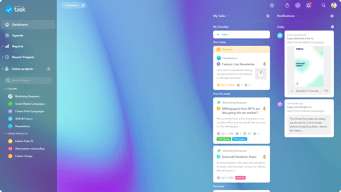
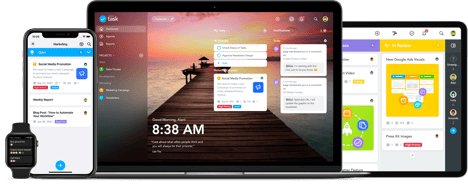
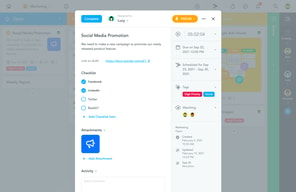
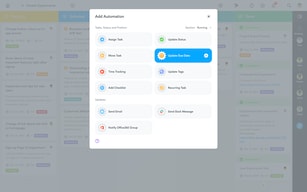
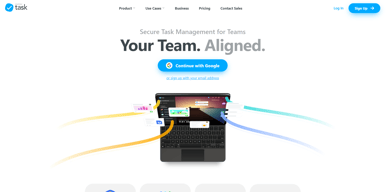
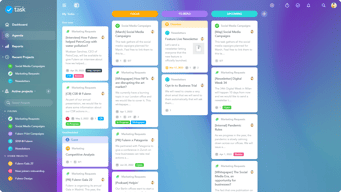

What I love most about MeisterTask is that when I start or return to a project it doesn't feel like I'm facing work! The ease of use and the array of customizations stimulates your energy and enables you to do more. And, should I not forget the daily inspiration! Moreover, the ability to work with MindMeister mapping your ideas and simply create or convert your tasks into a project is time efficient and Awesome!
What I dislike most about MeisterTask are its reports and layouts; notwithstanding, I'm pleased with the recent timeline update which is similar to the Gantt chart. Lastly, the inability to quickly switch from one project to the other; in addition, the inability to move a task from one block to the other without select the project for which you're already in. I like the fact that I can see other projects to send a task to, but I don't like that I need to verify the Project I'm in to move to complete, etc.
The problems I'm solving deal with getting things done accurately and on time in the L&D arena.
I like how I am easily able to move around tasks and assign tags as well as the color coding feature. I can name the tags specifically and also color them. I also use the board to organize my life as well. The different projects allow me to separate work from life as well. Its easy to move around the tasks and reorder them. The colors make it bright and organized. I also appreciate all the different icons for the different categories that I can select. Just keeps everything neat and organized. I cant believe i was using a simple word document before. I appreciate that they have a mobile app as well.
sometimes the program is slow to load and the responsiveness/syncing can be off at times. Sometimes on the mobile version of the tool it does not sync to things i've done in the desktop version and that can be annoying sometimes as I add critical notes on the go into TM (What i like to abbreviate Meister Task as).
Project management is a big problem solver, organization as well. Being able to see and move around tasks with ease is very important for me and that is the main problem MeisterTask helps me solve on a small scale. It also helps me organize if I have big life events such as weddings, big trips to plan or other tasks that are a big undertaking.
Easy to use and introduce to other people even if their computer skills are not so good
It is getting slow when opening tasks and entering the platform. Also after the new version there is not resolved bug with the notifications counter.
Our team is managing the team tasks and problems that need to be resolved.
It’s designed beautifully and easy to use. The additions they did to the Kanban system especially with the addition of a to-do list inside cards and due dates are certainly very helpful. Although I do think some work needs to be done particularly on displaying them and making them work seamlessly (without having to click on the cards one by one to check).
1. Biggest pet peeve - it seems to be an Electron app and not a native Mac app. While usable, I don’t think there is advantage to using MeisterTask on desktop compared to iPad/iPhone - I personally think something could be done to make the Mac app more distinctive compared to the iPad/iPhone app. 2. Also, being a web app, it’s performance is wanting compared to native Mac kanban app. I would open my laptop from sleep, go directly to MeisterTask, click on a card and start editing something halfway until it refreshes to a blank screen and the card display reappearing without saving my changes. Accordingly it becomes unresponsive once my laptop is disconnected from the internet. I tried some native Mac kanban apps through the App Store and all of them - without exceptions - performs much, much better. 3. Pricing. There’s a large jump between USD per month to USD 8.25. For something that I use personally without any team members to manage my workflow, 3 projects in the free tier is not very workable. It’s a very small number. I don’t need the unlimited projects of the USD 8.25 either. Something right in the middle (for example, let’s say 50 projects) with a more reasonable pricing would work. It’s much more expensive than Trello without much of the advantages. 4. Speaking of the USD 8.25 pricing, the paywall. I believe there’s been a new feature locked only for the business/enterprise users...which the Pro users does not really have an access to. It might’ve been a useful feature for productivity, but there’s no option for the Pro users to say trial that new feature (if you want to move them up to the Business accounts) or add on top of their Pro subscription, which, for the price and the relative lack of meaningful update, is still a bit too expensive for me. 5. Relative lack of new features. I’m not really sure whether there is a roadmap of what would be introduced to the app (particularly for the non-Business users?) I do think that there’s a lot that could be worked on such as (a) displaying to-do items directly on cards, (ii) “nested” kanban (so that it would be possible to have a kanban for a general work overview and then another one for each card to manage the minute details of your work or (iii) column autosort based on due dates (I’m not sure whether this is already in?) 6. Adjustment for personal use. This is more about how I use MeisterTask but if you’re a personal user, you probably won’t need the “assign work” feature. It would be great if that could be switched off as the user badges kind of clutters the interface.
Despite much of my complaints, I do think it’s a pretty useful app. It’s certainly very helpful in managing workstreams (especially if you have a lot of them).
I like the customization and colors! I've introduced this tool to my teammates at work and we use it to organize events, projects, and more. No more spread sheets, no more printing things out. We just pull this up and assign tasks! You can also easily create multiple boards and attach files and more. I think there is a limit to free versions, but working for a nonprofit means we try and utilize as many features as we can. I've tried multiple things, but this was my favorite and integrated with Microsoft Teams, too. Other apps may also have, but this was the one I've been using now for a while.
The only downside is that some features are behind a paywall, but most of what you need can be found for free. But integration and a few other features may be worth getting once my team gets a bit of a budget.
Currently, I have no problems with MeisterTask (maybe formatting comments and such gets a little tough at first). But this has replaced post it notes, traditional project keeping and more. I even integrated into Microsoft Teams and found that it is an easy out of the box solution that I recommend to most of my colleagues.
Kanban boards are great and lots of flexibility to create new columns. Constantly updated too.
Nothing so far! The free account now does have some limits, but the app doesn't.
Using a list for each person I work with and another for my own tasks. The columns are also useful for splitting a project into areas and then assigning tasks to those areas.
I like that there are multiple categories and I can move a task from one section to another. I helps me keep track of where a task is in the workflow. Setting due dates and keeping track of everything I have going on is easy.
I wish there was more on the main dashboard. It seems very empty. I would like to keep more notes there. Though I do like that it complies all my tasks that are due soon. It would be nice if I could move my checklist over into its own column.
Meistertask helps me keep track of issues and problems people have given me, that I have sent to others, ones that I am working on myself, and ones that are finished. I can set due dates and reminders.
The kanban board is easily creatable by the user with your own column names
There are reports available but these are only available in the premium bersion
This has allowed me to track tasks easily and move them across the board
Simplistic workflow for team task management
I cannot say I dislike much about it. Free version is basic, but can still be customized to what you may need for your business.
Production management and to ensure efficiency.
More visually appealing version of Trello, along with more advanced features in its mid-level Pro version.
I'd like better Google Calendar integration. And actual priority tags instead of the "custom" ones you have to make
I run 3 different businesses, so the ability to make multiple "projects" that only have certain people invited to them is helpful.