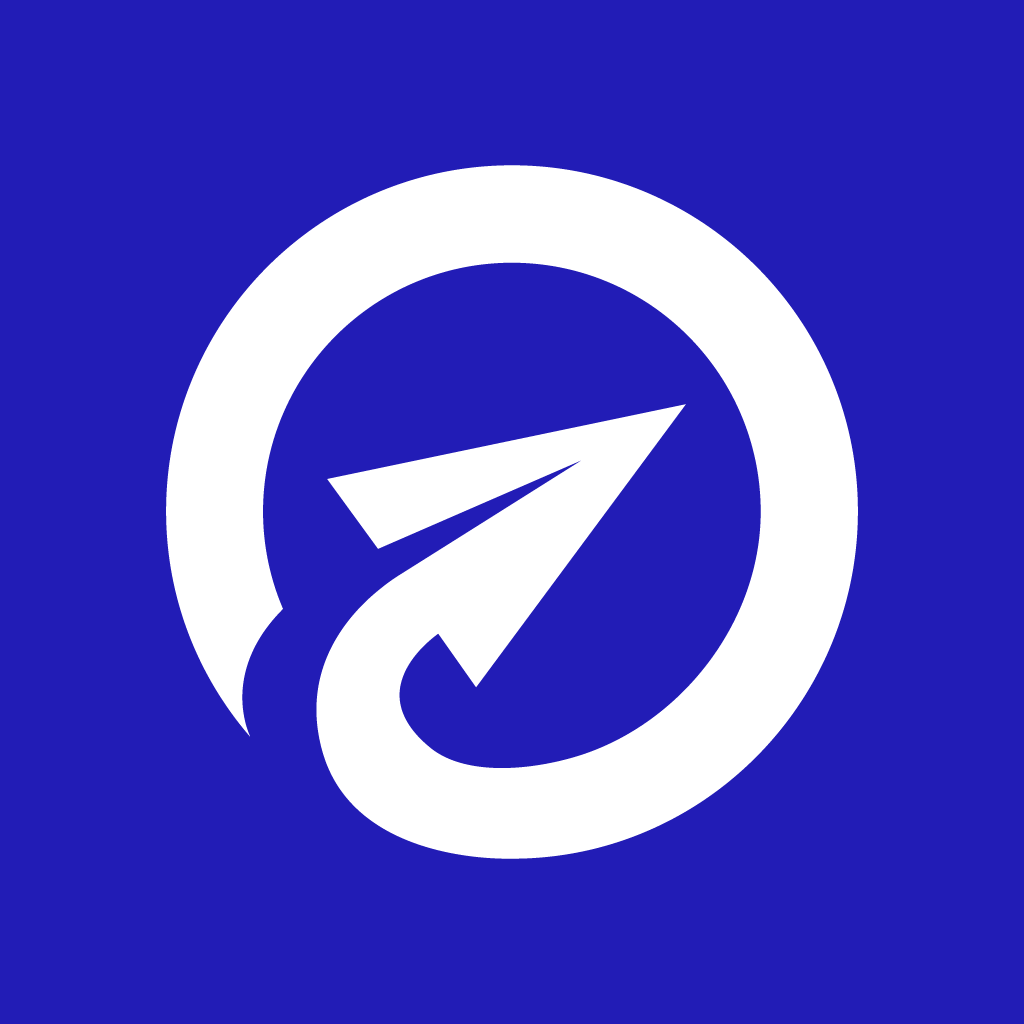SaneBox Reviews & Product Details

| Segment |
|
|---|---|
| Ease of use |
|
| Deployment | Cloud / SaaS / Web-Based |
| Support | Email/Help Desk, FAQs/Forum |
| Training | Documentation |
| Languages | English |

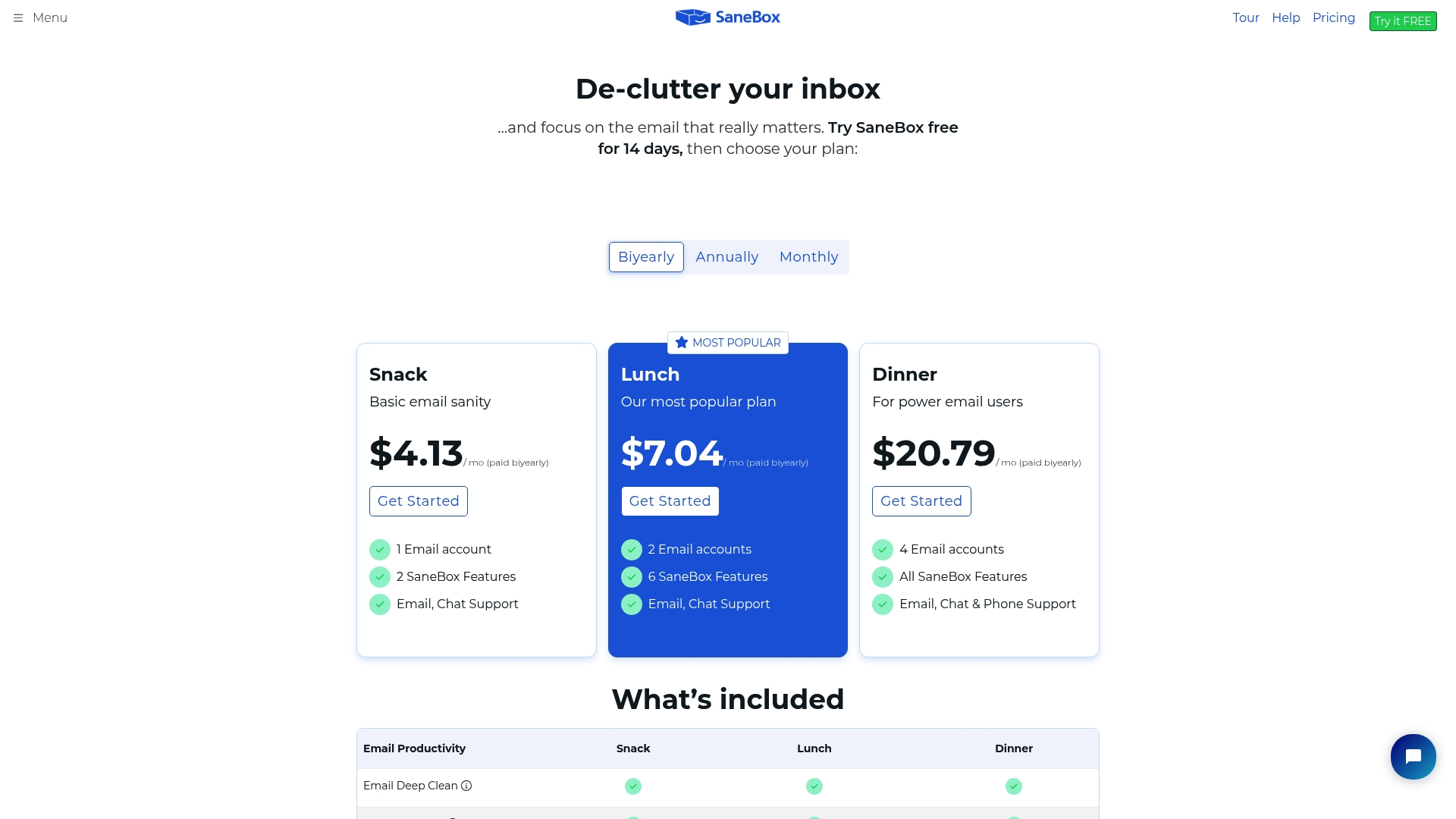

I love being able to schedule do not disturb.
A couple SaneBox features are finicky with the Spark email app I use, but it's likely Spark's issue.
Before SaneBox, with three emails (two for work and one personal), things felt chaotic. I felt overloaded as I was sifting through important and less important things. I was also seeing work emails when I was trying to disconnect from work. SaneBox not only helps me send less important emails into another folder to read later, it lowers the temptations of checking work email when I'm trying to disconnect.
Custom Folders. I made one, "delete daily," where Sanebox puts senders I want to read only occasionally. Sanebox empties it for me every day. Sometimes I scan it for something interesting, like a sale, and sometimes I don't. Junk, but better. I also use the Reminders function daily. To remember to do something, or to have material or information arrive in my Inbox right when I need it, I compose a new email, forward an email,or cc an email I've written to someone else and send it to a time/date stamped address at Sanebox. The email, with any attachments I have added, shows up in my Inbox exactly when I asked for it.
I have over-granulated my sorting and I'm going back to more general categories so I have fewer folders to deal with. The relevant question is, do I need a sender separated and sorted when it arrives, or do I want to be able to find it later--for me, I need to search the Archive not
The problem I have almost solved with SaneBox is twofold: email neglect and email love. Over time I have set up really good sorting folders, almost. I have gone from utter chaos to a blissful state of pretending what I should be doing is getting done. If I worked a job where I had to be responsive and decisive regarding email, SaneBox would have adapted my ADD brain to work in a focused and productive way. As it is, I save enormous amounts of time, and worry that I have missed something important. For a person who gets a hundred emails a day, maybe one of which matters, this is huge. I know there are people out there whose numbers in both categories are much bigger. I don't know how they survive, honestly, without SaneBox. I am a writer and easily distracted by shiny objects. With SaneBox I not only find my important email, I also do not even look at the unimportant email. That saves me more than the time of sorting. It saves me the time of following useless and timeconsuming paths around my favorite internet sites. My favorite stuff is on sale? My favorite blog has a new post? Someone across the world got in an argument with their spouse and it is on the news? I have to know these things now! Right? Some things it is better to just not know. Delete, delete, delete.
Sanebox is extremely easy to use and does a tremendous job of separating your emails into very efficient buckets: your inbox only receives the emails that are important. The SaneLater bucket receives emails that you are interested in but are not particularly important. The service continues to learn from your designations and becomes more and more efficient over time at identifying your important emails. Just these two features alone make the product well worth it but Sanebox has lots of other features to make your emails much more manageable and make you much more efficient. I would highly recommend this product to anyone.
There's nothing I dislike. This is truly one of my favorite products ever.
Sanebox solves the problem of having your inbox overflowing with unimportant emails.
Not only do I foremost value the Sanebox feature of emailing a reminder, either in 1 minute or in 1 year, but I know my friends do to. I use that functionality at least two or three times a day, to remind myself to call someone, update a form or send a birthday or anniversary greeting. I find it saves me time to quickly jet off an email so in a calmer moment I can tend to details in my professional and personal lives.
I find the emails that say, "You saved x hours this week" to be a bit inaccurate, because no way do I read all those emails that arrive, from which they must calculate a time estimate. And occasionally the filter fritzes out and I have to "remind" the intelligence to funnel certain emails to a more logical box, but those wee annoyances are nothing compared to how Sanebox saves my sanity.
Sanebox not only saves time by filtering emails into my customized folders, but it for sure has saved me from embarrassment or countless instances where I might otherwise have dropped the ball. I actually value it a bit more than my password service, now that browsers do better are remembering for me.
The sense of focus on what is essential.
Occasionally 'losing' new sender emails.
I have my own business and am using SaneBox to manage both business and household emails (4 email addresses). I was feeling enslaved to the inbox, even with attempts to manage it using classic calendar techniques (at scheduled times, respond to, delete, or create calendar entries for all new inbox emails). With SaneBox, I may be looking at my inbox a bit more often, simply because that review is so quick (SaneBox has cleaned out 95% of my inbox). And now I use my once-a-day scheduled time to review the SaneBox summary of "unnecessary" emails. This also goes relatively quickly. I no longer have the feeling that I may be missing something in the tsunami of email. I don't have objective numbers (though SaneBox regularly sends estimates of time saved), but my internal email stress meter has gone from pegged to zen. It does take a little while to see the full benefits as you initially spend some time training SaneBox. I set up some additional folders over and above the built-in set of SaneBox folder (i.e. "Promos" - that I occasionally look at), so I really only see what I want to see when I want to see it (or can ignore what is not important). There are "snooze" features that I use occasionally (such as when waiting for someone's update) but for the most part, I deal with my *important* email in realtime I see and deal with that which is truly important, and at my leisure deal with, or ignore, everything else. Bliss.
Sanebox allows you to schedule emails into the future. Not only does this impact your work-life balance but has ramification for the entire organization.
The pricing structure can get unwieldy. There are a lot of features, and a revenue model for all companies needs to work. Sanebox charges by the number of features you use into various tiers. While this works, it gets confusing to understand.
As we know, many solutions have attempted to replace the Inbox, transform the Inbox, or get rid of it all together. Since that fateful day, the SMTP standard was created, none have succeeded, and the Inbox lives on. SaneBox, well, brings sanity to that Inbox. Give you control over all aspects. From emails you send that are responded to, emails that don't need to be reviewed as an emergency to scheduling emails in the future to a time that the recipient will more likely read your email or from an essential work-life balance perspective, not send an email at 1 am.
I'll never get to inbox zero but SaneBox gets my inbox into some sort of order and gets rid of a vast amount of spam. I really can't imagine life without it!
Very occasionally there's a slight delay in wrangling items into the various folders But this is never a real problem.
It's cut down a lot on spam and helps me prioritise what needs my attention first.
Dragging inboxes to their correct folders is super easy when you're getting set up and the algorithms are great. Now that I've been using it for 2 years, it does a fantastic job of correctly sorting all my mail with little to no intervention from me.Folder creation is also great. I have a "newsletters" folder that's handy. I can read all my newsletters that I like, but don't necessarily want to read every one of.
There's not much to dislike about SaneBox. I guess if anything I wish I had more time to learn the advanced features it has.
I wanted a way to keep my inbox manageable. I used to do that with unroll.me, but once I realized how unroll.me was using my data, switching to sanebox was a no brainer.
I liked the ease of use from the start. I feel like the team overall did a fantastic job with the introductory and setup of the service. Everything is easy to find, structure, and transition so that you can be more organized as your days go on. If I ever had a question about anything, the team could get back to me quickly and support me to make their product work for me. They make organizing my email and lifestyle more manageable with the touch of a few buttons.
One thing I dislike is their lack of additional supported products to enhance other aspects of someone's lifestyle, including rounding up text messages and working with encrypted email services such as Protonmail. Privacy is essential in today's digital age, and that would enhance our overall lifestyle. They do an excellent job of helping with the cluttered and constantly challenged email space, but expanding beyond that would make it a better overall investment.
The problem they solve is dealing with the constant bombardment of emails, bills, payments, and other notifications that come from many places at once. They also help me boot spam that gets through the filtering systems for Gmail and FastMail because sometimes even the best-curated systems fail.
The time it saves me and that I can make sure I don't miss any important emails. And the saneReminders it helps me to follow up on emails
Nothing, everything is great, the service is excellent
The time it saves me and that I can make sure I don't miss any important emails.
I like that Sanebox keeps me organized with important messages kept in my inbox. This allows me to focus on what matters most.
It come with the territory that a tool like Sanebox takes some getting used to. It worked right away without my doing anything special. However, at first you may have to train it to keep certain senders in your inbox. Also, I go back to my Sanelater folder and train that to recognize bulk email that might get through. That small amount of maintenance is worth the time saved though.
I was getting overwhelmed with email to my inbox. Sanebox helped me focus on the email messages I should look at first, and it set up folders that allow me to control what I can look at later. It turns out that I was wasting a bunch of time and getting sidetracked on email that did not matter. Now I save that time and I keep my sanity by not getting so overwhelmed.
I was extremely overwhelmed with my email box before Sanebox. I just ignored it to the point of having over 1000 emails in my email box.
Sometimes, it is not the most accurate what email box it should go in.
Sanebox saves me time. I don't get overwhelmed with my inbox. Then it sends reminders to check later and news.
Sanebox filters and categorizes my emails for me.
Sanebox doesn't really have any down sides, because you set its rules to suit yourself.
The problem that i have solved with Sanebox is that before I started using Sanebox I was totally overwhelmed with emails to my inboxes.
I like the fact that the product just works. I was in a really difficult place with my email before I started to use Sanebox. I got hundreds of completely useless emails every day and had to spend hours of my time sorting through these in order to get to the emails that were important to me. With Sanebox I can keep the clutter out of my inbox and I can also divert the emails that may be of interest but can wait until later to a separate folder. It makes managing my email so much simpler and a lot less stressful.
Google Workspace Integration with strong authentication can be challenging for a non-IT audience No other real downsides
It makes managing a high volume of inbound email a whole lot easier and I've got hours back each week to focus on more productive activities
I like the ability to hide non-important emails until later, plus the ability to create custom snooze folders.
My license only covers one of my email addresses.
I can get to "inbox zero" by utilizing a combination of their folders. Besides saving time, the most significant benefit is peace of mind and the ability to push decisions off until later.
9 times out of 10 I can and delete all emails in the Sane later folder, without having to read them all and waste loads of time.
Nothing, it's a great little program ....
The main benefit is saving time