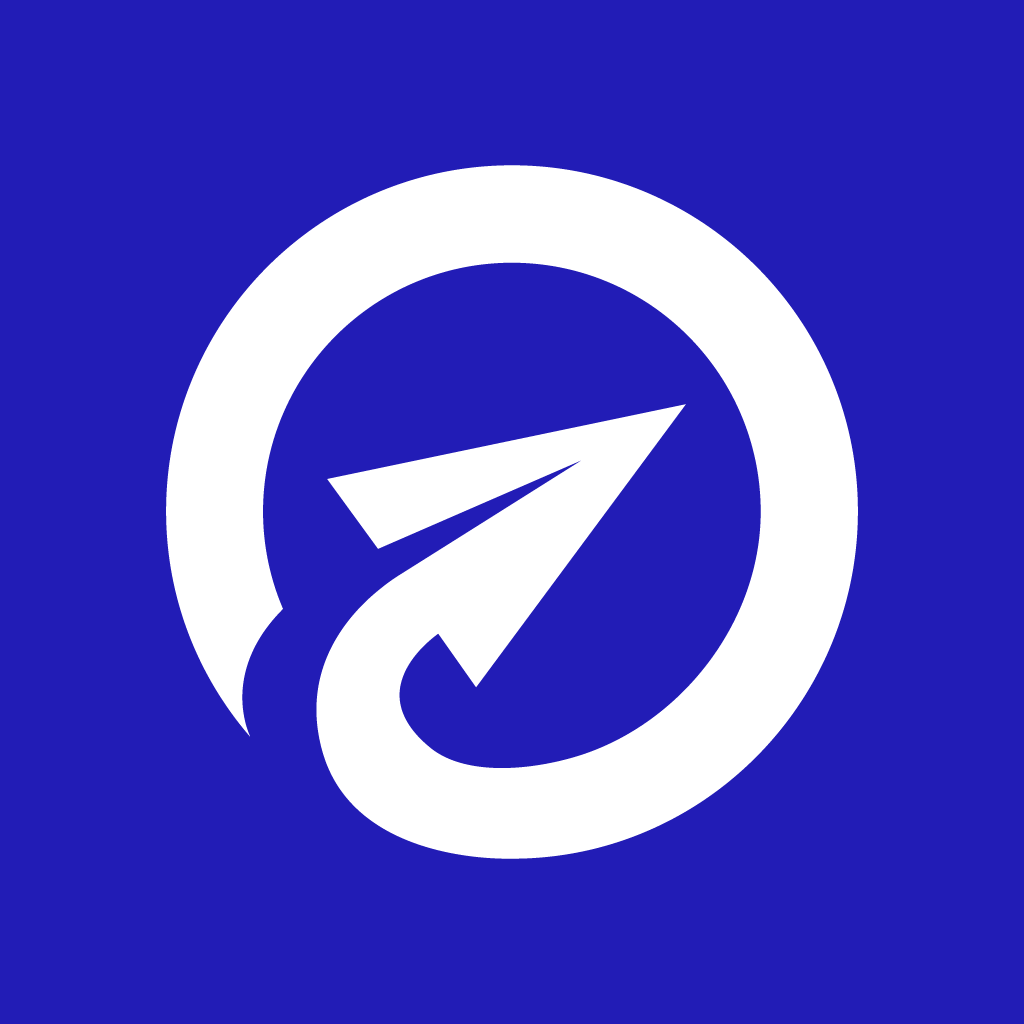SaneBox Reviews & Product Details

| Segment |
|
|---|---|
| Ease of use |
|
| Deployment | Cloud / SaaS / Web-Based |
| Support | Email/Help Desk, FAQs/Forum |
| Training | Documentation |
| Languages | English |

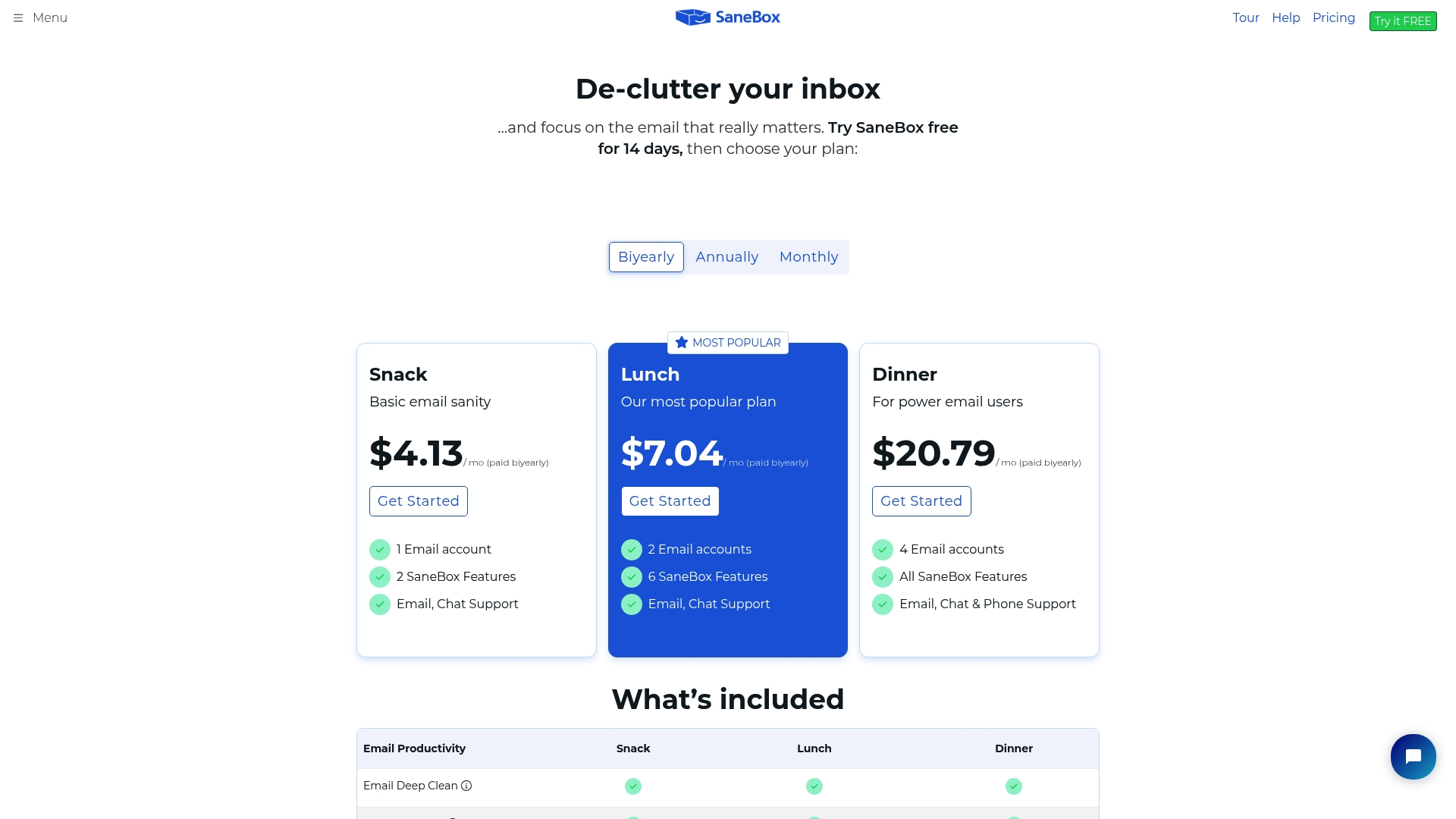

The number of features you get, you get Snooze folders, Trainable folders, News folders, etc., and they also offer Inbox Zero training if needed. Their prices are very reasonable, and it's worth every penny. But the absolute best thing is their customer service. They have gone above, and beyond every time I have contacted them. No matter what the issue was, they did everything possible to make sure I was happy and benefited from their service. Possibly the best and most efficient customer service team I've had the pleasure of dealing with.
I can't think of anything I dislike. I've been thoroughly delighted with SaneBox and all that they offer.
The only issue I've had was a minor one, and it turned out to be an issue with Google and not SaneBox. My email is a lot less cluttered and a lot more organized and focused since I've been using SaneBox.
SaneBox does an excellent job organizing my incoming emails. The Black Hole feature is great.
Nothing. The platform does what it intends to do.
Saves time by segregating important emails from newsletters, unimportant notes and junk mail.
My inbox was so out of control I often gave up. Sanebox has freed up so much time that I feel like a commercial i would not even believe. But it's true. If you spend time up front training it, and then a small amount as you go, you will still save hours a week! And I feel so much better.
I like everything about it. Everything works beautifully. It would be nice to be able to more selectively choose emails that need replies.
It allows me to trash the trash and focus on what matters. I was getting so many new spam emails a day, the unsubscribe options the spam provided never worked, and sanebox solves these problems for me.
I've used sandbox for years now and it makes my email life so much easier! It organizes my spam, important mails and even mails it thinks I can deal with at a later time. It's brilliant
At start you have to spend some.time organizing what's important and not but it's not a bad point in long run
Time saves is massive! Makes my important mails more visible and I would highly recommend it
It has lots of options and flexability to configure it to work how I like. It is extremely helpful and managing my inbox - gets the junk out of the way and leaves important and actionable stuff for me to deal with. It just works! Their team has been awesome to deal with!
The one issue I have, is when it "returns" an email to me - it adds in the original date to the subject, so you know it is a "re-run". That doesn't always work/display right. Not sure if that is them or an email client issue - but it does cause me some confusion sometimes - but this is a very minor annoyance. Beyond that, nothing that I can think of.
Keeps the important emails in my Inbox - and everything else is not. Makes it easy to work on the important stuff during the day - and scan the other folders at night. Being able to snooze various emails to come back later is great. By BCCing a date/time - I can have the email come back to me to make sure I got a response. A life savor for people that send a lot of email requests to people that don't always answer you.
Separates email effectivly. Junk, never to be seen again; newsletters and subscriptions, should read later, all in one place; real mail, requiring answers, straight to Inbox.
There isn't anyting to dislike. It just works. And there's much more to it that I don't actually use, but could, if I set my mind to it! No improvments necessary.
Time management. Email organisation. I work faster, more efficiently, and can set aside time to allow myself to be distrcted by newsletters! That means I get more done.
I love the way the filtering works. After signing up, all of my low-priority emails were moved out of my Inbox, leaving only the important stuff.
I would love more tips on how to use the Activity Report and improve my SaneBox rating.
SaneBox has saved my hours and keeps me from scrolling through looking for emails that are important.
Sanebox prepares my email box for me. I just open my email and start working. No pre sorting needed. The AI is excellent. One instruction and all future emails go to the right box.
The dashboard could be simpler - it is a bit complicated to navigate. I'd like some more sorting boxes to be able to sort more specifically.
Before SANEBOX I spent literally hours per day on sorting and treating the hundreds of emails that I receive everyday. The automatic email groups provided in my apple mail are really not the solution for that. Now SaneBox has done the work for me BEFORE I open my box. I can quickly scan what is important - put to later what needs reading - and focus on my priorities. SaneBox saves me at least 2 to 3 hours work per day. The service they provide is the best in the world, I cannot imagine my work as coach and consultant without SaneBox. I would be able to concentrate on my priorities.
SaneBox is easy to use and very intuitive. It helps me re-direct unwanted emails to the right place, along with keeping emails "for later" in the best folder. The digests are also extremely helpful in cleaning up my email folders!
I haven't found anything in SaneBox that I don't like!
Cleaning up old emails and keeping track (and redirecting, where necessary) of new emails. I've already cleaned up thousands of out-of-date and unnecessary emails.
The filter function is amazing- I only see the high priority emails until I'm ready to see the others. The do not disturb function means I don't even see emails until the times I've scheduled- but they're always accessible if I'm waiting for an important one. Being able to set an email to reappear a few minutes, days, weeks, or in a year is brilliant for following up on things that haven't been done.
I had to be SUPER picky about this since there literally isn't anything I dislike! I find the way that it marks the emails that reappear with [SANEBOX] in the subject line mildly perturbing, but if I'm forwarding it on it only takes a moment to delete that out. Also I put a note explaining about it in my footer message and most of the time I don't even worry about it now!
I used to constantly have over 1000 emails in my inbox and now if I have more than 20 I know it's been a bad day! It means that I'm not wading through heaps of emails just to find ones from clients, and if I want to send a newsletter to the @sanenews folder I don't have to take the time to train it using the rule wizard, I just drag and drop it in that folder and it's trained. I definitely wouldn't be this under control if I didn't have sanebox!
Like too many people in business, I get way too many emails. With SaneBox, I achieve ZERO emails in my Inbox at least once a day. It's a beautiful thing. I did not use a competing product beforehand - I receive all emails through a Gmail account and had tried using Google's built-in tools, but they are not sufficiently robust. The UI is pretty simple and has a sense of humor. SaneBox isn't costly - the ROI is huge.
I really cannot name anything I dislike.
SaneBox saves me time, pure and simple.
I went from 2500 unread emails to 250 in about 15 minutes. No training required.
Processing the daily digests leaves me with a to-do that I never seem to get around to doing.
Email is a torrent. Keeping from drowning is a daily challenge. Sanebox is the best life preserver I've found.
The best feature for me is its intelligence to filter email. I get about 100 emails per day and thanks to Sanebox I can successfully process them in under 1 hour per day. Their batching system of unimportant email and daily Digest is key for this. The SaneReminders feature is also amazing. Just CC a Sanebox address and it will automatically let you know if no answer has been provided. I love their training system where I can "blackhole" a contact and never hear from them again! It's full of features that allows users to never look back!
I would love to be able to Balckhole a whole domain. Right now I can only blackhole a particular sender. Also, greta feature for the assistant to check Digest but it would be great to give partial control over those emails, not full. For enable save in another folder all the email processed by the assistant to check later if anything interesting has been lost. Finally it would be awesome to have the opposite of Do Not Disturb in the sense that I would like to have it always be in Do Not Disturb except on the times I check email twice a day (for example).
Email overload and processing time. I can now focus on the important and leave the unimportant to check every couple of days or once a week.
When I look at my email, I know what is most important. I don't have to worry about all the other fluff out there. Also, if I haven't heard from someone in a while or if they are new, they are neatly put in my SaneLater folder, which has become a lifesaver.
Honestly, there aren't any downsides. I could not imagine life without SaneBox. I've been using it for years and assume this is how email is for me now. The only time that I remember how terrible life used to be is when I changed my password, and SaneBox is disabled for a bit. I go crazy!
SaneBox keeps my email box sane. I still get hundreds of emails but I really only have to look at the ones that are for me. Plus, it does a really good job of learning what is important to me.
I've got 99 problems, but email ain't one! I have 3 Google accounts and Sanebox manages all of them. It cleans my inbox and allows me to focus on what matters. I never feel overwhelmed by email. It's great how Sanbox learns my habits and how I sort things. When I look at other people's email, I realize how grateful I am that there's a Sanebox in this world! I also love the Blackbox feature. It allows me to trash spammy emails without ever opening them. Which means I get less spam overall.
The daily summary design isn't visually appealing. I tend to gloss over it, in fact, it doesn't add much value. The user interface inside the app could be prettier, but I rarely go into anyways. All the value of Sanebox is the fact that my inbox is 100% under control with zero effort.
Too many emails come in every day. But I never have to sort through them. Sanebox does that automatically. So I only look at newsletters when I have time. My work communication is rarely interrupted by distractions.
The organization of my inbox has saved numerous hours. I received 100's each day and organizing them and focusing on what's important is impossible without Sanebox.
It would be great to have more rules/folders that could be setup. Also, I have been looking for a replacement or app to organize my Outlook rules more efficiently. Not sure if this exists though.
SaneBox organizes my inbox, which has gotten out of control. I have saved an insane number of hours by not clicking/deleting/moving emails that don't need my immediate attention.
There are two primary features I use: 1) filtering, and 2) scheduling. Both are game-changers for me. Filtering: I get a lot of emails. What's great is you can teach it to move newsletters and other low-priority items to separate folders. Saves me a lot of time as my inbox is relatively clean with high-priority items. I also love the "blackhole." You can program the system to move emails received from certain senders into a separate folder that I never check. It's a fast way to unsubscribe from a newsletter or never hear from a spammy marketer again. Scheduling: As helpful as filtering is, the scheduling is the one I can't live without. When I am not ready to work on an email right away, I can flag it in a way that it is resent to me whenever I want it. Maybe it is a client I need to follow-up in 6 months. Maybe it is something I want to do around the house (e.g., changing my HVAC filter every three months). And I often think of things I want to do the next day, so I will set it to send the email to me the next morning. Nothing falls through the cracks now!
I can't think of anything I don't like. It does exactly what I want it to do. It is super easy. And the price is reasonable. I like that it runs on the server, so there is no software to install. It works perfectly with my gmail account.
It saves me time. But more importantly, it helps ensure that I don't drop the ball with anything I need to do. I just set it to send me a reminder on a specific date.
It's all helpful. It's a tool that if during the first six months you make a commitment to interacting with in a daily basis pays off way more than you'd expect. In Harry Potter speak: Sanebox has become my defense against the dark arts and deceptions of an at times very scary electronic world. It is deceptively simply to use and well - sure it saves time - tons of it. Though the biggest benefit to this services is in the unknown ways it brings with it a very certain peace, a genuine realignment with sanity; no longer am I avoiding my inbox because I felt like it controlled me.
I can't speak to downsides as I've yet to experience any. This is purely a personal thing but I'm not always thrilled with the interface - the blue and white remind me too much of Facebook - which I loathe - it's functionally flawless though feel it could aesthetically be improved upon.
I can only speak to my experience on a personal use level - though I know how much time it saves me and can only imagine that when applied to a business account that would increase exponentially.
Not all email is created equal. Some are essential to business survival. Some are important but not urgent. Some deserve no attention at all and impede our ability to address priority communications. Sanebox provides user-guided, automated, email categorization enabling users to process email in a manner consistent with how they work most productively i.e. working on the highest priority email first and then other email in a structured and orderly manner. With SaneBox, I have been able to gain control of my email inbox. It has provided significant positive impact to my overall productivity.
Sanebox would benefit from continued evolution of its management console. Some processes are more difficult to administer than they need to be.
See comments above. Email processing efficiency and effectiveness leading to improved productivity.