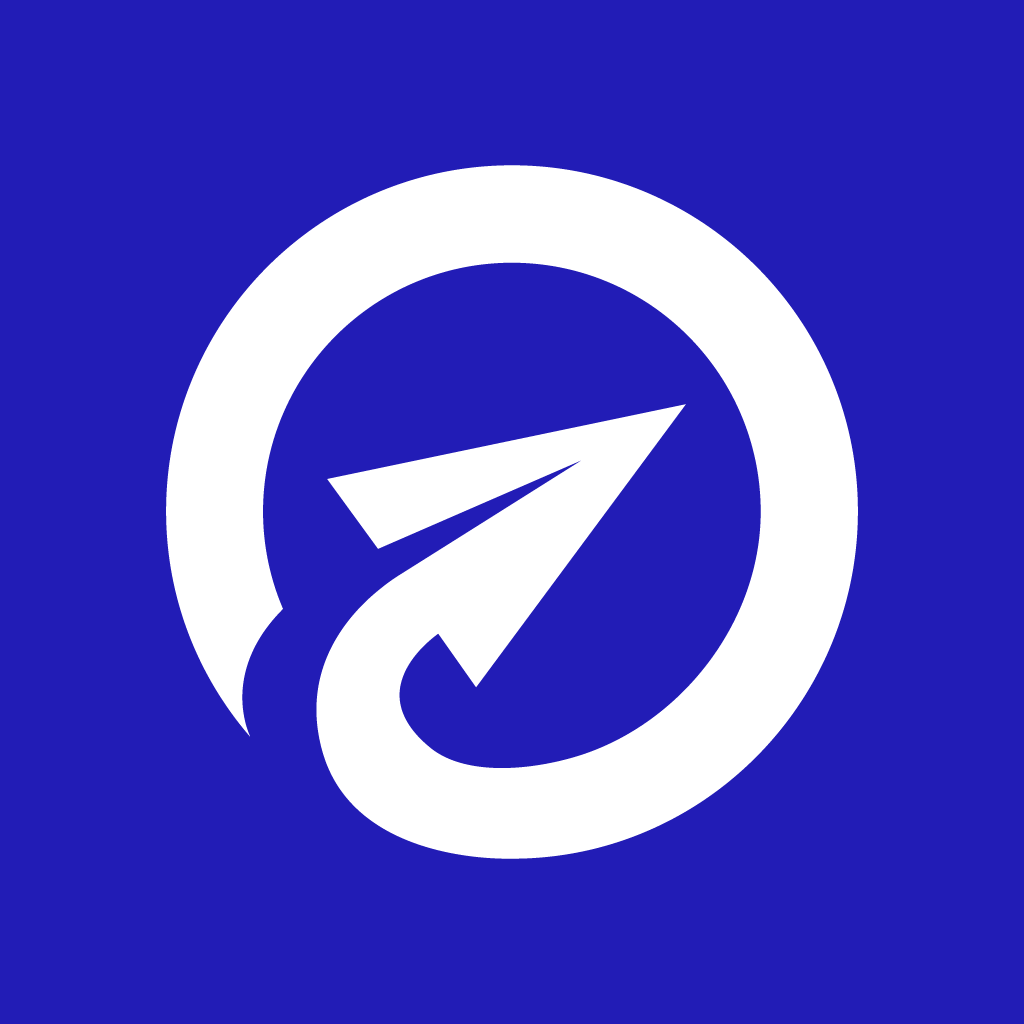SaneBox Reviews & Product Details

| Segment |
|
|---|---|
| Ease of use |
|
| Deployment | Cloud / SaaS / Web-Based |
| Support | Email/Help Desk, FAQs/Forum |
| Training | Documentation |
| Languages | English |

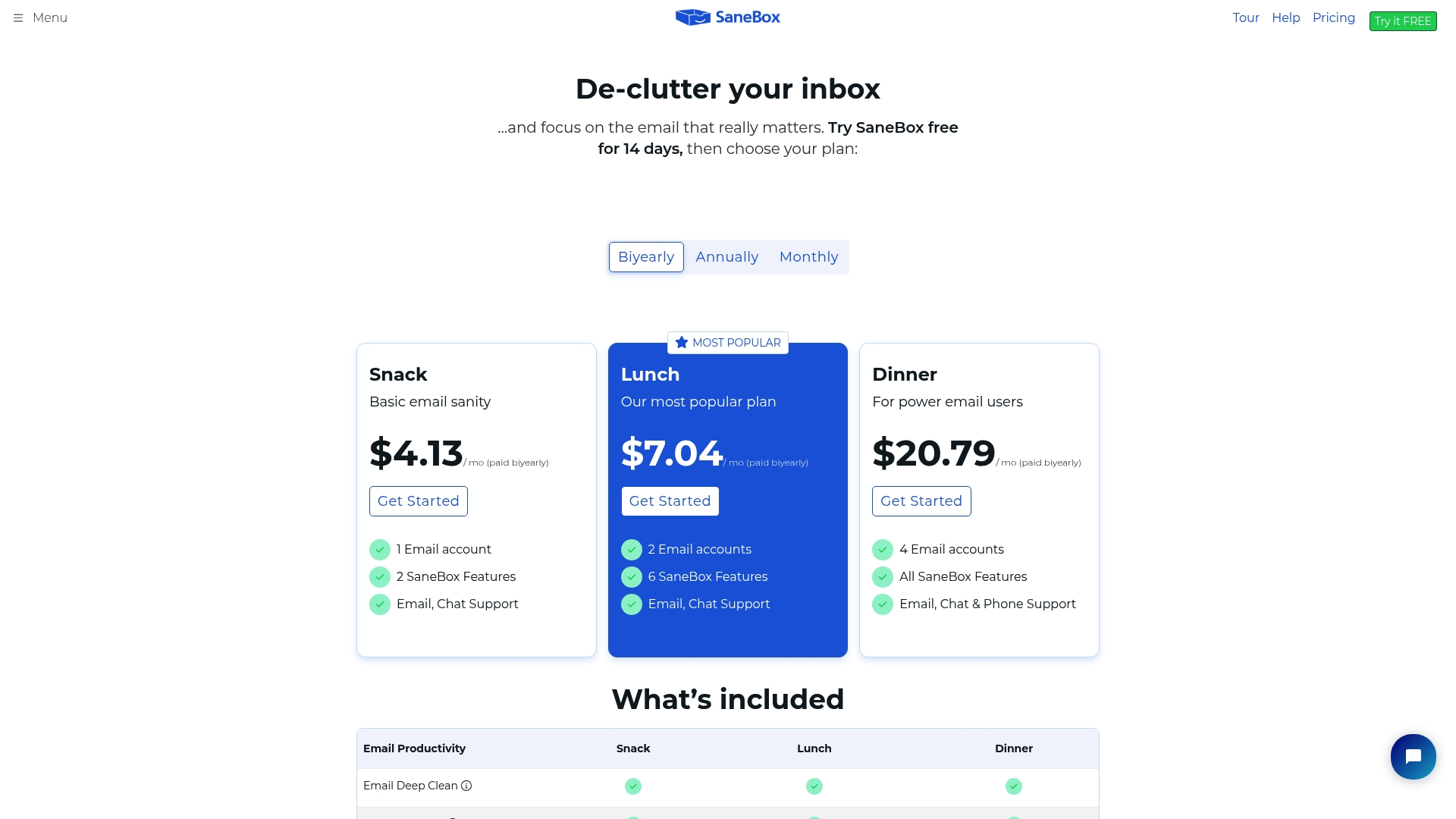

I like the way email is separated into groups of my choice, can be directly to my inbox or arrive in Sane Later if that email address is new to you, and there is always the Sane Black Hole a place to banish unwanted emails. This is a real time saver
Sometimes the Sane Later email gets too full.
Mainly a time saver as I use the program.
I can train my Mail to go to Inbox, Later or even Junk. This helps me review the important Mail whilst not losing the less important or amusing Mail.
Nothing.I really like it.I can install it on multiple phones.
Clutter and junk.
The consistency of email categorization into the various categories I set up.
The pre-defined categories that are mandatory
Eliminating the clutter of emails that filled my day
I've used various email hygiene applications and services prior to moving to Sanebox but in addition to the usual anti-spam features, the categorisations and rules have allowed me to get back at least fifteen minutes per day (on a light email day) by the service holding news and other uncategorised emails back until I have time to look at them.
I dom't have anything that I can say I dislike at the moment.
Sanebox has helped improve my time management skills and enables me to plan my day a little easier.
Sanebox helps me reach inbox zero weekly, so I know that I've responded to everything and don't have to search through inbox clutter to find what matters.
Copying the reminders or snooze email addresses is a more cumbersome process than just hitting snooze in my gmail, so I never use those.
Using Sanebox to filter my email keeps me responding quickly to client inquiries and clears the clutter that I wouldn't have read anyway. My to do list matches my inbox every day!
Clarity, reliability, it's easy to use, has tons of features and custom rules you can set up. Thanks to the SaneBox, I save a few hours a week and no longer have a habit of checking my emails 20 times a day. By the way, it has awesome customer service as well 😃
Nothing, really 😃 Maybe it's only that sometimes you might notice e-mails in your Inbox for a second before SaneBox processes them.
Handling loads of e-emails in bulk saves a lot of time every day. Custom rules allow you to manage where emails go.
Many email providers do a decent job of filtering out spam; that's not the hard part. How do you keep the non-urgent but sometimes important emails like newsletters and receipts out of your inbox without setting up tons of filters and rules? Sanebox! SaneBox moves the stuff you want to keep but might not want to actually see out of your inbox, leaving it refreshing clear for essential and urgent items. You can also use it to pull attachments out of your email automatically and move them to a cloud file server like Dropbox or Google Drive.
So far, there is no support for NextCloud. Other than that, it's a total winner.
Since I've been using Sanebox I see more of my important emails. It keeps my inbox much more manageable. I'm able to keep the emails that I want to read later or might need to reference later but they stay out of sight and tucked away far from my inbox. I'm also excited about using the newly discovered feature that saves all attachments to my cloud server.
Sanebox is an easy way to filter email. I've been using it for a couple of years or longer and the messages I want and very little of the rubbish that I don't. There are customizable functions which, frankly. I don't use currently. I do however use "SaneLater" for messages I may not have time for immediately but could give some time to at a later date, I have used "Reminders" and found it useful. And of course, the BlackHole is fed regularly! Sanebox has saved me a hundred tedious hours over the last 12 months and I wouldn't be without it.
In my experience, there's not much to dislike about SaneBox. It's easy and I do like easy!
I am easily distracted and SaneBox keeps me focused.
A few years ago, I was getting so much spam and junk mail, I ended up making a new email address for myself. My inbox was polluted with so much "non-essential" email that I could not find the important emails which needed to be acted upon. My new email address solved my issue for about six months. Then the new email address began to be filled with junk and spam email as well. Enter SaneBox. With its slick and easy organization and setup, I quickly divided up my email into various @Sane boxes, including BULK, NEWS, LATER, etc. Voila! Problem solved! SaneBox auto-magically categorizes my email! My important mail remains in my inbox. All my other mail is moved into one of the other @Sane boxes for viewing when I have time. Once or twice a day, I simply take a few minutes and deal with my other @Sane boxes. Quick and simple, I'm able to (mostly) rid myself of the junk emails. And the @SaneBlackHole...how much fun it is to CONDEMN some junk mail into the Black Hole.
There is nothing to dislike. It is simple to set up and use.
I can't even tell you how many hours SaneBox saves me a week, but I would guess at least 5 or 6 out of 40. But BETTER than that is the fact I am able to concentrate on the emails that COUNT, rather than being constantly distracted with the junk and spam mail. This includes "newsletters" - something I would like to read, but don't have time right now. And that is where the @SaneTomorrow or Next Week boxes can help out. I've been a customer for over two years, and just renewed for another year. It is money well-spent. I figure at my bill rate, I save over $40,000 per year in wasted time. A very small price to pay to rid myself of the insanity caused by my inbox.
I like that my inbox isn't cluttered with a bunch of crap every day. Although it does take a bit of time to set up and train, it's totally worth it in the end.
The only thing I dislike is that I keep getting spam in my inbox, but that's not saying boxes fault. It does it's best, and it's just that there's new spammers that show up every day. Nothing anyone can do about that.
The biggest problem for me was missing important emails, which I don't anymore. Or at least there's a less likely chance that I do, because there's just so much less in my inbox. And I can get to those an important emails at a later date when I'm sitting and waiting to waste some time.
I can choose at any time to either review the messages thoroughly or not and get on with responses quickly. Very convenient.
So many subcategories that I don't make good use of.
Mostly, sorting...and then unsubscribing with the Blackhole feature is a wonderful feature. It seems like unsubscribing from the site just confirms to the author that they have the correct address for their next spam attack.
SaneBox prioritizes emails extremely well, filtering out the stuff that's not high priority. I like that it uses multiple folders/labels - so I can check those as required. It rarely has a false positive on filtering out (e.g. important emails stay in the primary inbox) - which is really important for me.
It does take some upfront training / configuration. It isn't too bad to do, and it's intuitive to figure out, however it still needs that investment time.
Sanebox reduces the amount of time I spend triaging and responding to emails. It's especially helpful when I'm really busy - I can see what require priority, and then focus on the rest later. It saves a huge amount of time, and let's me focus when I need to.
As CEO and VC, I am involved in 25+ companies so I am an heavy email user fighting against entropy. I am subscribed to many professional email newsletters and as a typical boomer my email are my main knowledge repository : I rely on Mail search instead of memory and I automated a lot of email management (auto-reply, filtering, auto-forwarding). I use SaneBox to sort my emails automagically in folders related to a topic or a business. Then it allow me to forward all email sorted to a folder to a contact : leads from SalesForce/Contact forms to Sales team, invoices / travel expenses to accounting of the relevant company, etc. Also I like that Saneboxx allow me to manage both my personal email (self hosted IMAP account) and my business emails (in Exchange Cloud) as sometimes I mixed accounts or people hunt me on social media. It's very simple to train Sanebox just by sorting a few mails manually, and it does the rest of the work forever. My favorite feature is the BlackHole folder, it litterally changed my life as I use it to eradicate those BDM spams from my mailbox. It works server side, so even when my computers are off, it works 24/7. Which is handy when I am on mobile, my inbox isn't clutered.
There isn't much to dislike about SaneBox except the graphical guideline of their website which is not very modern. Those guy are smart and their AI is wonderful so I would love that they integrated emails auto-answers by GPT-3 and meeting management with an synthetic clone of myself so i could stay on the beach drinking Martinis instead of having to still work ... Maybe for the next release ?
I had bad email hygiene since the birth of the internet, and i was a TV host for a decade with my email on public TV, so I manage a daily deluge of hundreds of emails per day. SaneBox save me hours each day by sorting urgent and important emails from the flow of newsletters, BCC emails, BDM pitches, spams... letting the one I actually need to read in my inbox.
Before using Sanebox I would "Save as Unread" any message that was even remotely important (from a message from Mom, to an upcoming conference, to a bill that's due) and tell myself I would get back to it... and sure enough, months would go by, and I'd have 500 email messages that have gone "unread" and my anxiety would skyrocket until I forced myself to sit own and go through them... Sanebox offers me a way to confidently delay messages and keep track of what's important! The software is a surefire win for anyone looking to keep track of their email and focus on what's important! It's excellent!
The backend interface isn't as user-friendly as others I am use to using, but I am really, really reaching here...I never go to the backend - but if I *had* to pick something, that would be it... but the software is amazing!
Sanebox allows me to focus on what is essential, amazingly and intuitively filters out what is not important, and allows me to confidently delay messages that don't need my attention right away. It is terrific! I am getting more done in less time and much, much more confident of my inbox!
Sane Reminders make sure items that need follow-up come back into my inbox, saving me the time of keeping a separate to-do list. It's an incredible time-saver. The Sand Digest that brings me all my emails that aren't urgent at times I've selected helps me maintain my focus. It's an incredible business tool that I'm not sure how I ever managed without!
Not a thing! It's a great product and well worth the money.
Time management Eliminating dropped projects Keep projects moving along a set timeline.
i love everything about sanebox and have recommended it to so many people. having your emails sorted into various folders makes waking up much less stressful!
none so far! sometimes it sorts things into strange folders, but i can deal with that.
i am solving the problem of feeling overwhelmed when i wake up and look at my inbox.
With SaneBox my inbox is cleaner. I get the important emails in my main inbox folder and the less important rest is in Sane Later and that helps me avoid distractions. The biggest benefit is time saved and avoidance of distractions.
Sometimes the service lags behind the email. This is usually in the mornings when everyone is booting up, logging on and my inbox is cluttered for a few minutes.
Time to read important emails. Avoiding distractions, keeping my inbox more organized.
My stress levels are way down, I couldn't see the light at the end of the tunnel of emails. Now, I am in the light and outside of the tunnel.
My Sane Next Week box doesn't work at all.
I have more time, I no longer feel anxiety by seeing a ton of emails in my inbox; I even forget I have all those extra emails in my digest until they notify me. It's a breeze to go right through them, I just get rid of mostly unwanted emails in my "later" digest inbox.
The best thing about Sanebox is the BLACK HOLE feature! I get SO MUCH SPAM, but even when I DO sign up for newsletters of my own accord, I get tired of them after a while. Unsubscribing doesn't always work, but dragging them to the BLACK HOLE folder DOES! I can always get them back out if I need them, but really - who needs all that stuff? BE GONE FROM ME, UNWANTED EMAIL! Let me get back to my day! PS: I run THREE businesses and couldn't do it without Sanebox. I'm a longtime subscriber and an evangelist for this easy-to-use and much-needed service!
I dislike that I don't use all of the features of this wonderful product/service. I wish I were better at the REMIND feature. I need to work on that!
CLEARING THE CLUTTER is the #1 problem I'm solving. I can easily get "rid" of email visually, which minimizes distractions. And with 8 email addresses and 3 businesses, I need all the focus I can get!
The best thing about SaneBox is that it works. It does what it says it will do. Clean up your inbox. In today's email world, that says a lot. I've been using SaneBox for a few years now and cannot imagine not using it. Not to sound cliched...but my inbox was an out-of-control wasteland. So many emails were unsolicited which made it hard to get to the ones I needed to get to. It's not all, "automatic". You need to understand HOW it works to make it work best for you....which doesn't take that long.
Well, it's not that I dislike anything about it. There are some little things I was not aware of at the start which I learned down the road...probably because I should have spent more time configuring it. There are a couple of things I would change on the dashboard to make it better....things like..."this is where this goes"...."make sure you respond to this"...but overall...SaneBox is well worth it.
Your INBOX and your SANE LATER box are keys to success. Understanding setting up what goes into your INBOX and SANE LATER box will make your life so much easier. ONBOX is what you NEED to deal with....SANE LATER is what you can deal with later...but you still need to understand you are setting up multiple inboxes based on what's important, what's sort of important...and what can wait till you get to it.