

Unclaimed: Are are working at Time Doctor ?
Time Doctor Reviews & Product Details
Time Doctor is a robust time tracking tool designed to enhance productivity and efficiency for individuals and teams alike. It offers detailed insights into how work hours are spent, with features for monitoring web and app usage, generating timesheets, and setting up alerts for unproductive behavior. Additionally, it facilitates seamless project management and payroll integration, making it a versatile choice for organizations aiming to optimize their workflows and accountability.

| Capabilities |
|
|---|---|
| Segment |
|
| Ease of use |
|
| Deployment | Cloud / SaaS / Web-Based, Desktop Mac, Desktop Windows, Mobile Android, Mobile iPhone, On-Premise Linux |
| Support | Email/Help Desk, FAQs/Forum |
| Training | Documentation |
| Languages | English |

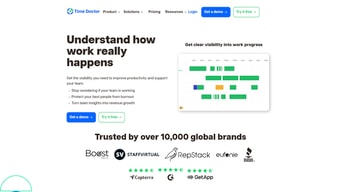
Compare Time Doctor with other popular tools in the same category.

I have only positive things to describe Time Doctor App. I highly recommend this to employers or companies that would want to monitor the progress of their employees, work time, idle time, poor time use, and websites visited, apps or software used during the whole duration that the employee has reported to work or "reported that he has worked." It is slacker-proof and would cut off the time if it detects that the person has not moved anything on the computer, repeating patterns that the person does to fool the app. I love it because it assures the employer that the employee they are paying who uses the app is doing good or would want to do good and be productive since it would be boring to keep tricking it for 8 hours rather than working for real. We are human, and no employee is perfect. I am a living testimony. Sometimes because we want to do extra work, we forget that we are just human and can doze off unintentionally for a few seconds and, based on my experience, sometimes also minutes. Because of that, I have noticed that it also auto deducts the time that you should have been working while the app is on but did not work because you were too sleepy and could not continue your work correctly. It acts like a cop to warn you and catch you for not being fair to your employer and being a doctor at the same time by correcting your working habits until you are used to being responsible because if you don't change your work attitude, the the "Cop Doctor" reports it and you might lose your job.
The only thing I disliked about it was when it did not record my progress and the time I worked last year when I first used it while working for a different company, but as of now, I have not yet seen anything that I do not like or think is not helpful about Time Doctor. Even though I do not see anything wrong with it now, of course, I am also being careful and making sure that I record the tie I have started and stopped working just in case something like that happens again. This far is really the best for me. I highly recommend this app, but if you are a slacker, then you would dislike how it monitors your progress and the time used for working.
I have been using Time Doctor for almost two years now, and the only bad thing I experienced was in 2020 when I first used it with my other company. At that time, it probably was not yet updated, and it did not record the time I worked, so I was frustrated and needed to submit a manual time log which was really bothersome since the company required us to provide proof that we were really working during those times that we have worked. It was supposed to do the tracking and monitoring, but it did not do its job, and it really is a big problem if TD does not work properly, even for a few minutes. A lot of employees were not happy, and the employers were as well since they paid for it, but it did not work well. But don't worry because ever since it was continuously reported last year, I think they have already fixed that issue since I haven't experienced anything like that up until now.
When the Time Doctor is active, it pops out if we are working or not when not active. This is the best part to be active and productive. Also, the advantage is that you can pause the timer and work on anything personal.
Time Doctor does not reflect while toggling from one window to another. The timer is active in one window. If this could be rectified then our managers could get accurate information.
Being productive and to be attentive towards work, helps overall and can achieve goals that are desired. Managers' expectations are met.
It helps measure how employees are being productive and it's easier to perform payroll since it tells me how many hours the employee has rendered during a pay period
The desktop app is too plain. Also, on Timedoctor 1, the user is able to add/remove or edit tasks but on the Time Docotr 2 you can no longer do this. Can we revert this feature?
screenshots are limited to the set time provided by your developer. If possible, allow the custom time for screenshot tracking. Same goes with productivity time pop ups
My organization uses this application to track the employee. I am a content Writer and I am using this application the best part of this application is no lacking no bugs and the cost of this application is also good. And every 3 min this application share the Screen-Short to admin team of organization
Yes the customer support system is not upto mark.
Best tool for time tracking
The software is incredibly adaptable and simple to use because it quickly integrates with various tools and platforms. Because it enables you to set objectives monitor attendance and produce payroll reports it is incredibly helpful for managing personnel.
It can be difficult to navigate Time Doctors user interface, especially for platform beginners. When youre attempting to get started with a new product and require aid in comprehending its functioningl it might be irritating. several people have expressed concern about the monitoring capabilities of Time Doctor.
The reporting feature in Time Doctor is excellent, providing me with the confidence that Im efficiently utilizing my teams time and effort. The user-friendly interface allows me to easily assign tasks and allocate resources, leading to improved results. Time Doctor is a reliable and valuable tool for those looking to enhance team productivity and whole performance.
Time Doctor has proven to be an essential tool for boosting my productivity. Its accurate time trackinga and insightful reports.
Simplifying the onboarding process and providing more comprehensive documentation could help users overcome this learning curve more easily.
Time Doctor enables accurate time tracking for individuals and teams.
Time Doctor is a game-changer for professionals seeking effective time management and productivity enhancement. With its extensive features, accurate time tracking, and user-friendly interface, it has become an indispensable tool in my daily workflow.
Time Doctor operates on a subscription-based pricing model, and some users find the pricing plans to be relatively expensive compared to other time tracking tools on the market.
N/A
With th help of time doctor we can easily track that how much time they spend on each project which give us insight about the performance of our team so we can utilise their strengths and we can track them from any remote location.
Nothing , I love Time Doctor as with the help of this employee can work from anywhere with full accountability. This software provide real time productivity of an employee. This software connect with various applications and then you can tack the productivity.
After using this time doctor we can manage our employee's productivity while working from remote location. This software provide employee attendance and application/project ussage in real time which increase accountability of our employee's.
Time Doctor offers several upsides forme. It helps track time accurately, improves productivity, monitors employee activity, and enhances project management.
So far, so good. I have no issues in using the software so far.
Time Doctor effectively solves the business problem of time management and productivity tracking by providing a comprehensive tool to monitor and optimize employee time usage, enhancing accountability, and improving overall efficiency in the workplace.
Time Doctor is so helpful for me as it helps to analyze how much time spend on each project and what needs to be done on other projects. This is so helpful to boost my performance as my strength gets utilized in each and every project which I handle. Totally recommended it to all my friends and colleagues.
Nothing, I like each and every feature of Time Doctor as it analyzes my all-day activity which helps me to channelize my strength toward the betterment of my organization whether at home or in a remote space.
With the help of Time Doctor, we can easily track the actual real-time productivity of each employee and how much time they spend on each project. This software is also useful for remote spaces or office environments so with the help of this software employees can work on his/her strength which increases the team's performance.


