Intuit Mailchimp vs WordPress.org
Take a look at how Intuit Mailchimp and WordPress.org stack up against each other across pricing, features, and support using feedback from real users like yourself. Intuit Mailchimp scores 4.3 out of 5 from 12388 reviews, while WordPress.org has been rated 4.4 out of 5 from 8637 reviews.
Findstack offers objective and comprehensive comparisons to help you find the best software. We may earn a referral fee when you visit a vendor through our links. Learn more
Start selling digital products with Crevio

5.0
(1)
$29.00/month
Crevio is a platform for creators to sell digital products, services, courses and access to other 3rd-...
Learn more about Crevio
At a Glance

Overview

Mailchimp is a leading, web-based marketing automation service that allows users to create and share newsletter and gather analytics on customer engagements. The platform offers extensive tools that helps users create targeted emails as well as run Facebook ad campaigns, in addition to being able... Learn more
Capabilities
- AI Enabled
- API Available
- Open Source
- CLI Available
Images
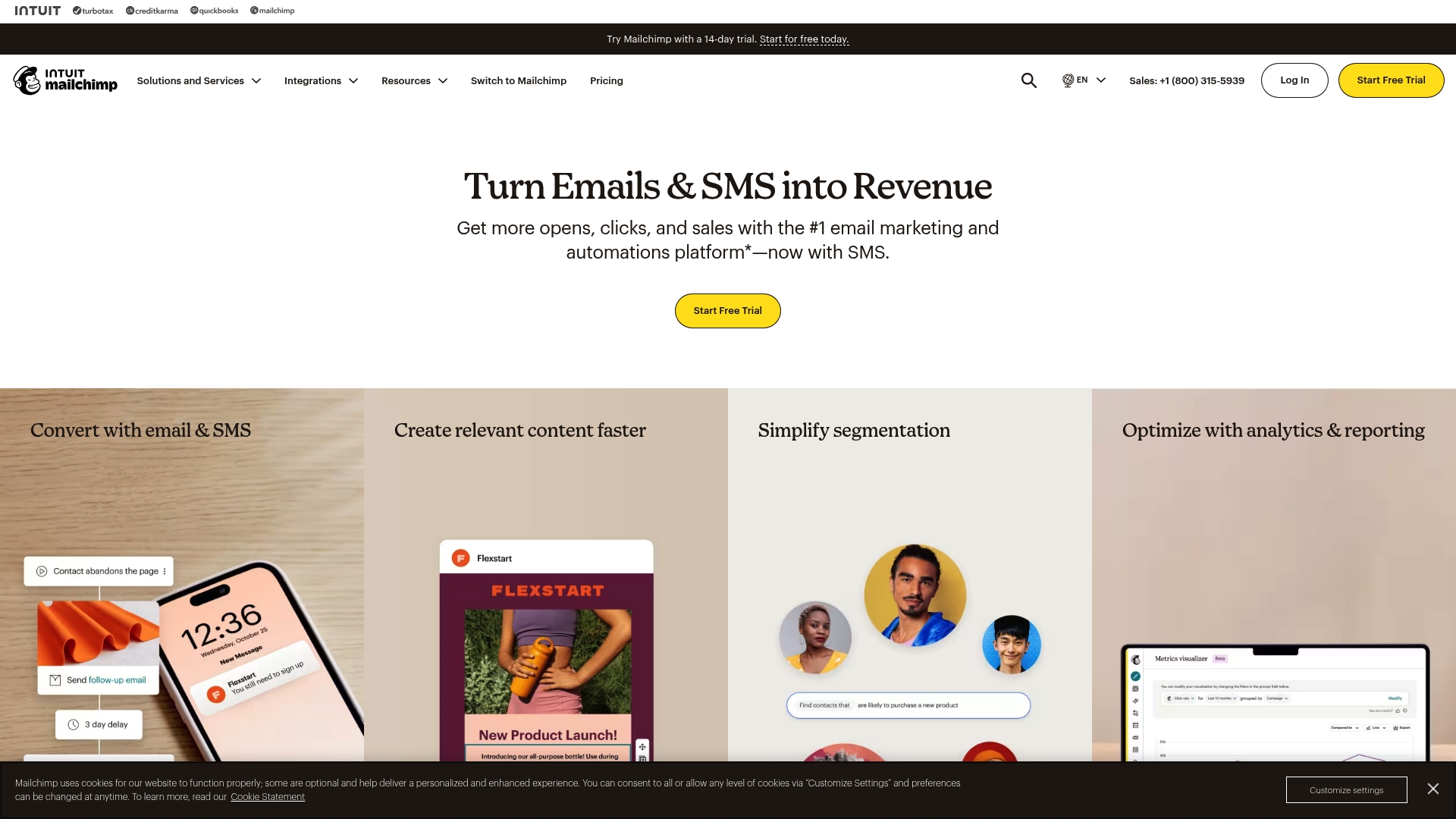
View 1 images

WordPress is arguably the most popular open-source, cloud-based content management system based on PHP and MySQL designed to help small to large businesses create, manage and publish content for websites. The customizable solution allows enterprises to use plugins, widgets, and themes to simplify... Learn more
Capabilities
- AI Enabled
- API Available
- Open Source
- CLI Available
Images
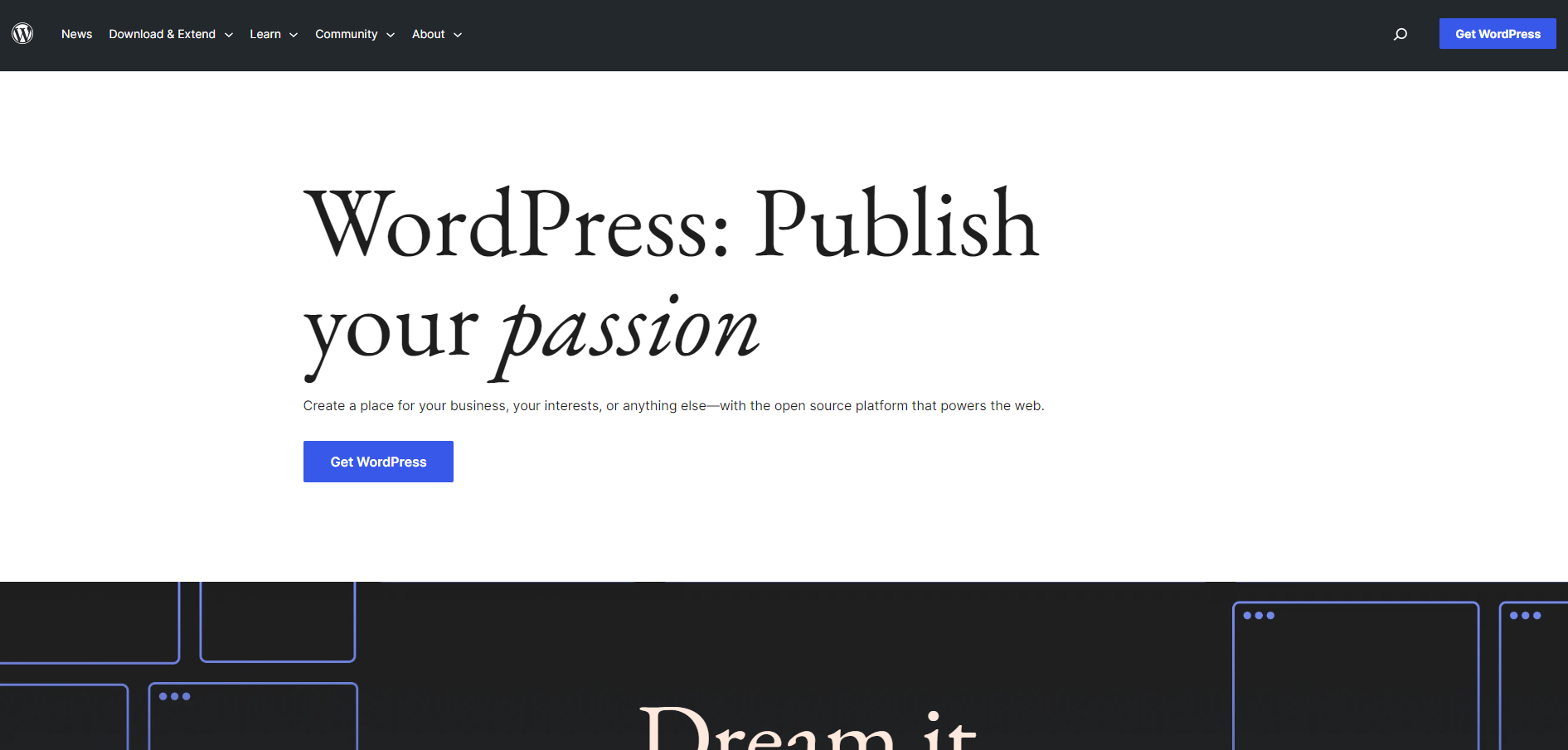
View 4 images
Exclusive Deals
Discover Amazing Software Deals on Findstack
Get access to up to $600,000+ in savings on the best software to scale your business.
Pricing

No pricing information available
Pros and Cons

- Allows users to import their own templates
- Provides access to comprehensive competor metrics
- Rmeovable MailChimp logo
- You can create unlimited landing pages for free with your Mailchimp plan
- Buddies up with big website builders and MailChimp’s CRM flawlessly
- Integration with PayPal and WordPress is clunky
- Templates are very basic and limited
- Sparse in templates and design choice
- Its potential is heavily limited by its simplicity
- Feels more like a tack-on service than a real tool

- WordPress.org is free!
- There are thousands of themes, plugins, and widgets to choose from
- You have complete control over the functionality and aesthetic of your website.
- There’s an active community with plenty of self-help guides and documentation available online.
- WordPress.org boasts powerful blogging features and SEO functionality.
- At least with older versions of WordPress, the design editor comes with a steeper learning curve.
- With any open-source software, you need to find your own hosting, which can seem daunting at first if you’re new to website creation.
Reviewer's Segments

Small Business
71.81%
Mid Market
21.06%
Enterprise
7.13%

Small Business
72.47%
Mid Market
18.63%
Enterprise
8.9%
Deployment

- Cloud based
- Desktop based
- Mobile based
- On-premise

- Cloud based
- Desktop based
- Mobile based
- On-premise
Support

- Email/Help Desk
- FAQs/Forum
- Knowledge Base
- Phone Support
- 24/7 (Live rep)
- Chat

- Email/Help Desk
- FAQs/Forum
- Knowledge Base
- Phone Support
- 24/7 (Live rep)
- Chat
Training

- In Person
- Live Online
- Webinars
- Documentation
- Videos

- In Person
- Live Online
- Webinars
- Documentation
- Videos
Integrations

Total integrations:
120
- Accelo
- Acquire.io
- ActiveCampaign for Marketing
- Affinity
- Aircall
- Airmeet
- Airtable
- AnyMeeting
- AppMaster.io
- AppSumo
- Appy Pie
- Asana
- Avaza
- Basecamp
- Bento
- BigCommerce
- BigCommerce Enterprise
- Bitrix24
- Box
- Bubble
- Buffer
- Calendly
- Campaign Monitor
- Circle
- Clearout
- ClickDesk
- CoSchedule
- Creatio
- Cwicly
- Databox
- Drift
- Ecwid
- Elementor
- EngageBay
- Evernote
- Firebase
- Fiverr
- Freedcamp
- FreshBooks
- Freshsales
- Front
- Fusebox
- GetResponse
- Google Analytics
- Google Cloud
- HappyFox Chat
- Hello Bar
- Help Scout
- Helpshift
- Hootsuite
- Hopin
- HubSpot
- HubSpot Customer Service
- HubSpot Email Hosting
- HubSpot Service Hub
- Involve.Me
- JivoChat
- Jotform
- Jotform Apps
- Jotform Tables
- Kajabi
- Kintone
- Koala Writer
- Landbot
- Learndash
- Learnworlds
- LiveChat
- LiveHelpNow
- MailerLite
- ManyChat
- Mixpanel
- Moosend
- Nintex Process Platform
- Olark
- Omnify
- OptinMonster
- Outgrow
- Pagecloud
- Podia
- Post Affiliate Pro
- Provide Support Live Chat
- QuickBooks Online
- QuickBooks Online Advanced
- Runrun.it
- Sage Business Cloud Accounting
- Salesflare
- ScalaHosting
- Scoro
- Sendowl
- Shift4Shop
- ShortStack
- SimpleTexting
- Simply CRM
- Smartsheet
- Social Snap
- Softr
- Stackby
- Stan Store
- Stripe
- SugarCRM
- SurveySparrow
- Teachable
- Teachery
- Teamwork
- Testimonial
- Thinkific
- Thrive Quizz Builder
- Tidio
- Transistor
- Trello
- Typeform
- Uscreen
- Userlike
- Vimeo
- WooCommerce
- Wpforms
- Wrike
- Zendesk Sell
- Zendesk Support Suite
- Zoho Analytics
- Zoho Cliq
- Zoho Desk
- Zoho Flow
- Zoho Forms
- Zoho Recruit
- Zoho SalesIQ
- Zoho Survey
- beehiiv
- monday CRM
- monday.com

Total integrations:
12
- Accelo
- Acquire.io
- ActiveCampaign for Marketing
- Affinity
- Aircall
- Airmeet
- Airtable
- AnyMeeting
- AppMaster.io
- AppSumo
- Appy Pie
- Asana
- Avaza
- Basecamp
- Bento
- BigCommerce
- BigCommerce Enterprise
- Bitrix24
- Box
- Bubble
- Buffer
- Calendly
- Campaign Monitor
- Circle
- Clearout
- ClickDesk
- CoSchedule
- Creatio
- Cwicly
- Databox
- Drift
- Ecwid
- Elementor
- EngageBay
- Evernote
- Firebase
- Fiverr
- Freedcamp
- FreshBooks
- Freshsales
- Front
- Fusebox
- GetResponse
- Google Analytics
- Google Cloud
- HappyFox Chat
- Hello Bar
- Help Scout
- Helpshift
- Hootsuite
- Hopin
- HubSpot
- HubSpot Customer Service
- HubSpot Email Hosting
- HubSpot Service Hub
- Involve.Me
- JivoChat
- Jotform
- Jotform Apps
- Jotform Tables
- Kajabi
- Kintone
- Koala Writer
- Landbot
- Learndash
- Learnworlds
- LiveChat
- LiveHelpNow
- MailerLite
- ManyChat
- Mixpanel
- Moosend
- Nintex Process Platform
- Olark
- Omnify
- OptinMonster
- Outgrow
- Pagecloud
- Podia
- Post Affiliate Pro
- Provide Support Live Chat
- QuickBooks Online
- QuickBooks Online Advanced
- Runrun.it
- Sage Business Cloud Accounting
- Salesflare
- ScalaHosting
- Scoro
- Sendowl
- Shift4Shop
- ShortStack
- SimpleTexting
- Simply CRM
- Smartsheet
- Social Snap
- Softr
- Stackby
- Stan Store
- Stripe
- SugarCRM
- SurveySparrow
- Teachable
- Teachery
- Teamwork
- Testimonial
- Thinkific
- Thrive Quizz Builder
- Tidio
- Transistor
- Trello
- Typeform
- Uscreen
- Userlike
- Vimeo
- WooCommerce
- Wpforms
- Wrike
- Zendesk Sell
- Zendesk Support Suite
- Zoho Analytics
- Zoho Cliq
- Zoho Desk
- Zoho Flow
- Zoho Forms
- Zoho Recruit
- Zoho SalesIQ
- Zoho Survey
- beehiiv
- monday CRM
- monday.com
Top Alternatives

Categories
Common categories include: Website Builder Software.

Company Details

- By Intuit Inc.
- Located in Mountain View, California, United States
- Founded in 1983

- By Automattic
- Located in Remote
- Founded in 2005
Add similar products



