Findstack offers objective and comprehensive comparisons to help you find the best software. We may earn a referral fee when you visit a vendor through our links. Learn more
Start selling digital products with Crevio

5.0
(1)
$29.00/month
Crevio is a platform for creators to sell digital products, services, courses and access to other 3rd-...
Learn more about Crevio
At a Glance

Overview

As a project management platform, Paymo has all the functionalities of similar industry-leading tools such as multiple task views, custom workflows, project templates, and tracking, monitoring, and reporting. What separates Paymo from other project management software is its extensive list of pro... Learn more
Capabilities
- AI Enabled
- API Available
- Open Source
- CLI Available
Images
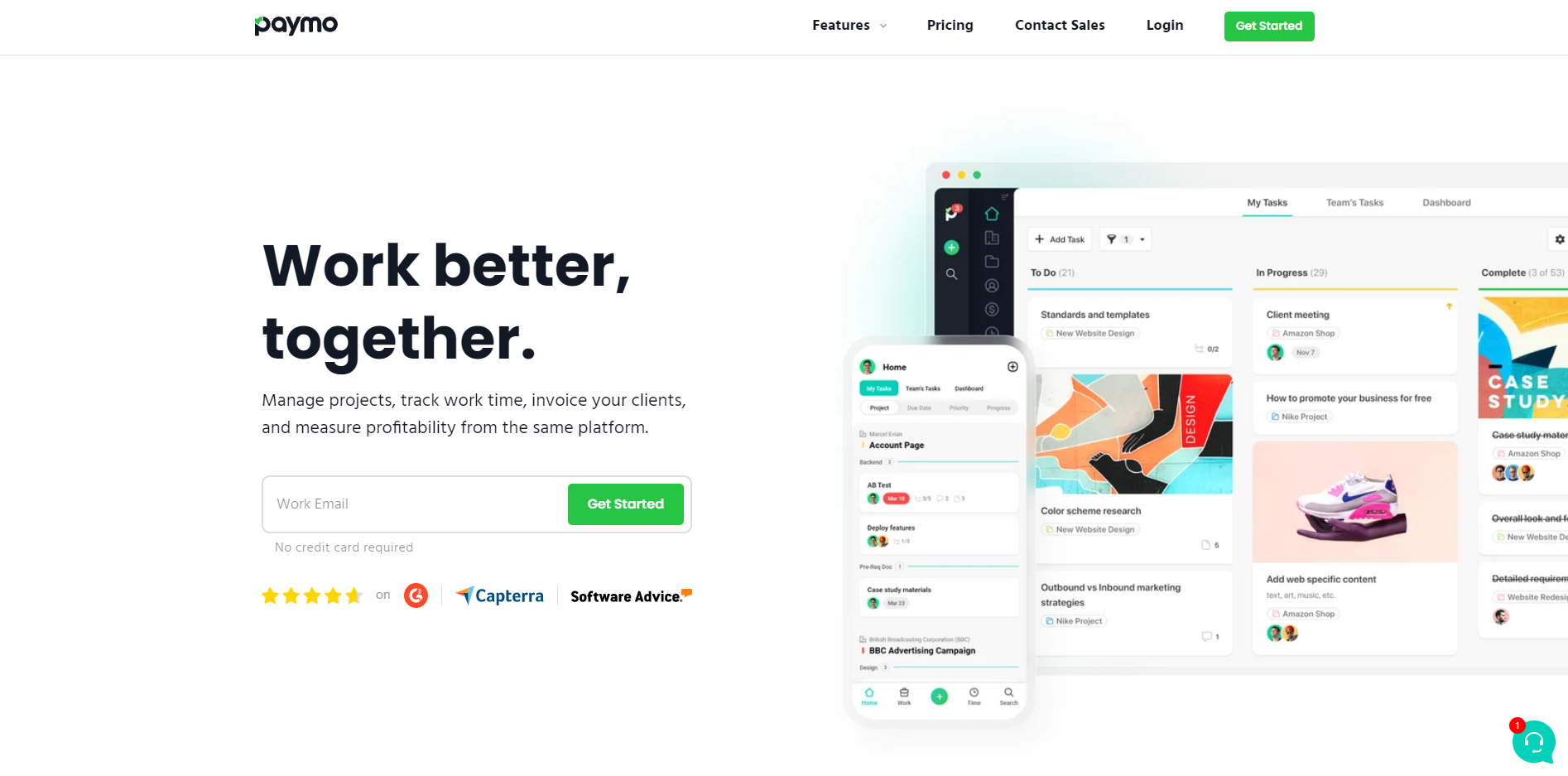
View 6 images

Considered one of the pioneering cloud-based project management tools, Asana offers four views for its users – List View, Timeline, Calendar, and Boards – all of which help teams get both a macro and micro view of all the moving parts of projects and tasks. It provides a comprehensive roadmap of ... Learn more
Capabilities
- AI Enabled
- API Available
- Open Source
- CLI Available
Images
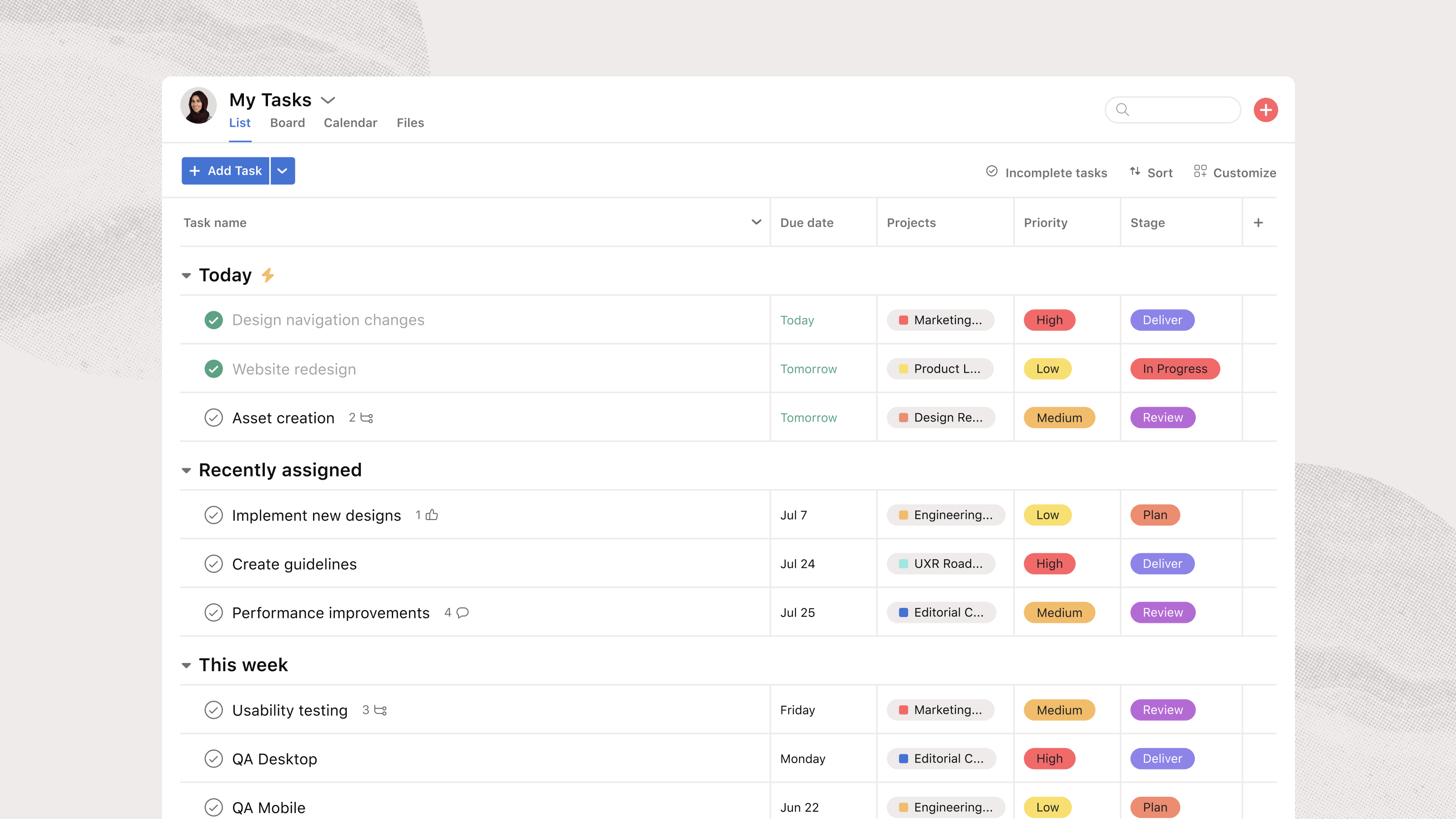
View 5 images
Exclusive Deals
Discover Amazing Software Deals on Findstack
Get access to up to $600,000+ in savings on the best software to scale your business.
Pricing

Free trial available
Free plan available
Unit
Seat
Billing type
Recurring Subscription
Free
$0.00
per seat / month
Starter
$5.95
per seat / month
Small Office
$11.95
per seat / month
Business
$24.95
per seat / month

Free trial available
Free plan available
Billing type
Recurring Subscription
Basic
$0.00
/ month
Premium
$10.49
/ month
Business
$24.00
/ month
Pros and Cons

- Allows for real time collaboration
- Extensive bird’s eye view of individual tasks
- Supports multiple views
- Features advanced filters and notifications
- While the platform offers a free plan, it does come with a lot of limitations

- Tons of great integrations
- Easy to use and clean environment
- Lots of timeline tracking tools
- Automation features built-in
- Various customization options
- No budgeting or invoicing features
- The volume of features can be overwhelming
- No time tracking feature
- The volume of features can be overwhelming
- No time tracking feature
Reviewer's Segments

Small Business
82.91%
Mid Market
10.6%
Enterprise
6.5%

Small Business
55.19%
Mid Market
32.03%
Enterprise
12.78%
Deployment

- Cloud based
- Desktop based
- Mobile based
- On-premise

- Cloud based
- Desktop based
- Mobile based
- On-premise
Support

- Email/Help Desk
- FAQs/Forum
- Knowledge Base
- Phone Support
- 24/7 (Live rep)
- Chat

- Email/Help Desk
- FAQs/Forum
- Knowledge Base
- Phone Support
- 24/7 (Live rep)
- Chat
Training

- In Person
- Live Online
- Webinars
- Documentation
- Videos

- In Person
- Live Online
- Webinars
- Documentation
- Videos
Integrations

Total integrations:
12
- 800.com
- ActiveCampaign for Marketing
- ActiveCollab
- Adobe Acrobat DC
- Adobe Connect
- Adobe Creative Cloud
- Adobe Dreamweaver
- Adobe Illustrator
- AgilePoint NX
- Ai Writer
- Airtable
- Alterdesk
- Amplitude Analytics
- AppMaster.io
- AppSheet
- Appy Pie
- Automizy
- Avaza
- Basecamp
- Better Stack
- BlueJeans Meetings
- Brand24
- Bubble
- BugHerd
- Calendar
- Canny
- Celoxis
- ChatArt
- ChatGPT
- Chatter
- Claritysoft
- ClickUp
- Clicklunch
- Close
- Cloudpresenter
- Confluence
- Contento
- Copy.ai
- Craftly.AI
- Creatio
- Databox
- Deskxpand
- Domain.com
- Dropbox Business
- FaceUp
- Fibery
- Figma
- Findstack
- Firstbase.io
- Fiverr
- Float
- Flowrite
- Flywheel
- Frase.io
- Freedcamp
- Freshsales
- Freshteam
- Friday AI
- Function Point
- GameTeam
- GanttPRO
- Genesis Pro
- GitHub
- Gmail
- Google Calendar
- Google Drive
- Grammarly
- Gusto
- HappyFox Chat
- Helpfull
- Helpshift
- HostWP.io
- Hubstaff
- IONOS
- Impact
- Infinite Privy Vpn
- Insightly CRM
- Instapage
- Interact
- Intuit Mailchimp
- Jira
- Jotform
- Jotform Tables
- Jungle Scout
- Kinsta
- Kintone
- Kissflow
- Koala Writer
- Kommo
- LambdaTest
- Landbot
- Lano
- Linguix Business
- Liquid Web
- LiquidPlanner
- Loom
- Ludwig
- Lyne.ai
- MCA Suite
- Magic xpa Low-Code Platform
- Mailture
- MarketMuse
- Microsoft Excel
- Microsoft Teams
- Microsoft To Do Formerly Wunderlist
- Motion
- MyOwnConference
- Network Solutions
- Neuroflash
- Nifty
- Ninja Outreach
- Notiphy
- OVHcloud
- Odoo Accounting
- PDF.ai
- PDFLiner
- Pabbly Plus
- Peppertype.ai
- Pipedrive
- Postmark
- Presspog
- ProjectLibre
- Pst To Pdf Converter
- Pump.co
- QuickBooks Online
- QuickBooks Time
- Quixy
- Qwaiting
- Ramp
- RationalPlan
- Reclaim Ai
- Redbooth
- Rewind AI
- Ring Central
- RingCentral MVP
- Rippling
- Rize
- Rocketlane
- Runrun.it
- Salesflare
- Scoro
- Sentry
- Serpstat
- Shift4Shop
- Short Pixel
- Simplified
- Simply CRM
- Site.es
- Sitecore Experience Manager
- Sitecore Experience Platform
- Skillshare
- Skuid
- SmartSuite
- Smartsheet
- Stackby
- Stacker
- Stract
- Streak
- Sublaunch
- Supportbench
- SurveySparrow
- Swit
- Symphony
- TeamGantt
- Teamly
- Teamwork
- Texta.ai
- The Leap
- Time Doctor
- Toptal
- Trainual
- Twenty
- Typeform
- UENI
- UPDF editor
- Uniqode
- Upskillist
- Userlike
- V2 Cloud
- Vero Workflows
- Viewabo
- Vimeo
- Vinyl
- Vocal Voip
- Wappalyzer
- WhatCounts
- WhitePress
- Worksection
- Workzone
- Writesonic
- Xero
- Xperify
- Zaap
- Zapier
- Zendesk Support Suite
- Zoho CRM Plus
- Zoho Cliq
- Zoho Desk
- Zoho Flow
- Zoho Mail
- Zoho Workplace
- Zoom Events and Webinars
- adam.ai
- aiseo.ai
- folk
- iBoysoft NTFS for Mac
- iSpring Suite
- monday CRM
- monday dev
- monday marketer
- monday.com
- n8n
- ruttl

Total integrations:
203
- 800.com
- ActiveCampaign for Marketing
- ActiveCollab
- Adobe Acrobat DC
- Adobe Connect
- Adobe Creative Cloud
- Adobe Dreamweaver
- Adobe Illustrator
- AgilePoint NX
- Ai Writer
- Airtable
- Alterdesk
- Amplitude Analytics
- AppMaster.io
- AppSheet
- Appy Pie
- Automizy
- Avaza
- Basecamp
- Better Stack
- BlueJeans Meetings
- Brand24
- Bubble
- BugHerd
- Calendar
- Canny
- Celoxis
- ChatArt
- ChatGPT
- Chatter
- Claritysoft
- ClickUp
- Clicklunch
- Close
- Cloudpresenter
- Confluence
- Contento
- Copy.ai
- Craftly.AI
- Creatio
- Databox
- Deskxpand
- Domain.com
- Dropbox Business
- FaceUp
- Fibery
- Figma
- Findstack
- Firstbase.io
- Fiverr
- Float
- Flowrite
- Flywheel
- Frase.io
- Freedcamp
- Freshsales
- Freshteam
- Friday AI
- Function Point
- GameTeam
- GanttPRO
- Genesis Pro
- GitHub
- Gmail
- Google Calendar
- Google Drive
- Grammarly
- Gusto
- HappyFox Chat
- Helpfull
- Helpshift
- HostWP.io
- Hubstaff
- IONOS
- Impact
- Infinite Privy Vpn
- Insightly CRM
- Instapage
- Interact
- Intuit Mailchimp
- Jira
- Jotform
- Jotform Tables
- Jungle Scout
- Kinsta
- Kintone
- Kissflow
- Koala Writer
- Kommo
- LambdaTest
- Landbot
- Lano
- Linguix Business
- Liquid Web
- LiquidPlanner
- Loom
- Ludwig
- Lyne.ai
- MCA Suite
- Magic xpa Low-Code Platform
- Mailture
- MarketMuse
- Microsoft Excel
- Microsoft Teams
- Microsoft To Do Formerly Wunderlist
- Motion
- MyOwnConference
- Network Solutions
- Neuroflash
- Nifty
- Ninja Outreach
- Notiphy
- OVHcloud
- Odoo Accounting
- PDF.ai
- PDFLiner
- Pabbly Plus
- Peppertype.ai
- Pipedrive
- Postmark
- Presspog
- ProjectLibre
- Pst To Pdf Converter
- Pump.co
- QuickBooks Online
- QuickBooks Time
- Quixy
- Qwaiting
- Ramp
- RationalPlan
- Reclaim Ai
- Redbooth
- Rewind AI
- Ring Central
- RingCentral MVP
- Rippling
- Rize
- Rocketlane
- Runrun.it
- Salesflare
- Scoro
- Sentry
- Serpstat
- Shift4Shop
- Short Pixel
- Simplified
- Simply CRM
- Site.es
- Sitecore Experience Manager
- Sitecore Experience Platform
- Skillshare
- Skuid
- SmartSuite
- Smartsheet
- Stackby
- Stacker
- Stract
- Streak
- Sublaunch
- Supportbench
- SurveySparrow
- Swit
- Symphony
- TeamGantt
- Teamly
- Teamwork
- Texta.ai
- The Leap
- Time Doctor
- Toptal
- Trainual
- Twenty
- Typeform
- UENI
- UPDF editor
- Uniqode
- Upskillist
- Userlike
- V2 Cloud
- Vero Workflows
- Viewabo
- Vimeo
- Vinyl
- Vocal Voip
- Wappalyzer
- WhatCounts
- WhitePress
- Worksection
- Workzone
- Writesonic
- Xero
- Xperify
- Zaap
- Zapier
- Zendesk Support Suite
- Zoho CRM Plus
- Zoho Cliq
- Zoho Desk
- Zoho Flow
- Zoho Mail
- Zoho Workplace
- Zoom Events and Webinars
- adam.ai
- aiseo.ai
- folk
- iBoysoft NTFS for Mac
- iSpring Suite
- monday CRM
- monday dev
- monday marketer
- monday.com
- n8n
- ruttl
Top Alternatives

Categories
Common categories include: Project Management Software and Task Management Software.

Company Details

- By Paymo
- Located in Cluj-Napoca, Cluj, Romania
- Founded in 2008

- By Asana, Inc.
- Located in San Francisco, California, United States
- Founded in 2008
Add similar products
Our Picks
Popular Comparisons



