

Unclaimed: Are are working at Paymo ?
Paymo Reviews & Product Details
As a project management platform, Paymo has all the functionalities of similar industry-leading tools such as multiple task views, custom workflows, project templates, and tracking, monitoring, and reporting. What separates Paymo from other project management software is its extensive list of project billing features. It offers seamless invoicing from logged billable hours within the system as well as a capability to create accurate costings for new projects. It also has native integrations with top payment processing channels so you can track online payments right from the platform itself. These are all reinforced with a comprehensive list of profitability tracking benefits which include profit margin projection, employee-specific profitability metrics, and a client profitability tracker.

| Capabilities |
API
|
|---|---|
| Segment |
Small Business
Mid Market
Enterprise
|
| Deployment | Cloud / SaaS / Web-Based, Desktop Mac, Desktop Windows, Mobile Android, Mobile iPad, Mobile iPhone |
| Support | 24/7 (Live rep), Chat, Email/Help Desk, FAQs/Forum, Knowledge Base, Phone Support |
| Training | Documentation |
| Languages | English |
Paymo Pros and Cons
- Allows for real time collaboration
- Extensive bird’s eye view of individual tasks
- Supports multiple views
- Features advanced filters and notifications
- While the platform offers a free plan, it does come with a lot of limitations

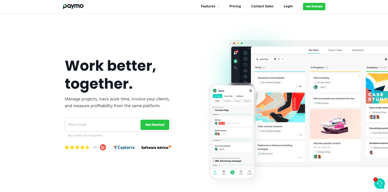
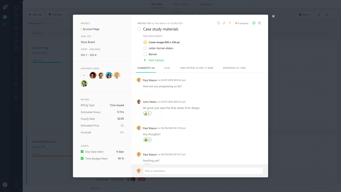
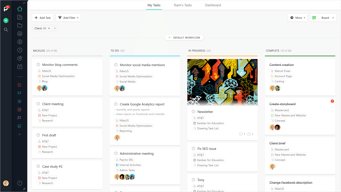
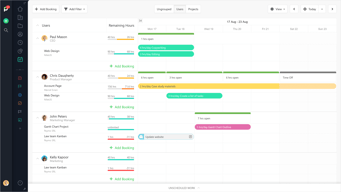
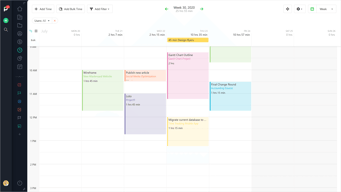
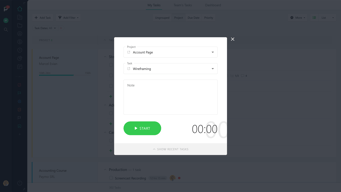
Compare Paymo with other popular tools in the same category.

Prior to using Paymo my time tracking solution was average at best. Paymo was a game changer and I wish I had known about it earlier in my business. I love the Time Reports feature that allows me to see exactly what has been done for a specific client and/or project. I also use that feature when running payroll for my subcontractors. I can't recommend Paymo highly enough.
The only negative thing I have experienced is with the desktop widget. Mine always has bugs. I use the online version and app, and I'm always happy with their performance.
I record notes whenever I track time which can help me know exactly how long certain tasks take and be able to report back to clients accurately. I can set these notes to show up in every report I run, too, which is a win!
I went through an internet search of "project management software" and tried out at least 20 different leading products. I came on Paymo as one of my final trial runs - and i immediately bought a full subscription after using it for a few minutes. It combines all the functionality that you need into one piece of software; time tracking, reporting, project/client management, invoicing and reporting, and more.
The only downside is that you can't share a project with someone outside of your company. So if your colleague has their own paymo account, you cant work on a project across accounts - one person has to sign up as a user for the other account. Not a huge deal but would be helpful sometimes.
Instead of using 3 different tools for time tracking/management, and invoicing, i can just use Paymo. It has made my freelance contracting life 100x easier, no question.
As an Independent Design Consultant, keeping track of clients / tasks / hours and invoices is an essential part of my business — and Paymo makes it all super easy, saving me hours of work every week.
Nothing. The team at Paymo is doing a good job and the product has greatly evolved since I started using it.
I work with a very diverse bunch of cilents ranging from the typical Shoreditch 2-3 person start-up to leading product companies and marketing agencies, and here's my list of the top Paymo features I use at different stages of a project. New client / project - Project budgeting + planning - Project / task setup Ongoing work - Project / task management - Time Reports (clients love the ability to see in real-time where we are budget-wise) - Misc. client communication Project / sprint comletion - Invoicing (pulled from Time Reports)
easy to learn, easy to use, great features
I believe that the android version could be improved but the product is great
I can keep track of my hours, tasks and invoices and generate reports.
Paymo has streamlined my task management and invoicing. It just happens automatically for me now. No fuss, easy interface. I don't dread billing and losing lost billed hours anymore - it's all organised.
Integration with xero or myob online would be good
project management and invoicing
Seeing the overall period of time. How i spent the day and how the month goes. With the downloaded app I can track my day without thinking about it. It helped me to see when I've spent too much time with unimportant things (social media or inspiration) With the desktop app every morning I just start the timer and ready to go :) Later the day I can finetune the tracked time if something wasn't tracked properly. Its nice to see if I was away from the computer and I can decide if i like to count that time for a project or not.
Because of the local law I can't use Paymo invoicing, with that everything could be solved in one place. Sometimes I feel the navigation between the projects is not the best, when I like to add time later for a project I need to switch to the desktop app, but this is minor thing.
Interesting to see how a project is divided to the inspirational - sketch - production - and final changes states, I'm learning from it every time I'm finishing a project! I realized I'm underestimating some projects and now I'm able to provide detailed statistics how different versions progressed and if clients should count with additional charge for the extra work I've made.
The desktop app makes paymo easy to use across multiple computers and makes time keeping for multiple projects very easy to do. I like how I can easily add up all my time on a project which allows me to better estimate my pricing for future projects and clients, speeding up my proposal process.
Honestly, there is not very much to dislike... I could say I wish it was free or cheaper but knowing that someone is working just like I am on something they enjoy that provides a service for others would be an insult to myself.
I can easily track time for small tasks which I never would have before since I was previously using pencil and paper for the most part to record my hours. With the desktop app its easy to make a new task and better forecast my time and therefore cost for my clients. I have realized how to utilize my time as a small business owner as well as my clients time more effectively.
The dashboard is easy and simple to navigate. The level of detail and depth that the users are able to assign in each project is amazing. With this program, we have been able to become completely paperless without any interruption to the high quality of service our customers have come to expect.
Sometimes there are too many options within a task and it can get a little too complicated...if you let it.
We have been able to move our office to a paperless system using Paymo. In addition, assigning and keeping track of tasks for direct reports, is much smoother and requires less dialogue or follow-up, which can interrupt people's workflow. Being able to manage and keep track of our time has been priceless. When discussing performance reviews with employees, it's hard for them to argue with reports and charts as opposed to their manager's opinion of how efficiently they're working.
The simplicity of configuration and the easy interaction with the user.
Nothing to say about the Paymo APP. Everything works perfect
Task management with time control; Easy to connect different elements of the company; Setup app's for different platforms (mac, windows, iOS, android, etc)
We have been using Paymo for more than 5 years in our electronic engineering consulting business. We love the way we can set up multiple projects with multiple tasks per project and track time per project and task, and then use the invoicing system to invoice our clients. We often work on multiple projects simultaneously and without it we would not be able to work as effectively or track our time as accurately. It also allows us to analyze our effectiveness and enables us to more accurately quote on future projects. Intuitive interface and easy to use
Nothing to dislike about Paymo. Fulfills all our requirements
Accurate time tracking Good project management Effective team collaboration








