

Unclaimed: Are are working at QuickBooks Online ?
QuickBooks Online Reviews & Product Details
As one of the best known accounting and financial software companies today, Quickbooks offers a combination of reliable payroll tools, HR solutions, and automated tracking features. Quickbooks also include access to benefits, project management, inventory, and contractor options. One of the biggest benefits of Quickbooks is its flexibility. Quickbooks integrates with Square, Shopify, PayPal, and a host of other well-known tools. Finally, Quickbooks also provides access to expert accountants and tax professionals.
| Company | Intuit Inc. |
|---|---|
| Year founded | 1983 |
| Company size | 10,001+ employees |
| Headquarters | Mountain View, California, United States |
| Social Media |


| Capabilities |
AI
API
|
|---|---|
| Segment |
Small Business
Mid Market
Enterprise
|
| Deployment | Cloud / SaaS / Web-Based, Mobile Android, Mobile iPad, Mobile iPhone |
| Support | 24/7 (Live rep), Chat, Email/Help Desk, FAQs/Forum, Knowledge Base, Phone Support |
| Training | Documentation |
| Languages | English |
QuickBooks Online Pros and Cons
- Great onboarding process
- Can integrate with third-party apps
- There is a mobile app available
- Introductory price doubles after three months

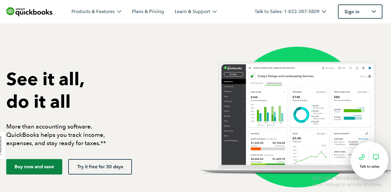

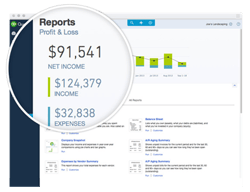


Compare QuickBooks Online with other popular tools in the same category.

I am using this since 2017 and In this every solution that I required. It's easy to use their customer support and help assistance feature responded the query in time. I have integrated with several other application, like Avalara, Ramp, etc. Our agent and I daily use Quickbooks online for generating invoice, enter the expances, Implementation is very simplet. Frequently using it for our daily accouting work.
We have nothing yet, but if face any issue will contact you then and their.
Simple billing management, helping me with the reporting too.
It really wonderful software in the world it's allows us work more faster with all the updated features
Only sometime when switching different login it's logout option get disabled
It allows to fetching banking transcaton automatically and allows us to categorize better
I have tried tons of online accounting tools, but QuickBooks Online beats them all. It has robust accounting tools and is available in cloud and on-premise. QBO has reduced fraud through expense management.
Kudos to the vendor! they regularly upgrade the version which eradicate bugs automatically after update.
2- & 3- way matching on invoices, receivables and POS eradicate discrepancies automatically when paying vendors.
The most helpful thing about QuickBooks online was the accounts payable options I do believe for me the organization to keep track of things there was most valuable for me. I have over 100 employees as you can imagine my life is pretty hectic already.
Is least helpful about QuickBooks online is not having somebody right there next to you but the support line is just absolutely amazing it's like having somebody right next to you so it's just amazing how they work with you as if they were right next to you they keep track of every thing right there in their systems so you don't have to guess work where they're at where you're at while you're getting things done. Their support system is like number one as well.
Our business is getting problem solved every day by using QuickBooks keeping track of payroll is Numero Uno more productive than paper trails because my office is already a wreck.
The upside of using QBO is being able to see all of my clients financial health in one place. It allows me to be able to see their hsitorical financials and also forecast future finances. It is the best platform for any accountant with any client big or small.
The only thing I dislike about QBO is that sometimes it could be a little complicated with getting to know some features.
QBO helps me see all of my clients finances in one place, all inclusive. I don't need to use multiple platforms to see financial health.
Easy to use, well organized and very straight forward invoicing system
Limited flexibility in modifying invoices on the fly based on a template
business ar, ap and accounting system for SMBs
QBO is widely known and used. It also integrates easily with other softwares.
Their payroll is impossible to fix without calling and talking to a specialist.
It's an easy way to generate financial statements.
Quick books is easy to set up and easy to work on, no extensive training needed, it can be integrated with other software.
So far , I likeable the application in this software
When put in good use and integrated with other software, one can full correct financial statements.
Quickbooks Online is what chap chap digital Financial Control is all about. Doesn't matter where you are, you can enjoy its services from wherever, fast! Its easy-to-use, quick to respond. Pleasantly designed to integrate with most complimentary appsz it ensures you stay accountable, in touch with finances anytime, anyday. Vital for my frequent use while on the go.
While user support comes through when issues arise, still it is an online platform, which means you've got to have internet access, and strong one at that. Probably the only negative I've seen since implementation.
It gives me fast access to my financesz keeps me accountable, facilitates financial control on the go. It's essential as it means i can have overview and management wherever i am.
It is super easy to work with. You can all your clients in one place.
I don't have any dislike everything is great
Manage inventory for clients





