

Unclaimed: Are are working at QuickBooks Desktop Enterprise ?
QuickBooks Desktop Enterprise Reviews & Product Details
QuickBooks Desktop Enterprise is an accounting software that is built to easily scale with businesses. The software offers tools that can easily manage inventory, track sales, generate reports, and run payroll. QuickBooks Desktop Enterprise also offers industry-specific solutions ideal for contractors, retail, manufacturing and wholesale, and nonprofit organizations.
| Company | Intuit Inc. |
|---|---|
| Year founded | 1983 |
| Company size | 10,001+ employees |
| Headquarters | Mountain View, California, United States |
| Social Media |


| Capabilities |
API
|
|---|---|
| Segment |
Small Business
Mid Market
Enterprise
|
| Deployment | Cloud / SaaS / Web-Based, Desktop Mac, Desktop Windows, On-Premise Linux, On-Premise Windows |
| Support | 24/7 (Live rep), Chat, Email/Help Desk, FAQs/Forum, Knowledge Base, Phone Support |
| Training | Documentation |
| Languages | English |

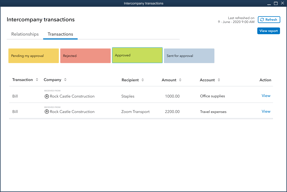
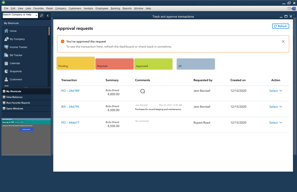
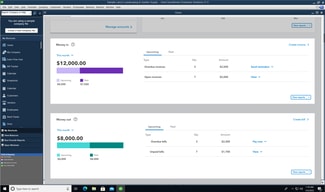
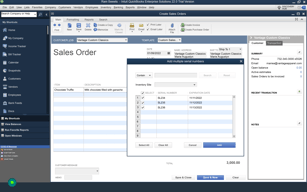

Compare QuickBooks Desktop Enterprise with other popular tools in the same category.

Customizing reports. Also it is easy to search for answerss to questions
The longer you have it, the slower it seems to get
ERP from our construction software is the most useful feature. Having to double entry purchase order information and subcontractor invoices would be very time consuming
Quickbooks does great in bookkeeping. Easier to navigate. We have been a customer of QB for 7 years!
The use of single and multiuser mode. Restrictions on bank feeds at times.
record keeping.
I love that QuickBooks Enterprise is so easy to use. It offers a larger database than other QB solutions and hence is a good app for big companies as it can manage a higher volume of inventory items, bills, invoices, etc. I also love that it integrates smoothly with the other apps I use which saves money and time. Plus, the system offers sophisticated inventory features that help you to easily manage all stages of the inventory lifecycle. The system has been around for years which makes it possible to employ a bookkeeper who has many years of experience using the solution, integrates seamlessly with CRM platform, and offers customizable templates for invoices, collection letters, etc.
The only downside is the pricing is on the high side as you have to shell out for a new package annually.
Bank reconciliation, complete payroll, accounts receivable, accounts payable, full financial statements, user-friendliness - great!
QB is very easy to use. You can add multiple client and multilple invoices in it. No limit to use and easy to search it anything in QB. Fetched consultant data and client data and old data with a single click.
I can see only 1 drowback is while we need to close partial invoices due to discount then it it time consuming. Because we need to open single invoice and then need to close. So it is taking so much time.
If small balance cases will be resolve then it is one of the best app to use. When we received the payment of multiple invoices and all invoices were partial open after payment application then it will take time. so if new feature will come to close it then it is best software.
Easy to use Paperless (better for the environment) Easy to learn
Nothing, this system is perfect. I will continue to use this for life
Makes accounting easier and it is easy to understand for all my employees
We process payroll for our own company and other companies we manage. We are able to have an account for each company.
The dollar limits that create errors and don't allow us to process a pay.
It allows us to process our payroll electronically.
User-friendly software that makes it easy to keep track of everything. I use it for multiple businesses, and being able to open 2 companies simultaneously is a game-changer for me!
Working with multiple companies, some do business with each other. I would love to see the software be able to import a purchase order automatically and convert it to a sales order.
I can do 90% of the accounting and payroll. I only need a CPA to check over and pay quarterly taxes and then do our year-end tax filings, which leads to more money in my pockets at the end of the year. Receivables and payables are easy to track and keep everything flowing smoothly.
The interface is not as complex as compared to other softwares.
It's quit heavy, which sometimes causes my machine to freeze.
I used it to analyse my accounts. Actually I'm just using it to understand the practical accounting being taught in the class room.
Quickbooks desktop allows me to enter debits and credits easily. We keep all of our credit card and bank records in Quickbooks. It's also easy to attach invoices/statements to each transaction.
Integrating with bill.com was a little challenging to get used to at first. I also wish there were more options for bank feeds, as right now we can't sync our bank.
Keeping track of our finances is #1 priority to make sure we're in compliance with all state and federal regulations when it comes time for taxes. Quickbooks makes it easy to track everything down to the penny.
very easy to learn and flexible program to use for a wide variety of industries
The program is not especially geared for the Real Estate
Helps keep the company's books in order and bank accounts reconciled. Also, there are very many reports options and they're very clear





