

Unclaimed: Are are working at QuickBooks Online Advanced ?
QuickBooks Online Advanced Reviews & Product Details
QuickBooks Online Advanced is an online accounting platform designed to help growing businesses lessen their manual work by importing and sending hundreds of invoices and expenses at once. It also allows businesses to integrate preferred apps seamlessly. Users can also add and edit data using spreadsheets in bulk and sync it back to QuickBooks.
| Company | Intuit Inc. |
|---|---|
| Year founded | 1983 |
| Company size | 10,001+ employees |
| Headquarters | Mountain View, California, United States |
| Social Media |


| Capabilities |
AI
API
|
|---|---|
| Segment |
Small Business
Mid Market
Enterprise
|
| Deployment | Cloud / SaaS / Web-Based, Mobile Android, Mobile iPad, Mobile iPhone |
| Support | 24/7 (Live rep), Chat, Email/Help Desk, FAQs/Forum, Knowledge Base, Phone Support |
| Training | Documentation |
| Languages | English |
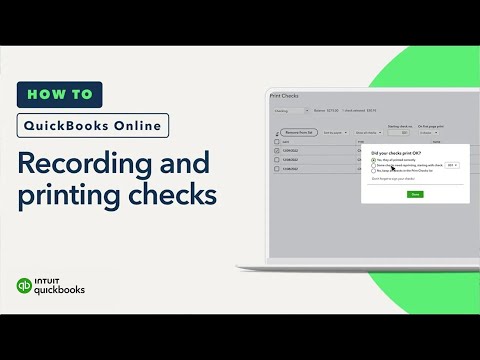


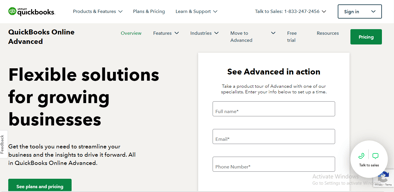


Compare QuickBooks Online Advanced with other popular tools in the same category.

Quickbooks has the best user friendly inteface and easy to use , one can learn without accouting background and use for various purpose.
There are few intercurrency transactions where it doesn't accept, such as the customer is home currency and money received in foreign currency it doesn't accept to record it , we need to use some control account to record those entries.
We are using for all our accounting related purpose from booking keeping to staff account to VAT returns filing.
QuickBooks Online is so easy to use and it has all required features to maintain your books of accounts which can be accessed anywhere in the world. Especially the bank feed gets synced real time and updates the banking activities
There are limitations to bulk change the vendors and we can't delete transaction in bulk.
It fulfills all my bookkeeping needs. Caputure credit card receipts to keep track
I love all the trainings provided to understand how to use the software. Also, Banking Feeds and Reconciliations are super useful and easy to use!
CashFlow Statements does not work accurately if there are negative numbers. Estimates could be better and User Access can be improved having more granular access for everyone.
The first problem QB solves is to have all our bank information accurate and updated. Bank Feeds are great to have all our accounts reconciled.
Can open up multiple companies utilizing the tabs along the top and then quickly flip back and forth between them as needed
Conversion from desktop to online was a bit tendious
merging our main builder software into Quickbooks accounting system seamlessly
It is so easy to use and is user friendly. I like that I can access it anywhere.
There are certain things like payroll items that you can't change on your own and have to contact customer service to help.
User friendly and easy to use.
The Help - I can ask a question of what I want to do and they are very helpful in getting me setup and answer my questions.
I haven't found anything that I really dislike about QuickBooks.
More with accounts that I had an issue with but they helped me out.
It is easy to locate customers and vendors. Also, you can record your expenses as well.
Honestly i do not have anything negative to stay about quckbooks online
It ties right with the other platform i use and I do not have to worry if something is entered in incorrectly.
Highly recommend, this software gives you the best features, the most bang for your buck and gives self paced training as well. Highly recommend to all my clients that use QB and ones that haven't used it yet either. Thank you for providing a program that's great for bookkeepers and small-large businesses!
Nothing is least helpful, love using them, highly recommend to use this software whether beginner or expert would recommend to switch to QBO Advanced!!
It helps me solve accounting problems with clients, allows bank attachment for clients to see bank deposits, without a separate software. This has helped my business performance tremendously increase!
QB online is easy to use and logical in a way who you manage your administrative functions.
Nothing at this moment. Everything is workng a expected.
Customer and vendor management.
Easy to understand and use; bookkeeping, automation of transactions, reconciliations
It didn't give us self balancing ledgers or statement of accounts.
Economical prices, easy to use, anyone can understand within couple of minutes.





