

Unclaimed: Are are working at QuickBooks Online Advanced ?
QuickBooks Online Advanced Reviews & Product Details
QuickBooks Online Advanced is an online accounting platform designed to help growing businesses lessen their manual work by importing and sending hundreds of invoices and expenses at once. It also allows businesses to integrate preferred apps seamlessly. Users can also add and edit data using spreadsheets in bulk and sync it back to QuickBooks.
| Company | Intuit Inc. |
|---|---|
| Year founded | 1983 |
| Company size | 10,001+ employees |
| Headquarters | Mountain View, California, United States |
| Social Media |


| Capabilities |
|
|---|---|
| Segment |
|
| Deployment | Cloud / SaaS / Web-Based, Mobile Android, Mobile iPad, Mobile iPhone |
| Support | 24/7 (Live rep), Chat, Email/Help Desk, FAQs/Forum, Knowledge Base, Phone Support |
| Training | Documentation |
| Languages | English |
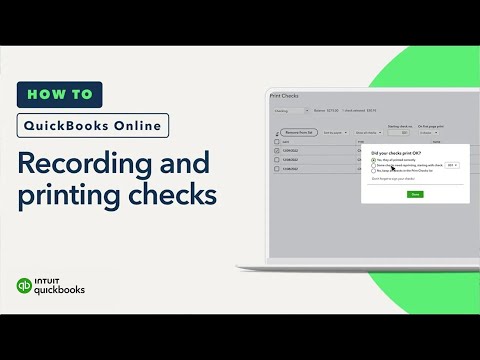


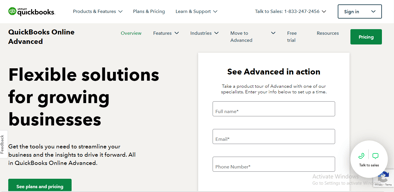


Compare QuickBooks Online Advanced with other popular tools in the same category.

That you are able to go back and edit transactions after they are posted. Banking transactions feed through the system.
Not as much reporting as other systems might have.
When you realize you made an error after the transaction posted, you can go back and make changes. This might be good or bad depending on what is changed.
My favorite thing about QB is the mobile App, I can have all the information about my company in my pocket
We have our banking connected to QB and it does not transfer data correctly
Keeps invoicing up to date, and the notifications system that notifies our clients when its time to pay
QB., provided the balance need to complete the company payroll and pay bills
The system crashed and important information was lost
Payroll issues
Quickbooks Online Advanced is a very easy cloud based accounting software. Our business could not manage without it. I don't have to know all the in's and out's of accounting because the program does it all for me.
All the clicking that I have to do just to see or enter employee information. Would be nice to have a "bulk" edit feature.
Payroll is first and foremost the most important plus with using QuickBooks Online. Since the pandemic and all the COVID pay it was great that Quickbooks did all the hard work and made sure we are in compliance. All the reports is a close tie to first in importance. The reports give me an accurate view of how my company is doing.
I like QuickBooks advanced because I can easily customize permissions to different employees I delegate accounting tasks to. It allows them to have access to the information I want them to have and they need to have to do their job, but also doesn't let them get deep enough into the finances of the businesses to know things they don't need to know, like share holder pay, cash in bank, profit and loss.
There isn't much I disklike. I would like to have more capability to break down permissions and give more permissions to accounting employees of things I want them to do that don't take a higher level user to have permissions for. It'd be great if I could have a list of LOTS of options that I could assign to specific users and not have an all, some or non approach as it is currently set up.
It allows for high level people in our office to not have to do some of the data entry type tasks because we can let admin people have access to those parts of quickbooks and they can do that work for us, so that we can just review.
it is an easy, intuitive and very functional tool, almost everything is editable, almost all mistake you do it can be fixed with the tools that Quick books offers you, it is very organized, you have access to all the information in an easy way and you can research this information any times you want, all invoices, bills and checks remain permanently in the platform history and again you have acres to any of that things how many times you want, there is a lot of youtube tutorials and webinars, using that information you can use 100 % of quick books potential, the platform is supported by any PC you can use it practically in any device, it have desktop and online version
I would like you to give default messages in the text boxes, set default prices for some products or services this thing are not in quick books and it would be a very useful and make easier the work on the platform
It has allowed the company to keep accounting easily and efficiently to be up to date with payments and other responsibilities
I like that the expense and inventory management both work well. I find the software easy to use and helpful with managing both my customers and inventory. I like the ease of use. I like using the software online. I like that my partner can access the software too. I like that I can easily log in anywhere I am. I like that QBO has increased my productivity and my employees. It is good to see that money is being managed well and our parts are fully stocked. I really like that I get a lot for money with QBO advanced. They have great customer service and support. You will not be disappointed!
I do not dislike anything about the software. I highly recommended this to other business owners! You will not dislike what this has to offer for you and your company. QBO is a great way to stay connected and organized! I have used other software in the past and this is by far superior.
QBO Advanced is helping my business stay organized while manufacturing. The inventory tracker helps a lot. Also, it is easy to track expenses and payables. Very easy to navigate through the software. I am tracking expenses much better than I was before I had QBO advanced. I feel more in control of ordering our products on time. The online tutorials are very beneficial and it is easy to get someone on the phone for any assistance too. I have realized how quickly you can clean uo your financials too. The problem is had was my accountant could not stay on top of things. QBO allows me to be ready for payroll, taxes, expenses and inventory!
I love being able to log in from anywhere, don't have to be at the office.
Connecting bank accounts can be tricky.
All my accounts in one place and a way to quickly view everything at once.
I can see a better view now and have multiple windows open.
Nothing really bad at the moment. I haven't see any major issues.
I would like to have a better customer service.
I love the quick books online pay and the live book keeping is awesome.
The only downside is when matching with orders from shopify can be a hassle because of the difference in price and fees. I also wish that they have international forms available for contractors like they with the w9 . I have a few contractors in Mexico and would need would need the w8.
Getting my invoices paid in a timely manner is the best feature by far I loved the QBO pay





