

Unclaimed: Are are working at Float ?
Float Reviews & Product Details
Float is one of the best resource management tools for robust scheduling and time tracking, trusted by companies like BuzzFeed and Deloitte. Project scheduling is easy with its click-and-create and drag-and-drop interfaces and users can set tasks easily and assign them to the relevant people/teams. Float’s scheduling tool also is simple and visual, giving you a clear picture of your team’s workload, as well as project progress all from a single dashboard. With Float, you can easily plan, manage and monitor projects and teams. Time tracking is simple, task management is streamlined, and the platform provides accurate forecasting based on gathered data.

| Capabilities |
API
|
|---|---|
| Segment |
Small Business
Mid Market
Enterprise
|
| Deployment | Cloud / SaaS / Web-Based, Mobile Android, Mobile iPad, Mobile iPhone |
| Support | 24/7 (Live rep), Chat, Email/Help Desk, FAQs/Forum, Knowledge Base, Phone Support |
| Training | Documentation |
| Languages | English |

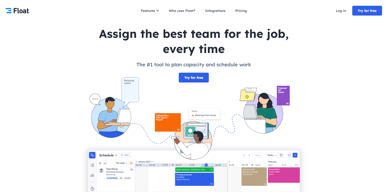
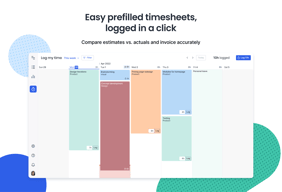
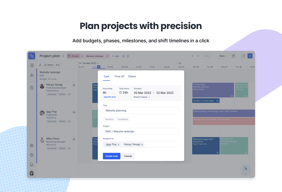
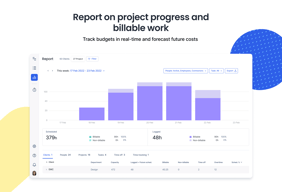
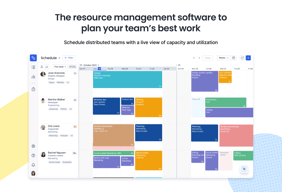

Float is very easy to use and the search functionality is very powerful
We had some difficulties when integrating with the API but the Float support team were very helpful
- Managing over 200 resources (people) within our business - Clear visibility for all the business on what each of our resources are working on - Main benefits are ease of use and overall solution stability compared to our previous solution
The ability to have online and accessible from device, the ease of collaborative scheduling with other managers
The font colour needs to be changed and enlarged
We can see hour production capabilities, and see what ares of the business need more work
It's extremely simple and provides an amazing overview of your team's capacity, schedule and workload
It's a bit difficult to reschedule activities and there is no option to temporarily increase or decrease the availability of a team member
We have an agency with ~20 operative consultants and PMs. With Float we manage their project assignments and workload. We also report on billable vs. internal hours
The easiest to use, easiest to train new starters on part of our software stack. Float just works, every time, without any issues.
Nothing to report here - one of the best and most reliable software services that we have today.
We use float to quickly and easily manage resource within our busy studio.
Since we started using Float we don't have to care about out allocation on each project, in our team we have many projects and sometimes it was very difficult to inform each time every person it the team that today his assignment has changed, but Float makes this process much easier
Actually, I don't see any big disadvantages in this product.
Projects allocation, since we have many employees who works on several projects.
The easiness of using Float to have an overall visibility of all current, past, and incoming projects on individuals of an organization.
Notifications, not all are accounted for.
Mostly visibility, having a bird's eye view of the overall flow of projects is a big plus.
Float is easy to use and packed with functionalities!
No dislike so far. Everything is good! NIL
Float helps us in scheduling and reporting simply!
It is super simple to use. With 90 busy engineers and designers, we needed a tool that would provide workload managers with the info they needed without being time consuming or difficult to learn. Float has performed brilliantly. It's very easy to bulk upload projects which we do once per week.
We needed to make all users 'Admin' in order for everyone to see all projects as soon as they are added (otherwise we needed to add every project to each person). But this works well for us.
We used to use Excel to manbage our workload, but it was clunky, manual, time consuming and difficult to use. Float makes it simple for everyone to enter their workload every couple of days. It makes people more aware of their upcoming workload and makes workload managers aware of who is overloaded and underloaded.
it's super easy to view our studios schedule and see what projects myself and team members will be working on. It allows us to easily coordinate on projects and show our clients our availability to book in future work. It also allows us to overview the hours we have worked for each client and easily bill them for our time.
It can be quite clunky to reorganise projects and can sometimes be confusing to understand the reports section as there is a lot of information to process on the one page.
Float allows us to easily track our work load instead of referring to and from different email chains and allows all our clients and colleagues to have one space where we can view what needs to be done and have a live preview of commitments running through the studio so anyone can check and it will be up to date instead of having to ask around.
We were looking for a product that would help us plan and manage our current and up-coming projects with ease. There were lots of products on the market, but Float stood out from the rest for being very user friendly, responsive to queries and feedback, and for a good price. The reporting tool on Float is great and can be used to filter however you want. This has given us a much better overview of our staffing requirements and patterns.
One of the features we would like to see is different budget currencies available on the same team. Currently you can have one currency per team, but multiple teams. This for us is not practical as we have people on multiple projects that can be different currencies and this would give inaccurate
We have better staffing reporting and long term planning with Float, allowing us to spot gaps in our staffing or workloads and adjust them accordingly where needed.