

Unclaimed: Are are working at ProjectManager ?
ProjectManager Reviews & Product Details
ProjectManager is a project management software solution designed to help you navigate your project with ease. It efficiently manages project planning, budgeting, time tracking, task and document management, risk management, reporting, and more. The platform integrates with MS Project, Excel, Word, Project Server, and Google Docs, allowing users to import MS Project plans and customize security settings. Users can create multiple dashboards and use a portfolio view to monitor project success easily.


| Capabilities |
API
|
|---|---|
| Segment |
Small Business
Mid Market
Enterprise
|
| Deployment | Cloud / SaaS / Web-Based, Mobile Android, Mobile iPad, Mobile iPhone |
| Support | 24/7 (Live rep), Chat, Email/Help Desk, FAQs/Forum, Knowledge Base, Phone Support |
| Training | Documentation |
| Languages | English |
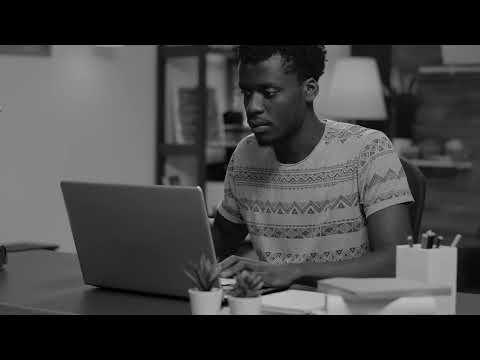
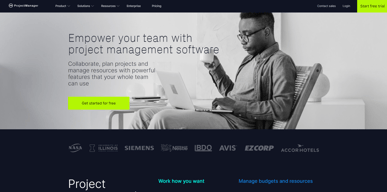

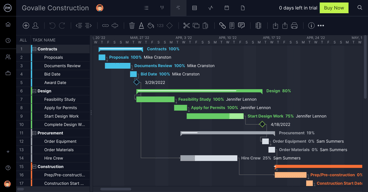
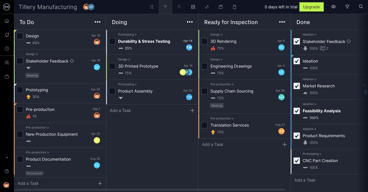
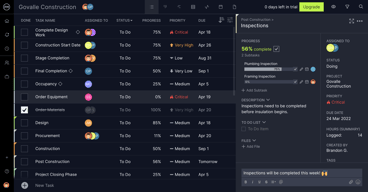
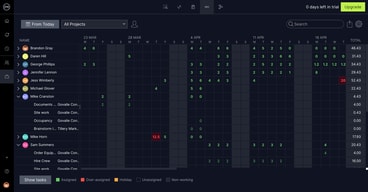
Compare ProjectManager with other popular tools in the same category.

Ability to group milestone and download as a Gantt chart
The task titles always show twice on the Gantt chart
Have a clear project plan with milestones
Planing and Visualizing of project tasks, monitoring of project tasks.
faced difficulties during integration with third-party applications.
It solves project planning tasks, I can create plans with this tool. I can assign tasks to different team members. i can monitor the assigned tasks easily.
I like that it has different ways of visualizing projects. The different views help me in different moments of the project, wether I like to see the gantt or just the list of tasks.
I don't like the way my personal tasks are visualized I find it a little confusing and I dislike also the fact that I can't edit the progress on the personal tasks' view.
it helps the agency stay organized and deliver projects on time.
The UI is friendly enough to allow for quick training of new users.
I would prefer if dashboards where customizable.
It allows our company to keep track of the 13 projects we are working on at the time
It has an excellent accounting system capable of calculating the time that a person has used to develop a task that was assigned to him, I like being able to collaborate with all my colleagues in the Finance sector through ProjectManager, I can invite them to my project and add new participants only with the email address they use. I also like obtaining reports very much, they are organized, they separate the information of each sector and count the time worked for each of the activities carried out. Additionally, I love being able to account for the financial expenses that we have in each project, the control of expenses is essential for the correct performance of the activities.
There is no way to know which worker is not working or contributing to a Project. ProjectManager only shows the people who are working on activities, but it does not send me alerts when one of my colleagues is not doing their work or giving support in a project, I have to see this manually, ProjectManager does not show it.
We have control of multiple projects with ProjectManager, we can know the progressive progress that it has been having in real-time, we have been able to control the expenses that we have for each project and thus be able to take care of the capital of our company. In addition, we have been able to send instant alerts to workers to let them know they have new assignments, this helps us keep our industry productive.
The configurable project control panel enables us to monitor the status of scheduled operations in real-time. An additional helpful feature is its ability to develop, monitor, and share various concurrent plans for online projects with your team. However, the multiple groups formed to build the projects can create their lists of personal tasks and monitor their progress, although if you assign numerous assignments concurrently.
Probably the most "tough" function to master is creating the schedule. Connecting each scope to the following and utilizing specific dates for each day might become somewhat complex.
We create a template for different projects, and it's simple to add and remove activities. The project manager assists me in keeping a better hold on the project's state to keep it on track.
It is a great platform that is pretty easy to understand and learn. Reporting Tool is quite user-friendly and produces reports in real-time which can be easily extracted to Excel.
I did not face major issues which using the tool, also their customer support was quite responsive to our queries and thus there is nothing to dislike about till the current usage.
This tool helps us to generate real-time based reports that help us focus on our proposed goal most effectively and efficiently. It also helps us to manage all the people in a team and review their progress.
Project Manager software as a web-based tool helps to streamline teams for effective and efficient working. It has got an array of tools that helps to plan and track projects with a really easy and intuitive UI. It has also got many task management tools to manage work which includes gantt charts, kanban boards, sheets and calendars.
The Mobile application has got very limited and basic features. Access to API is not available on the basic plans which makes it a bit costly for fulfilling all the requirements of a small organization.
This tool helps to streamline workflow across the organization, organize the work, review the tasks that are required to be prioritized and track the progress. Kanban boards and Gantt Chart helps to plan projects.
You can forecast your project deliverables and budget and resource planning
UI can be improved but it's good as of now as well
Resource management, budgeting, risk management and project planning
The best thing is being able to easily share projects and monitor timelines with team members. And those who learn can try the trial version if necessary.
Not easy to cancel the subscription when you do not want the app anymore.
Since it has so many advanced features, it is easy to keep track on each task daily.








