

Unclaimed: Are are working at ProjectManager ?
ProjectManager Reviews & Product Details
ProjectManager is a project management software solution designed to help you navigate your project with ease. It efficiently manages project planning, budgeting, time tracking, task and document management, risk management, reporting, and more. The platform integrates with MS Project, Excel, Word, Project Server, and Google Docs, allowing users to import MS Project plans and customize security settings. Users can create multiple dashboards and use a portfolio view to monitor project success easily.


| Capabilities |
|
|---|---|
| Segment |
|
| Deployment | Cloud / SaaS / Web-Based, Mobile Android, Mobile iPad, Mobile iPhone |
| Support | 24/7 (Live rep), Chat, Email/Help Desk, FAQs/Forum, Knowledge Base, Phone Support |
| Training | Documentation |
| Languages | English |
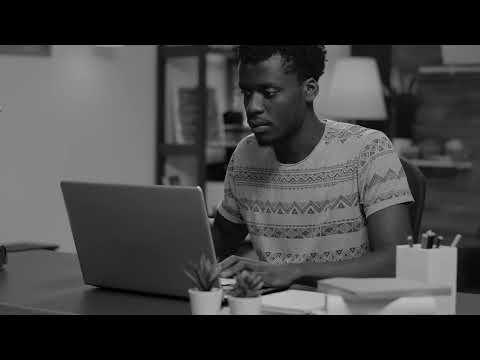
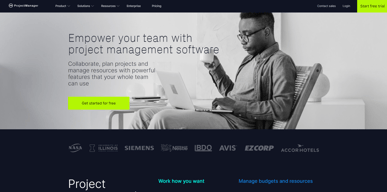

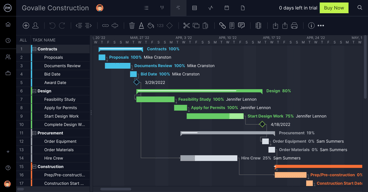
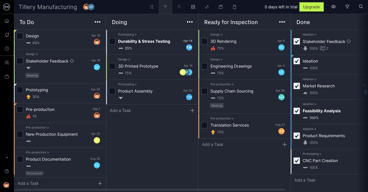
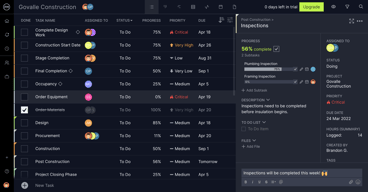
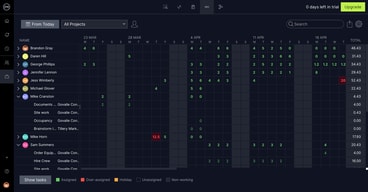
Compare ProjectManager with other popular tools in the same category.

ProjectManager is very easy to use with friendly web interface.
For some reason mobile app didn`t work as expected but we tried it only once. It could be a user error.
We are tracking live projects between multiple teams. ProjectManager helps us to get updates in a real time which helps to deliver projects faster and more accurate.
The interface is very simple to use. It takes next to no training. The only real work involved in implementing the software was internal processes.
The only thing I don't like is that when tasks are linked and the first person finishes their task, it doesn't notify the next person that it is time to do their task.
Our projects have been much more organized since using ProjectManager.com. The reports and dashboards make it easy to know exactly where we are in each project.
the ability to keep track of on going issues and to see where I am weekly
Hard for older managers to grasp how to work it. It's better for the younger people
It helps us stay on schedule with multi state jobs and it's helped with budget concerns
It suits everyone regardless of the type, style, nature of your work or the size of your team. It is simple, intuitive, well visualized, detailed, and affordable.
Integration is limited especially on the app. The website is relatively slow compared to other apps like trello for example where you can almost integrate literally with any other app and also runs fast on both the app and the website.
Mainly collaboration and communication on all tasks and projects. It can be customized to fit your business style and team size regardless of the industry, department, or project. While on most other platforms you have to adjust your processes to fit the features and style available there.
I think that is a very good planner platform for agency, that provides differents alternatives of visualization and organization.
If you are a new user, the platform doesn´t, give you a review about how to use the platform for the first time. So a would idea is to add this type of routes.
If ProjectManager is a platform that helps manage projects, tasks, and teams, it might aim to solve problems related to project organization, communication, task tracking, and collaboration. Benefits could include improved efficiency, better communication among team members, streamlined project workflows, and enhanced overall productivity. To get accurate and up-to-date information about the problems ProjectManager solves and the benefits it offers, I recommend visiting the official website of ProjectManager or consulting user reviews and testimonials from people who have used the platform.
The user interface is simple to use and easy to communicate to others. It has a great team environment to get adherance to the usual project management activities. It has a dashboard and report that can be easily used so can be powerful for managing projects.
At the moment we have a number of projects that interact with each other but we cannot link them together unless we have them in a large plan, however we would like to keep them separate for simplicity otherwise have thosands of lines. Also, it would be good to have a feature which if you press updates the entire plan making sure all links between tasks are updated - if anything is in the past it will then shift the entire plan to the right - similar to data date in P6. It would also be good to have a an area to see total hours in the plan - I have a workaround for this but great if i could find it somewhere.
Able to book time to the project so we know how the team is tracking. THis also gives us a resourse spend. We are tracking progress of tasks to know how the plan is progressing. We are also using the kanban board but still working best was to use this inthe team.
Excellent project management application with lots of innovative functions. When we called for additional help, having an impressive support team was wonderful.
There is constant space for improvement. It is possible to improve basic projects grids navigation options like scrolling.
Organizing, arranging, allocating resources, and handling change
The dashboard gives overall analytics of all my projects in one view
I wish there was a native application not only web based.
A great way of keeping tabs on resources allocated. It has helped manage the people assigned to projects and minimize over-committing some employees
Scheduling in the desktop version is a great feature. The dashboard, in theory, has great features as well, but needs a little improvement. Its not perfect, but for the price is better than others and easier.
The dashboard needs a little improvement by calculating time ahead/behind schedule based off the baseline dates, and not planned dates as those are moving as the projects progress. The mobile app needs a lot of improvement and is fairly limited to the point we have deemed it useless.
I'm not aware of them solving any problem. I asked if they could add a feature to use the dashboard to formulate off of the baseline dates vs planned dates, but did not get a very good response. Currently how it is set up, causes it to be very misleading.
I really like the Gannt view and the dashboards as they help me visualize the timeline and the schedule and what needs tobe accomplished on and day.
It is sometimes hard to understand the steps needed to accomplish what needs to be done. I also wish it had some Excel-like tendencies and I could add columns to add and subtract different columns together
We use it to track large manufacturing projects, and it lets us know when we are on track or off track. It benefits us by allow multiple people to see where we are at anytime or location.








