

Unclaimed: Are are working at QuickBooks Online Advanced ?
QuickBooks Online Advanced Reviews & Product Details
QuickBooks Online Advanced is an online accounting platform designed to help growing businesses lessen their manual work by importing and sending hundreds of invoices and expenses at once. It also allows businesses to integrate preferred apps seamlessly. Users can also add and edit data using spreadsheets in bulk and sync it back to QuickBooks.
| Company | Intuit Inc. |
|---|---|
| Year founded | 1983 |
| Company size | 10,001+ employees |
| Headquarters | Mountain View, California, United States |
| Social Media |


| Capabilities |
|
|---|---|
| Segment |
|
| Deployment | Cloud / SaaS / Web-Based, Mobile Android, Mobile iPad, Mobile iPhone |
| Support | 24/7 (Live rep), Chat, Email/Help Desk, FAQs/Forum, Knowledge Base, Phone Support |
| Training | Documentation |
| Languages | English |
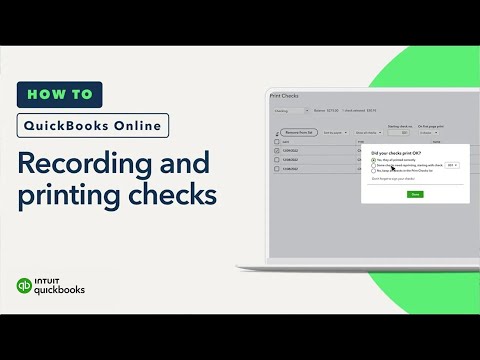


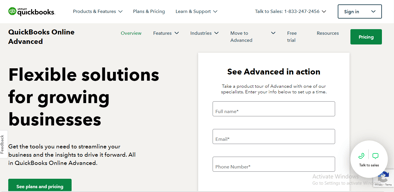


Compare QuickBooks Online Advanced with other popular tools in the same category.

I like the batch transaction tools. Being able to upload invoices in batches has saved me hours. With the volume in my company, I'm grateful I'll never have to go line by line again.
I dislike that some processes are complex and difficult for new users. I wish simplified access allowed only certain modules to be worked with for employees within the company as well as in the firm.
Quickbooks Online Advanced has offered many extra reporting tools that have been key to growing the business. It's offered insight into revenue and expenses that is as simple or complex as we want it to be.
I have been using QBO Advanced for several years and I wouldn't consider using anything else. QBO Advanced provides everything needed for accurate bookkeeping and real-time business management for small businesses.
I have not encountered anything that I dislike about QBO Advanced.
We use QBO Advanced for all aspects of bookkeeping for our small business.
My favorite feature of QuickBooks Online Advanced is the ease in which I can bill my customers quickly and accurately, and receive payments through the program as well as enable automatic deposits to my bank account.
Sometimes you have to stop and watch a training video to learn a new feature, but the video library is robust.
QuickBooks Online Advanced solves my issues with tracking customer job completion, invoicing, and payment receipt.
The ease of access, I can login to QBO anywhere and work. I love the ability to upload and attach invoices, receipts, bills and emails, giving an audit trail for future reference.
Integration with other platforms for automating tasks, ex Monday.com - need a 3rd party service to link between the two platforms
Auto syncing between bank and credit card accounts and live syncing ensures the safety of fraudulent activity being caught right away and getting charges and expenses categorized in a timely fashion.
In the accounting firm I worked with we provide clients access to their books while we update their monthly transactions. It's user friendly and efficient and very convinient
I dont like how the credit card payments from bank accounts not posting or not showing in the reconciliation page of the credit card reconciliation window. You will have to add credit card payments
Quickbooks online banking. It keeps clients books ipdated all the time no need to enter transactions manually then just have to reconcile with bank statements.
Its helpful in terms of recording transactions and generating reports
Not yet user friendly. Maybe make it more navigational to the users
Problems on invoicing, recording of payables and monitoring banks and generating reports. It make me more efficient and productive
QuickBooks online advanced is very much user-friendly and growing cloud accounting software. I am thrilled to use this software.
QuickBooks Online Advanced cloud software is some limitations that need to recover as inventory management. So if qbo advanced recovers this, it would be the best accounting software.
QuickBooks help to solve the on-place working problem. Now we can work from anywhere by using QuickBooks Online Advanced. This is an excellent achievement of QuickBooks Online.
I would not think to compose a message for the supplier because it already has.
I have nothing to dislike about Quickbooks Online Advanced.
In dues. It is important to have a reminder.
Quickbooks online is a very helpful and easy-to-understand accounting tool with a very user friendly interface.
Lengthy lectures for understanding and training of Quickbooks, which can make it difficult for a layman to get a grip over this tool.
Accounting and bookkeeping for clients.
I genuinely enjoy the factors of the free online training which, before, you had to pay to get this depth of training. It proves Intuit does care if we know how to operate its system. I couldn't be more proud to use QBO and do all I can to convince all my clients to use it if they are not already doing so.
I wish it were more user-friendly so people do not get discouraged. I have several clients who tried it before and did not understand it, so they canceled it and are hard-pressed to get back, But I am more stubborn than they are to convince them to give it another shot.
It allows customers who use the QBT to maximize their options for their staff to have GPS with time clocks in and out and is much more efficient in payroll than before. I genuinely appreciate the progression you all have made since QB started.





