

Unclaimed: Are are working at QuickBooks Desktop Pro ?
QuickBooks Desktop Pro Reviews & Product Details
QuickBooks Desktop Pro is a platform that lets users automate key processes in the accounting system, including billing and invoicing. With Desktop Pro, users have the option to link bank accounts, define workflows, and make automated payments for efficiency. This solution also lets users manage employee payrolls via a single application. Other key features include business expense tracking, report generation, and time tracking.
| Company | Intuit Inc. |
|---|---|
| Year founded | 1983 |
| Company size | 10,001+ employees |
| Headquarters | Mountain View, California, United States |
| Social Media |


| Capabilities |
|
|---|---|
| Segment |
|
| Deployment | Cloud / SaaS / Web-Based, Desktop Windows, On-Premise Windows |
| Support | 24/7 (Live rep), Chat, Email/Help Desk, FAQs/Forum, Knowledge Base, Phone Support |
| Training | Documentation |
| Languages | English |

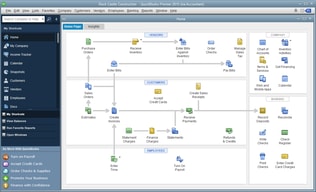
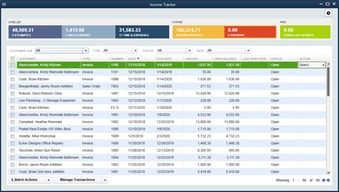
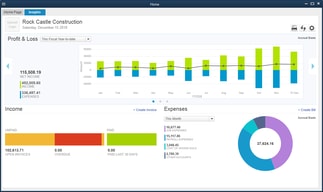
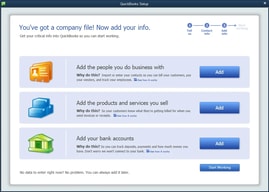
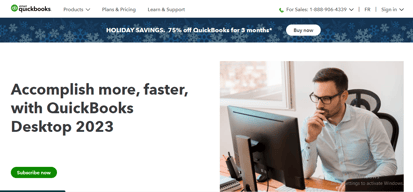
Compare QuickBooks Desktop Pro with other popular tools in the same category.

Whst I like best is the way you can customize the reports to suit your needs.
Importing transactions from the bank sometimes is a huge mess.
Solving unorganized record keeping and. Benefits are the fact that no matter what you need you can find it without too much time spent
I love that to automatically classifies our expenditures and remembers the catagory your lost used charges.
I wish they had an option tailored to non profits. Possibly some price reductions and specific features for contacting donors.
Much more streamlined bank reconciliation.
The of the biggest benefit of this software is that finance information can be easily import and export as compared to other software. This outstanding features are so easy to use as well as so easy to handle our basic accounts. Quick book is a financial management software and is the best for small and medium size business. By using this efficient software we can easily produce the financial reports for the business in a more instant way. Hence, it is very intuitive software and very easy to use.
Quickbook does not much great as compared to it’s competitors. Moreover, it is so expensive as compared to other software. Quickbook software does not provide the great email invoices for the customer. It’s all features are not easy to use. But to conclude that Quickbook was so great software and which helps us the keep track our accounting and finance in a more efficient way.
QuickBooks software has the outstanding features are so easy to use as well as so easy to handle our financial management tasks. Quickbook is a financial management software and is the best handling . By using this efficient software we can easily produce the financial reports for the business in a more instant way.
As an accountant, I love that certain things are disabled for the client when they send over the accountant's copy.
I don't like the feature that the client can remove the restrictions on the accountants copy
QuickBooks desktop in general is an efficient way for clients to track their expenses and income
That we have full control of our QuickBooksHR account and can do almost anything needed here as far as reporting, accounting, and payroll.
This is a great great system to use in for any business. the staff is very helpful and is eager to help and is also very patient with us. they make us feel very important here.
I solve all of our W-2s and payroll reports and questions here as well as billing and accounting
What I like best about Quickbooks is how easy it is to track all of our data and information. I'm able to find any information I need in just a click of the button in QB.
I don't think there is anything I dislike about Quickbooks. It truly keeps all the accurate information that I put in.
We have solved problems with vendors who would ask for multiple checks when the older one has already been paid. We can check through Quickbooks and keep a record of all the checks that we write.
I did not know accounting but I can still use this application. the system is very easy to follow, I just need to do easy bookkeeping and all the report will generate automatically!
The customer service is hard to reach, I need to wait at least one hour. The application will died sometimes and I have to keep calling the customer service.
Only one people can solve the accounting system. All the profit and loss, company and financial, bank report will generate automatically for me. It is very helpful when I have to report to my boss.
It is very easy to use and teach someone joining your team. I love the reports available
Rhe GL details. Sometimes when making a journal entry to an AP account it ask for a vendor to be added, even after you add it, it still keep asking. It also doesn't let you select the billable option in that entry so that the system creates an invoice, so why is that billable option there?
Keeping tract of all my organizations finances.
Quick books is the leading accounting software for small business and it can allow us to manage our business at anywhere and at anytime. Through this software we can instant access to customer and employees information. This software has the ability to track our finances which allow us to identify our business’s cash flow and in this way we can run better our business in a more efficient way. We use this efficient software to manage all of our data, manage salary and vendor payments , create invoices and receipts. Hence this software is great for operating the business.
Quick book is the best leading accounting software for the small business. But one thing that I don’t like about this software is that it does not allow us to enter the payrolls number without paying through the Quickbooks software. It should improve the inventory management if her inventory management should be better then it can better manage our accounts in a more efficient way. Moreover it is more expensive rather than the other software.
Quick books software is the best leading accounting software for the small business. I most like about this software is that it has amazing customer services. I can easily customise my reports to get exactly what I want. Hence my experience with this efficient software is great.
Quickbooks can help us in better running our businesses. This software have superb features because we can easily track our expenses, better manage our payments and easily create invoices. Hence it is the best software that can easily manage our business finances. The one thing that I most like about this software is that Quickbooks save our time when we managing our accounting problems. Moreover this software helped us for tracking and billing the expenses in a more efficient way. It can easily analyse our data at anywhere and at anytime. This software is very reliable because the reporting information gives us a lot of information. But to conclude that this software is great for operating the business.
This software was too expensive rather then the other software. Sometimes accounts are not updated because Quickbooks software will be hang up without any reason. Thee another problem that you face while using this software is that if you have multiple bank accounts then the reports are not always to easiest to pull.
I liked this software because it is helpful for me to tracking of all my incomes and expenses at every year. It always make my accounting work more easier. I can better manage my accounts with the help of this software. I recommended this software to everyone because this software is great for operating the business.





