

Unclaimed: Are are working at BigTime ?
BigTime Reviews & Product Details
BigTime is a cloud-based time tracking and project management software for professional service firms. The platform offers reliable time tracking, invoicing, project management, and reporting. With BigTime, you can easily track billable hours, manage projects and tasks, create professional invoices, and get real-time visibility into project progress and team performance, making it easier to make informed business decisions. Whether you're a consultant, an engineer, or a designer, BigTime is an essential tool that helps you stay organized and productive.

| Capabilities |
|
|---|---|
| Segment |
|
| Deployment | Cloud / SaaS / Web-Based, Desktop Mac, Desktop Windows, Mobile Android, Mobile iPad, Mobile iPhone |
| Support | 24/7 (Live rep), Chat, Email/Help Desk, FAQs/Forum, Knowledge Base, Phone Support |
| Training | Documentation |
| Languages | English |

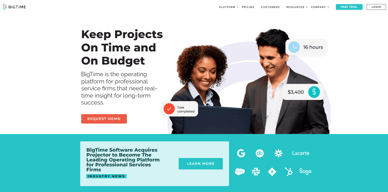
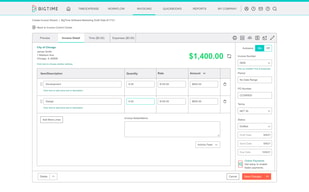
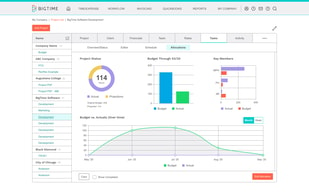
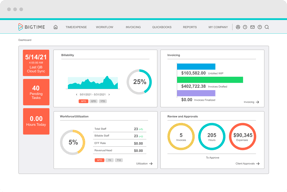
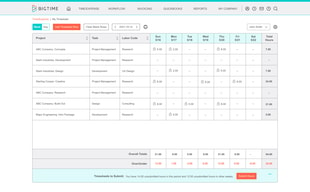
Compare BigTime with other popular tools in the same category.

I think bigtime is ease of use, east of integration.
I think Bigtime is great. I don't have any complain.
Enter the time and billing. Can easily find my time in history.
The ease of use to enter timesheets and expenses is what I like most. This software also allows me to generate a variety of reports for productivty, utilization, and budgets. Many of the reports are customizable with just a few clicks. The online chat is also super helpful and responsive. Neil Keenan has been our Relationship Manager for the last year and half and has really partnered with us to get to know our business. He worked closely with me when I came onboard and has helped me customize the reports I needed and to troubleshoot as needed. Bigtime also intergrates well with Quickbooks.
Training is necessary. Entering time is easy, but doing other things is not as intuitive and requires some training.
Time tracking - its important for us to capture hours.
As a unifying platform, BigTime brought together my divergent worlds of resource management and QuickBooks. Adding to that the timesheet controls and approvals to increase my accounting compliance and project scheduling checks mean that I can use templates to streamline my daily project management setup for every new customer.
There is a big set-up commitment to gain the greatest value from the templates and tools available. We haven't completed using all the template and tool options and are finding additional value in every component we bring online.
The air gap between Quickbooks, project management spreadsheets/templates, and time tracking systems left error, duplication, and risk on the table. BigTime has cut that out to streamline our workflow from porject planning and bidding, work package standardization, and time tracking for value management and monitoring. It then goes further to integrate all of this in project based accounting and budgeting in Quickbooks. We haven't been able to get value yet out of the billing and payments platform, but that would even further add value to our integration if we had the scale to match their platform.
Customer Support and the ability to customize
Some limited features like not being able to create proposals within
Helping us be more detailed and organized with our daily operations.
We are a small company that doesn't need excess administrative time. BigTime helps us keep that admin time to a minimum yet allows us to deliver our services effectively.
There is nothing that comes to mind concerning dislikes.
We have internal and external people delivering services. BigTime keeps those groups of people from having to interface directly with our accounting system, but we still get things billed on time.
What I like about BigTime is that I can get live customer support in a timely manner. The integration with Quickbooks is seamless.
What I don't like is that there are some intricacies in setting up that are not inherent and I would love an even easier way to access information like a hyperlink.
BT helps me with time tracking and billing. There is a lot more that I could be doing with BT, but I am not there yet.
Reports and LiveChat assistance for Custom reports. Great customer support. Easy to use.
Sometimes putting together reports on your own is cumbersome or not intuitive.
BigTime produces reports that allow us to forecast manpower needed for projects, as well as reconciling invoicing issues and expense issues. It helps us transparently track projects and be more efficient in all we do.
It has everything that our company needed. Has lots of feutures but at the same time it is very easy to use.
So far I like everything. the implementation has been great.
We needed to know how long it was taking to complete projects.
While we are still learning how to use BigTime and all its functionalities, I have liked how many things it can do. It appears that we will be able to keep track of all of our projects, payroll, and invoicing and automate a lot of our systems. The implementation went super well. Our Implementation Manager was very available and flexible as we sometimes had to change the schedule due to other work conflicts. AS well, she was able to go at our pace which was nice for sections that we had more questions.
I wish there was a check-in and check-out component so that as an administrator, I could see when an employee started working and when they stopped working.
BigTime will allow us to accurately know how much time we spent on a project (using the Timer function). This will be big so that we can accurately know how much a project is costing us verses how much we are charging for it.
12/11/2023 We had a project that had a technical issue while syncing and working with Andres R., through Live Chat was a refreshing experience. Andres went above and beyond to discover the issue and resolve it! This was very much appreciated as i felt we randomly got the exact right person we needed to resolve the technical issue. 8/08/2023 I really appreciated that Montae H.was so very patient dealing with all my questions. I had multiple things I needed to clarify and needed help adjusting invoice templates before we could start monthly invoicing for the first time. Montae H. was dedicated to helping me with everything I needed, Montae H. reached out and reconnected when we lost connection and setup a Zoom session to be sure we had no misunderstandings. Montae stayed with me through multiple tests and guided me through the invoicing process so I would have a good understanding of the review process. I am very thankful to have encountered the needed help with someone knowledgable who was able to stay patient while resolving all my concerns.
12/11/2023 This session with Live Chat, although took some time to get figured out, was very reassuing that we have a team of support available if needed. Thank you again Andres R.! 8/08/2023 The only thing i disliked about this experience is that we spent a long time getting all my concerns and things resolved.
12/11/2023 Having converted from BigTime Enterprise, we discovered a previous project that did not sync to QuickBooks during the conversion. We discovered this during invoicing and Andrew R. was able to successfully get it resolved. We have used BigTime Enterprise since 2011, this is our first experience with IQ.