
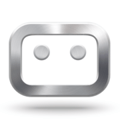
Unclaimed: Are are working at Workamajig ?
Workamajig Reviews & Product Details
Workamajig is a cloud-based HTML5 project management solution built for creative ad agencies and in-house advertising teams of all sizes. Primary features include opportunity tracking, project management, time tracking, resource management, and complete finance and accounting. The platform can reliably create project tasks, assign them to people and collaborate on these tasks from a single message portal to help seamlessly facilitate collaboration.

| Capabilities |
API
|
|---|---|
| Segment |
Small Business
Mid Market
Enterprise
|
| Deployment | Cloud / SaaS / Web-Based, Mobile Android, Mobile iPad, Mobile iPhone |
| Support | 24/7 (Live rep), Chat, Email/Help Desk, FAQs/Forum, Knowledge Base, Phone Support |
| Training | Documentation |
| Languages | English |

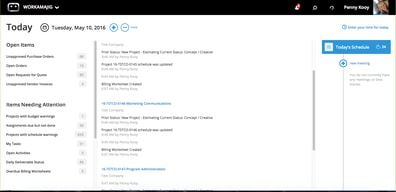
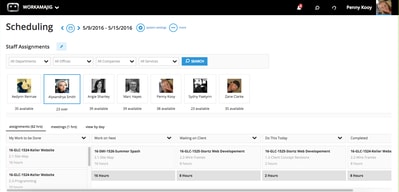
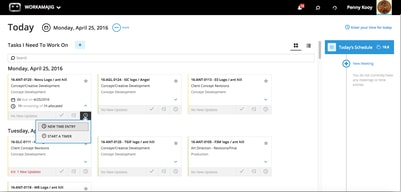
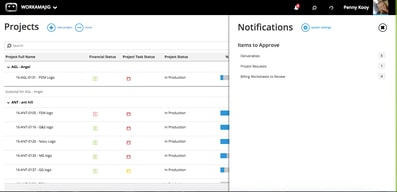
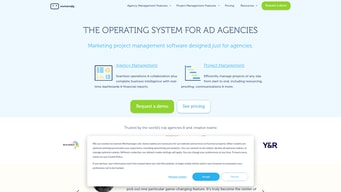
Compare Workamajig with other popular tools in the same category.
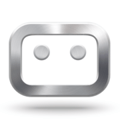
The ability to find projects and estimates (SOWs) created in Workamajig EVER. What a huge timesaver. WOW. Customer support is also OFF THE HOOK great. The team will help you do anything.
Like most technology tools it is very powerful and there a more than one way to do things. The technology (features and functions) can be overwhelming if you let it be.
It is our complete agency mangement system from timesheets and SOW (estimates) to all accounting funcations.
I love that Workamajig offers numerous customization options for project setup and reporting. I rarely encounter any obstacles in the system when it comes to process flows. The customer service is impeccable; I've sent what feels like hundreds of emails with questions, and they always respond promptly and gracefully.
The approval flows need some serious work. Purchase orders should be limited to individuals rather than a set amount. Timesheets should be directed to the project manager instead of the employee's manager, who may lack insight into the inner workings of the projects. There's room for improvement in timesheets as well. The system should allow for time-off requests to be integrated, automatically updating the individual's timesheet. Additionally, linking time off with backup approvers, rather than relying on manual setting adjustments, would be beneficial. Certain customization options are limited. I would appreciate the ability to add custom fields to vendor invoices, estimates, and other areas. Lastly, please consider making Billing Manager an option for approvals, notifications, and essentially all functionalities that a Project Manager or Account Manager has.
It is a great tool to hold all of the project details in one place along with the finances. The ability to add a campaign and roll up the details into one overarching report is fantastic. We love the ease of customization where available; it really helps tailor the projects to our company's needs.
One of the biggest advantages that Workamajig offers is a centralized way to plan, manage and track projects. It gives everyone involved access to pertinent project info, minimizes unknowns and redundant status questions. It's a tool that I use constantly throughout the day. We also have a very responsive account manager that helps execute our ideas for reporting and enhancements when needed.
My biggest dislike is that some of the features aren't exactly intuitive. This is offset by the library of videos that are available online that showcase some of the features.
Workamajig provides all of the information needed to keep projects on track.
Robust user interface. Strong reporting capabilities. Real time data.
Our largest challenge has been user acceptance.
Linking of time tracking to projects and view to profitability.
Wow, just one best thing? That's a difficult decision. The software is forgiving, reporting is robust, and support is amazing.
I a fairly new with Workamajig, and there are just so many functions and features that sometimes I spend too much time looking for a setting. Learning those shortcuts and best practices can take some time.
My accounting team is turning around AP and client billing faster , and corrections can be made easily.
I really appreciate the fact that workamajig helps our projects to stay on schedule to and budget through the various features within the platform.
There's so much to learn, but it's all helpful, so just trying to figure out what isn't useful for our company
Keeps our schedules on track and keeps our projects on track
The ability to tailor the individual experience for the business and user. Workamajig offers flexibility with how granular you want to be, or need to be, with regard to workflow, managing data, and reporting.
That there is not a payroll module built into the system yet!
Client profitability, managing workflow, and financial reporting; greater visibility of how daily operations is affecting the financial health of the organization.
It's a software that includes all areas that a creative agency needs to run the business.
Too many options. It's great to have options to customize but can be overwhelming.
Clear, quick access to financial health & resource management.
It's great to have a project management, billing, scheduling, payables all in one place.
Workamajig is always improving and putting out new releases. If there is something you need, just ask them and they can implement it for a cost or in some cases they offer it as part of new releases.
We initially used WMJ for the scheduling aspects of the software, but in the last 8 years it's become so much better as a project management tool.
We purchase a significant amount of media on behalf of our clients, and Workamajig provides tools that allow us to seamlessly manage media orders, invoices, and client billings. We advance bill a large portion of that, and Workamajig's tools for tracking and applying advance bills are second to none. I extensively researched accounting systems before we made the switch, and nothing else out there offered the tools we needed at a price point that made sense for our company.
As an administrator, it can be a little tough sometimes to dial in the correct permissions for different individuals or security groups. There are so many different permissions that can be toggled, and it's not always clear how they connect to specific things that users can see or do.
Workamajig is helping us solve issues that we were previously having with tracking and reporting. There's so much data that can go in, and so many options for pulling that data through to useful reporting. There are also even options for custom reporting that we've barely even scratched the surface of so far.








