
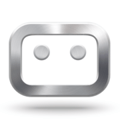
Unclaimed: Are are working at Workamajig ?
Workamajig Reviews & Product Details
Workamajig is a cloud-based HTML5 project management solution built for creative ad agencies and in-house advertising teams of all sizes. Primary features include opportunity tracking, project management, time tracking, resource management, and complete finance and accounting. The platform can reliably create project tasks, assign them to people and collaborate on these tasks from a single message portal to help seamlessly facilitate collaboration.

| Capabilities |
API
|
|---|---|
| Segment |
Small Business
Mid Market
Enterprise
|
| Deployment | Cloud / SaaS / Web-Based, Mobile Android, Mobile iPad, Mobile iPhone |
| Support | 24/7 (Live rep), Chat, Email/Help Desk, FAQs/Forum, Knowledge Base, Phone Support |
| Training | Documentation |
| Languages | English |

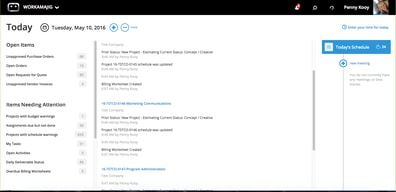
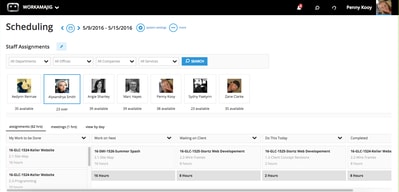
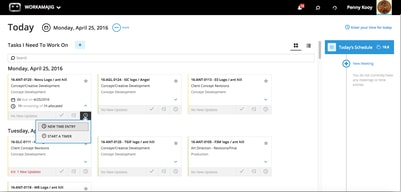
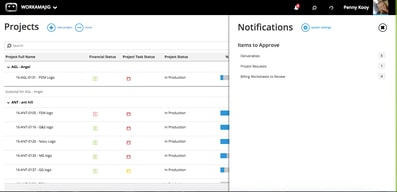
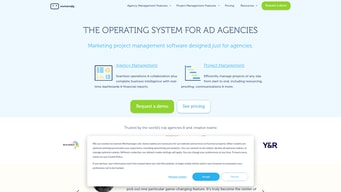
Compare Workamajig with other popular tools in the same category.
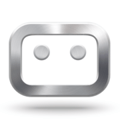
I love that Workamajig is verycustomizable
There are quite a few tech bugs but those seem to be fixed with software updates
Project Managemnt and organization. It is great that you can customize the view to see what is due when.
The integration between projects, work flow and accounting is seamless. The report options are countless and the continuity between screens makes it very easy to train new users. The Workamajig staff has a dedication to making the product better and better which can be seen in their updates to the software each month. In addition, their support when issues or questions arise is beyond question, polite, quick and with a depth of understanding of the software similar to what you would expect your own employees to have when speaking to your clients.
There aren't many things I dislike about the software. I have gotten used to the Adobe Air version of the product that isn't currently supported with Platinum. Perhaps they will offer that soon.
Platinum helps us stay ahead of the curve, looking at leading and laging indicators so we can make the best business decisions. We use the software to see trends and fill in the gaps.
The sleek new look. It still has everything I need and is easy to move around, it just looks better getting the job done. It's easy to find just what you are looking for. I also love that information that is put on the calendar shows as a sidebar. In Classic, most users never used the calendar. In Platinum, all users will be using the calendar.
We use the in/out board daily. In Platinum the board does not stay open like it does in Classic. Hopefully this will be something that can be changed.
The new reports, charts and graphs are very helpful. They allow me to create the graphs and charts in Platinum instead of exporting data to excel and manually creating the same graphs and charts in excel. I save the time and honestly, the ones in created in Platinum looks so much better. I feel this benefits our company, saves time and presents a much nicer product.
Non-flash interface, panels interface is cool to use, makes it easy to get back to where you were.
Some bugs here any there but nothing major.
Better mobile use
I like how easy it is to input the time every day or every week. I specially like the copy feature so I can duplicate time sheets easily when I am working on the same projects for a while.
I don't believe I have anything in particular that I dislike.
It has been easier for me to enter my time every day, I just leave the page open on my browser and enter the hours on every project as I work during the day. With the previous version it wasn't as easy for me.
Support staff was very helpful. There was never a time when I felt overwhelmed even though I was training everyone in the office.
The best storage options weren't easy to determine.
Integrated project management, invoicing and budget forecasting
Two days before rolling out WMJ to our agency, the client portal and project manager were released. Made the decision to use Platinum rather than classic (flash based), due to the beautiful interface. It allowed a lower level of angst among both our internal clients, but staff users. For clients, It is more intuitive to use and requires less training than classic. This is a huge time saver for the few of us on my staff who are handling the training. Honestly, it is still a bit buggy in a few areas. During a roll out this has not been ideal, but the WMJ support staff have been EXTREMELY responsive to get us back on track. Thanks so much to Randy and Esther who are my rock'n team, and all the engineers!! Since WMJ just launched, plan on implementing the "Workamajig Way" which is a best practices approach to utilize the built-in functions of this very powerful tool.
Log-in credentials - Currently have to input every client log-in request (insert hair pulling). A client self-created log-in account would be such a huge assist (with review by WMJ admin). Understand, from the 5.0 conference, we may be able to use SAML. Emailing tech support - I would rather be able to call and speak with my account manager directly. Emails are cumbersome, especially if in a different time zone. So WMJ, hire more support staff to reduce the client load each manager has. It will make a huge difference and be much appreciated. Online training - Ugh. Only an hour a week is not ideal or practical when there are so many questions. More updated/current online videos showing how-to in all areas would be wonderful. A step-by-step guide in the program would be helpful to our clients (and us). Online help guide - Somewhat helpful, but needs to be more in-depth. Not all aspects are fleshed out enough to answer many questions asked. Security groups - A more detailed explanation of each specific permission. Some of it seems like in-side baseball. Terminology - Use the same language throughout the platform, guides and communications (e.g. tasks, assignments, task assignments, etc.). It will keep the confusion to a minimum. Language - Only in English. Our clients globally need to see the platform in Spanish, French and Arabic. Heard at the 5.0 conference that at least Spanish and French will be added, and will be user activated.
As the internal marcom production director, I was tasked to find a "one stop shop" portal for our internal clients. This was particularly needed for our colleagues overseas and in U.S. regional offices, in addition to the ones in our building (about 4,000 total). This meant all project requests for all creative needs must reside in one place and be customized (we currently have four, with two more on the way), and accessible from anywhere. Project requests need to be directed to the right project managers for review to avoid silos and gaps in coverage (connecting the dots). Production had previously managed only design projects. Our mandate was to now enable all marcom units with a staff of 50 (communications, social media, advertising, web, video, print shop, marketing strategy, Hispanic marketing and editorial/writing) to have projects in one location for easy review, management and reporting. Part of the reporting requirement was also to track time spent to show how resources/staff are being used (or overused), and which clients utilized what percentage of services (currently free, except for printing). It should show the metrics why more resources/staff and a charge back system are needed. Oh, and it should be easy to use to meet 100% use worldwide.
The interface and all around platform is very intuitive and provides for an easy and great user experience. It didn't take long to understand the flow of the platform.
I haven't been using it long enough to know fully what I dislike about it yet. I'm actually really excited for all of the new features especially with resource manager and on the CRM side.
I am on the business development side so really nailing down the sales flow using the CRM so we can assess the data and reporting for the sales side to really be able to see how we are doing.
The Platinum interface is certainly more intuitive than the Classic version. I love that rather than customizing for each user (or security group) from scratch, Platinum has already identified the parts of the system that would be most relevant to each user.
Change is always hard, but I have to say that Platinum is proving to be an easier rollout than the Classic version by far!
We started with Workamajig in 2008, which brought timesheets, project management, client billing and finance into a single system. It was a huge organizational upgrade at a time of growth for us. With the launch of Platinum, we are excited to adopt the CRM and Resource Management components. Along with managing client relationships better, using CRM (Opportunities, specifically) will streamline our forecasting. Regarding Resource Management, this tool will help our PMs assign work and predict freelance needs. I also see it helping to inform our hiring process and inform our growth.
Platinum has been set up in a way that it is easy for users to find the information that is relevant to them and can take an informed approach on next steps. I can't express how much thought, planning and understanding Workamajig does to make the user experience wonderful. This allows us to concentrate on improving our process and reading the data so we can improve year over year.
I really can't say I dislike anything. It just takes time to understand and find the functions you need in Platinum. If you spend the time learning, it pays off quickly.
Where do I start on benefits. The most important item, is organized and structured data points and the ease of updating templates.








