

QuickBooks Desktop Pro Reviews & Product Details
QuickBooks Desktop Pro is a platform that lets users automate key processes in the accounting system, including billing and invoicing. With Desktop Pro, users have the option to link bank accounts, define workflows, and make automated payments for efficiency. This solution also lets users manage employee payrolls via a single application. Other key features include business expense tracking, report generation, and time tracking.


| Capabilities |
|
|---|---|
| Segment |
|
| Deployment | Cloud / SaaS / Web-Based, Desktop Windows, On-Premise Windows |
| Support | 24/7 (Live rep), Chat, Email/Help Desk, FAQs/Forum, Knowledge Base, Phone Support |
| Training | Documentation |
| Languages | English |

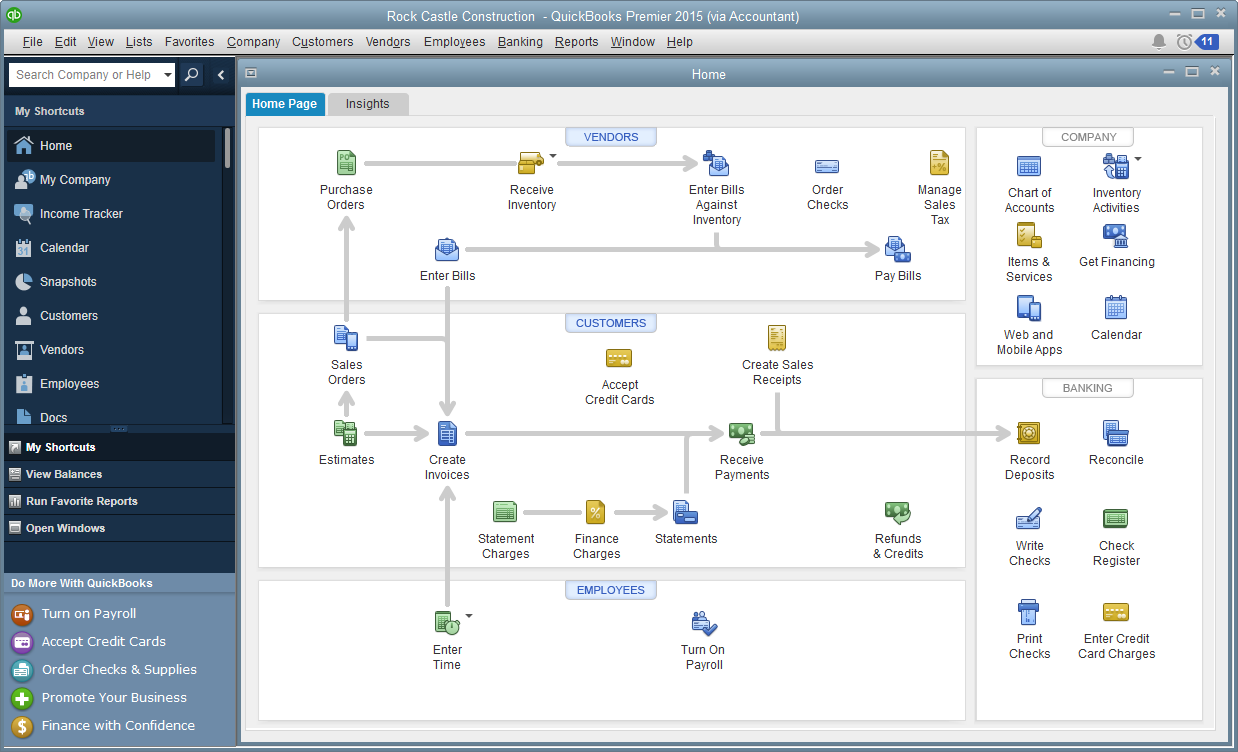
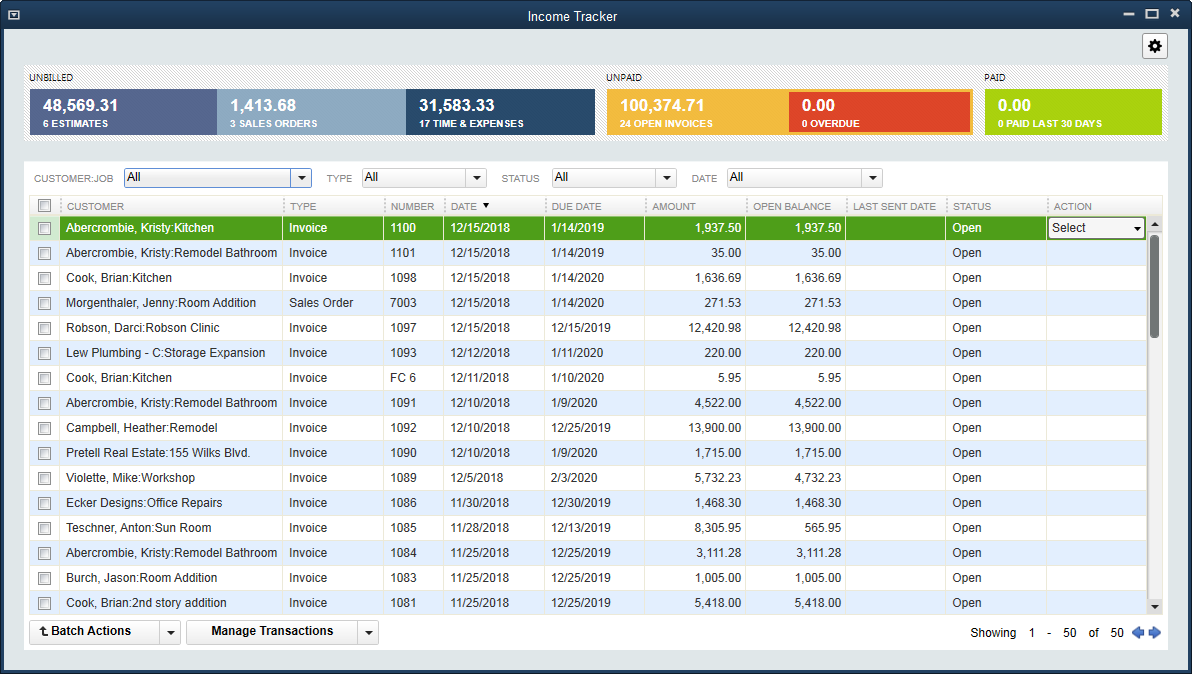
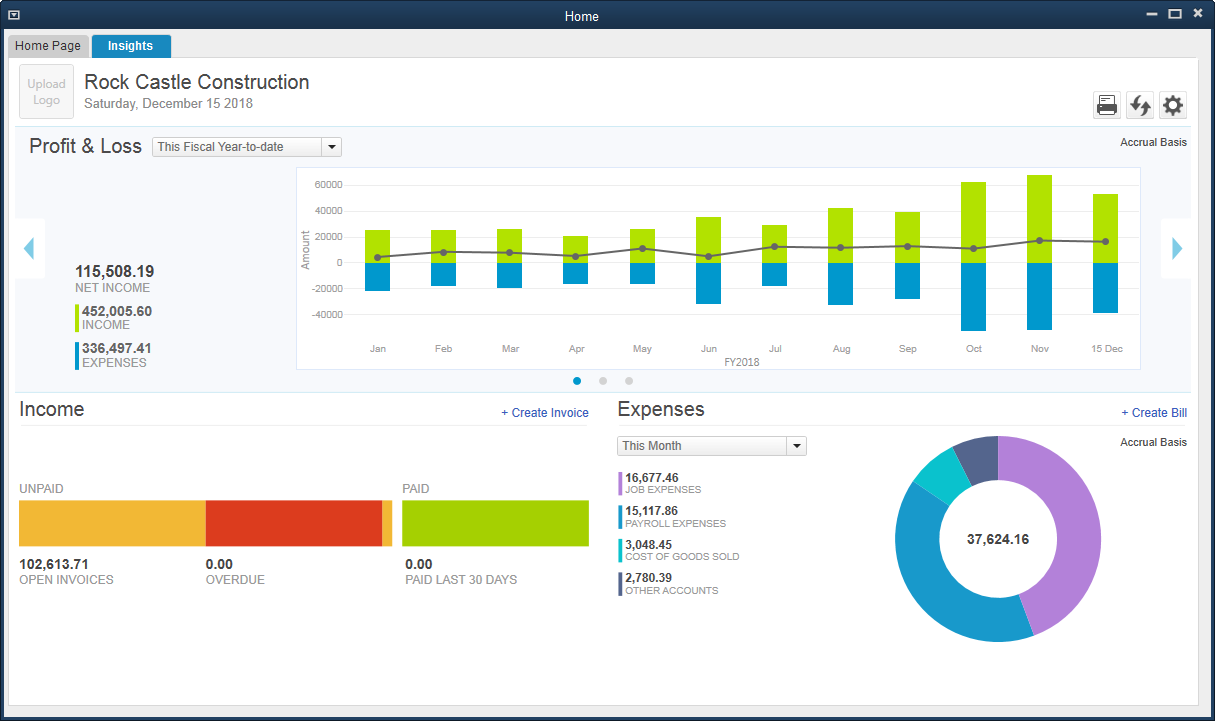
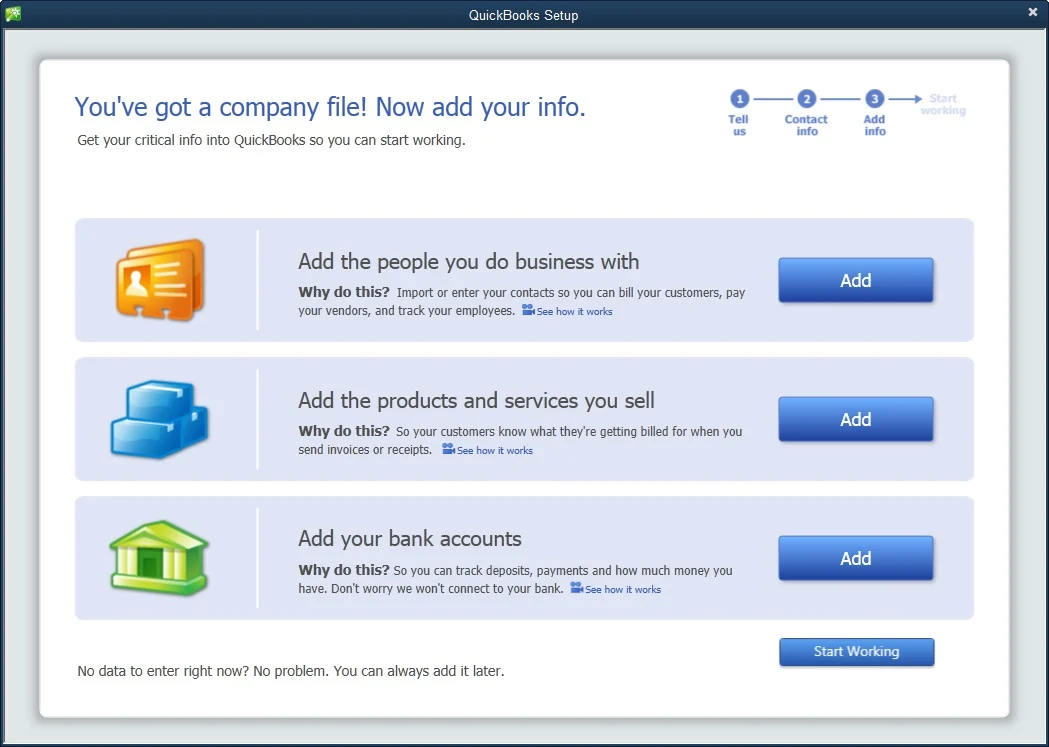
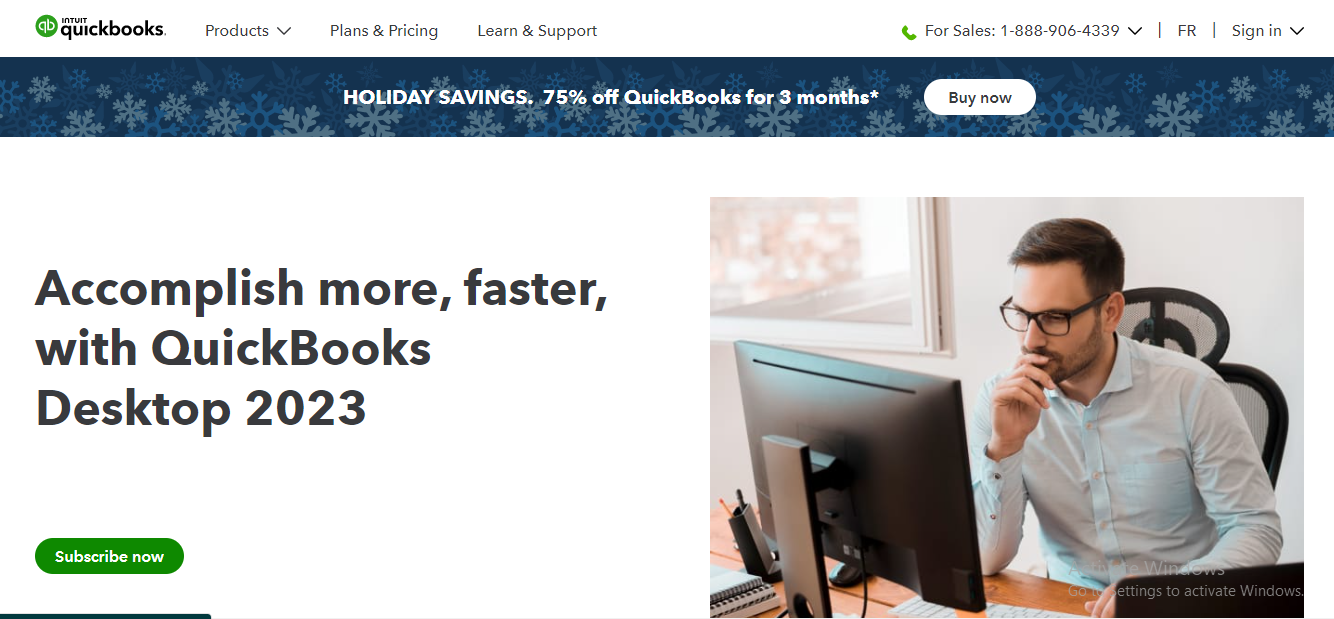

I like that QuickBooks has automated features throughout such as auto-fill for vendors, reoccuring charges, etc. The reports and integration functions are very helpful. The initial set-up of the company file and the day-to-day transaction entries are relatively easy to handle.
I do not like that QuickBooks Desktop Pro does not offer helpful pop-ups to explain why a ledger balance won't reconcile. QB has a steep learning curve and customer support is, overall, poor. The lack of mobility is also a downside. Also, I do not like that QuickBooks is not available for Mac.
QuickBooks has enabled me to more easily share financial information about my self-owned business with my Certified Public Accountant. Also, QB enables me to compare year-over-year financial data.
There are avanced features and the good tax support
There are Limited users, and you can only use for PC only
Quickbooks is new to me but it’s been easy to learn.
It's been quite some time since I used it last. I liked the ease of use and the simplicity of the system.
I feel as tho it was maybe "too simple" as in it could have had more bells and whistles that I feel other systems more integrated with your business are better with.
It was a good system for a small business. Invoicing and keeping tabs on billing was very simple. It also provided ease of use when doing payroll.
it is easy to use. very very versatile. like the fact that it streamlines everything in one place. also helps in printing checks.
it is laggy, but that is okay. sometimes only. most of the times it runs okay.
streamlining billing, timekeeping, invoicing in one place
I can keep track off my invoices, submit payroll, as well send my tax preparer my info to prepare my taxes
I don’t dislike anything. Quick book has help me tremendously to run my Business
Accounting, payroll, billing all in one software
Able to e-file taxes. Track and automatically send off quarterly taxes
Accepting payments (ACH) transactions Is problematic.
Quarterly taxes. When and how much to send.
Great for business owners with many itemized deductions
can freeze up and has few customization options
Use for taxes for my small business as well as tracking expenses and income to determine growth.
I love all the capabilities of QuickBooks. From entering bills to sending invoices, as well as creating monthly statements and finding items from months and even years ago, it does it all for you. I love how it simplifies accounting for the every day user. Helps the business a ton.
I dislike how much time it takes to learn everything. It is very user friendly but you need to know what you are doing. It takes lots of time to figure everything out!
All of our accounting needs are taken care of by Quickbooks. Its absolutely amazing. So many capabilities that I don't even know how to use or even begin to use.
great for running a business and keep count of expenses and income
too robust for small businesses and sole proprietors
payroll, expenses, managing revenue
I like the easiness of the platform. Everything is pretty simple and straight forward. I think that's really important.
I don't like how it cant spit out any crystal reports. But this system is too basic.
This is mainly for bookkeeping purposes.
It's efficient and ease of access to use.
Not as extensive in detail in comparison to SAP for example.
The financial accounting transactions of the business on this platform.
I moved from Quicken to QB for my real estate business. It's been difficult, but after inputting a year's worth of data, I have created a very clear view of my business - much better than what I had with Quicken. I bought the desktop version because I wanted to have multiple companies in the system without the exhorbitant costs of QB Online.
Very difficult to get started. I actually had to CPA's help me get up and running (had to pay for that which is fine). It was worth it but hard (I'm not an accountant), and there are many features. But you've got to set things up right or QB won't tell you what you need or want to know about your business. Oh, I also didn't like that I found they charge $10/mo. for your banking feeds...aggravating (didn't know when I purchased).
Need to better understand performance of my business, to make decisions, and prepare for taxes, etc.
I like how organized the information remains over time. Items are clearly sorted and easy to navigate. You have the ability to create your own systems for sorting and management, or you can use pre-loaded ones.
The entire program seems to be a little outdated. It has a very old feel to it, and needs to be updated with more modern features. The font and characters are all the same, and some variation would help customers to navigate better.
In term of management, again this program helps to organize items and to help make things more seamless. As a non-profit, we go through an extensive audit each year. This programs helps us to organize our information to better help up prepare for that audit.
The ease of interface.in creating custom reports
Lack of integration with other software across platforms.
For creating A/R reports, QB pro provides a large variety of options that allow me to create customer reports on demand for clients.
Easy to navigate the operation. Finding customers is simple and storing information is essential to our business. We are able to find pricing and item information in a timely manner.
Lag time from multiple users being on at the same time. Has trouble connecting information to our scheduling software and makes error messages throughout the day.
Able to access our entire customer database and records that go back over 10 years. Able to keep records of all of our parts inventory and keep records of all transactions. Able to document all our sales and keep our accounting in order.
It's great having access to data at your fingertips. The app is great to use for quick research.
Its not near as friendly as the desk top version. Desktop had many other quick function keys that made it a breeze to navigate.
It's how we keep our books.
Not too complicated to learn for less technologically savvy business owners. Main menus are visually uncluttered and straightforward so new users aren't overwhelmed and experienced users find that it meets almost all the needs of our small shop once they learn how best to navigate since there are some processes that can be made more efficient if you're sharp enough to learn how.
Not enough automated functions to catch/eliminate redundancy issues, like being unable to add new items that happen to match a previous name but that didn't show up as an option for some reason, needing to troubleshoot manually things that should be more obvious, having to go through several steps to achieve particular goals, etc.
Now that our customer database is digitized we can not only reference them immediately with search tools but also study trends in individual and group consumer behaviors, like returns and overall spends during which seasons. It helps draw attention to regular customers so we can easily and automatically group certain shoppers to reach out by email if for instance a brand rep is coming and we know they frequently purchase from the line. And of course we minimize space needs and cluttered drawers by inputting everything through a universal system that updates on all surfaces automatically.
Integration with online platforms and other software.
Nothing, I am loving this product thus far
Accounting for Small Business
I mostly use the software to keep a budget and to track business expenses
The section that tracks investments is sometimes difficult to use because of the way it calculates
Very easy to track all of my business and charitable entries when preparing my taxes
I like how easy it is to use and the step by step process
The only thing I do not like is the fact that there is no big difference from other bookkeeping softwares.
It is a huge help for solving business problems. Inventory, bills, and creating invoices are very easy to do!









