

QuickBooks Online Advanced Reviews & Product Details
QuickBooks Online Advanced is an online accounting platform designed to help growing businesses lessen their manual work by importing and sending hundreds of invoices and expenses at once. It also allows businesses to integrate preferred apps seamlessly. Users can also add and edit data using spreadsheets in bulk and sync it back to QuickBooks.


| Capabilities |
|
|---|---|
| Segment |
|
| Deployment | Cloud / SaaS / Web-Based, Mobile Android, Mobile iPad, Mobile iPhone |
| Support | 24/7 (Live rep), Chat, Email/Help Desk, FAQs/Forum, Knowledge Base, Phone Support |
| Training | Documentation |
| Languages | English |
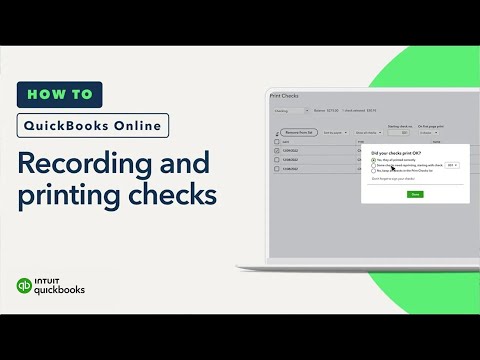
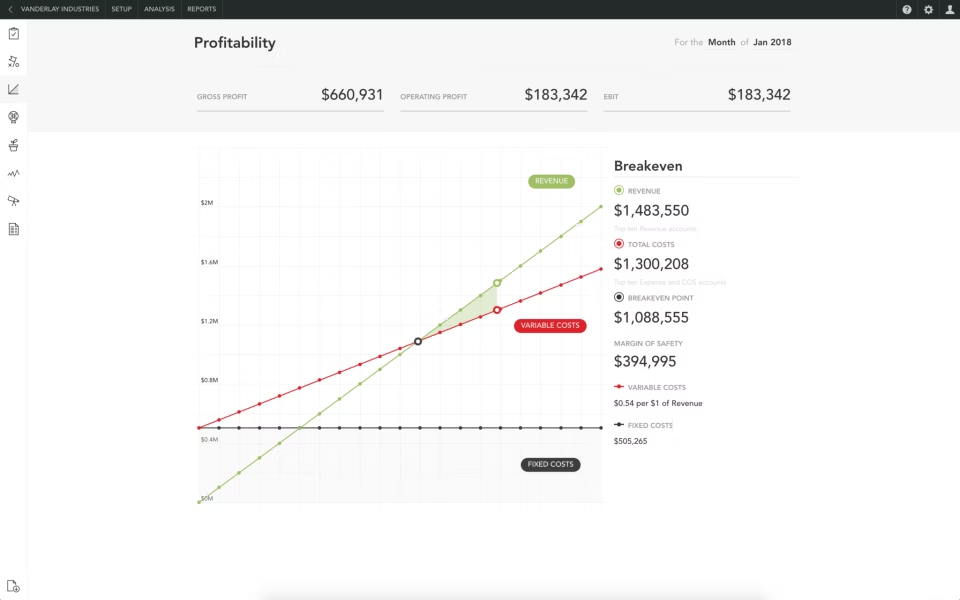
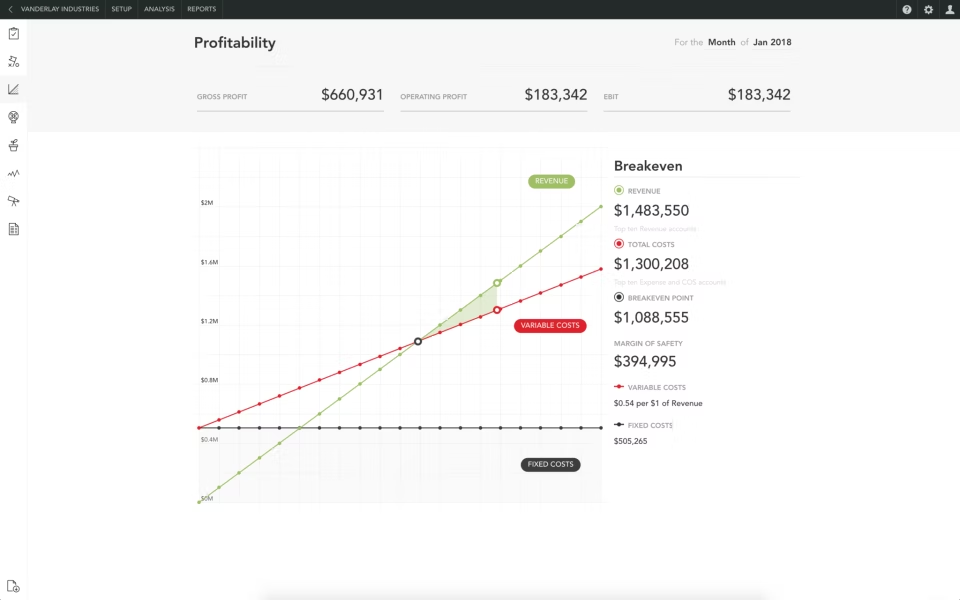
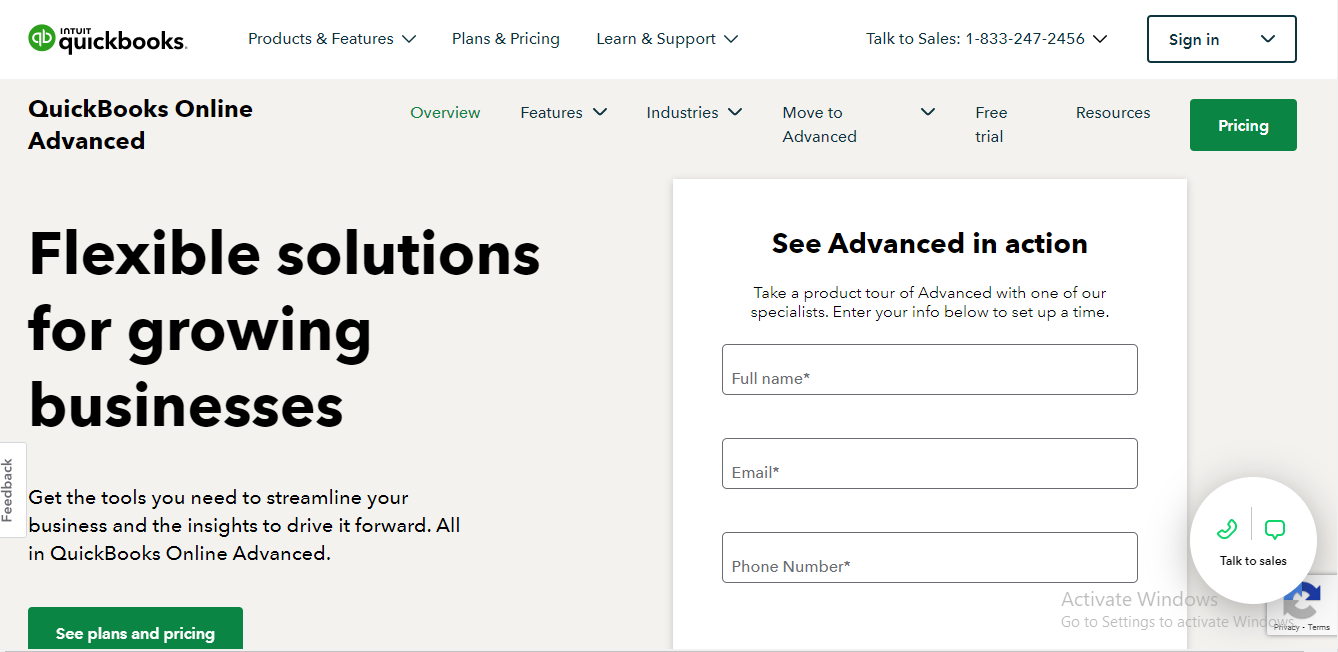
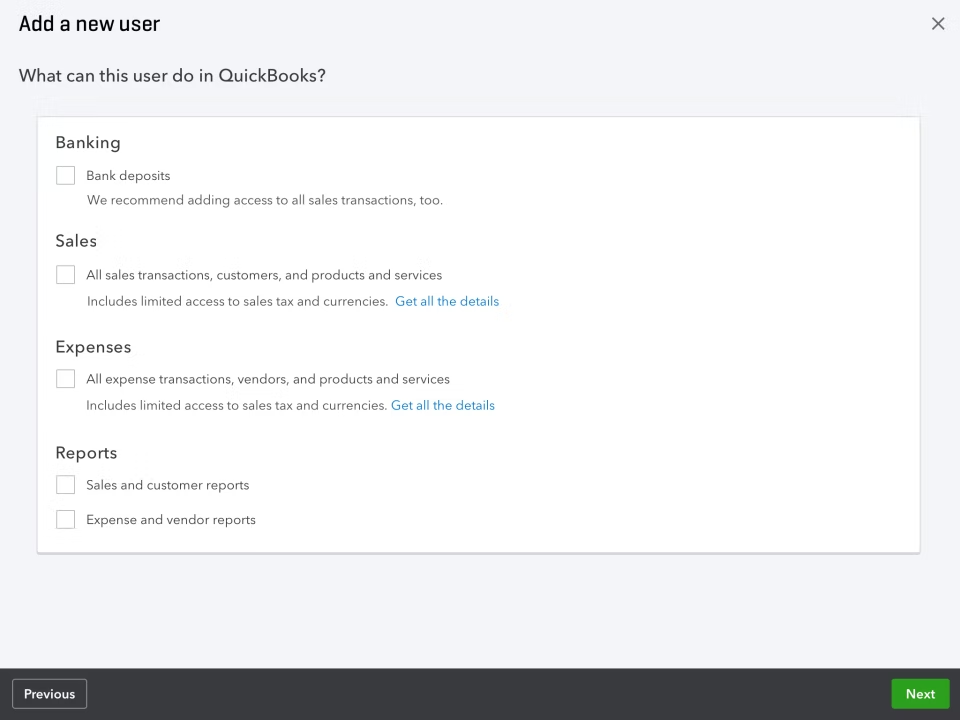
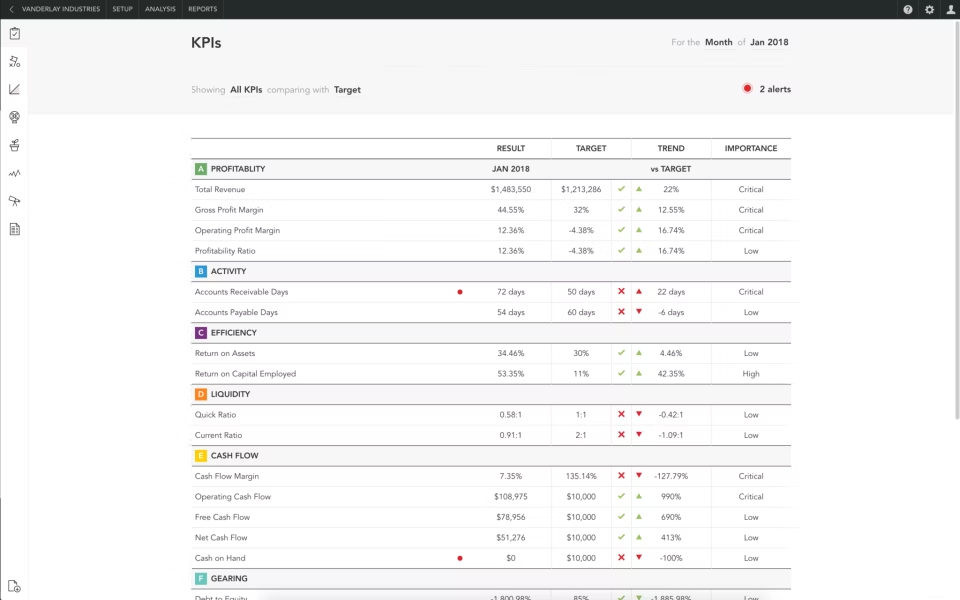

I like the Dashboard and modules tabs on the left side. Easy to use.
The program can be glitchy due to it being an internet program.
Accounting, invoicing and order processing are just a few.
Easy to use, the ability to connect to other CRM applications and modules is extremely helpful
Bit hard to teach new administrators the backend tools, a introduction process within the system could be helpful
Accounting issues, keeping track of quotes and current sales streams
Pros Numerous features Cloud-based Easy to use Advanced invoicing features Numerous integrations Good tax support Good mobile apps
Cons Occasionally unintuitive Expensive Limited support options
The communication aspect. It is easier to have a second form of connection through email.
Amongst a host of so many other reasons, QBO Advanced is Robust User-friendly Has excellent reporting capabilities and, Has unlimited chart of accounts, locations and classes Has inventory management
QBO Advanced is made only for US companies or businesses from a tax perspective and not for other countries, for example, The Bahamas, where we do not have an income tax, only Value-Added Tax (sale as a sales tax). Please consider creating a QBO Advanced Global.
It helps me account for my own business as well as that of clients who do not have their own accounting software.
- Custom fields feature to integrate with our CRM hubspot to make the forecast and projections effective - User level permissions
Frequency of the validation of credentials during a session
-Custmised reporting -Different level of permissions to users
I like that it is easy to use from any computer
I don't like the inventory management function. Doesn't work well for lot code based inventory.
I don't notice any more benefits with advanced than with regular online. We needed to it increase our user count.
Online, web-based. Unlimited COA accounts. Reporting and Analytics. Role Access Customization.
Difficult and complex to do real accrual accounting (prepaids and deferreds).
Keeping the books.
Automated email delivery of invoices. Easy to use and can be used for small businesses for their billing, AR, and more. It is good with their reports and contact management.
Their is a limit to the Amount of invoices you can generate per batch of 100 invoices therefore difficult and increased management wor if you have more than 100 invoices to bill.
Using for small business billing and it's a good system. We can generate our invoices an delivery them to the customers on time with this system. It is easy to use.
There are many options to do various things bc there are no other programs available that does what it does.
The user interface isn’t quite smooth. There’s a lot of having to do things in round about ways. Sometimes there are glitches too.
Accounting, pay roll, and client billing.











