

Unclaimed: Are are working at QuickBooks Online Advanced ?
QuickBooks Online Advanced Reviews & Product Details
QuickBooks Online Advanced is an online accounting platform designed to help growing businesses lessen their manual work by importing and sending hundreds of invoices and expenses at once. It also allows businesses to integrate preferred apps seamlessly. Users can also add and edit data using spreadsheets in bulk and sync it back to QuickBooks.
| Company | Intuit Inc. |
|---|---|
| Year founded | 1983 |
| Company size | 10,001+ employees |
| Headquarters | Mountain View, California, United States |
| Social Media |


| Capabilities |
|
|---|---|
| Segment |
|
| Deployment | Cloud / SaaS / Web-Based, Mobile Android, Mobile iPad, Mobile iPhone |
| Support | 24/7 (Live rep), Chat, Email/Help Desk, FAQs/Forum, Knowledge Base, Phone Support |
| Training | Documentation |
| Languages | English |
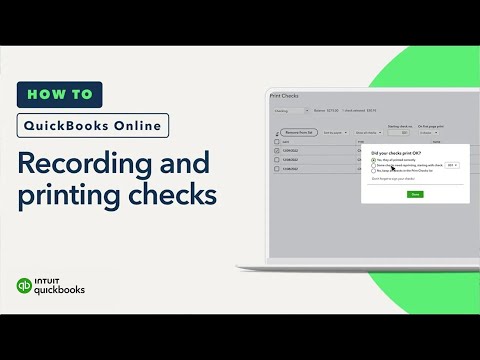


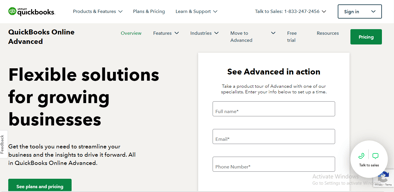


Compare QuickBooks Online Advanced with other popular tools in the same category.

This software has anything and everything we needed, from employee handbooks to easy to use chart of accounting system! The system being cloud based was the biggest sell for the software. Some of us have children and have had to work from home so this software made the business continue to run smoothly and efficiently with all of life's changes.
The only thing that I dislike is there is no AIA Billing feature that uses the AIA specific forms. More construction companies are going to the AIA forms for there contracts and billing and while Quick Books does have the capability for percentage complete, there is no option to put that billing on the AIA pre-printed form. With this system having so many options and amazing features it's hard to truly find anything to dislike. There is so much available support and training it may be something as simple as knowledge that could help with something that is disliked.
The cloud based system solved all the problems we were having. We started a new company and it was so easy to have a new fresh system to give us the second chance!
On Demand Customer Service with a REAL Human. I LOVE this. I have spent hours on the phone with reps who are 100$ willing to go step by step to either correct my mistake, and/or teach me how to use a tool.
So. Much. Information. It's a lot, so many tools that I don't know where to even begin learning about all of the things that could help my company thrive. I am constantly finding tools that I could have been using, and honestly should have been using since day one. I wish that there was more hands on support and that QB's had you do some mock applications of each of it's tools before you used them.
My books are a mess. I cam to QB's with zero knowledge of accounting, so every step has been a learning curve. The biggest benefit is being able to call someone who knows about this product who is in the US.
Ease of use and customization. The custom fields really help!
I dislike the fact exporting data to create my own dashboards is tough. Have to use 3rd party software
I am able to report on levels I could not previously
Quickbooks has been great for someone new to the accounting world like me. The software is easy to navigate, highly intuitive and anyone with a little knack can learn to use it pretty quickly. Not only that, they have great online teaching tools. Did I mention how nice it is to view numbers in infographs? They look so beautiful!
The only thing I haven't enjoyed so far has been the time it has taken to learn reporting. They have some great preset reporting tools, and it's just the time it takes for me to figure some things out. So really, no fault of QB. I've only been using it for 2 months but so far so good.
We've been able to reconcile our bank accounts much quicker and smoother. That's been a real nice feature and helps us to get a better (and more accurate) picture of our actual numbers.
I love the ability to customize QBO to do what we need it to do. We have developed custom price books, and we can set-up price books with custom dates to reflect special promotions. We can create custom fields to show the information that we need. We can also create custom reports with the information we need. QBO can be molded to do what we need, not someone else's idea of what we need. That is what makes it great!
The least helpful thing about QBO is that we cannot see a report of what items are on estimates. We can only see a list of estimates. When planning for allocation it is difficult to determine what is needed without using another software program. Another thing that i do not like is that when I invoice a partial estimate, we can only invoice by the dollar amount. We cannot invoice by the quantity. This can be inconvenient, and sometimes causes partial items to be invoiced.
We have been able to set-up price books to work with QBO and keep our costs consistent. We are also able to create custom reports easily. This aids in inventory management, cost management, and time management. The ability to receive payments directly through QBO has also been a benefit not only to us, but to our customers as well. It adds a sense of security when they pay online versus mailing a check.
I love the ease of use of QuickBooks Online Advanced. I am not a fan of accounting but love how easy it is to keep all the information I need organized and have data readily available at my fingertips. I especially love the capability of using it anywhere in the world. I traveled to New Zealand earlier this year and during the 3 weeks I was away, I was able to take care of payroll and keep up with my business.
There is nothing I dislike about QuickBooks Online Advanced
I love the reporting capabilities.
Ease of setting up multiple users with customized access where needed. Ability to have all our accounting from Estimates to purchase orders to invoices and job costing all done in one place. Syncing with the bank to review transactions cleared recently. Ability to migrate with our crm program to process work orders into invoices with a click of a button vs re-typing all the information. The projects tab is great for getting job costing done on projects and figuring out the gross profit.
Cannot have different email phrases programmed in to choose from when emailing invoices. Cannot process credit card payments automatically when invoice is created on customers that have credit card saved. I have a list of credit cards saved and have to manually apply those payments each month. Would be nice if the system could handle that automatically. Would like to be able to create completely customized reports with data in quickbooks vs customizing reports already in there and having to export to excel to customize. Wish it could detect duplicate addresses or names so customers are not entered twice into the system. On projects, would be nice if could add in an overhead cost on project to get net profit on each project.
Getting all quotes and pricing into one system vs multiple places stored within company. Storing mileage for the owners personal vehicle. Ease of each dept head to see customers invoice payment status and call without having to contact accounting for this information. Ability to save payment information for customers securely. Ability to sync with my bank to review transactions immediately and makes reconciling at the end of the month so much quicker and easier! My CPA has access to our company financials to do the annual taxes and I don't have to gather information for them, makes it much easier.
it's cloud base storage helps me access it from anywhere in the world. it has a variety of different ways to edit out forms and other tools we use.
it's not as cristalizable as previous desktop version.
online payment from customers via CC or ACH had been helpful.
Very easy to use and since it is cloud based, you are always able to view your accounts and financial information. Also, it is easy to share information with your CPA.
The fathom dashboard is way too complicated and doesn't read our data right. We do not use it.
Quickbooks Online Advanced offers great customer service support
Access to the self paced trainings, after going thru them all, QBO is easy to use and a great resource for any business. I enjoy that it is continually improving and the team at QBO are adding additional features and services monthly. Love that I can upload a bill or email it into the system and the AI will read it and prefill the fields.
The interface is intimidating at first coming from QB Desktop versions in the past. But after training, the comfort level is there and becomes second hand. Wish that while using the Bank Receipts function to enter scanned/uploaded bills/invoices, it would allow to add multiple lines for those bills that include more than one thing.
Upgrading to Advanced from Plus gave us the Performance Center and more control on access levels for employees that only need to access customer info for sales and not the entire businesses financials. Adding additional custom fields allows greater control and options for tasks down the workflow and for reporting purposes.





