

Paymo Reviews & Product Details
As a project management platform, Paymo has all the functionalities of similar industry-leading tools such as multiple task views, custom workflows, project templates, and tracking, monitoring, and reporting. What separates Paymo from other project management software is its extensive list of project billing features. It offers seamless invoicing from logged billable hours within the system as well as a capability to create accurate costings for new projects. It also has native integrations with top payment processing channels so you can track online payments right from the platform itself. These are all reinforced with a comprehensive list of profitability tracking benefits which include profit margin projection, employee-specific profitability metrics, and a client profitability tracker.

| Capabilities |
|
|---|---|
| Segment |
|
| Deployment | Cloud / SaaS / Web-Based, Desktop Mac, Desktop Windows, Mobile Android, Mobile iPad, Mobile iPhone |
| Support | 24/7 (Live rep), Chat, Email/Help Desk, FAQs/Forum, Knowledge Base, Phone Support |
| Training | Documentation |
| Languages | English |
Paymo Pros and Cons
- Allows for real time collaboration
- Extensive bird’s eye view of individual tasks
- Supports multiple views
- Features advanced filters and notifications
- While the platform offers a free plan, it does come with a lot of limitations

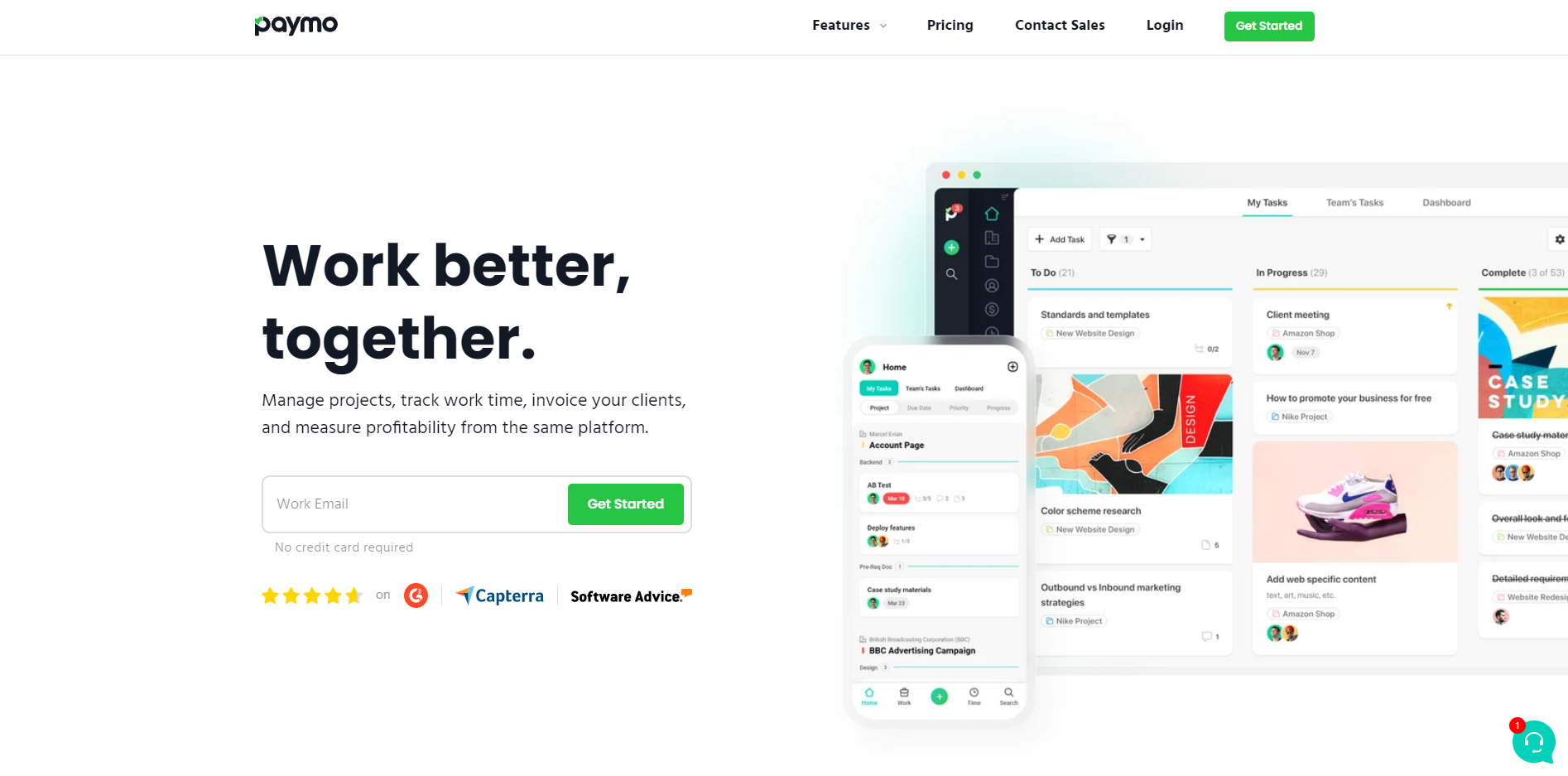
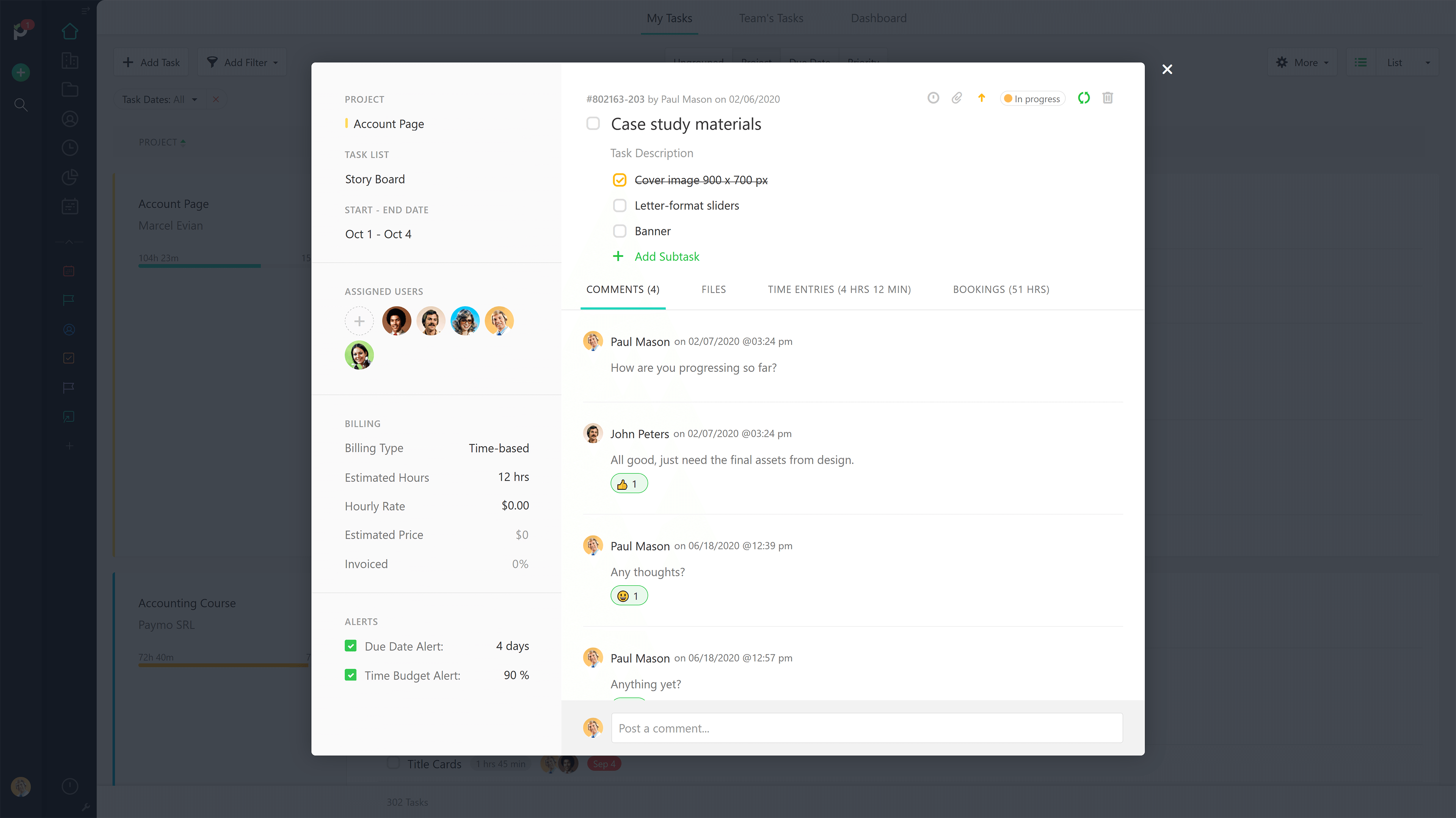
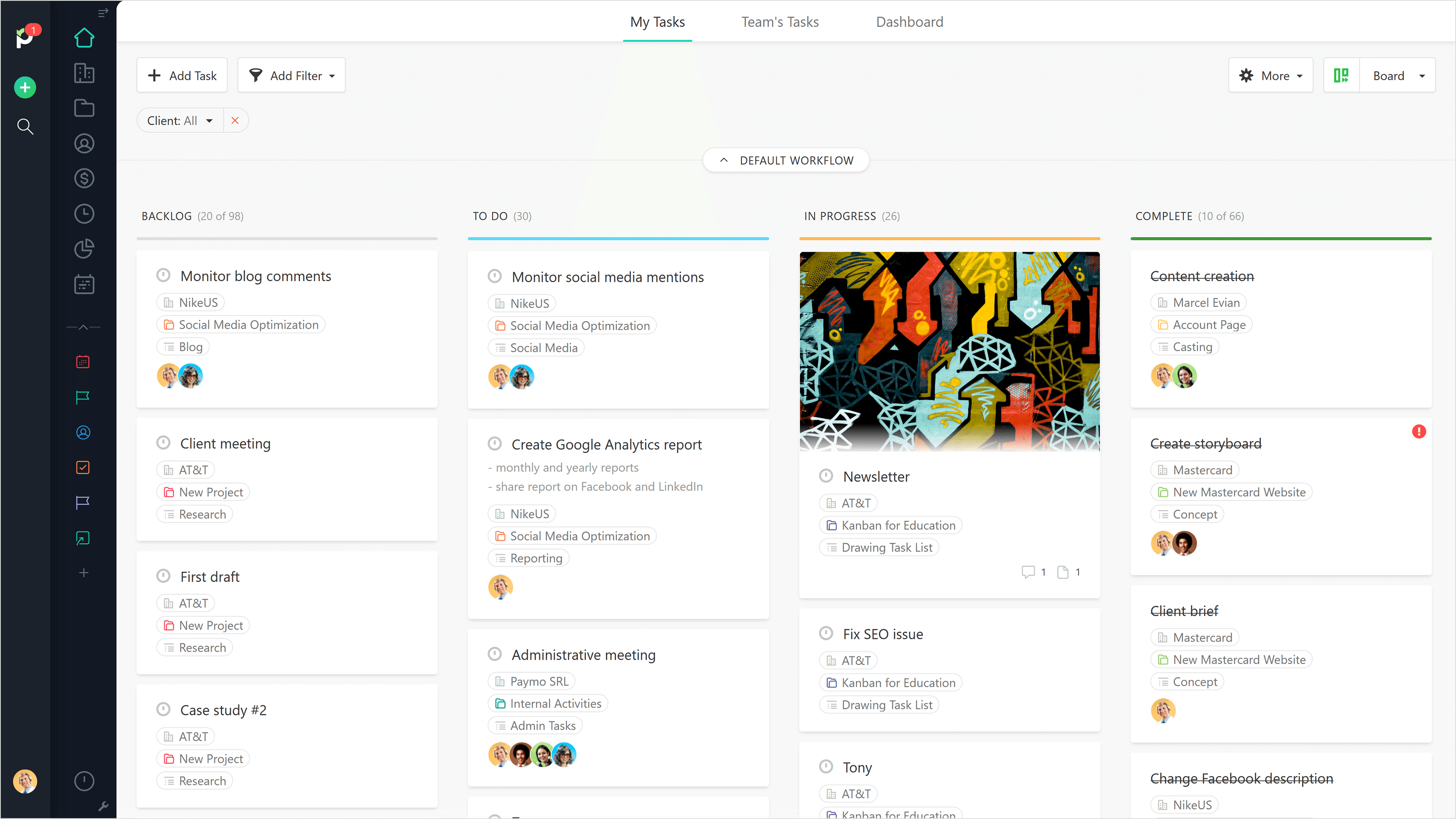
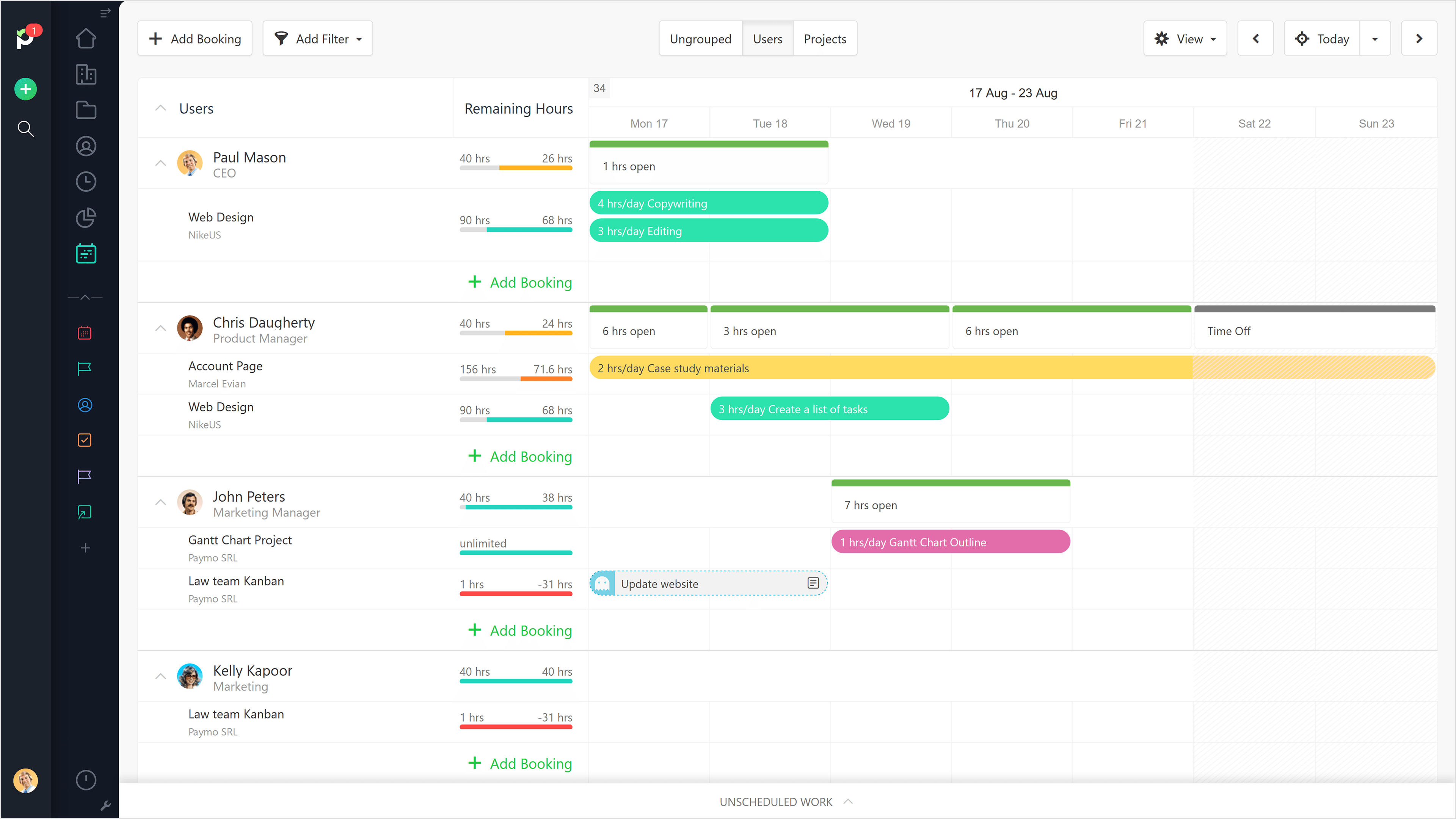
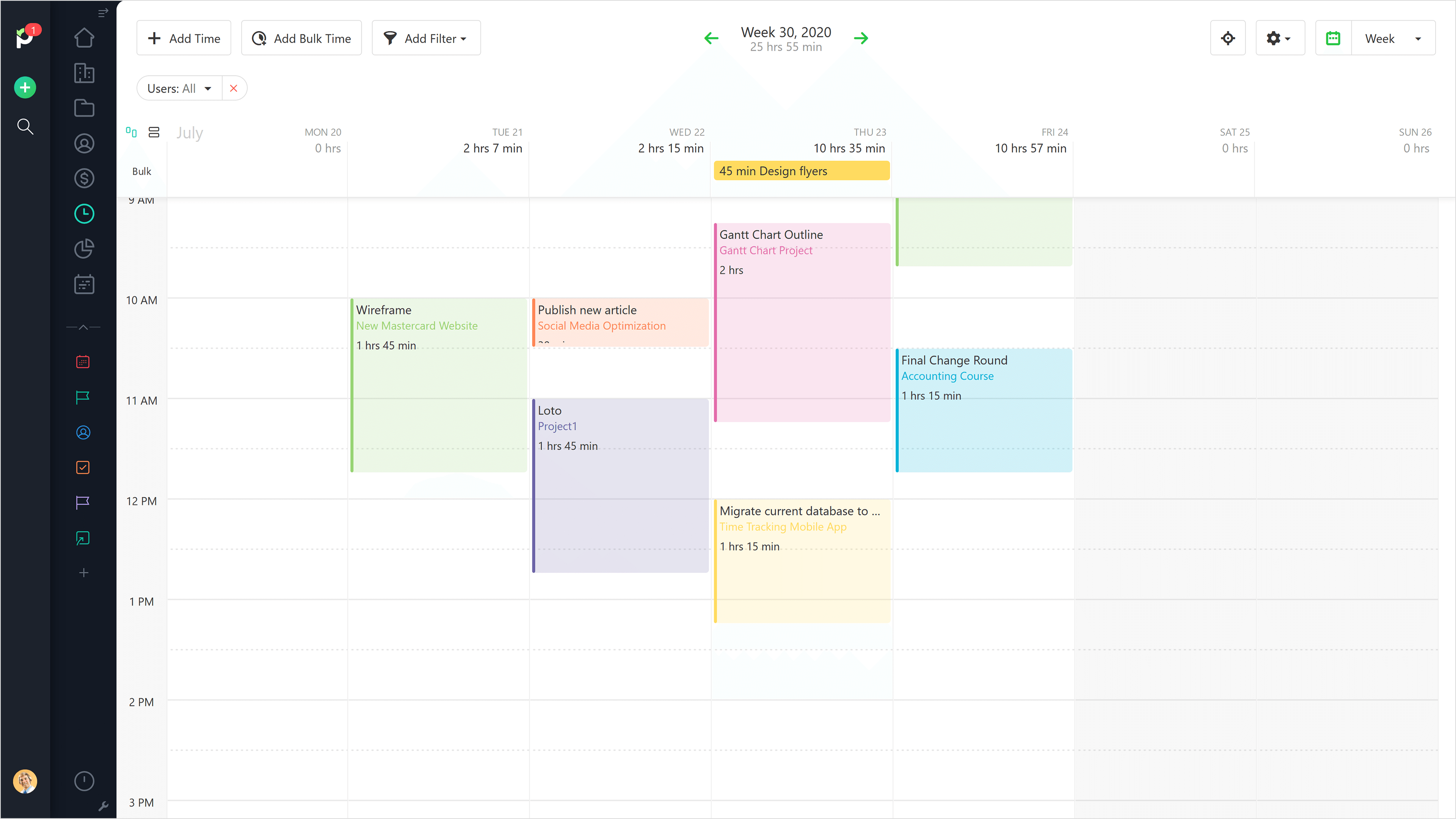
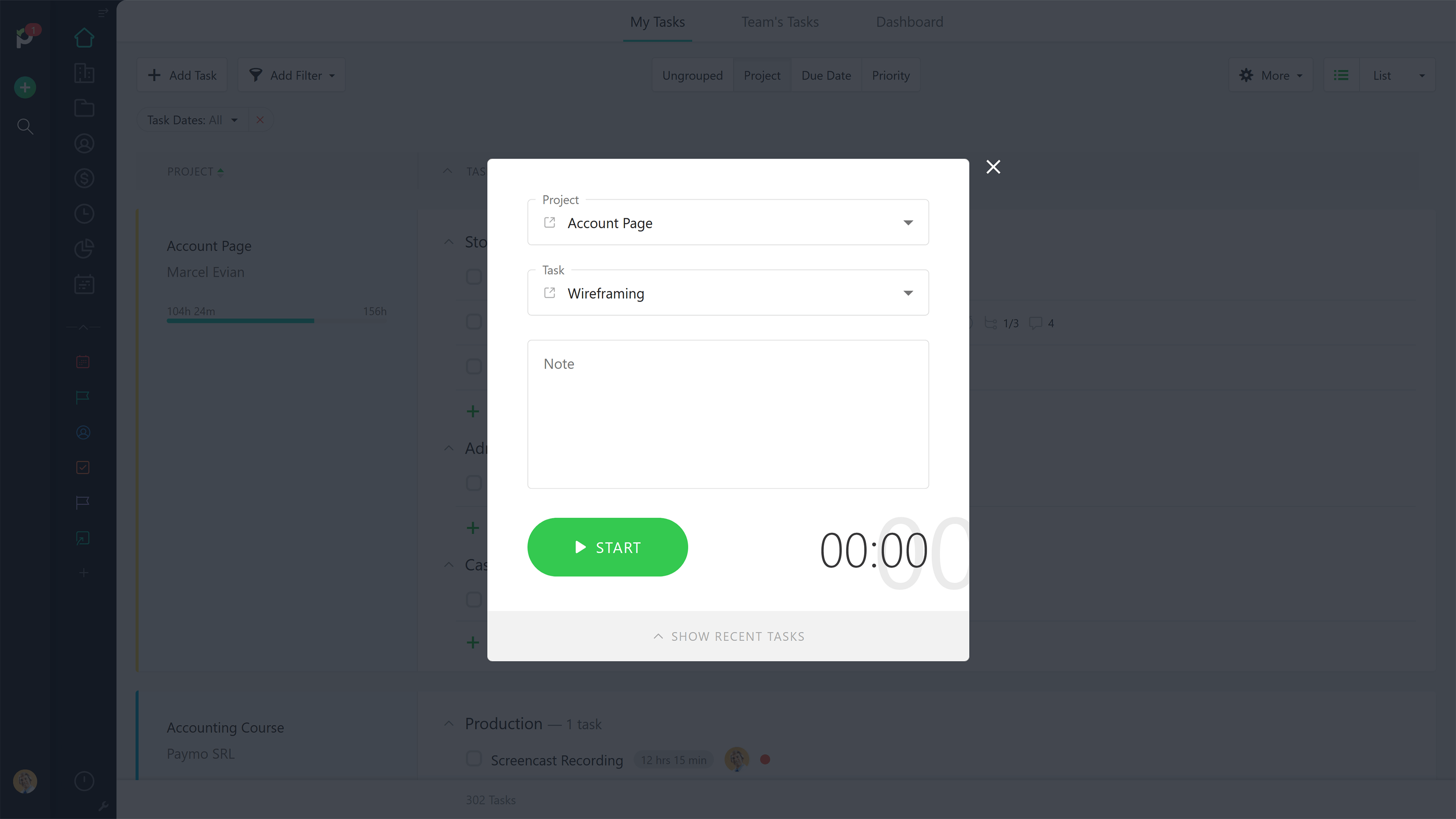

Paymo is adaptable and has every one of the elements I love. Well planned solicitations, a simple to-utilize time tracker, extraordinary data set for clients, and so on. I genuinely love the programmed time following work area programming, even though I don't utilize it much; realizing that it is there provides me with a feeling of safety on the off chance that I neglect to hit the track time button.
I want better incorporation between the Project Templates and Estimating capacity. I wish the application would duplicate the task portrayal from the gauge to the receipt. At present, I need to add it physically.
Having the option to rapidly survey group and worker adequacy. Seeing considerably more precisely the business costs gathered from time spent chipping away at projects.
Paymo is the best stage for project the board that offers state-of-the-art answers to assist you with succeeding. All colleagues will want to track and add undertakings, as well as join related records and reports.
Paymo is an application that doesn't have undesirable things. It has excellent show instruments and is not difficult to use for everybody. Additionally, Paymo can't duplicate a task to another year, however, with a brief period.
Something that would be exceptionally useful is assuming the clock device could change the undertaking when the time stops. Additionally, a few clients use the client entryway capacities to follow how their work advances and the amount they expect on their impending receipt.
I love that Paymo doesn't simply tackle the issue of undertaking the executives. It keeps project the executives in a single spot and in a straightforward way for our customers. Then, at that point, it has client the executives reports that I utilize regularly to ascertain expenses of tasks.
The greatest test for us was the expectation to absorb information and get accustomed to the product. I have been a Paymo client for north of a year at this point, and there is nothing about it that I disdain.
We have utilized the product to make tasks for the board and an essential oversight of the action of our representatives.
Paymo is the best platform for project management that offers cutting-edge solutions to help you succeed. Paymo's multitasking features make it easier for office workers to get more done while spending less time and effort. Businesses of all sizes, especially those that are just getting started, can use Paymo to keep track of their projects at every stage, from developing a business strategy to scheduling tasks and showing them on the Gaunt Chart in an orderly fashion. They are also capable of generating estimates and bills. With Paymo's pre-built templates, customers can customize the program to fit their own needs and projects. Paymo is also a database for projects since all of the attachments that the team members supply for the tasks they are working on are stored in one central location for easy access.
Paymo is a great app; it's simple to use, the notifications function well, and the task customization that Paymo offers works as intended. There are no complaints.
Because Paymo lowered the amount of time spent on administrative tasks, I believe that the work plan was implemented with the utmost efficiency. Paymo's method produced realistic work programs that can be executed and achieve the necessary goals by allowing all members of the work team to participate in its creation.
As a freelancer, I've been using this software for ten years, if not longer. It has been critical in the tracking and billing of my time for client work. The ability to choose different types of billing schemes has been very helpful in my client management. Additionally, creating reoccurring profiles has saved time in my billing cycle for my clients who are invoiced on a fixed price per month.
The Payment portal has integrations with Paypal and Stripe; however, I would love to see additional integrations in the future with other payment processing providers. Additionally, the home dashboard function has many widgets so you can see the state of your business at a glance; however, I would love the ability to customize those more.
I use Paymo to track the time I spend per client task, to invoice those clients for that work, and to build invoices for flat-fee per month contracts. Additionally, some clients utilize the customer portal functions to track how their work is progressing and how much they should expect on their upcoming invoice.
I have used it for many years and it helps me organize my business, from daily activities and customer billing.
Would you like to include better customization on the invoice
Organization of appointments with clients and projects
I like the time tracking functionality as well as custom reports.
It is hard to say, maybe tasks management screen is relatively slow when I want to check multiple tasks at once.
It helps me keep track of various clients and their projects. It also helps me track my time working on a particular task/project.
Easily create tasks and task lists to follow up the work that needs doing. Nice KANBAN board functionality to see the current status of all tasks within the project. I also like the possibility to add external users so they can follow-up the ongoing project, and how they can send you files and create tasks for the team. The mac program to log time is also a daily used feature. And now also lots of new functionalities have been added to the mobile Apps. Glad I jumped on the Paymo wagon years ago. Nice progression in features for a good price.
New features are being added all the time. I think the invoicing module could be extended further to invoice more granually in ongoing tasks within projects. Also an overlay graph of least year turnover per month overlayed on this year, so you can see if you're performing better would be nice.
Super easy to follow up ongoing project and tasks, see outstanding payments from clients.
We moved from physically logging time spent on customer work in an Excel sheet to utilizing this, and it was progressive. My clients love having the option to keep tabs on my development and the simplicity of installments. It is likewise incredible for use with your group! A debt of gratitude is for PAYMO!
There is just something single that I might want to add to paymo. I wanted to pay for each extra client.
There is simply something single that I should add to Paymo. I truly needed to pay for every additional customer. It assists with monitoring the venture's status and time limits.
Invitation to external users, invoicing, UI, multilingual, expenses management, time tracking
Github integration missing, Gmail extension missing, CRM features missing
Invoicing, project management, quotes, expenses management, time tracking
Tracking, DIscussion notes, clear interface, and frequent updates. Oh, and the Reports!! Nice!
Hmmm...I still haven't fallen in love with the Invoicing function. Have to revisit that to see how it has changed.
Time tracking is easier. Central place for info about each client and their jobs. Helpful when I need to go back and see what's unbilled!
I love the combination of the time tracker and the way to generate time-used as pdf-file.
None for now. I haven't stumbled into anything that I dislike.
Time spent on my tasks or-and whole projects.
The simple time tracking widget is by far my favorite feature. Although we use the app as a complete project management solution, this little feature that started it all still is the best in the business.
No complaints, the software is great and always improving.
Time tracking, project management, and traffic.
The timer for a current task that I can just start when I start the work and stop when I'm done. I have many clients that may ask me to perform short running tasks for them. So the timer really helps track these.
I dont really think there is anything I dislike.
Tracking time on client projects that I can bill for.
Paymo gave me precisely what I needed. An easy-to-use timesheet feature with a built-in time tracker + the ability to take tasks and time spent per task and add those to the invoice. No more manual calculations of the time spent and time wasted creating invoices
Nothing at the moment. The developers updated the app, and it is great
Paymo helped me free up time spent on invoices and time tracking and allowed me to focus more on my work
An easy way to generate my timesheet and accounting.
Not so much... may be the application could be more user-friendly
structuring my company
I can manage, projects, tasks, assign task times to the team, pull hourly reports, keep budgets and invoices, as well as the costs associated with each project... and all in one intuitive platform.
It would be wonderful to have an integrated CRM. At the moment you can only manage customer data, but it would be great if you could have a CRM system.
Comprehensive project management: Scope, time and costs of each project.
Paymo is exactly what we were looking for to manage time & clients at our agency. We needed something quick and easy to use to track our projects and time spent on projects. This allows us to keep track of time spent on retainers and monitor activity across the team. We found that other solutions in this software category are overly cumbersome. Paymo simplifies the process and makes reporting easy for us.
No dislikes - Paymo fits our needs perfectly.
We have many retainer clients, and Paymo helps us track time & resources.
I like that you can have everything organized, track time, and be more accurate in managing your projects and your team. It's super user-friendly and effortless to use. Although it's not free to use, the fees aren't that high for the amount of value you get from it.
It would be nice to have more invoice/estimate customization and more privilege options for users; for instance, "Can add tasks".
Team managing and time efficiency are the main benefits from using Paymo.
I like the estimating/invoicing tools. Then the tools for tracking time are excellent and integrated very well into the project tasks and timelines.
I would like better integration between the Project Templates and Estimating function. I wish the app would copy the project description from the estimate to the invoice. Currently, I have to add it manually.
Paymo makes it easy to create estimates and convert them to invoices. I like the simple way Paymo tracks my time broken down by project tasks.













