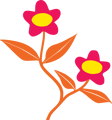Unclaimed: Are are working at Hubstaff ?
Hubstaff Reviews & Product Details
Hubstaff is a project management software as well as a time tracking platform designed to oversee employee productivity and ensure transparency across team projects. Businesses are partial to Hubstaff’s time-tracking tools which are coupled with a budget and financial planning for projects while facilitating better team communication.


| Capabilities |
|
|---|---|
| Segment |
|
| Deployment | Cloud / SaaS / Web-Based, Desktop Mac, Desktop Windows, Mobile Android, Mobile iPad, Mobile iPhone, On-Premise Linux |
| Training | Documentation |
| Languages | English |

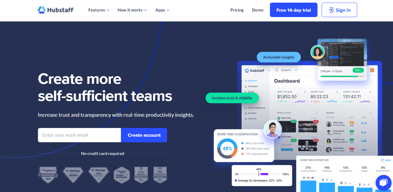
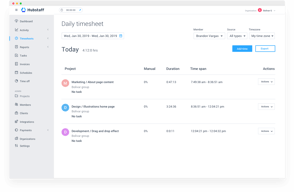
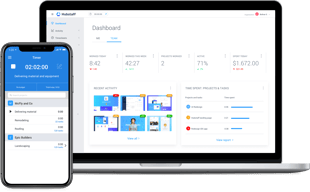
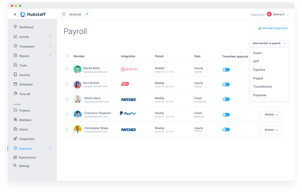
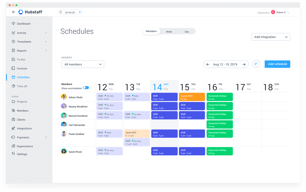
Compare Hubstaff with other popular tools in the same category.

The customer support has been fantastic. Hubstaff has also helped me streamline my business which has saved me so much time!
There has been nothing so far which I have disliked. I had some trouble with some integrations of Trello and transferwise but the team were on the ball and helped me.
Managing a remote workforce. The ability to integrate with Trello has been brilliant.
The easy onboarding, as well as the tracking of productivity with screenshots
Kind of odd that you have to pay for the supervisor as a user
I am solving the problem of not knowing if my virtual employees are completing tasks and being productive
Time tracking per task Tasks integrate from our project system (Jira) - very good feature Decent dashboard and overview Screen shots every 10 minutes and activity score good tools to get an idea of real work
Integration with Quickbooks is no good - we wanted time per customer by staff member Lag up to 10 minutes between project added to Jira and team meber seeing in Hubstaff to start tracking time Time reports are emailed in a stop/start manner Reporting is a bit messy Sometimes I want more screen shots when there is an issue
Track staff time (contractors) so they get paid Check productivity and take action if it is too low Allocate time per project per customer via Jira integration
Time Tracking and Screenshots - Screenshots allow me to check and make sure that the employee is properly doing their project portion correctly
I dislike employees can make themselves invisible. I would like the option to remove their ability to do that.
As mentioned above screenshots allow me and my managers to make sure they are doing their project correctly - this feature alone has saved us countless hours not having to redo work
Hubstaff has made it very easy for me to track how much time I spend on different clients, and within a client, how much time on different projects for that client. This makes logging and verifying my billable hours very easy.
When doing a timesheet report, I'd like to be able to set a default of the current month for time range and grouped by Client, rather than the defaults of the current week and grouped by date.
I needed an easy way to track time spend on each client, and projects belonging to each client. I was using spreadsheets to keep track, but that was cumbersome and if we added/removed clients and/or projects, it was not easy. Hubstaff makes things much more flexible and easy to do.
I recently switched to Hubstaff from another software and I have been very happy. I love the screen shots and how it times out for inactivity.
I would like to see a better integration with Asana. We were using Harvest before and you could just turn it on through the timer in Asana.
Ensuring that employees are doing the work they say they are. Better tracking of the time that it takes to get things done and using a value pricing model with my clients.
The best part of this software is how easy it is to use.
There really isn’t anything that i dislike.
Hub staff has helped me to keep track of the productivity of my workers.
I like the interface within Hubstaff and I like the screen capture and time tracking features that I use for my remote team. I also like how I can easily view the screen captures, time tracked for the previous week and I can simply approve it as well. I feel like using this tool makes my team feel like they are working with a real professional who takes his business seriously.
At this time, I really don't have any dislikes. My team is small, so there could be challenges with larger teams but since I don't have any experience with that I do not know what they would be.
I am eliminating the need for Upwork and using Hubstaff to track my team's time and productivity. It allows me to pay them directly within creates more loyalty and trust for us.
If employee steps away and doesn't clock out the idle clock starts immediately
Screenshots are nice, but employees will sometimes just change whats on the screen to seem busy. A 15 second low res video every 5 minutes would be really nice.
Being able to keep track of time and productivity - more time working, less time managing!
The time tracking and screenshots are so important to my team to be able to ensure that our Virtual employees are working properly on everything that we need them to work on. We know that they are doing a good job because of the screenshots and that they aren't wasting company time/money by being on Social Media or being inactive for a long period of time.This is such a huge piece for our business.
There isn't anything that I dislike. Everything has been great so far.
It allows me to manage different Virtual workers and make sure they are staying on task.