

Unclaimed: Are are working at Atom ?
Atom Reviews & Product Details
Atom is an open-source text editor used by software developers. The platform is free and features tools that allow cross-platform editing, code autocomplete and Git integration. With Atom, developers can streamline workflows while ensuring better collaboration with team members with the goal of creating high-quality software.

| Capabilities |
API
CLI
OSS
|
|---|---|
| Segment |
Small Business
Mid Market
Enterprise
|
| Deployment | Cloud / SaaS / Web-Based, Desktop Linux, Desktop Mac, Desktop Windows |
| Training | Documentation |
| Languages | English |

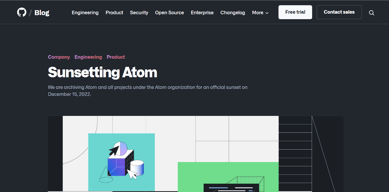
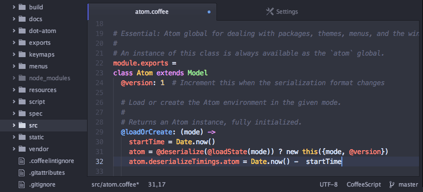
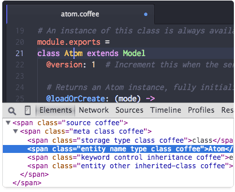

I like Atom because it has a built in package manager and an extensive list of packages. It can run on Mac, Windows and Linux and this multi platform support is the best features of Atom. It is free, open source and written in C++,and CoffeeScript. It has embedded Git control that is very good feature of it.
Main disadvantage ot it is that Atom is very slow to startup. It has a relatively high memory usage, especially when compared to some other text editors not based on Electron. It tends to crash or hang with large text files and it is worst thing of Atom. It slows down exponentially with plugins and it is also a main disadvantage of it and I didn't liked it.
I mainly use it for programming and coding by integrating with Python. The open source nature of the project and accessible source makes it easy to either modify plugins that we have installed. And it made me very productive.
Atom is one of the best free text editors. It supports almost all programming languages. It is available at no cost to the developers; hence, it benefits them financially. Its auto-complete feature is one of the best among all the text editors I have used.
It takes a little longer than other text editors to boot. When working on large projects, it feels a bit laggy to use. It does not have a lot of plugins available.
I primarily use Atom as a text editor for Python language. As it is a free IDE, it benefits financially. Also, due to its excellent auto-completion feature, it has increased by efficiency very much.
If you're used to Sublime Text, this is a breeze to use. The Command Palette is available in Atom. The Github team has been quite helpful (you can see these individuals pushing to Atom repo's all day)
Bit Slow (Sublime Text 3 is insanely fast) To write the packages, you'll need to utilize CoffeeScript. (I'm not sure if this is a pro or a con because I'm a Python programmer.)
For quickly opening files, use a fuzzy finder. Use a fuzzy finder to quickly open files. Its user interface is far too simple to utilise. Atom creates a clutter-free environment where the focus is on the code rather than the distractions.
The user experience is quite good,the autocomplete feature helps you to write effective and efficient code
There is a room for improvement as the application crashes when running for a longer period of time.
I have been writing python codes with atom for 2 years
Supports large number of programming languages. Add pakages to add new functionality. Lots of customizations.
Startup time is high. Closes randomly. Preview functionality missing. Formatting linting capabilities missing.
I use it as text editor. Sometime as IDE. I work on multiple languages. Its solve my problem not to use multiple IDE and text editor.
I like the atom packages as they make it even more powerful and easier to write code in a minimum amount of time.
There is nothing about Atom I think I don't like; I have been doing web programming for a very long time, and I found atom super valuable for my day-to-day coding work. My most recent project was a personal back office application which was completed within 1 day, Thanks to Atom for features likes Github integration and packages libraries.
Version Control, Github integration has been super time saving for us. We can easily pull repositories of the project we are working on from github and edit anything we want.
I use Atom to perform multiple tasks when designing learning modules for Canvas LMS and WordPress, as well as batch processing for other files accessible in plain text. Atom is a straightforward interface that tucks the bells and whistles away in the menu bar, allowing for my focus to remain on the workspace. When making redundant changes to documents to meet formatting or accessibility issues, I am able to fly through multiple pages in a very short amount of time. The interface also has a shortcut link to GitHub for ease of communication.
The only caveat I have with the Atom program is the multiple windows that open upon starting the application without calling to a file first. There is a need to close ~3 windows of information prior to obtaining a fresh workspace.
When other online providers change their link format, I can very quickly make the alterations across all of my pages and update them very quickly. I am also able to preview publishing layouts in Atom to be sure my pages are ready to go before loading them.
Atom is a good editor for many coding fields, it crosses platforms and it's 100% free and open source. One of Atom's key selling points is its flexibility and readiness for customization.
There's nothing I dislike about using the Atom software.
Atom is helping use some coding to customize my website and some applications.
Atom is a simple and intuitive text editor with a lot of customisation options available. The sheer number of packages available for Atom is so high and you will find really useful packages like linter, hyperlink and git blame. The text editor also has git inbuilt and hence you don't need a separate version control application installed in your mac if you are using git via Atom.
It feels rather slow the longer you keep it open. Figuring out what packages you need and don't sometimes isn't straightforward as it has so many options so its a pain to find the right one.
Almost 80% of my work and personal projects have been done with Atom. With the package manager being installed by default it makes the whole process of finding what suits your style much easier.
Atom has a simple UI that makes users use it without any issues. It has support for github and has a lot of plugins. Along with this, a user can write its own plugin. Support code formating for different languages and its minimap feature also helps sometimes.
Sometimes it becomes slow when working on multiple files. Syntax highlighting for some languages is missing. And some plugins crash randomly.
Using Atom for writing and debugging Python/Django and frontend technologies. Its Github support is excellent. Atom's auto-complete feature helps us to write code instead of searching on google.