

Unclaimed: Are are working at Atom ?
Atom Reviews & Product Details
Atom is an open-source text editor used by software developers. The platform is free and features tools that allow cross-platform editing, code autocomplete and Git integration. With Atom, developers can streamline workflows while ensuring better collaboration with team members with the goal of creating high-quality software.

| Capabilities |
API
CLI
OSS
|
|---|---|
| Segment |
Small Business
Mid Market
Enterprise
|
| Deployment | Cloud / SaaS / Web-Based, Desktop Linux, Desktop Mac, Desktop Windows |
| Training | Documentation |
| Languages | English |

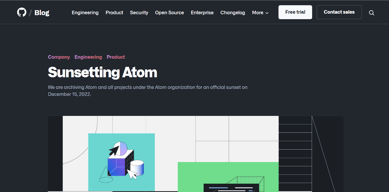
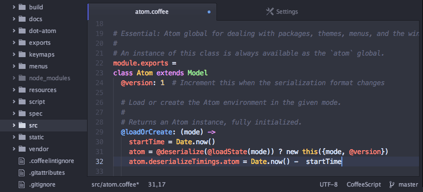
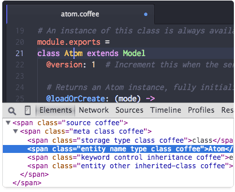

The ability to see your code the way you like while adding the stuff you need with the tools to make your life easier its priceless.
You'd need to first get some add-ons in order to get it to work as you like.
We've been able to create websites and edit them at ease without any problems and faster with some of the add on tools
It works on MacOSX, Linux, and Windows in the exact same way. Has fantastic syntax highlighting for all the programming languages I need: Bash, Python, and Go. Huge list of plugins available and installable with one click. Great support community and as a nice bonus is free and open software so no worries about licensing
I have run into a bug that when a new version is available it isn't detected by atom but uninstalling and installing it again solved the problem as suggested on the support forums.
Creating scripts with Python mainly and sometimes also with Go and Bash.
Atom is extremely "hackable". Atom allows you to customize practically anything. Atom features a plugin market in which you can add plugins to help with specific functions. Atom has many different themes online that you can download and easily install and you can even make your own!
The only complaint I have is that Atom takes a while to load. It takes around 20 seconds just to load the program but afterwards it is very quick and runs without taking much CPU.
Atom allows us to easily use one text editor for everything. Not only is Atom great for programming, it is also great for any general use. You can edit many different filetypes with no issue. It also supports a few programming languages, making it easy to program with. We are able to save a lot of money by using Atom instead of a competitor that costs a lot.
I love how easy it is to use and the custom installs.
I wish that the indent and soft wrap guides were standard and not a preference.
I use atom for JavaScript, HTML, Ruby and CSS to create beautiful applications.
I like atom text editor a lot because It is a great way for me to write SQL queries and perform other data analysis as part of my work. It has great syntax highlighting and multi line editing which makes the editor great to use and aesthetically pleasing.
I dislike that atom is an open source browser that is fully written in Javascript and while has extensibility, is sometimes hard to achieve certain functionality.
The problems I am solving with atom is the need to have a reliable yet lightweight text editor to write analytic SQL queries and be able to reproduce the statistics before I run a report.
The best thing about Atom is its great flexibility it works great with all programming languages, I use it mainly for Python but whenever I need to do any other programming language or a batch script it also works like a charm without any change of configuration.
It is not great for large projects, for small projects works like a charm but I prefer an IDE for bigger projects.
Programming in python and saving text files in plain text.
Atom is a super powerful editor that supports an unsurpassed number of programming languages. It has one of the administrators of extensions with better plugins like Linter, that is used to analyze the source code or Teletype, that allows you to share the code with your colleagues. This software has a Sublime Text style user interface, so if you like the Dark style it will be a great option.
Sometimes it has some problems of instability, because the software itself consumes a large part of the computer's memory and processor and with large projects, it can offer a slow experience in computers with low specifications.
Atom has allowed me to take my work to another level with its fascinating plugins, such as Git-Plus, which allows me to run Git commands without using packages. Also File-Icons, which helps me organize the files with colorful icons to improve the vision, or Pigments, which allows me to scan CSS files to know their color codes.
This is an incredibly lightweight program which while making it hard to code on for beginners, makes it easy to start on because it literally requires zero fuss. Also, there is such a large development community that you can easily download the tools needed to fit your code style
To write tools requires a lot of weird knowledge about the back end of the program. There is nowhere to go and write a quick script. Additionally, it would be great if there were alternative navigation methods than the drop down folders.
Coding in python and javascript. Very good for personalized development workflow.
The theme and addon variety is just amazing, things like text comparison become easy with an addon without the need of any extra scripts.
It's just the best open source editor available for MacOSX, no dislikes at all
Coding in python, reading and filtering logs and comparing and filtering text.
I like the hack-ability of this text editor. The text editor is designed to be fully customizable, allowing you to add, change, design, or do virtually anything you want with it. There are thousands of plugins on the market that you can just select and install. This allows the text editor to have many bonus features available with only a click of a button!
I dislike how the text editor does not come with a color picker for picking CSS colors. I believe that many people would find this very useful. For example, say I want to make the background color a specific shade of red. Normally, I would have to open up Google and search "color picker" or something along the lines of that. Having a color picker option on the editor would be awesome and save many people a lot of time when designing webpages.
We have been able to design websites much faster with Atom. The auto-fill system is very good and allows us to simply type in the first few letters of the word we want to type and press tab to autofill it. Other than this, we have used Atom instead of our old product, Sublime Text, to save us thousands of dollars. The cool thing? Atom is completely free and does every single thing that Sublime does.