

Unclaimed: Are are working at BugHerd ?
BugHerd Reviews & Product Details
BugHerd is a visual feedback tool for websites. Pin stakeholder feedback & track bugs directly on web pages. Loved by thousands of great teams worldwide to manage website projects.

| Capabilities |
API
|
|---|---|
| Segment |
Small Business
Mid Market
Enterprise
|
| Deployment | Cloud / SaaS / Web-Based, Mobile iPad, Mobile iPhone |
| Support | 24/7 (Live rep), Chat, Email/Help Desk, FAQs/Forum, Knowledge Base, Phone Support |
| Training | Documentation |
| Languages | English |


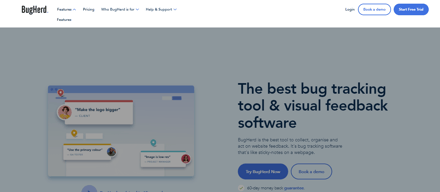



BugHerd does all of the expected things like having sortable columns of tasks with severity levels and assigning them to users. But I like most is the BugHerd Chrome extension that allows us to take screenshots and link directly to the problem. As a developer, this means that I can better solve problems because I am given more information than "There's an issue with an image on the homepage". This has become invaluable during our client testing phase, as they can give precise feedback via an easy to use interface.
One of the biggest downfalls is that our team isn't using BugHerd to it's full potential, such as using due dates or finding a meaningful way to use tags. Even whilst writing this, I have just discovered the "Additional Info" dropdown that details the exact browser information used to take the screenshot - mind blown! I would suggest some better training on our behalf! I think the only other thing that could be improved is the acknowledgement of comments when viewing the main taskboard. Currently there is no way of knowing if a task has comments, and this can be frustrating!
Our internal testing consisted of a spreadsheet to track issues, which lacks information and detail. This also resulted in a messy tagging system. BugHerd allows for a screenshots to be provided to highlight exactly where the issue is on the page, and allows us place these into columns for easy sorting.
Ability to log, track, assign, validate bugs with precision anywhere on a site.
Not able to direct which project a bug goes to when adding it.
Easily communicate QA between teams
Bugherd is easy to use, and all the tools that you need to work through bugs are right there - I've never had an issue or bug through bugherd. It's easy, clients get it, and your bugfixin' developers will use it all day!
If you need a client and internal board, it can be tough to delineate them.
An easy to use board for developers and clients alike, which allows us to communicate and keep the work in one place!
BugHerd is a really helpful internal tool for our subsidiaries to report any issues or corrections on our website. With our website being available in 9 languages, our subsidiary marketers use BugHerd to notify us of any translations or images which need to be corrected. Our tech support team has access to BugHerd to report any incorrect links or changes to our product support team. We further link BufHerd to Monday.com using Zapier so any reported bugs get fed directly to our Monday boards.
The pins sometimes don't show so I need to take a few extra steps to see what the reported issue is.
BugHerd is assisting when we have incorrect translations or broken links across the 9 languages we manage. The corrections get annotated by our subsidiary marketers and I get notified to fix the correction.
It's super easy to use and stream lines our testing process by removing the need for tons of testing documents that are difficult to keep organized or track progress in. Bugherd makes website testing so simple and saves us precious time.
No downside so far! There are a couple features that would be nice (default "severity" for all bugs logged, ability to attach bugs to dialog boxes/pop ups, etc.) but nothing major!
Bugherd offers a solution for stream lining website testing. By cutting down on unnecessary documents and integrating the logging of bugs with notifications, many hours are saved when testing entire websites.
BugHerd allows clients to seamlessly provide visual feedback in an easy to manage way.
Sometimes the Chrome extension will affect other parts of the site in an unintended way.
Bugherd allows for a direct link between visual feedback from the client and our teams.
Simple implementation and very easy to add clients too. The ability to tag specfic components for visual feedback makes the process very seamless. It fully integrates with the native kanban board to track bugs and improvements.
Sometimes when using javascript heavy websites, the Chrome extension can cause some odd behaviour and console errors. This is not too wide spread but has limited us in some areas.
BugHerd removes the need for large documents of feedback and provides a large depth of feedback that we'd expect from an in person feedback session. It also allows for anyone to feedback at any time and capture it all in the standardised way.
Collaboration between multiple people/teams and easy assignment and understanding of who is doing what task are two main benefits. It also allows us to easily capture client feedback in real-time.
I wish I had more control over the notifications I received. The platform works great and I use it on a daily basis with multiple team members at my company who work in different departments.
Task responsibility is a big issue this platform solves. We no longer are asking "who did this?" It makes it easy to de-bug new websites by being able to see the other person's view with the screenshot.
Tasks tracking and status updating and shareable links.
There's not one I can think of. The tool is great
Communication and status update on progress of tasks
BugHerd streamlines feedback gathering by allowing multiple people access to review and add comments. Tasks can easily be moved into the Kanban for the developer and reviewed and archived as completed. Huge efficiency for clients and developers.
Sometimes there are browser conflicts with clients but that is the only downside.
Streamlines multiple channels of feedback and saves the PM and developers time from reviewing multiple documents/screenshots of feedback. We are definitely more efficient using BugHerd.