

Unclaimed: Are are working at Ccleaner ?
Ccleaner Reviews & Product Details
CCleaner is a solution that allows users to clean, speed up and free up space on business endpoints. Scheduled cleaning means PCs run at optimum performance without disrupting internal processes and maintaining efficiency within teams. It is known as one of the more reliable options today as it helps reliably free up valuable disk space by cleaning unused files and settings.


| Capabilities |
CLI
|
|---|---|
| Segment |
Small Business
Enterprise
|
| Deployment | Cloud / SaaS / Web-Based, Desktop Mac, Desktop Windows, Mobile Android |
| Support | 24/7 (Live rep), Chat, Email/Help Desk, FAQs/Forum, Knowledge Base, Phone Support |
| Training | Documentation |
| Languages | English |



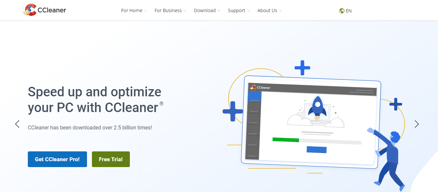
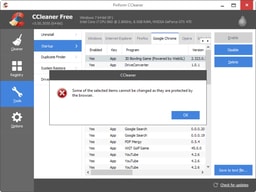
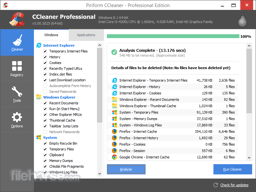
Compare Ccleaner with other popular tools in the same category.

Este es un programa de licencia gratuita o Freeware creado por Piriforms, que está orientado a facilitar el proceso de mantenimiento preventivo y limpieza de nuestro disco duro y del sistema operativo asi como tambien se encarga de mantener nuestra PC limpia de todos los archivos que no se necesiten en nuestro equipo que permite optimizar el sistema, quitando los archivos no usados y temporales. Protege también la intimidad personal quitando las huellas de los sitios web visitados y los archivos que hemos abierto y a su vez analiza y corrige cualquier error y entradas viejas en el registro de sistema. También verifica atajos viejos en el menú de inicio y el del escritorio.
este tipo de programas pueden acabar produciendo modificaciones en el registro del sistema que degeneren en errores graves si no se maneja de forma correcta, hasta tal punto que sea necesario realizar una reinstalación completa del sistema operativo. Es importante resaltar que si se usa de forma correcta no posee algun tipo de desventaja y es muy recomendable usarlo.
Limpiar mi ordenador y mantenerlo a salvo de atchivos y cookies malisiosos o inutiles en el mismo, asi como tambien evitar que mi sistema operativo vaya lento.
Simplicity, ease of use, ability to customize what you're 'cleaning,' and I love the additional tools such as the software updater, uninstall options, and startup options.
It is constantly updating, which is good, but it gets a little tedious with how often I have to download the update. I also wish they would stop bundling their browser as an optional download during installation.
I tend to save a lot of business documents and don't delete things regularly which slows my computer down. CCleaner gets rid of those issues and also provides additional tools to help speed up your computer.
CCleaner is an excellent PC management software with various features to boost its performance. It can help optimize system performance by removing unnecessary files, temp files, and invalid registry entries. You can free up disk space and improve the system's speed. CCleaner has tools to clean the browsing history, cookies, and temporary internet files, which can help protect your privacy and prevent unauthorized access to sensitive information stored on your browser. You can uninstall unwanted applications and manage startup apps, making the bootup time quicker and smoother. Using various options and settings, you can customize the cleaning process according to your specific needs. CCleaner is regularly updated to address security vulnerabilities and compatibility issues with new OS updates, ensuring that you have access to the latest features and improvements. Furthermore, CCleaner's ability to remove unwanted files and apps helps reclaim disk space, thus reducing the need for more storage devices and delaying hardware upgrades.
The only thing I dislike about Ccleaner is that it's not user-friendly for beginners. If it's not used carefully, it can remove files needed by specific applications and lead to functionality issues. Although it can help with privacy protection, it doesn't guarantee security as an antivirus software.
I use CCleaner weekly for clean-ups. It is part of my system maintenance routine to keep my PC optimized and running smoothly. While troubleshooting software, managing and uninstalling applications using CCleaner helps isolate complex software or conflicting dependencies. We also use it to benchmark system performance after specific software changes or optimizations, allowing us to measure the impact of our modifications on the systems. CCleaner has dramatically improved my productivity as it boosts my PC's performance. It has streamlined remote work as I use my PC for both work and personal use, thus increasing the number of unwanted files twofold.
CCleaner is an all-in-one computer cleaning software with various tools to remove unwanted files and errors from the disk. CCleaner is a multipurpose platform with multiple features like Health Check, Performance Optimizer, Driver Updater, and Registry Cleaner. You can use the Health Check scan to see how well your computer is performing and what's causing it to slow. The Performance Optimizer shows you which applications are causing more load on your CPU, including start-up applications that launch and run in the background as soon as you turn your computer on. The Driver Updater is an essential tool that looks for new updates for all the drivers you use so that your system runs fast and is as secure as possible. The Registry Cleaner does an excellent job cleaning the registry by deleting old and unwanted values, broken paths and directories, broken thumbnails, etc. CCleaner is a collection of several features that collaboratively aim to help you maintain your computer's speed and overall performance.
I've not had any issues with CCleaner after using it for over a decade. I'd previously used it on my laptops as they would become slow over time. But with CCleaner, I've been able to keep both my desktop computer and my laptop as good as new by deleting unwanted files.
My colleagues and I have been working from home full-time since the beginning of 2020. Since we don't have access to office computers, we use our personal computers or laptops to work. In general, laptops are not built for long hours of continuous usage. CCleaner is an ideal software in these situations that aid in cleaning the system of any junk or unwanted files, thereby increasing its speed as no memory is allocated for these files. You also get a lot of storage space back from clearing them. CCleaner helps keep your PC as elegant as it was when you first bought it. It also scans for browser plugins, so you can manage them all in a single platform if you're a multi-browser user. CCleaner can also be used to find duplicates of files in your storage. CCleaner can also restore your system to a previous state if you've backed it up. I run CCleaner on my laptop every week when I don't work so that it can scan thoroughly throughout the hard disk to look for errors, fragmentations, corrupted files, etc.
1. Swift cleaning of cookies 2. Able to include or exclude multiple levels of scanning depth ...for example you could exclude scan (removal) of email client passwords since that one is used daily. 3. Strong registry cleaning 4. Paid version has a wonderful driver update version and thus is well recommended if your system is more than 2 years old (especially laptops)
Using since 12 years, no complaints as yet ;)
Privacy protection. Mobile version is equally effective
When you talk about cleaning your windows computer this is number one. It does exactly what it says clean.
CPU Usage. It uses up a lot of my CPU that's the only downside.
Normally when I finish using my laptop for the day this is what I use to clean my trash all-out making my pc run smoothly.
It provides all necessary tools in one software that helps users to remove registries, software, history, cache files, passwords, and much more. It can also remove items from the clipboard and recycle bin. Its user interface is very simple. All the above operations can be performed in just one click. With the help of this, you can optimize your system and make your computer work fast.
I have been using Ccleaner for a very long time, and to date, I haven't faced any issues. It may also use a heavy Ram that can slow down your system. It sometimes delete those files which we do not want to delete.
I can clear all the unnecessary files, including software and registries, with just a single click. With this, it helps me to make my computer work fast and get the maximum computer performance.
CCleaner is available for free with an excellent set of features to help you keep your computer running as good as new. Combined with a robust anti-virus software, CCleaner is the icing on the cake to ensure that your computer doesn't slow down. You can use it to delete unwanted files automatically or at your will. CCleaner has the tools to delete cache files, clear your browser's cookies and caches to speed it up, and disable any software causing your CPU to have high load times. You can use it to remove junk files and app data from Windows software and any software that you've installed manually. It has other tools for optimization and defragmentation of the disk drives for better load time and seamlessness of use. CCleaner comes with a Pro version that has additional features to help maintain the top-notch running of your computer, such as cleaning the system files and analyzing the registry for any issues or leftover files from uninstalling any software. CCleaner also shows you a list of all the software you have installed and the last time you used them. This list can give you an idea of which software you no longer use and uninstall them accordingly to save space and improve your computer's speed. CCleaner is like an overseer of your computer, helping you manage all file and software-related information that would be a pain to keep track of manually. It does an excellent job in this regard, and it's a vital software for every computer for it to continue functioning like it's brand new.
I don't dislike anything about CCleaner, a free software that I've upgraded to Pro due to years of usage and satisfaction. It's excellent in what it's supposed to do, and I've never come across any issues with it thus far.
CCleaner is one of the most valuable and vital software I have on my computer to keep it running despite years of heavy usage. Even now, it runs as fast and reliably as it did when I first bought it. Thanks to CCleaner, I can monitor and control all unwanted files and app caches that build up over time. I use my computer for work primarily, and since I have a lot of essential files and documents saved in it, I must keep it running smoothly so that it doesn't lead to any issues. CCleaner helps me maintain the cleanliness of my computer by offering suggestions on which areas I should clean, such as unused registry values, non-existent directories, cache files, files leftover after an app has been uninstalled, etc. Even on the hardware side of things, it helps me defragment and clean my drives for a healthy HDD and SSD, where all my files are saved. There are many applications that computers often start in the background without your consent, and CCleaner offers ways to disable them as they can heavily impact how quickly your computer starts up.
Ccleaner is easy to use. It provides various functions like cleaning cache, updating drivers, cleaning hard drives. It is useful to ensure good health of our PC's.
I haven't noticed any downsides as yet. The software is excellent!
Cleaning Hard Drives, Clearing browser cache, updating PC drivers.
The nicest thing about this software is that it allows me to remove all of my undesirable files, particularly trash and cached data, in one easy and convenient step with just one click.
The software actually needs a lot of improvements on the UI/UX part although it is easy to use but lacks the appealing UI which it can have according to its demand and popularity.
I am easily able to analyze and delete all the unwanted files on my local PC and remove them with a single click it also helps me in removing the unwanted registry and related stuff in all it is my go to software when it comes to cleaning my PC and freeing up some space


