

Unclaimed: Are are working at DigitalOcean ?
DigitalOcean Reviews & Product Details
DigitalOcean is a cloud hosting platform built to serve the needs of startups and established businesses. The software gives developers access to building, deployment, and scaling applications. The platform is best known for its flexible pricing structure and global data centers, as well as an easy-to-use, intuitive control panel.
| Company | DigitalOcean Holdings |
|---|---|
| Year founded | 2012 |
| Company size | 1001-5000 employees |
| Headquarters | New York, NY |
| Social Media |


| Capabilities |
API
CLI
|
|---|---|
| Segment |
Small Business
Mid Market
Enterprise
|
| Deployment | Cloud / SaaS / Web-Based |
| Training | Documentation |
| Languages | English |

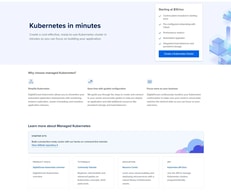

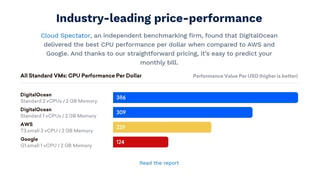
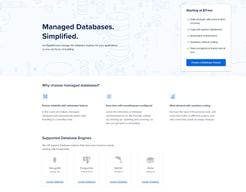
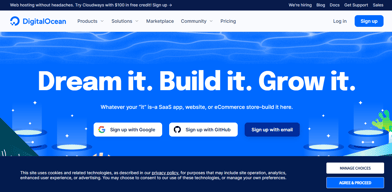
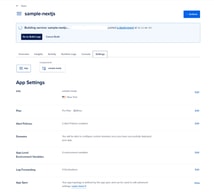
Compare DigitalOcean with other popular tools in the same category.

Digital Ocean is so great how easily we can launch a private virtual machine (droplet) depending upon the data centers. I love how easy it is to create a WordPress dashboard within a few seconds just by entering a few details. It offers about 20 kinds of droplet plans and l like the variety through which l can customize just according to my requirements.
Digital Ocean is a very fast and powerful platform but in my opinion only the most beneficial for professionals not for home-based people. I do not why the support service is so bad of such a great platform. The payment method works great with credit and debit cards but other methods are not very well supported.
I like Digital Ocean ability to manage and monitor droplets with open source API and control panels. I love how I can use droplets as a new server as a private cloud. The price range is very affordable and the cheapest of the server costs only 5 dollars per month including an SSD hard drive, which makes the cloud work at great speed.
one of the best cloud service i have ever meet, DigitalOcean support alot of service, I always use it to host my websites on it. it's cheaper than any other service i have ever use. I own server with 5$ in a month. how cheap is this ? I like the once click deploy which they have , their documation is the best . so if you dont know how to deal with command line , you should not be afraid of that anymore, because they have documented every single process you may need
their documentation is enough to use the terminal but still if they will support free cpanel, it would be more better
host more than 4 website on it. using it as database .
Simpler interface of its dashboard is very likely the thing for beggineer. A one with at least knowledge of operating system and internet knowledge can work effortlessly with digitalocean cloud service. The developer who is trying to deploying an application can start with simple apps that already have an installed software's which are necessary of their choice, so he can be more focused on the code he is making.
There is nothing to dislike with the digital ocean service. although i will notify my dislikes if i found any.
I have my back-end of my server running on digital ocean cloud. Which is hosted using digital ocean virtual machine instance. Which is running 24/7 and serves to my clients which are end user of the smartphone application which is hosted on playstore. I can manage my resources based on my requirements like i can increase my ram or increase my cpu whenever i need them. There is simple documentation on digitalocean blog which comes handy lot of time.
I love how easy is to setup your own server for hosting applications and their low prices!
I would like them to implement more services like AWS so they can be more competitive.
I am hosting the company's main application/website in it.
DigitalOcean's cloud platform is suitable for both individuals just working on their side projects and for big companies with huge demands with hundreds of thousands of servers. I also love their managed Kubernetes service, you can simply get a Kubernetes cluster up and running with just a couple of clicks. Also, their new Managed MySQL database service is great, you can spin new read-only replicas with just a click of a button.
There's nothing that I don't like, their prices are amazing, their services are amazing as well!
If you need a server to test something, you could spin it up for less than 30 seconds and it would cost you $0.007 per hour.
Simply the best hosting I have used Simply the best hosting I have used. Followed a guide from SimonWard.net and have all my sites now hosted on the same droplet running fast and secure! I recommend DigitalOcean over any other hosting.
I've been with Digital Ocean for over 3 years and for the first time recently required tech support due to troubles with their emailing of authentication codes. Their tech support are slower than they are arrogant. It took 5 days to get nowhere with them - while they publicly acknowledged an error with their emailing, privately they blamed me & were unhelpful then just gave up. Great services but the negative reviews are accurate - their customer service is appalling. If this matters to you, go elsewhere.
using their VPS for more than 4 years without problem ! great payment system, invoices, support, services maybe not cheapest, but they have the most and best services
It is very easy to sign up and pay and the droplet deploys within seconds.
The fact that it is easy to destroy without a proper questionnaire.
I use digital ocean to host my vehicle tracking platform.
The best thing is they provide high speed bandwidth
Price is little bit higher as compare to others
I like Servers because they provide good bandwidth to my websites
Setting up your droplet and getting your application hosted and running is very simple and painless
I don't think I can answer this question.
Host the application I built
The DigitalOcean platform is very clean and easy to understand, anyone with little knowledge of cloud can also manage it. Spinning up an droplet is very easy and quick. We can use API to integrate the platform with CI/CD. The pricing is straightforward and there are no hidden costs.
The platform does not provide enough services to completely move on it and we end up with using multiple services.
* We use the DigitalOcean platform for our CI/CD purpose. * The management of compute resource is very easy. * We are able to quickly spin up new instances. * The resource utilization alerts.


