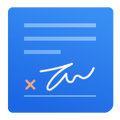Unclaimed: Are are working at Dropbox ?
Dropbox Reviews & Product Details
Dropbox is a storage and collaboration platform that runs on the cloud. Dropbox is best known for letting users store, share, and access files securely, as long as they have access to the internet. The platform empowers users with core features that make it easy to share and collaborate, such as file syncing, collaboration tools, and version history tracking.

| Capabilities |
|
|---|---|
| Segment |
|
| Deployment | Cloud / SaaS / Web-Based, Desktop Mac, Desktop Windows, Mobile Android, Mobile iPad, Mobile iPhone |
| Training | Documentation |
| Languages | English |

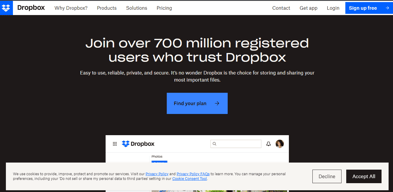
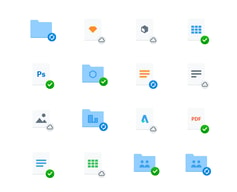
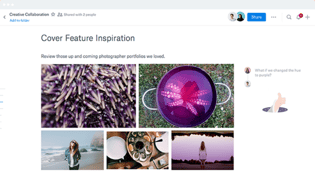
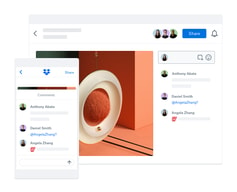
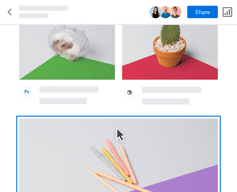
Compare Dropbox with other popular tools in the same category.

Dropbox is very helpful in that it enhances the way we share documents with Clients.
The cost for using the upgraded version of Dropbox leans a bit towards the expensive side.
The ability for the Firm and our Clients to all look at the same documents.
Dropbox is very user friendly. My favorite thing to use Dropbox for is to organize and send discovery. It allows you to send one link for all discovery in multiple folders.
I wish there was a way in Dropbox to drag and drop files between folders or to be able to do a simple copy and paste of files between folders.
I can send large files quickly and easily. I can also have shared folders with clients so that we can quickly drop things into the files so that we can make sure we have every file needed.
It's easier to use than one drive or google drive.
It needs a view that will allow you to cull through files you don't need anymore.
I have a way to move files around that's quick and easy.
Collaboration and sharing cloud files with many
It gives access to only three devices at a time
I am able to share files with peers and colleagues
No issues with it; very reliable; easy to use
Nothing, it's reliable and easy to use, it's great!
Efficient storage of closed legal matters
I like the user friendly way of sharing files. The process is easy and it's easy for others to be able to view my uploaded documents.
I dislike having to verify my email each time I log in.
Our files are sometimes too large to send via email and Dropbox allows me to upload documents where that is an issue.
Dropbox is very user friendly, convenient and a safe way for file sharing with our clients.
There is no downside to using Dropbox, I have not found one reason to dislike it.
This is the file sharing method compatible with all of my client's email addresses so I use it frequently for video file sharing.
I love you can upload, email and send and receive files on the go. It's swift and easy, straight forward. It's easy to use and has countless features.
Honestly, it's a well rounded process and I have no complaints.
Accessing files where ever I am, no matter what I am doing I can always easily use the account and quickly work with business's to accomplish task
I use Dropbox to store and transfer all of the music projects that I make on my computer so that I may listen or access them anywhere. I love how Dropbox allows access across different devices and how secure I feel using it. I would definitely recommend this to someone who is looking for a tool like this!
The only thing I dislike is the device limit for free accounts. Although being able to use 3 devices with it without paying anything is nice, I would be even more satisfied if the limit was raised
Dropbox allows me to access files anywhere across my devices. It is also well integrated with Windows, so it is easy to use and understand.
Easy to use, desktop & Mobile friendly, I can save & share my projects & files on the go. Offline saving is great for files you want to keep available anytime.
Apple music integration would be a dream.
File sharing & audio file previewing.