

Unclaimed: Are are working at inFlow Inventory ?
inFlow Inventory Reviews & Product Details


| Capabilities |
API
|
|---|---|
| Segment |
Small Business
Mid Market
Enterprise
|
| Deployment | Cloud / SaaS / Web-Based, Desktop Windows, Mobile Android, Mobile iPad, Mobile iPhone |
| Support | 24/7 (Live rep), Chat, Email/Help Desk, FAQs/Forum, Knowledge Base, Phone Support |
| Training | Documentation |
| Languages | English |

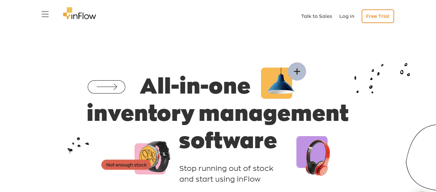
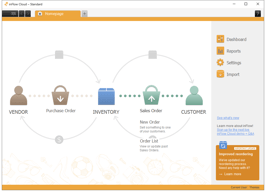
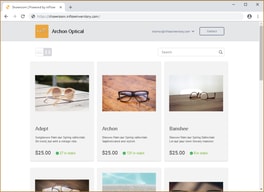
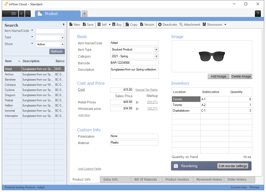
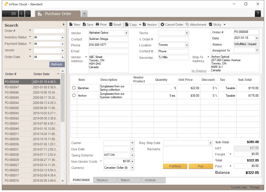
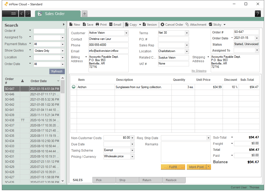
Compare inFlow Inventory with other popular tools in the same category.

Inflow allows us to keep track of our inventory, BOMs, sales orders and quotes, cash flow and so much more with ease. The reports are easy to run and configure specifically to your needs. There is the ability to customize the way you process the materials in your inventory and setup was a dream. My favorite feature is the ability to change something in the WO section, but not in the BOM, like for a custom setup. It is also great that if you make a change to the BOM, it doesn't change every work order already completed which is something our old system did. Also, the ability to have multiple tabs open and easily get from one section to the next is amazing. Finally, the ease to use the program after your initial setup is great. There isn't a huge learning curve as the system is very user-friendly and customer service with Inflow is great if you get stuck.
We would like the ability to permanently remove items that are no longer available and not just deactivate them. Also maybe a way to create a note that pops up on either a WO or PO that has maybe information that we need to double-check. For the most part, there really isn't anything that we dislike about the software.
The ability to actually see what we need to order, especially in the work order section. The indicators that are used to show if an item is missing and needs to be ordered, is ordered but hasn't arrived yet, or if actually in stock and the entire WO is completed and ready to begin to be built is great. This makes it a dream for purchasing.
I've had two other inventory programs in the past six years and inFlow, by far, is the easiest to use! We were able to customize the program to keep track of internal inventory that is shipped to 21 locations in our school district. It is easy for our non-tech custodians to use along with those who prefer to use their smart phones to place orders. I love the ap and it allowed me to work at home for a period of time when I needed to due to COVID. I can walk around the warehouse and use the ap to check inventory. The reports available to run on usage, stock, and just about anything you want know is very useful. This program gets a big thumbs up from me.
I have not found anything that I dislike about this program.
I can track inventory and its usage. It's helpful to monitory product usage throughout our school district. Budgeting has become easier when I can see usage trends.
I would recommend InFlow for charities that ship supplies overseas via container shipping, LTL or air freight. Clear tracing, ability to add fields, pull reports, dialog with InFlow team on q&a
Inflow works well, nothing comes to mind, we are learning new functions as we dive deeper into InFlow as our solution for Intl shipping.
Locating stock, pulling pick list for international shipments and filing customs paperwork, accuracy of inventory for annual audits, strategy for warehouse product flow and organization to improve our customer service to our volunteers, donors and countries.
The ease of use is phenomenal. Unlike other Softwares where the dealer comes and sets up the whole system, you can do this all by yourself. An added bonus is that you can use it for free if your business is small. Otherwise, you pay a small fee and get a lifetime license. Isn't that great? Other Softwares require you to rent monthly or yearly while this one lets you use some awesome features at a minimal price.
There is not much to dislike about Inflow. Although they need to give us more templates for printing invoices and receipts. Another thing which users might dislike is the relatively less attractive dashboard of the Software. Inflow has concentrated so much on its functionality that they have rather disregarded the looks of the Software. Otherwise, Inflow is a good program and will do any small business a great deal of good.
We used Inflow to manage our Retail outlet in Kisumu. We must say it did pretty well. Our employees were very happy using it and they learnt it pretty quickly. After a year now, I must say it has reduced the overall dependency to half. Even, the accounting of the business is now more precise as compared to the traditional way of handling a business.
I explore free trial and found that it has a complete feature of order management and inventory management. Addition to this reporting feature is good as well. Also has a ability to use CSV files to create spreadsheets is also an amazing feature.
As a free trial user I am using this with all availble feature but as a technical side I couldn't find any thing related to dabase structure and couldn't able to extract DB as well. This is the only thing i dislike about this feature.
I explore this for my business and manage my inventory and orders very smoothly, and I plan to buy the license. After the cost-benefit analysis, I will use the paid version.
We have been using the Inflow Cloud version for three years. Easy to use, accessible from anywhere. We use it on our website for customers to check our inventory before they come in. Also, fantastic customer support.
The description box is smaller now when inputting, but they are working to make it bigger again.
We are more accurate with our on order quantities and stock amounts. We also have a readily accessible customer list to reference past sales history.
I find that the most helpful part of Inflow is being able to have visibility into our inventory and know what we have available for sale, what is incoming and whether something has been missed during our ordering process.
I would like to see a more robust integration with QBO but I know that the team is consistently working on this and takes feedback well.
Barcoding of inventory and optimization of order picking, packing and shipping.
We are able to manage inventory, with reminders when items are getting low, so we don't have to walk the warehouse with clipboards.
It took us a while to get one report to look the way that we needed to.
We are able to almost instantaneously look up a customer's account to see when and what they purchased, as well as how much is owing.
Very good user interface and very clear. Products can be assigned well via barcode scanner and the smart function for product classification is also good. We can assign goods faster and also find them again - it also shows us a warning when a product is no longer available.
The interface is well done, but if our employees work in the software at the same time, there can be overlaps.
Our team can manage our warehouse quickly and efficiently. The accurate reports help us manage and show us how well we are doing. I can see all the movements in the tool and we also integrate the tracking of the goods.
I appreciate the easy handling and the good overview in the admin area. We were able to quickly add our products to the warehouse - they are now all stored in the new software. The creation of a new product is fast and a lot of additional information (product info) is automatically recorded.
I had to change some settings (basic main company settings), which was unfortunately only possible after contacting the support together.
We can choose between the old barcode scanner or the new RFID chip scanner. It is great that both systems are so well accepted and integrated. The warehouse management is super - fast real-time processing is given.

