

Unclaimed: Are are working at inFlow Inventory ?
inFlow Inventory Reviews & Product Details


| Capabilities |
|
|---|---|
| Segment |
|
| Deployment | Cloud / SaaS / Web-Based, Desktop Windows, Mobile Android, Mobile iPad, Mobile iPhone |
| Support | 24/7 (Live rep), Chat, Email/Help Desk, FAQs/Forum, Knowledge Base, Phone Support |
| Training | Documentation |
| Languages | English |

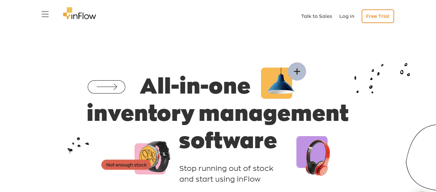
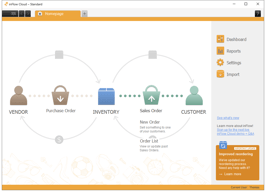
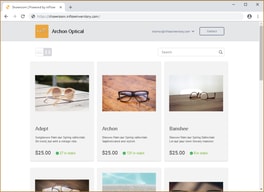
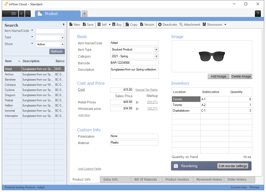
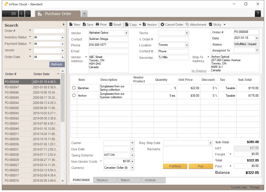
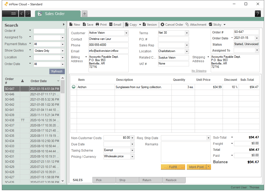
Compare inFlow Inventory with other popular tools in the same category.

We have been expanding year after year and Inflow has helped keep track of Purchase orders, customer orders, and inventory. Cycle counts have become more accurate and that's what I enjoy the most about Inflow.
The only thing I dislike, the app sometimes glitches when trying to scan an item to pick. When I have adjusted stock at the end of a pick, the app sometimes adjusts the stock twice removing twice the inventory. To be clear this is with the mobile app and the android phones seem to have the most issues.
The problem I was having, was keeping track of inventory accurately. Creating reorder points on stocks has helped me solve some of the supply chain issues curently experiencing in the country.
InFlow makes it easy to track inventory. I know exactly what we have on hand. InFlow Purchasing is a simple way to send and receive orders.
I can't edit a product type once a product is created.
I now have all purchase orders in one location. I can easily track back order items at a glance. It saves me time and is hassle-free.
The delicious icing on the cake for the reason why I would highly recommend inFlow is their staff and excellent customer service. Starting out with their services you gain one-on-one assistance to help you get your feet with the program and answer any questions you might have to make their product work for your business. Continually, if I ever have a question I can chat or call and am able to reach a very helpful and pleasant person immediately. It has always been a nice experience communicating with any of their staff members. I also appreciate their monthly live webinars about their product and services.
Toughy. Perhaps more info in the inFlow app that I can only see currently using the Cloud-based version on my desktop computer. I only say this because I was trying to find movement history of a product while out and about on-the-go recently and couldn't find that in the app version that I was using on my phone. No biggie tho.
They are expanding access to Count Sheets for app users, I believe this option is only available on the cloud version currently. Through the monthly webinars I have noticed other users ask if a feature is available, and if it is not the answer is NORMALLY that something is in the works to make it available in the future already.
I love the simplicity of inflow. I run a business with 32 customers and 2800 products. It's not only easy for me, but the showroom aspect for my customers is a great asset. It keeps accurate count of my inventory and allows me to do a monthly inventory in just a few hours. It gives me real time information and helps with the ease or ordering.
I haven't discovered anything in my 3+ years of using inflow that has been a hindrance that I can't get around.
It makes seeing inventory levels and reordering a breeze. It's real time inventory.
My favorite feature is the integration with our Woocommerce store. It accurately pushes inventory levels.
There is no way to export your forms to Excel/Word. You have to print these forms as a PDF and then convert if those formats are needed.
The purchase orders are easy to set up and customize. This helped us streamline our production and manufacturing processes.
Ease of use, ease of learning how to use it. Visually simple and well designed, so data is easy to read and find. Customer service is responsive, personable, and knowledgeable.
I would love to see a more robust search feature in the showroom, where you can filter by multiple fields.
I am using the program as a digital library of products options from our vendors that our company does not yet sell, but potentially could sell. I am acutally not using the ordering portion of the program. I love that it is sortable and I can upload multiple areas of data to search by various attributes of these products, like color or product type.
We love the ability to make INFLOW "our own". The ability to add custom fields has been a deal-breaker for us. The reporting is a great feature also, with the ability to use CSV files to create our own spreadsheets.
The only thing I struggle with is the fact that once one item is "packed out" if you print or email the order, it converts to an INVOICE. We have to be super aware of this and sometimes have invoices on the books for incomplete orders.
INVENTORY analysis is great.
The flexibility and customization of Inflow are wonderful. Being able to accomplish tasks from out on the road is critical as a salesman. Having up-to-date inventory numbers are great when assuring a customer that their order can be taken care of promptly.
The only negative thing I have to say about Inflow is that there can be a lag when communicating with the Cloud. When updating inventory figures, the system can be tied up for 30-40 seconds while updating. It isn't a terrible inconvenience, except when a customer is standing in front of you waiting on a response.
Inflow Inventory is allowing my branch to have complete control over our inventory dollars. Keeping that number down is crucial to a business to enable us to utilize our funds to grow our business.
The ability to a serialized inventory system, easy invoicing, easy monitoring of item status
Inability to produce A/R and A/P Detailed Report
We can easily identify the profit on a unit per unit basis. We can identify the locations of the units and the number of units available.
easy to see inventory in all places, easy to create sales orders, purchase orders, inventory transfers
expensive, but cheaper options aren't as good and don't provide good reports
inventory quantity. easy to see how much we have with one click instead of asking warehouse team to count each time

