

Unclaimed: Are are working at Jira ?
Jira Reviews & Product Details
Jira is a project management software for team planning, tracking, and project management. The platform allows for better project transparency and collaboration through tools and integrations that are designed to boost team and project efficiency.

| Capabilities |
|
|---|---|
| Segment |
|
| Deployment | Cloud / SaaS / Web-Based, Desktop Mac, Desktop Windows, Mobile Android, Mobile iPad, Mobile iPhone, On-Premise Linux, On-Premise Windows |
| Training | Documentation |
| Languages | English |

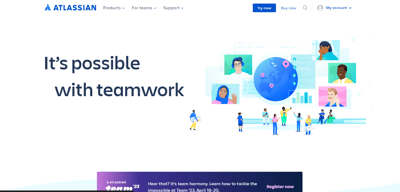
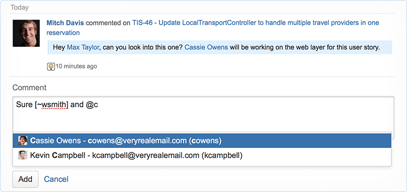
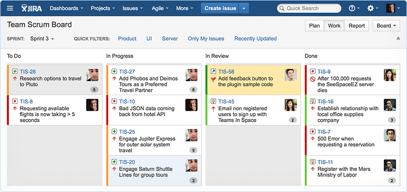
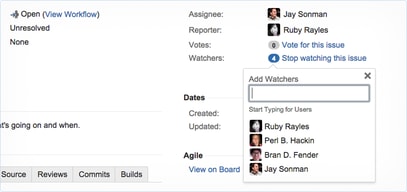
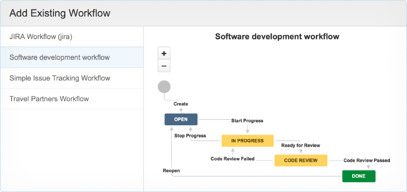
Compare Jira with other popular tools in the same category.

It's very easy to use considering it is a management tool. Even notifications are incorporated.
I don't think there is any. I am very pleased with the features of this app.
My team and I are able to address issues and complete tasks with ease, without the need of manually reminding one another of the tasks that need to be completed. We can attach pictures, videos, add checklists and tag anyone. Then, you can also move the status of the ticket accordingly.
Powerful Issue Tracking tool,Jira allows users to define and customize workflows to match their specific development or project management processes,Jira integrates well with a variety of development and collaboration tools, such as Bitbucket, Confluence, and third-party plugins,ira is well-suited for Agile and Scrum methodologies. It offers features like Scrum and Kanban boards, sprint planning, and backlog management,jira provides Rich Reporting and Dashboards facilities.Jira offers robust permission schemes and security features, allowing administrators to control access to projects and sensitive information. it's very easy of use.
I would like to say Jira disklike point is only related to Cost. especially in larger organizations or with extensive use of add-ons, can become costly. Some users find the pricing structure to be a drawback, particularly if they only need specific features.
Our Product and Development team was facing issues in terms of daily tickets and workflow related. The powerful issue-tracking tool is Jira, we can customize the workflows as per our project and team requirements. also we Integrated with bitbucket and confluence. it provides us with the best solution where we can track everything related to Tech and Product Projects. also, it provides very rich reports and a dashboard.
It gives everything related to software development, from creating test cases to monitor tasks, create bugs and break down the result in different graph with respect to sprint as well
Could be more helpful if test cases management is better just like testrail , Difficult to track,create test cases
Used Slack but it is more simple to respect to other available tools, keep tracking of tasks and bugs with any status that we want to follow.
Jira Software impresses with its robust project management capabilities. Its user-friendly interface facilitates efficient collaboration and tracking of tasks, making project workflows seamless. The customizable dashboards and reporting features enhance visibility, enabling teams to stay organized and responsive. The integration of Agile methodologies further empowers teams to adapt and deliver results with agility. Overall, Jira Software stands out for its versatility and adaptability, making it a valuable tool for diverse project management needs.
While Jira is a widely used project management and issue tracking tool, some users express dissatisfaction with its complexity and learning curve. The interface can be overwhelming for newcomers, and the extensive features may feel cumbersome for smaller teams or straightforward projects. Additionally, the pricing structure can be perceived as expensive for certain users, and the software might be considered resource-intensive for less complex tasks.
Jira is a powerful project management and issue tracking tool designed to streamline collaboration, enhance workflow efficiency, and improve overall project management. It helps teams organize tasks, track progress, and manage projects through customizable workflows. As a consultant, Jira has benefits me by providing a centralized platform for project planning, task management, and communication. It facilitates collaboration among team members, allows for real-time updates on project statuses, and provides a comprehensive overview of project timelines. Jira's flexibility enables me to tailor it to my specific consulting needs, whether you're managing multiple projects, tracking client requests, or ensuring timely delivery of milestones. Overall, Jira has enhance my consulting practice by optimizing project management processes and improving communication and collaboration with clients and team members.
Jira is really easy to use and makes working on projects easy. It helps give support to our customers in real time as we make daily updates
When working in a filter I wish that you didn't have to refresh the page to use the templates
Jira allows multiple departments to link to the main project ticket so that no moving parts are lost in translation
Its processing speed and its transprency for user was too good , Previously we used the service now as the userstories platform now we are using the jira which is so better and so powerfool tool where it provides the user to know his stories ,points and even they can do discuss on the stories
At starting i have faced many problems with jira the UI is so complicated will take some time to understand and sometimes when i need to upload a file it restricts large amount of data to be upload
Its solving the problem by calculating the hours that we have been worked ,it also analysis the amount work we have done and some times we follow up the one story or backlog in many sprints which needs discussion on it any every sprint which is solved by jira by providing a comment feature.
It will enable you to successfully manage your company's SLA processes in your company. In addition, you can make your work more planned thanks to the projects you will create.
What I dislike a little bit about rent is that it is complex. It has its own jargon. If you do not have enough knowledge, you can drown in the menus.
Thanks to the sprint scrum method in Jira, software engineers plan their processes and deployments progress in a healthy way. The effort made is analyzed through dashboards.
Flexibility and Customization, Robust Issue Tracking and Managemen, Visual Boards and Kanban Views, Extensive Integrations and Ecosystem.
Complexity and Learning Curve, Potential for Information Overload, Potential for Cost Issues
Project Visibility and Transparency, Resource Allocation, Communication and Collaboration.
Easy and intuitive user interface that helps in quick task creation and tracking. I have been using it for the last 5 years on a daily basis and it really helps me do my job very easily. Even when you have CSV files to work with, you can easily migrate those over in Jira with CSV upload. Since the UI is very intuitive, my team is easily able to use Jira.
There is not much to dislike about Jira.
- Easy tracking of all the tasks that need to be done - Project management, by tracking the timelines of activities
It works well for project management. It is easy to create a story and keep track of the tickets. Filters are pretty cool to look at the tickets based on priority and status.
Sometimes Jira responds very slowly and that should be improved
As a QA, this tool really helps me to look at the ticket status quickly, and that helps the overall team performance.