

Unclaimed: Are are working at Miro ?
Miro Reviews & Product Details
Miro is a whiteboarding platform online that facilitates collaboration in real-time. The platform allows teams to work together seamlessly and gives them access to customizable templates and supports integrations with tools such as Slack.

| Capabilities |
|
|---|---|
| Segment |
|
| Deployment | Cloud / SaaS / Web-Based, Desktop Mac, Desktop Windows, Mobile Android, Mobile iPad, Mobile iPhone |
| Training | Documentation |
| Languages | English |


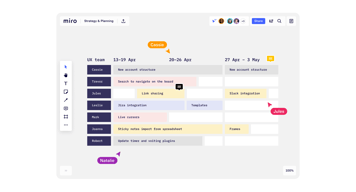
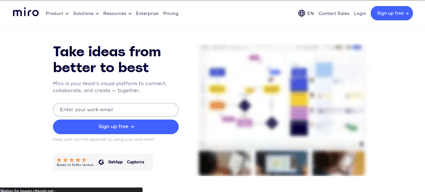

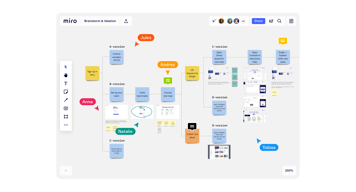

I really like that it improves visibility and captures user feedback, and the tools it provides designers make their work faster and easier! It also helps me create diagrams and gives me a brainstorm.
At first like any new tool, it is very confusing to get used to, but then it gets easier. Also if we can add timers for a particular sticker, that would be great! Everything else I think is a complete tool.
This tool has the ability to interact on the board itself making it easy to see where people's progress is and makes it more interactive. Colorful board, sticky and other things keep people busy and interactive, if you need a design tool, Miro is for you!
1. Flexibility to select templates of your choice & need 2. Collaboration within team members 3. Incredibely fast & agile for all purposes - Design your own space to suit your needs
Nothing as such but yes it keep on sign-out from my account randonmly that I really hate sometime. Else it all super.
Miro helps me in organizing my projects beautifully & very visually. In this competative world, Miro helps me in multitasking & keep me uptodate about my deliverables without loosing my tracks.
The ease of use. It is very intuitive. It is just drag-and-drop and you can make your visual boards within a few minutes. I can use the post it mode too and it is way better than anything I have ever used including google boards.
Nothing that I can think of, really. I have been using it for the past several months and have liked everything that I have used. It has the shortest learning curve. Which is amazing.
I can do my project timelines with amazing ease. The project retrospectives are a breeze. The timeline tracking for projects is just so easy and intuitive. I like to share what I build with my team and it is very easy to navigate.
I appreciate how Miro enables me to collaborate seamlessly with my team in real-time, offering a versatile canvas to brainstorm, plan, and create visual projects while also integrating well with other tools I use.
One downside I've encountered with Miro is that its interface can become overwhelming when a board gets too cluttered with content, making it challenging to navigate and manage larger projects effectively.
Miro effectively solves the challenges of remote collaboration, enabling real-time visual collaboration and brainstorming with my dispersed team. It streamlines project planning through templates and tools, while integration with other software enhances our workflow efficiency. Additionally, Miro's easy documentation and sharing features contribute to improved communication and productivity within our projects.
Very easy to use and the features are also great. Helps in virtually collaborating with people. Moreover, the templates give a kickstart to those who are new. Learnt a lot of new methods of nrainstorming and research ideation. Thanks to Miro.
Probably that the free version is very limited, haha. But other than that, we should be able to invite people for a particular board and not the entire team (in free version), atleast this access should be given - even if it is only for one board.
It is difficult to get clarity and understanding on the problems and solutions. With Miro, it helps in finding this out along with including other team members.
So easy to use. Once you're in the flo w of things everything is just so effortless. Really enjoy using it!!!
Can't say really. Trackpad functionality for MacBook is a bit annoying but the mouse is perfect.
Join the dots for the team in terms of long term planning. Helping to illustrate process flows
For me the quick way to create and show diagram and content.
If someone have a Post it that i alreay using, should not the permission to take it.
Show my driagram and letting the rest of the people to introduce theirs ideas.
The ability to visually collaborate with my team—we've had really amazing brainstorming sessions in Miro! The pre-built templates are super helpful when you need a dose of inspiration. I also really like the ability to vote during a session.
I haven't come across any downsides so far when using Miro.
As a remote team, we aren't able to colloborate in person. Miro solves all of this and makes it feel like we're in the same room working on a project together.
MIRO is essentially an infinite, blank canvas full of tools, templatess, and integrations all focused on sharing ideas and collaborating with your teammates. I literally can't imagine how much slower brainstorming and planning would be without it. I have the freedom to share boards all across the company. The barrier to entry is much lower than internal sharing tools like confluence and JIRA since those often require access group management.
I think the SEARCH and BROWSE function for finding your (and other's) boards is really lacking. For some reason the board browser can't make up its mind between a visual finder and list of files, and the result fails at both. Either thumbnails are too large and meaningless, and in list view the content density is too low and page is overall not very responsive. This quickly becomes an issue if your team generates new MIRO boards all the time and doesn't have a solid naming convention to keep things organized. It would be beneficial to be able to organize boards in DIRECTORIES and to make the default view a simple file browser.
I use MIRO for all of the above usecases and it excels at them all. Sharing, editing, and exporting boards is super simple. I'm a visual communicator so I tend to use it for everything. MIRO gives you templates for structure when you need it, but beyond that MIRO lets you build anything you can imagine. The live collaboration tools excel at helping run meetings, especially the built in kanban boards and image embedding, making it ideal for jotting down notes, references, and actions.
The mapping and collaboration features are most helpful for working across teams and sharing ideas asynchronously. Recently, the talktrack feature has reduced need to work with additional integrations and allows for more efficient sharing of ideas.
I wish there was an easier way to display text boxes outside of mapped areas and frames. Ex: a distinct shape of text box designed for highlighting the key focus on a board or workspace.
Customer journey mapping, consumer needs diagramming, visual prototype collaboration (outside of a design tool).